|
|
PlaySound - he is not transferring the project manually each time between computers - he uses something like Google drive Dropbox etz to sync the projects on 2 computers.
The project folder that gets synced is in a different root folder on the 2 computers - causing the prompt each time for him when he oplens the project.
The simplest solution to put all files into one folder (project and resource files) then he will not get the prompt anymore.
|
|
|
I think Clark711 has many different sub folders that contain the project resource files.
So when he opens up the project (office or home) the root directory changes and then PD prompts him once for every sub folder that has video files in it.
My recommendation is the same as what PlaySound gave you.
Put the project file and all resources files in one folder. This is the same as "Pack Project Materials" option would do for your.
PD finds all the resources that are in the same folder as the project file without you having to do anything.
|
|
|
MediaInfo, Dafydd is referring to is in:
http://forum.cyberlink.com/forum/posts/list/40225.page
This will give others more info about the source files you use and much more.
Regarding SVRT, it looks at your source file and suggests an output format that matches the source.
Sometimes you want this (usually a lot faster to produce) but not always, depending what format the produced file needs to be in so it is playable on your Media player, TV, DV and many more.
|
|
|
Thanks optodata
I use Passmark.com as my first stop for all new hardware  and yes, for graphic cards it is all about gaming performance first. and yes, for graphic cards it is all about gaming performance first.
This guy has a great tutorial of what hardware components have the biggest impact.
https://www.youtube.com/watch?v=haP2aT_kpJo
You have to get all the way to the end of the video to see the impact of the video card - he uses a GTX980 (he is testing Adobe - but PD would be similar).
What I gathered from that is that it would not be a big difference for me.
I have 12 "actual" core (dual processor), so my cpu is not an issue  I have no issue with produce time. The only reason I would buy one is to get a lot better experience during editing (and to play some good games I have no issue with produce time. The only reason I would buy one is to get a lot better experience during editing (and to play some good games  ) )
|
|
|
Davoo, Not sure about your workflow - I see you use a HDD as your C drive and it is also getting full.
You might have that drive for some time already - so make sure you check it for errors and defragment it if needed.
You might also want to look into replacing boot drive (C (that runs your OS and Apps) with an SSD. (that runs your OS and Apps) with an SSD.
Regarding the graphics card.
I have read conflicting statements on the benefits.
optodata,
- I understand that it will give you a boost when producing a video (depending on what format you produce)
- It will render fx from the timeline quick
- what else?
-How much benefit would you get in editing using a gtx 960 vs my old HD 5450 (like mine) vs an integrated one I think Davoo is using ?
|
|
|
rvf263 the issue is VFR (Variable frame rate).
Read this post.
http://forum.cyberlink.com/forum/posts/list/43197.page
It has all the info on how to fix it.
|
|
|
My "guess" is that both have the same name - 002.jpg - and PD caches the thumbnail of the original image.
I had a similar issue where PD would keep the images for scene detection. The only way I could "force" it to "forget" them is by renaming the video clip (image name in your case).
Clearing PD files did not fix it for me - PD might be caching the info in the registry somehow.
|
|
|
Adding smaller increments in the rotation would be another great suggestion for the "Cyberlink, listen to this suggestion" post
http://forum.cyberlink.com/forum/posts/list/40351.page
1 degree increments is not enough finite control for fine adjustments.
|
|
|
I like optodata approach - do that first!
packldr128, If that did not solve the issue I would try some other file formats that PD supports - I know you tried .wmv and that works - but I am wondering if you have issues with only mp4 files.
Also turn both things off under Hardware Acceleration.
|
|
|
Well, I had no issues adding the clip to my time-line.
It also played fine from the timeline.
So the video is not the problem it must be something clash on your computer.
Make sure that you load the clips into a new project. Sometimes the project file gets corrupted and causes an issue.
|
|
|
Hi Lou
I have a Samsung SIII and what use to happen is that when I add the clips to the time-line I get a mismatch "the frame rate of the clip is 30fps and the time-line is 29.97 fps”.
Do you get that message?
http://forum.cyberlink.com/forum/posts/list/43197.page
I wonder if it hits that point (suppose to give you a warning) instead it fails.
That is something you might need to look at in any case for your "Variable Frame Rate" on the S5.
The latest patch for PD 13 is 2604 (not sure about the beta patch you installed).
http://www.cyberlink.com/support/powerdirector-ultra/patches_en_US.html
If you have a small video clip to attach, we could confirm if it loads on other installations.
|
|
|
Are you looking for the "Time Stamp" effect to get a counter?
It can do a count down.
|
|
|
For those (like Me and Eugen157) that have a computer that has SATA II (no SATA III) this might be interesting.
Upgrade:
You need an available PCIe slot (IT HAS TO BE 2.0) Some mobo support 2.0 but not on all PCIe ports - so make sure you have an open PCIe port with specification V2.0 available.
$14 - $20 to buy a Internal 6Gbps PCI-Express Card (I got the SYBA Part Number: SY-PEX40039) but others should work also. READ customer reviews!!! Some users have clashes with their hardware.
My PC uses Windows 8 and needed no drives for this card - all I needed to do was to plug the card into and empty PCIe slot (I had an open x16 slot), connect my SSD SATA cable to the card and make sure that the boot order was still correct in the BIOS. (I would always recomend FULL backups before you start).
Done.
Results:
Before:
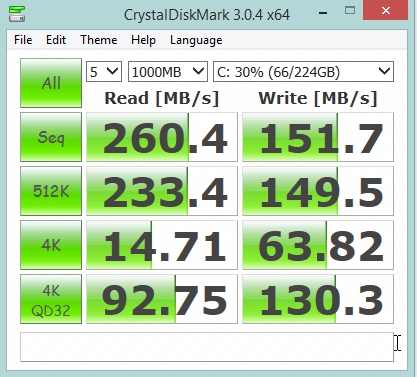
After:
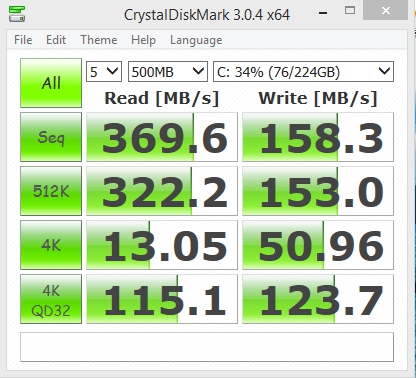
The read speed increased quite a bit.
The write speed stayed the same.
"My" Conclusion:
I think I see my SSD's limits now instead of the SATA II limits as before.
GGRussell has a faster Kingston SSD - so, if you use a faster SSD (like his or the Samsung's or Crucial drives then I would expect even better results).
userbenchmark.com confirms this differnce:
http://ssd.userbenchmark.com/Compare/Kingston-SSDNow-V300-240GB-vs-Kingston-HyperX-3K-240GB/1817vs1818
You can send me one of the faster drives, if you want me to test them 
Note.
PCIe speed (500 MBps) is lower than SATA III speed but still a lot faster that SATA II.
|
|
|
Did a quick test.
I choose the scene detection option on the load screen.
Video loaded fine and 5 scenes where detected.
I'm sure that is not what you want (since you have many more scenes in this clip).
The reason it will not detect the scenes proper is that you have fades between your clips - scene detection will have issues finding those, since it is looks for a jump between the images (dramatic change between one scene and the next) and a fade makes it look a continuation.
|
|
|
Scene Detection has a bunch of issues with DV-AVI.
See my post
http://forum.cyberlink.com/forum/posts/list/42621.page
That has been confirmed as an issue by Cyberlink Support.
Are you doing scene detection on the load screen or once it is imported into the project?
I will try your mpg - see if it works for me.
|
|
|
Highwinder, if you have not done so - I would suggest you add this request to the growing list in this post:
"Cyberlink, listen to this suggestion"
http://forum.cyberlink.com/forum/posts/list/40351.page
|
|
|
oRBIT2002, yes other phones have the same issue.
See the link I send you before - that is from a Samsung SIII phone (Android).
http://forum.cyberlink.com/forum/posts/list/43197.page
I also add a link to both these posts to the suggestion post in this forum:
http://forum.cyberlink.com/forum/posts/list/100/40351.page
Initially I was also disappointed that SVRT did not work with this format - but at the end of the day you usually don't want your final production in VR format since it is going to a (DVD, Media players etz) and you end up having to do a full render (covert) at some point in any case.
Also if you search for (VR) - you will find that other editors (like Adobe) have the same problem.
My guess is it is not a simple thing to add full support for VR to these products but with the growth of video from these devices I would expect more motivation will come 
|
|
|
If this is consistently reproducible then I would recommend putting this in a support ticket - so it gets fixed and save everyone the time of having to "save and reopen the project" all the time 
|
|
|
Possibly make SVRT work for variable frame rate content.
Since mobile phoned video quality is getting better and better they are more and more being used as source material.
See the following post :
http://forum.cyberlink.com/forum/posts/list/43197.page
http://forum.cyberlink.com/forum/posts/list/43435.page
|
|
|
Look at this link
http://forum.cyberlink.com/forum/posts/list/43197.page
As delboy35 said, variable frame rate might be your issue also.
The above link has info on how to fix that.
Android user helping an Apple user - maybe 
|
|
|
Thanks for the post GGRussell.
That is exactly to the point and shows how much faster an SSD is and the potential it has vs a regular HDD!
|