|
|
If I read the dxdiag correctly - then the gpu is part of the processor.
It also looks like you have a bunch of other apps open while video editing.
Run your task manager while you try to preview it so you can see cpu and memory usage at that time.
I also see you use shadow files (green icon on your video clip). Make sure that that is always green before you start playing with anyting on the timeline.
|
|
|
GGRussell, your file size looks a bit small for a 1920x1080/60i 24Mbps H.264 encoding of the 3_3_wall.pds project.
Your file sizie is 47.7MB, I think it should be 131.9MB
|
|
|
MasterVegito you can split video when you capture it with PD (into separate files).
If you already have all video clips in one video file and need to split them by scene or time-code then I would recommend a free program called http://www.scenalyzer.com/
|
|
|
I see you are using shadow files.
Are they getting corrupted when the computer freezes?
Next time you might want to try open the PD then delete all temp files.
Settings > General > Manually Delete, Select all and delete.
Then open the project again and wait for all shadow file to show up as green again in the media content.
Also - is the project and video files on an internal or external (usb drive)?
|
|
|
Like Barry said "something" causes the issue.
I would try File > Package Project Materials - and then open the packed project to see if it has the same issue.
|
|
|
I wonder if one that has this issue could:
- delete all clips (except the affected clip) in the project (don't save it)
- then "pack project material" into a folder (so it included the project and the video file)
- the zip up that packed project folder and attach it to this post.
Then others could "see" and try and fix that clip.
|
|
|
Quote:
Quote:
OH yeah, the Intel HD4600 is much faster (at least rendering MP4) than my ATI card and have considered removing it.
Thanks would be interesting to see what impact the newer Intel 5000 & 6000 GPU's might have on PDR13.
My 20 x Boats H.264 1920x1080/60i 24Mbps with my little i5 CPU and Intel 4600 graphics took 1:54 - No graphics card.
EKSVid with GTS 960 was 1:47. The plot thickens!
Just a quick correction AIS.
My result 1:47 is CPU's only (I have an AMD Radeon HD 5450 GPU - that is not in play since HE is off)
I would like to see someone post the results for the GTX960 to see how compares to the GTX970 of JL_JL above. 
|
|
|
Improve the efficiency of the image stabilizer.
PD stabilizer is good but I would be great if render time can be reduced.
When enabling the "Enhanced stabilizer" option and producing or render previewing a section PD cpu usage is only 50%-60%, not sure why it is not using more.
|
|
|
I'm sorry you are having issues with PD 13 
I also work in IT and in this forum it is clear that when users have issues with PD 13 crashing the fix is not simple
(each is unique due to hardware used and other software installed).
Some post will also tell you that installing a beta patch and then reverting to an older version will leave some "new" files behind and can cause issues (even if you uninstalled the software).
So all traces should be deleted - from the registry and from disk.
I hope you still find the fix on your setup.
|
|
|
Have you looked at this post?:
http://forum.cyberlink.com/forum/posts/list/25/43746.page
It "might" help you with your issue.
That user had an issue with a bad download.
|
|
|
Ok, my bad 
Ran it again, only 7 seconds slower. 1:47 now.
|
|
|
My result without any fancy GPU as a reference
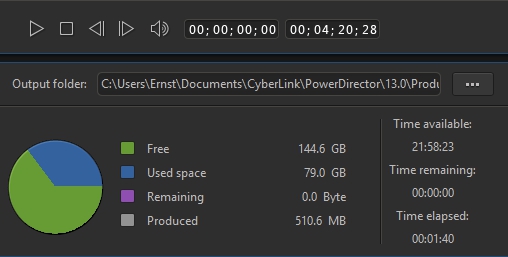
Note.
With hyper threading truned on it was about 16 seconds slower.
Now, lets see the result of a GTX 960 
|
|
|
Also remember power consumption of the card when looking at upgrades!
This site gives you the power connector needed for most popular cards:
http://www.realhardtechx.com/index_archivos/Page362.htm
For my computer the PSU (650w) is not easily replaceable and I have only one 6 pin connector left.
AMD cards in general take a lot more power than the nVidia cards.
So I could run a nVidia GTX960-970 (some only need one 6 pin power connector), but the AMD's Radeon R9 270 is the best I could find that needs only one 6 pin power connector from the AMD side.
|
|
|
I posted the same question before:
http://forum.cyberlink.com/forum/posts/list/43132.page
In that post I asked the same stuff you did (would it be worth the cost)?
I know that not everyone is using the same source files and produces the same output format - and how much difference the card will make depends a lot on that and the rest of your hardware, but I could also not find any benchmarks with PD13 that would tell me if it would be worth it.
My processor(s) are very good, so I am not convinced that spending $200+ will make any real difference.
This is something that should come from Cyberlink.
Recommended systems - not minimum hardware requirements only.
AlS - I have 12 cores (2 cpu's) and it uses all of them during produce (actual cores - 24 with hyper threading).
https://cpubenchmark.net/cpu.php?cpu=Intel+Xeon+X5670+%40+2.93GHz&id=1307&cpuCount=2
Regarding you question on more memory. Open your task manager while you edit or produce videos. If you don't reach above 80% of memory usage then I think it would not make any difference to upgrade your memory. My computer has a lot of memory - PD uses only a small amount (I also don't do any 4k). I use big chucks of my extra ram as ram drive 
|
|
|
You could also capture the video on the old computer and then just copy it over to the new computer via usb driver/network whatever you got.
You don't need a lot of power to capture the video (just make sure you don't have a bunch of programs running).
|
|
|
Look at the "Cool Glass Lower 1" title in the General group.
And the "Twinkle" title in the Effects group.
And the "Swarm" one to end it all off.
|
|
|
That is good Clark711, just remember Windows normally expects all "user data" to be in the user sub folder for (backups etz). So it is easy to forget that you having other user data files that are not under the user sub folder.
In your case it is not a big deal since you already have a backup in BoxSync.
|
|
|
Did you try an use SVRT (so PD can match the output format) to the source format?
If the source is much higher quality then then your settings you choose in Produce - then you would get loss of quality.
|
|
|
I like to use PortableApps (http://portableapps.com/)
It was initially created so you have the equivalent of the the Windows start menu "with a bunch of apps" that could all run from a thumb drive. The important part is that NONE of these apps ever get "installed" on your computer. Portable apps also handles all the updates of these apps.
I don't run Portable apps from a thumb drive but rather a folder on my PC and I run the main Portable apps program in my Windows start-up.
MediaInfo is also part of the apps that are available via Portable apps, and it is the same type described by GGRussell, a standalone version that needs no installer.
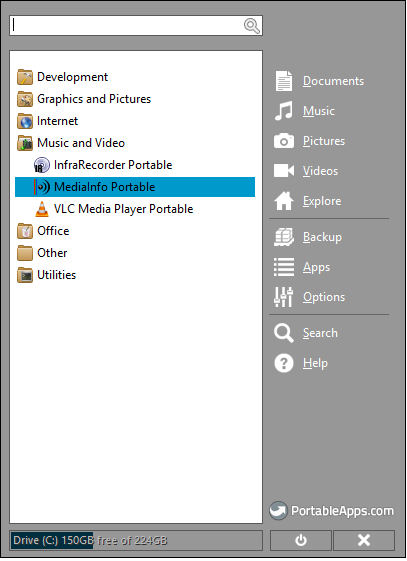
|
|
|
It is not one by one.
Say you have all your audio files in an "audio" sub folder, all your photos in a "photo" sub folder and videos in a "video" sub folder and so on while your project file is in the root folder.
When you open the projects file it will say "can't find your audio clip" - then you will browse to the audio sub folder location, then it will say "can't find" photos and so on until you got them all.
PD is putting the full path in the project file not the relative path.
It has no issues adjusting if it can find all the files in the same folder as the project file is in.
The full path is diff on the 2 compters he uses.
C:\Users\Clark\BoxSync\ProjectA\
C:\Users\JohnC\BoxSync\ProjectA\
So the project file is inside ProjectA, as I understand it.
|
|
|
PlaySound - he is not transferring the project manually each time between computers - he uses something like Google drive Dropbox etz to sync the projects on 2 computers.
The project folder that gets synced is in a different root folder on the 2 computers - causing the prompt each time for him when he oplens the project.
The simplest solution to put all files into one folder (project and resource files) then he will not get the prompt anymore.
|