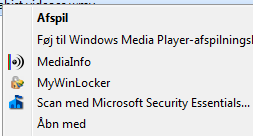Currently the project is set to: 30FPS (NTSC)
The frame-rate of the 2 video clips I'm adding is 30FPS (details attached).
So when I add them to the time-line I get a mismatch "the frame rate of the clip is 30fps and the time-line is 29.97 fps”.
Then when I choose produce and click on SVRT it:
a) suggest a separate profile for each video clip (nothing you can select)
b) I tried to add a custom profile with the suggested settings - but it never finds it.
What is the correct way to use this video format in PD?
|
|
||
| Filename | SVRT.jpg |
|
| Description | ||
| Filesize |
99 Kbytes
|
|
| Downloaded: | 1707 time(s) |
|
|
|
||
| Filename | ProjectSetting.jpg |
|
| Description | ||
| Filesize |
31 Kbytes
|
|
| Downloaded: | 1706 time(s) |
|
| Filename | ClipFormats.txt |
|
| Description | ||
| Filesize |
6 Kbytes
|
|
| Downloaded: | 307 time(s) |
This message was edited 6 times. Last update was at Mar 30. 2015 17:50

![[Post New]](/forum/templates/default/images/doc.gif)