|
|
I stayed with 331.58
Nvidia is pushing these updated drivers specifically targeted at gamers. (The one up-manship with AMD pushing out their own drivers and tweaks for the latest greatest games,) is causing the rest of us headaches.
I just did a couple test renders of archival material with both
PD 12 - latest working patch 2203 & Nvidia 331.58- as well as
PD 11 - latest patch 3230 & Nvidia 331.58
both Produced files, image & video came out okay.
PD 12 is faster with SVRT by a full 2:30 mins on my older 3rd gen Intel system for these tests. I was pleasantly surprised.
R
|
|
|
Hey there Tom & Tom,
I have absolutely nothing to add to this- I just thought it was funny that well- Tom answered Tom.
Okay time to go carve some pumpkins before the ravenous lil monster horde show up at our door.
Rob
[Edit- typo "horde"]
|
|
|
You guys realize that millions of fans (okay mebbe not that much,) will be using your pointy finger and Adrian's hand in their presentations.
I find this kinda creepy... umm Happy Halloween ?!? har!
Rob
|
|
|
In PD12 clicking the Magic Tool and clicking the Magic Music (hold down Alt + F5) will bring up the Smart Sound Quicktracks.
These are great for quick and simply adding sound to your video.
I and others also purchased the SonicFire PRO software additionally since it has the things that you mention.
It is not as integrated as the dedicated plugins for Adobe and other video editing prms. (One of the things I and others are hounding Cyberlink to get done.)
But- you can start SonicFire PRO separately and import your video clips, do the mood mapping, timing and such then save and open that up into PD. I usually just click on my clip- find the length and then have SonicFire PRO open in the background. I then find a song I like and set the time to begin and end with the start / end of my clip. Export that and save the sound file and bring it back into PD for addition to the video clip.
Multiple ways of doing things- sounds confusing now but gets so much easier after a couple times.
You will enjoy the new music and ability to really tweak things.
Just wait for the sales that SmartSound usually have- try to pick up Multi-layer Albums since they offer so much more than single layer tracks. (You can spend tons of time just messing with the sound and not acutally getting any editing done because it's so much fun.. I find myself just playing with the sound stages and such just for the heck of it.)
Rob
|
|
|
I am using Win 8.1 Pro x64 with the previous Nvidia 331.58 & PD 12 with patch 2109 without any issues.
It is not that difficult to roll back your Nvidia driver- just uninstall from Control panel.
Your system will auto re-install an older version of Nvidia that it thinks originally came with your system.
(Provided you didn't nuke the settings from your system.)
The system might also default to your CPU's built in display which is nothing to worry about.
After that is done you can manually update to whatever Nvidia driver version you want. It should prompt you to do so in some instances.
You can then install update patch 2109 for PD 12 (not patch 2209 obviously until the official fix is released.)
Rob
|
|
|
Eugene,
10 BD coasters ! Ouch.
Test first with BD-RW Re-writables man.
I swear by my test stock of DVD-RW and CD-RW... haven't gotten around to this whole new fandangled BD thing yet.
That's what my 4 TB hard drives are for.
Rob
|
|
|
Hey Aleks,
So if you were to Produce a video, even though the Preview looks wonky does the final output look normal?
I switched from FRAPS because of the humongous file size and issues that you described.
PD just did not like some of the video capture files that Fraps was creating- at least on my system. Others might have better luck.
Have you tried Bandicam ? http://www.bandicam.com/
This is what I now use (the paid version) - the free version gives you 10 minutes with a watermark logo.
Anyway it allows different output rates / formats.
Rob
|
|
|
Good work around.
Xotic definitely needs to have a look at their build after you are done your projects.
Do you hear your fan(s) going into jet scream mode when they try to cool down your system?
No matter what you throw at your laptop it should not be going into thermal shut down like that. I suspect a crappy fan, thermal paste job or something else hardware related like a messed up heat sink / hardware controller that is causing this.
So send this back to them and give em hell.
Rob
|
|
|
To add to the above- expand your time line and check to make sure there isn't another fade where it shouldn't be. (Sometimes they are hard to see unless you drag all the way out and see them.)
Check this out if you haven't already seen it: https://www.youtube.com/watch?v=vG400WMMCcE
Also double click on your clip or click the Modify tab that is causing you issues.
Scroll all the way down in the modify window and make sure these aren't checked:
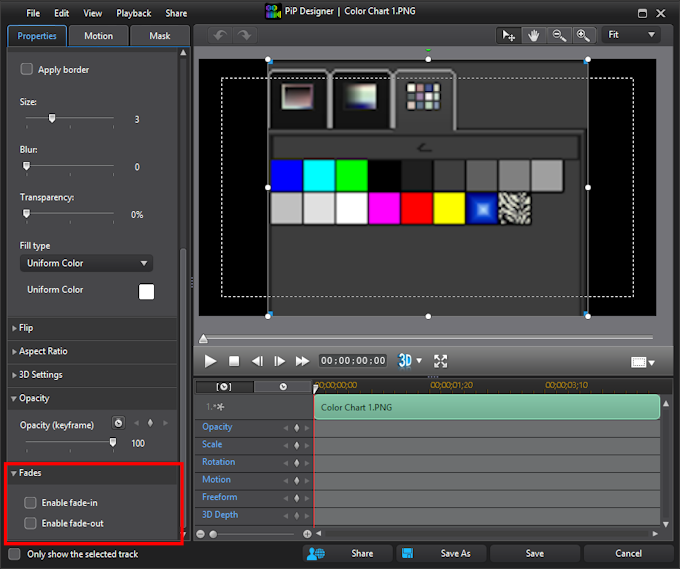
Rob
|
|
|
Phil,
I can concur with Dafydd- tested your pds file on my shiny new PD 12 using WinPRO 8.1 x64 with patch 2109 (not the buggy 2209)
Slooooooowwww opening the title. Takes forever to do anything with it.
I tried several tweaks and played with it but no luck.
The only error message I got was when I tried to open it in PD 11- says it's a PD 12 only file or some such.
Rob
|
|
|
Had a look at your DxDiag from your older thread.
Your Intel graphics drivers are from 2012.
Go to Intel and update them.
Also when editing try:
Disconnecting from the internet
Turn off following:
1.) Anti-Virus
2.) Firewall
3.) Automatic Defragmentation
4.) Superfetch
5.) Indexing
6.) Drive Compression
Rob
|
|
|
Hey Darcy,
not sure if you have seen this- but I and others here have found this invaluable especially working on older projects without having to worry about losing our edits:
Pack Project tutorial- https://www.youtube.com/watch?v=FAOnn8g0C_o
Rob
|
|
|
Hi Knarf, in addition to what borgus said- if that does not work then:
Can you please post a Dxdiag of your system (see here Part B : http://forum.cyberlink.com/forum/posts/list/29701.page)
Also Just a guess- do you have Quicktime installed? (Power Director needs it and should have installed it for you but who knows.)
Open your Taskmanager and see if the Richvideo.exe and/or RichVideo64.exe service is running. Also required by Cyberlink products or else they don't run too well in my experience.
Rob
|
|
|
|
Quote:
As for Cyberlink, they should put a notice or something making people aware
the trial CANNOT be activated, it's crippled software with limited functionality.
Yep- couldn't agree more.
Has caused no end of misunderstanding among many- including myself at the beginning.
Rob.
|
|
|
Barry,
Right click your .pds file.
Then select "Open With" and "Choose default program" at the bottom of the window
choose PD 12 instead of 11
This should force it to play nicely.
(Also a very handy thing to remember in case other prgms get outta hand.)
Rob
PS- as for NewBlue - here is a workaround / fix, see page three for Tony's and my post: http://forum.cyberlink.com/forum/posts/list/30019.page
|
|
|
I use my D: drive as my main PD drive.
But- the C: drive always gets used is some aspect.
How big is your System Restore for your C: drive?
Other prgms on your computer running in the background can also interfere with PD if you have a slow system.
Here are Cyberlink's Hard Drive recommendations: http://www.cyberlink.com/products/powerdirector-ultimate-suite/spec_en_US.html
Hard Disk Space
6.5 GB required minimum (note: 400 MB is for Magic Music Library)
10 GB (20 GB recommended) for DVD production
60 GB (100 GB recommended) for Blu-ray Disc/AVCHD production
That 100GB is very high for the hobbyist. I have been as low as 40GB without any issues.
I have a large System Restore at 10GB and lots of other prgms that hit the C: drive every which way so I need to make sure it has lots of free space at all times.
Go to Preferences > File and set it to your D: drive
Here is how I have mine set:
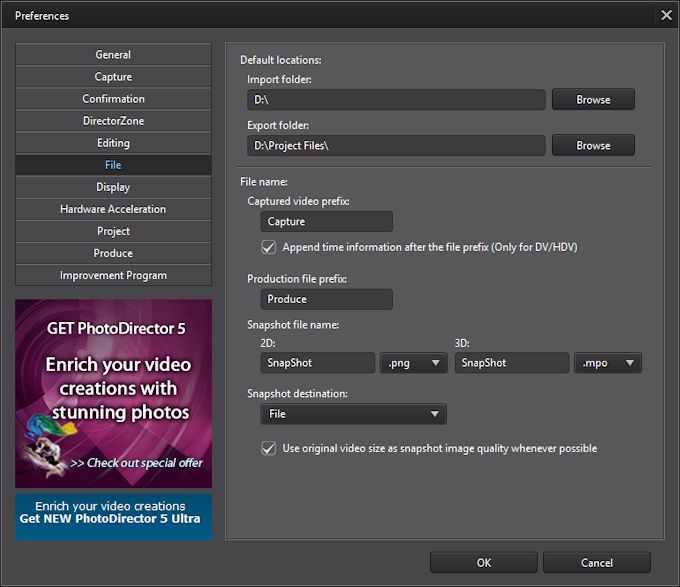
Rob
|
|
|
Barry you breaking PD again?
Just did a quick test, snapshot works on my end.
I left my PD 11 Ult. Suite still installed and used the shiny new PD12.
Rob
|
|
|
Ok I left PD 11 Ultimate Suite Installed and after a really long pain in the butt d/l of the PD12 Ultimate Suite files I updated.
All my effects, Art, Motion, Paint, Essentials 1,2,3 were installed.
Along with Essentials 4,5,6 I had purchased previously.
The only hiccup was Essentials 6 which was not showing up (the effects were still in the Visual directory,) so I d/l the latest updates mentioned above, installed those and now everything is groovy.
Lesson learned as Tony above has confirmed:
Copy the following two Directories for safe keeping:
C:\Program Files\Cyberlink\Shared files\Plugin
C:\Program Files (x86)\Cyberlink\Shared files\Plugin
Then you can uninstall your previous Power Director version(s) if you want. Now copy the Shared Plugin folders back into the above locations. All your previous NewBlue FX and Essentials should now be exactly where they should be. Don't forget to update to the latest updates via NewBlue as explained.
Rob
|
|
|
New updates from NewBlue are now available (again this is only relevant for paid/licensed users of these of 4,5,6.)
Video Essentials 4 update v130913
Video Essentials 5 update v130913
Video Essentials 6 update v130927 (not sure why they numbered this one so high.)
(To manually update- drag any one of the NewBlueFx plugins onto the timeline then
Double click on it & select the "Information" tab
Click OK and then
Click "Check for Update" to download the updates
Double click each file to Install
You only need to do one random effect in each folder- Essentials 4, Essentials 5, Essentials 6.
(not every single one !)
Rob
|
|
|
Not sure if this will help- but I prefer to use transitions.
In PD12 you should be able to right click the Transitions between your clips and set the Duration.
Which I think is awesome since I no longer have to mess with Duration in Preferences every time I want to lengthen or shorten the stock Fade transition.
Rob
|
|
|
You have 198 GB free on your main C: drive can you transfer your files over to a new directory and work from there?
Also in preferences you can set it to save every 2 minutes automatically.
Try the following:
Right click lower left corner of your screen where the new Win 8.1 logo appears and select "Disk Management"
Now click on your external HD, right click select Properties
Click the "Tools" tab and select Check to start error checking.
Does it come up with any errors?
Have you tried plugging your external HD into a different USB port?
Are you using a USB hub of any sort besides the computers own built in port?
Rob
|