|
|
You have 198 GB free on your main C: drive can you transfer your files over to a new directory and work from there?
Also in preferences you can set it to save every 2 minutes automatically.
Try the following:
Right click lower left corner of your screen where the new Win 8.1 logo appears and select "Disk Management"
Now click on your external HD, right click select Properties
Click the "Tools" tab and select Check to start error checking.
Does it come up with any errors?
Have you tried plugging your external HD into a different USB port?
Are you using a USB hub of any sort besides the computers own built in port?
Rob
|
|
|
Well then that's a good outcome I say.
I have various tweaks in the OS to make things more efficient.
Also just spent two days messing around doing a minor update by dropping in a 1 TB SSD (Samsung EVO.)
Boot times are just as fast as the 750 GB Seagate hybrid Momentus XT (8 GB SSD + 750 GD Mechanical HD) that I swapped out.
With the new optimization, over provisioning and Samsung's Magician software with RAPID setting tweaks- things are considerable faster.
(To get the SSD to work I had to throw every trick I knew at it plus a magical combination on external sata cloning trying 3 diff. HD docks, plus fooling the system into accepting it before it took... what a pain. And THEN Windows 8.1 hit and that cost me another day, plus two more registry hacks, 2 external clone drives, 3 backup images to test and going through the BIOS setting by setting to get every damn thing to work. Holy Jumping crap sakes !)
And I *still* haven't gotten around to installing PD 12 and tweaking that to make sure everything plays nicely... sigh.
After that I will throw Cyberlinks own torture test at it: the dreaded Full HD Playback Preview of a long video clip.. har!
Rob
|
|
|
[Edit: to add the following:]
Drive: C:
Free Space: 7.5 GB
Total Space: 61.0 GB
You need to free up a lot more space on your C: drive.
This will help. A large system restore / page file and various temp swap files will eat that 7.5 GB in a hurry.
--------------------------------------------
You would think a 4 core CPU would be fast enough.
I am going speculate that it is an unfortunate combination of PDs inherent slow choppy preview playback and the bottleneck of your 2yr old, Core i5 2nd gen sandy bridge CPU. (Your GPU Radeon is decent enough.)
If you are tech savvy you can try overclocking it and see if that helps.
(Just don't go crazy with the variables and overheat things.)
Intel K series can push the CPU a bit more.
See this link: http://www.bit-tech.net/hardware/cpus/2011/01/07/how-to-overclock-the-intel-core-i5-2500k/1
anyway just a thought.
Rob
|
|
|
Have you tried the Drawing Tool ?
See this tut. Dafydd did for PD 10 has some good examples: http://www.youtube.com/watch?v=t5h2BtKhbT8
Just play around with the brush sizes and color
Then speed it up after you are done by clicking the Duration tab or else dragging and reducing the size of the animation.
Rob
|
|
|

.......

One more reason for me to upgrade to PD 12
[Edit: Seems the celebration was a tad premature- issue still remains unfortunately.]
Rob
|
|
|
Garrett,
After you are done putting this together just send it us and we will "test" it out for you ... ahem.
Rob
|
|
|
|
Quote:
If anyone is interested, New Blue Have a current promotion of all 6 Essentials packs for US$98.99 for the lot.
I doubt if this promotion will last long.
Robert
Forgot to mention, use Coupon Code EFX03
Nice.
Just that people should be aware PD 12 Ultimate and up already comes with Essentials 1,2,3
(Deluxe & Ultra only comes with Essentials 1)
http://www.cyberlink.com/products/director-suite/compare_en_US.html
Rob
|
|
|
|
Quote:
I film and edit all my hunts myself. Its mine. I have sponsors and use their products in my videos. The shows owners are friends.
I don't say anything about copyrights in the video though. That would take away from the story.
I've been using smart sound and have quite a library. I know their good with what I purchased from them.
Cyberlink is who I'm concerned with.
(You really should put a little copyright blurb even if very brief and transparent in your videos. If you ever want to monetize or later on your series gets really popular, then anyone can re-edit and use it in ways other than what you intended without your permission. It is just something to think about.)
As for Cyberlink's EULA:
Think about it this way- the point of an NLE is to create / cobble together video/sound/music/pictures in a format to be shown and broadcast be it online, personal and/or commercial.
All those videos being produced by software from Adobe, Sony, Apple, Corel, AVS, Roxio etc. are these companies now suing and demanding royalties from the content creators? (You and I ?)
If you make something with PD that went viral or became a commercial success you can bet that Cyblerink will be thrilled. It's free marketing for them. (No one would trust them or buy their products if they wanted to profit from it by claiming it belongs to them and so on.)
Btw- while we are in this topic- for anyone following this discussing: Sound is a different ball of wax. Read the fine print in Smartsound Royalty Free music you purchase and use. You can use it for personal and commercial purposes up to a limit of 10 000 units. A further "mechanical" license and additional fees are required. See link:
http://www.smartsound.com/support/licenseinfo
Rob
|
|
|
Try double clicking on the NB effect or else select it then click the "Modify" tab located on top of the timeline.
That is, if you have the NB effect below your video, on the Fx track.
Rob
|
|
|
As long as you are the original content creator and you acknowledge in your video who owns what in terms of copyright / patent then I see no reason to not let them run it.
A lot of shows use content from elsewhere.
If in doubt- just ask them what their policy is.
They'll probably put a "we now own anything aired that you send us and can use this in perpetuity" on your video.
If they do, then at least try to get a free dinner out of them ... a man's gotta eat!
Rob
|
|
|
Gert,
This sounds like a challenge. Now you got me curious.
Can you upload a 5 - 10 second clip of your efforts?
As well as an untouched clip.
Let's see if I and others can get a crack at this and see what we come up with.
Rob
|
|
|
My brute force way of thinking is to simply create two Black vertical rectangular boxes.
Add them to the timeline. Make sure they cover either side of the preview window. Stretch them out fully in the timeline tracks to include the entire video clip. Not really a true 4:3 and might not won't work too well if you are using the slideshow creator for pictures.
Your mileage may vary, tweak to fit.
Rob
|
|
|
Thanks for the heads up Barry
SoCal,
As you have figured out by now those links for Essentials 4,5,6 are for registered licensed (paid) users.
See this link for previous issues regarding weird names and stuff for these VE packs: http://forum.cyberlink.com/forum/posts/list/29410.page
Regarding eSellerate .dll. Here is a blurb from their website:
"Make money selling a wide range of products as an eSellerate Affiliate.
You earn a percentage of every sale that you initiate through your web site or other distribution options. Our class-leading eSellerate SalesTrac Technology guarantees you get credit for your work, whether it's a direct sale from the publisher's web store or a post-download "try and buy" purchase"
(And yeah I agree, I hate having this sort of thing on my computer. So I find and nuke them. But first test to make sure it does not break your prgm.)
Rob
|
|
|
Excellent- those were the links and details I was missing- basically the method to the madness was to establish what previous versions had what. So going forward- users of PD 12 versions can reasonably expect the minimum included extra effects.
Jeff - has confirmed his install is fine- so there are gremlins running around elsewhere.
I would contact Cyberlink and ask about this. Something definitely not right with the installer.
Rob
|
|
|
If you want to try and do it yourself, here is a sample list of graphics cards you can add to your Desktop computer: http://www.newegg.com/Desktop-Graphics-Cards/SubCategory/ID-48
Familiarize yourself by first turning off your computer.
Unplug the power cord from the power supply and open the computer to have a look inside.
It's actually a neat process to do it yourself if you want to. (also saves you money.)
Better yet- get a friend, family member or neighbor who is tech savvy to do it for you and watch how they do it.
Once you plug in the new graphics card and turn on your computer, Windows will automatically find it and install some drivers for it. Then you just head on over to the manufacturer's website and download the latest driver for the card, install and you are golden.
For the money I would recommend either this: http://www.newegg.com/Product/Product.aspx?Item=N82E16814121686
Only one thing you should note: Make sure your Computer Monitor has an HDMI or DVI or Display Port connection ! before you upgrade your video card ... some newer graphics cards do not plug into the older VGA port. So double check your monitor input connections.
Rob
|
|
|
Lee,
I guess you have already tried uninstalling Power Director itself, uninstalling Quicktime, restarting your machine and then reinstalling Power Director? (This should automatically re-install the quicktime CLQTKernelClient32.exe driver for you. No need to install Quicktime from another source.)
Also have you gone to Samsung's website and looked to see if they have any updated drivers and BIOS updates for your laptop?
Do you have any external usb attachments or external monitor and so on plugged in? Unplug those.
Any other video / picture editing programs installed?
These are just guesses right now.
If you have done the above- then the only other thing I can suggest- and I hate doing so, since this might remove some of your programs, is to "Refresh" your Windows 8 install. See here: http://www.pcmag.com/article2/0,2817,2410848,00.asp
Keeping bugging Cyberlink tech support and keep at them. I have seen where something as simple as another completely unrelated driver or program was causing various errors and tech support identified it. So fingers crossed.
Rob
|
|
|
Fyi- I found the installation reference to NewBlue (along with SmartSound) see attached pic.
I have PD 11 Ultimate Suite installed and there are 5 install files:
CL_PUS121004-05.part1.exe
CL_PUS121004-05.part2.rar
CL_PUS121004-05.part3.rar ***
CL_PUS121004-05.part4.rar
CL_PUS121004-05.part5.rar
Using 7zip or WinZip or Rar open up CL_PUS121004-05.part3.rar
Then open directory PDIR
Use Notepad to view Custom.ini
I found references to SmartSound and NewBlue at the end of the install string. See attached pic.
Rob
|
|
|
Hey peeps- Please let us know your versions of Power Director or put it in your sig. so we can see what you have
thanks.
At this point I am thinking it's version dependent whether you have some of the NewBlue effects or not.
PD 11 & PD 12 Version Comparison: http://www.cyberlink.com/products/powerdirector-ultimate-suite/compare-upgrade_en_CA.html
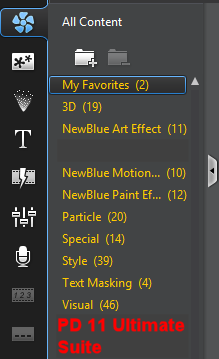
For PD 11 Ultimate Suite the NewBlue Art, Motion & Paint effects should be included as extra features. (Not sure about the regular Ultimate version. I have a strong feeling they should be- but need verification on this.)
For the PD 11 Ultra & Deluxe these might not be included - again please verify.
For PD 12 version Comparison: http://www.cyberlink.com/products/powerdirector-ultimate-suite/compare_en_CA.html
It gets a bit more complicated:
PD 12 Deluxe & Ultra get Essentials I
PD 12 Ultimate & Ultimate Suite get additional Essentials II & III
At this point the jury is out where the previous NewBlue: Art, Motion & Paint effects are that were included in the older PD 11 Ultimate Suite. See above picture.
Rob
|
|
|
Hey Andy,
Just curious- what version of PD 12 are you using and is your NewBlue fX installed on your main C: drive ?
thanks.
Rob
|
|
|
Is this the computer system you have?
http://www.pcmag.com/article2/0,2817,2407203,00.asp
If yes- you should be able to add a faster graphics card.
But the caveat is: just because you have a faster graphics card does not mean everything will be silky smooth. It will help overall, but the playback preview window is notorious for having slow, stutter and so on. Video editing is very CPU intensive.
Not trying to discourage you or anything- just giving you a heads up. Your mileage may vary.
Rob
|
|
|
Have you used a process explorer to see what your system is doing when rendering? Is the CPU doing all the work and not taxing the GPU?
My thinking is that just because a program such as Handbrake uses a feature of your hardware it does not automatically fall to reason that a different program, in this case, PD can do the same if there are issues going on.
Here is the relevant information from that link I was referring to:
-----------------------------------------------------------------------------------------
*Not all video clips and formats can use the Fast Video Rendering Technology !*
It also depends on your installed Graphics Card in your computer see below:
-----------------------------------------------------------------------------------------
For Intel the following is currently supported:
MPEG-2
AVC H.264
MPEG-4
MKV
So you just verified you can select all these and render / Produce but see no speed increase.
Unless anyone else has any insights you might want to contact Cyberlink Tech support and ask about this.
Rob
|