|
|
Hi Krugster,
Just a workaround thought and an experiment to try.
1. Run the output file from QT, the mov, through Handbrake (free software) and create an mp4/mp4 codec.
2. Uncheck the Shadow edit files, you shouldn't need those, 2x places in Preferences, General and Confirmation.
3. edit the files in PDR14 and see what difference there is.
Might be better.
Dafydd
|
|
|
Hi Krugster,
You've got an interesting issue and production method.
I see ynotfish has pointed to the 2500 image workaround already and I can understand your feelings to editing 2500+ in the tracks. Your option to use 3rd party (QT) software is a better route for you.
Members could do with some additional info please.
1. A screenshot of the Edit workspace with your project insitu. Part E & F in the guide.
2. MediaInfo on the imported project video. Part J in the guide.
Guide: http://forum.cyberlink.com/forum/posts/list/45453.page
Mov's (carrier format) have been giving PDR issues for years, often the selected video codec, the audio format, the overly high bitrate. The MediaInfo will show us (help us) what you're creating/importing. Perhaps, if possible, select a different format (and a different software to create the project video, first stage). For example an mp4 with an mp4 codec is a better option to import etc.
Advertisements have, as Barry has stated, been in PowerDirector (including 2707 of PDR14) for a good number of years. If you have uncheck/denied PDR the ability to auto update or stopped it accessing the internet previously that would explain why you have not seen the adverts until after you manually updated (and giving access to the program). Re-install the update is my suggestion.
What is the PSU in your computer? I use a 1000w.
What cooling system did you put in, sufficient to drop the heat within your box? When was the last time you cleaned out the dust?
The above are all factors that might cause a juddering of a system when editing. Lack of power supply, overheating CPU slows the processing of data.
Dual gpu, useless for PDR.
Just an opinion and suggestion that may help.
Dafydd
|
|
|
Quote:
Quote:
This is a public access forum and your images were available to ALL.
Link removed x2, yep I did that.
Dafydd
ehhh... I thought that would happen. xD
It is not a sensible action to post your activation keys on a forum, the links would/should/have to be removed!
I'm inclined to close this thread as no one here can assist you further.
Best of luck,
Dafydd
|
|
|
I suggest you contact the person you received the gift from and as they're downloaded version, you may get more info from them. I zoomed in on the serials displayed on the disks. I don't recognize either (they're the same) as an activation key for PDR13. Looked more like a jumble run of key data.
Dafydd
|
|
|
This is a public access forum and your images were available to ALL.
Link removed x2, yep I did that.
Dafydd
|
|
|
Hi,
What version of PowerDirector do you have? see part A in the guides, https://forum.cyberlink.com/forum/posts/list/45453.page
See image.
Dafydd
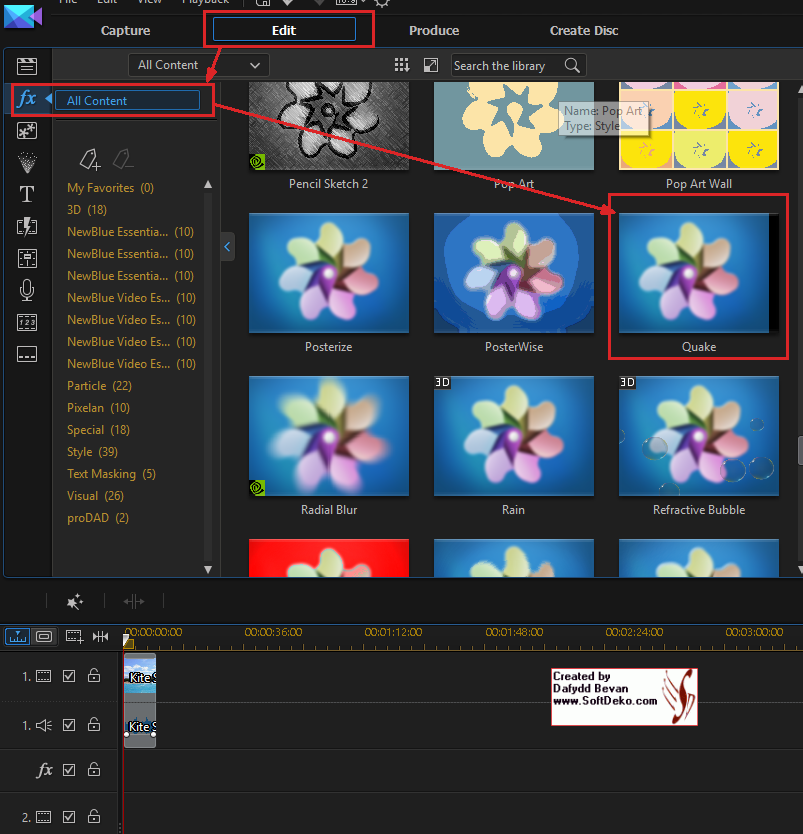
|
|
|
Why not (please provide) give a sample video with your multi-channel audio and allow members to experiment with the situation? I can also pass on the data to CyberLink and ask them work on a possible solution.
MKV is a multi-audo track format PDR recognizes.
Dafydd
|
|
|
Hi Hitcham,
If you have an answer for the end user, post it here please, so the information and knowledge can benefit others, rather than suggesting the hidden "customer support" route. The PowerDirector forum here works well because we share our knowledge and experience openly.
As you can see by YYY reply, you sent the member on a "goose chase", where he got a poor response. Nobody here can read the resolution unless the info is post/answered openly on the forum.
Dafydd
|
|
|
Not sure I fully understand your issue. Please provide a screenshot of the Edit workspace with your project insitu. See guides, Part E & F. https://forum.cyberlink.com/forum/posts/list/45453.page
See images also, might help.
Dafydd

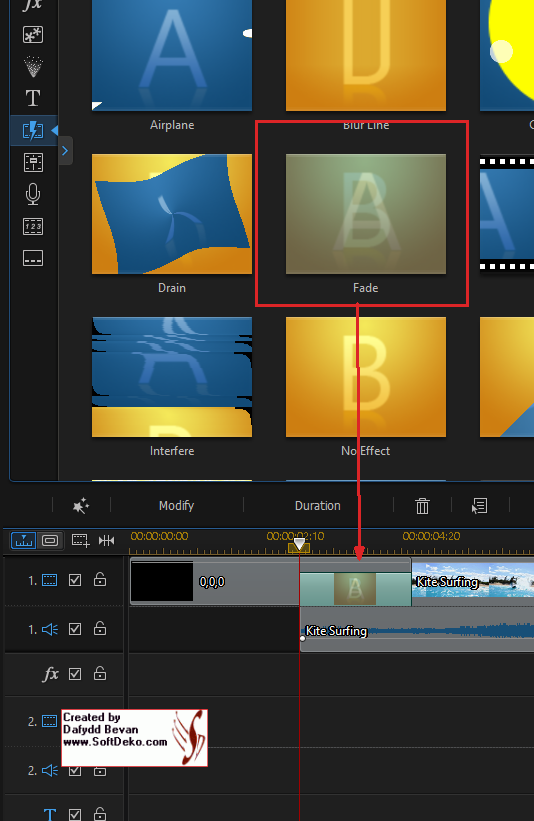
|
|
|
Hi Anja,
If you scroll to the the very end of the diagnostic text file you will see a lot of Windows error messages. These indicate you have a few issues with your computer that should be addressed. They're in Danish for the most part. Looks like you have had update failures and these include Windows defender, StoreAgent (what ever that is).
I also notice your graphic driver is a year old.
When was the last time your computer was running ok? If you can recall why not go back with a restore point?
Just my opinion, you need to have someone give you "hands on" tech support and look at your computer.
Dafydd
|
|
|
|
Quote:
Is Gonefishing51077 and ANDREW one and the same person ??
Same IP
|
|
|
|
Quote:
No disrespect intended, but I have been building computers for many. many years and have never had a problem with overclocking when done reasonably with proper ventilation. I have never seen anything about disfunctionality of any software program based on overclocking either!
Be that as it may, I have now made several Blu Rays with my safe mode producing and creation methods. PD14 works wonderfully on the editing side with my new computer and works quickly and efficiently on the production and creation side in safe mode.
Unorthodox, but perhaps the lack of loaded drivers et al prevents any conflict between the operating system and PD 14 resulting in perfect operation.
Quote:
Overclocking can lead to more problems. You started with one problem and ended up with more than the initial problem.
Overclocking has been found to cause problems when video editing. The type of issue from overclocking has dotted around the PowerDirector forums off and on for years. Whenever a thread turns up with an editor who has overclocked a cpu the solution has always been the same, return to the default capabilities of the cpu and the issue is resolved. It is entirely uptoyou to follow the opinion of any editor, tomasc is right in my view. Your continued 21% overclocking is just leading to trouble. Video editing is a high stress number crunching effort for a home use computer.
I also think your i5 is on the weak side. An editor should aim to have a smooth and easy video editing experience. To achieve that the spec of the editing computer has to be middle to max available. At the moment you're at the low end of bare minimum to lower thirds and struggling with HD editing.
As you've stated you have built computers, so have I and I would not consider an i5 suitable as a HD video editing unit, I would also not consider overclocking as I have done that and resolve many issues where such has been carried out by semi-experienced (in video editing) users.
Above are my opinions and you can of course disagree. I and many of us do not attempt to overclock low end cpu's and have trouble free video editing. Best of luck with your efforts.
Dafydd
|
|
|
https://membership.cyberlink.com/support/customer-services.do
Heading has one bullet point that shows support is given for your issue, "Product download and installation issue"
Fill in the form and submit your issue.
We're not CyberLink and do not provide links to downloads.
Dafydd
|
|
|
If PDR14 worked before the changes you made to your computer, then the fault lies with the operator and the computer changes and not with the previously working ok software, right.
Please provide a diagnostic of your PC. Aee guide, Part B.
http://forum.cyberlink.com/forum/posts/list/45453.page
My guess is you've out of date gpu drivers and have failed to updated them via the manufacturer's website.
|
|
|
Show us/attach a screenshot of the error message you are getting please.
See guides, Part E & F http://forum.cyberlink.com/forum/posts/list/45453.page
|
|
|
Contact CyberLink customer support.
|
|
|
Hi ozstar,
Thank you for the diagnostic data.
Looks to me you have overstretched your computer somewhat with the tasks you're asking of it. Time to upgrade to a bigger/faster more higher powered unit and a 64bit OS to edit video with.
I would not edit HD video with what you have.
Just my opinion.
Dafydd
|
|
|
Hi ozstar,
Thank you for providing the information.
I see the mp4 has been imported by others and Carl has noted the xml nature of the .modd text file. Ok, that clears out the sample file and the results are as I suspected.
My attention now turns to the more important attachment, the image and the "blue circle".
Observation:
1. You have Shadow Files generated, successfully.
2. The Blue Circle is where the computer is struggling to work with the media files, (something like your hard drive data transfer rate).
REQUEST: Please attach a diagnostic file of your computer. Part B in the guide. Please present the information as requested in the guide.
Where is your media source material located on your computer?
Are you pulling the data from an SD card or have you moved the data using Cut'n'paste and placed them on your hard drive?
What is the local address of the media files?
Looks to me you have a problem with your computer and where the data is stored.
Just a guess.
Dafydd
|
|
|
Hi ozstar,
1. Please provide a 5 second sample.
Point and record 5 seconds with your camera.
Upload that mp4 file as an attachment.
Members can then test out and see if they replicate the issue.
2. Please also provide a screenshot of your Edit workspace with your project files displaying.
See guide Part B.
http://forum.cyberlink.com/forum/posts/list/40225.page
Dafydd
|
|
|
Hi Longedge,
I thought I should add a bit on this thread. I have no problem with this type of topic, while it is on the fringes of being to do with PowerDirector, your (our cameras are) camera is the source of the material you edit (in PowerDirector).
It is as much "off topic" as the chatter about "what card" to put in a computer which is used to edit video using PowerDirector.
Just thought I'd add my opinion and support.
Dafydd
|
|
|
Good to know Paul0707, thanks for the reply. 
Dafydd
|