|
|
Good to know Paul0707, thanks for the reply. 
Dafydd
|
|
|
Hi Noel,
25fps will give you a constant frame rate - it's an easy multiple whereas the 29.97fps is variable as it's the fraction/decimal that wont divide so easily as 25fps 
Check it yourself.
Select MP4.
Alternate between 25 and 29.97fps,
select CAVLC and
change the Profile type to all three and see what you come up with.
I wouldn't fuss over the default GOP pattern. I have played with GOP and seen issues arise where the GOP has been tweaked badly.
Let me know how you get on.
Dafydd
|
|
|
Hi jrlaw10,
I see you've been receiving assistance on: http://forum.cyberlink.com/forum/posts/list/49263.page
I disagree with you on the continuance of the same issue as mentioned on previous versions of PowerDirector, that is incorrect. The most likely cause of the issues are the user operator failing to adhere to the limitations in disc production.
You've been asked for Part A in the guide,previously but I couldn't find the data in your replies. Please read through and carry out Part H, it is a simple test to check what you're doing.
A screenshot of your Edit workspace, Part E & F and data on the video being edited will help, please provide the MediaInfo. See Part J
http://forum.cyberlink.com/forum/posts/list/45453.page
The more info we have the easier it is for us to assist you.
I see you're running an i5 computer, this is not that powerful a computer (to handle PowerDirector 14 and video editing HD footage/production) and you will struggle in some areas.
Just my opinion.
Dafydd
|
|
|
Just throwing something extra in and for you to do. I note in one image you've still got Shadow Files being generated.
Uncheck shadow file generation.
Preferences/General
Preferences/Confirmation
You don't need Shadow Files running.
Suggestion:
Segment your project into multiple projects and see if you can produce the mp4 (for each) without any issue. Just an idea, it might also isolate where and what is causing your issue.
I haven't fully read all the above posts so if my suggestion has already been made, sorry.
Dafydd
|
|
|
Hi Paul0707,
Thanks for the information, unfortunately it isn't sufficient or that useful. Please checkout the guides at the top of the forum and provide Part A, B, E & F and J.
Link: http://forum.cyberlink.com/forum/posts/list/45453.page
We'll need info on PDR14.
A diagnostic
A screenshot of the Edit workspace UI.
MediaInfo on the video being edited.
Work through the guides please and present the information as instructed. We'll be able to help you with the additional data.
Dafydd
|
|
|
Hi MrMoxy,
More info please.
MediaInfo of the video, see guide Part J
Part A & B info please.
Guide: http://forum.cyberlink.com/forum/posts/list/45453.page
Dafydd
|
|
|
From CyberLink:
An editor with the issue can replace the module manually as a temp solution.
Forum thread: http://forum.cyberlink.com/forum/posts/list/49250.page
Module download link: http://download.cyberlink.com/ftpdload/cs/temp/CLRec4.dll
Module name: CLRec4.dll
To replace the module, please follow the steps
1.. Browse C:\Program Files\CyberLink\PowerDirector14\runtime\recordingPack\
2.. Find the original “CLRec4.dll” in the folder and rename it as the backup.
3.. Copy the new “CLRec4.dll” to the same folder.
4.. Launch PowerDirector to check again.
|
|
|
Hi noeld,
PDR14, Project in the Edit workspace
Go to Produce,
Selected a H264/MP4
Select a profile/template or use Intelligent SVRT
Upload manually to your YouTube account.
Intelligent SVRT works only if you have captured or have video that matches the parameters available. You may need to adjust the Handbrake output/mp4 to match what PDR14 will output so re-rendering is not necessary.
Personally I wouldn't choose to capture to wmv format if I was aiming to carry out a lot of editing on the clip and re-rendering (SVRT is not available on wmv). Wmv is already a highly compressed format and doesn't like being re-rendered much. I would, I do, capture to mp4 etc etc.
Just my opinion.
Dafydd
|
|
|
Hi noeld,
Feedback: CyberLink have tested the 3rd party software. A MP4 video recorded by the 3rd party software will not
cause the problem in PowerDirector. The mp4 profile looks to be a workaround solution.
I hope the info helps. 
Dafydd
|
|
|
Hi pcollins298,
I look forward to seeing you "shout for joy" at getting passed the issue  ha ha. ha ha.
Ok, just a tip, check your Preview Quality settings, review your project in High Preview most of the time rather than HD or Full HD.
Preference/Confirmation uncheck/check. Go through the lot, I'll post mine to show you what I've unchecked as it makes for easier editing without the unnecessary "warning" popups.
Dafydd
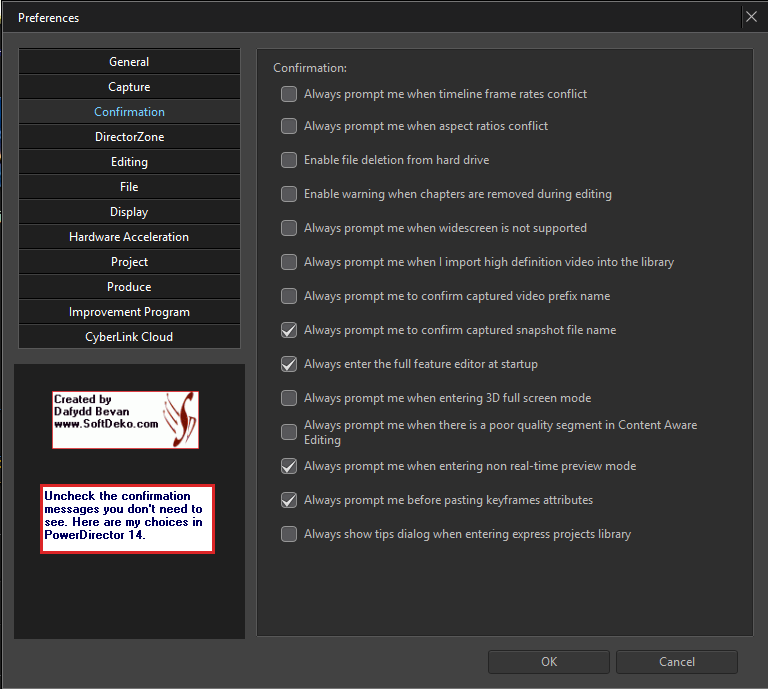
|
|
|
Hi noeld,
Thank you for the information. I'll pass your reply back to CyberLink and let them now "have fun" with the whole issue. 

Dafydd
|
|
|
Gee, I was so looking forward to helping Anja ... beaten by tomasc. 
Darn, even by Jirka.Bolech 
|
|
|
Nope, it "appears" to be unique to your installation. You might want to do an uninstall, re-boot and then a re-install to see if that corrects the situation. Make sure you don't have anything running in the background that might be interfering with the install.
Dafydd
|
|
|
|
Quote:
I'm not sure what graphics driver I have
PD, I've only just installed (about 3 weeks ago), so assume it has all the latest pacthes.
I have an I3 procesor and 4GB of RAM.
Not sure why this would help though as the video plays fine until I drop it in the timeline. My feeling is that it has something to do with the conflict about the frame rate.... but obviously I'm fairly clueless.
Please check the bare minimum spec for installing PowerDirector 14 on a computer. Your current set up appears not to meet the minimum requirements for editing HD video on a 64bit set up.
http://www.cyberlink.com/products/powerdirector-ultimate-suite/spec_en_US.html
Please provide diagnostic data and your PDR14 version info, see guides, Part A & B.
http://forum.cyberlink.com/forum/posts/list/45453.page
Dafydd
|
|
|
Hi pcollins298,
Thank you for the images.
Image, edit workspace.png
Your failure to allow the generation of Shadow Edit files to be fully completed on all clips in the Media Library is likely to be the route cause of your problem. See the yellow icons and the check marks of the clips still attempting to create Shadow Files, far too many. You must NOT start editing until all Shadow Files are generated.
Go to Preferences/General, uncheck "Enable HD video processing (shadow file)".
Go to Preferences/Confirmation, Uncheck "Always prompt me..... High def.... into the library.
Your setup should be ok to edit the video clips without Shadow Edit files. Try it and see.
I hope I've helped.
Dafydd
Edit - spelling error
|
|
|
Hi noeld,
I have had feedback from CyberLink.
The issue has been passed onto the engineers. Just to clarify, the clip you gave as a sample - was it supposed to have audio on it or not?
Dafydd
|
|
|
Hi cik56,
Please start your own new topic. You've added to another editor's thread which is 4 months old and the member has been helped.
See the guides at the start of the forum.
Members are keen to answer new posts.
Dafydd
|
|
|
Locking this thread as the discussion has been shifted to the Magic+PD topic.
Dafydd
|
|
|
Hi Sayjimwoo,
I'm the moderator here on the fhe PowerDirector forum.
I see you had a similar post on the PowerDVD forum with a near identical issue (multiple installation of PowerDVD) back in March 2015.
http://forum.cyberlink.com/forum/posts/list/42899.page#221422
If you send me (via a PM) your contact details, proof of purchase (order number), along with the support ticket ID you've already posted here, I'll ask CyberLink to investigate and contact you.
Dafydd
|
|
|
Hi pcollins298,
Thank you for the attachments.
Please provide a diagnostic file and follow the instructions as laid out in Part B of the guide. See also required information Part A, Part E & F, Part J. http://forum.cyberlink.com/forum/posts/list/45453.page
Please provide MediaInfo on all the video formats and any mp3's you have in the tracks.
I'd like you to provide a screenshot of the Edit workspace with your project insitu please.
More info helps us help you. See the underlined stuff, please can you provide that data to?
Dafydd
|
|
|
Hi noeld,
Thank you for the software info. Yes, please avoid the scenario, you've had a "once bitten, twice shy" event. 
Mp4, good choice. Watch out for mp3's, the higher the compression the more we've seen an issue happen.
Dafydd  
|