|
|
Gene,
My favourite HD backup / clone is ToDo Backup by EaseUS: http://www.todo-backup.com/products/home/free-backup-software.htm
And it's free! Very easy to use and powerful. It will clone the hidden main partition of the main drive as well as the Main C: partition sector by sector. (In other words it makes a perfect clone.)
Give er a shot and see.
Rob
|
|
|
Hmm... something not right.
Did you ever get the copy backup SS music files issue sorted?
I assume by now you have tried clearing the SS cache, rebuilding the database in the SS preferences.
Try Wise registry cleaner (much better than CCleaner,) another user in the PD11 forum turned me on to this. It also scans and fixes broken registry links.. and it's free: http://www.wisecleaner.com/wiseregistrycleanerfree.html
Rob
|
|
|
Hi, Click the Preferences gear icon, click Editing tab
Turn off "Enable continuous thumbnails on video clips for easy scene recognition."
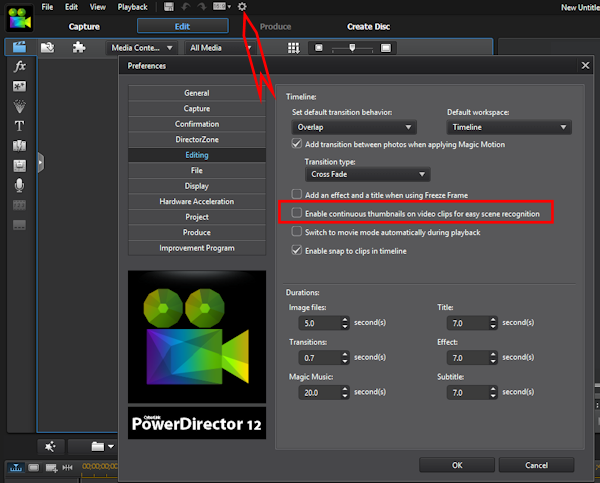
Rob
|
|
|
I see what you are saying, had a look at the vid clip. Warner bros toons- brings back memories.
Have you tried converting to another format like Mpeg-4 and using that in PD to see if you still have the time code issues? What convertor are you using for the .WTV file?
I also tried logging into your ftp - I get 530 authentication error.
I would like to have a look at that .WTV file if I can grab a section from your ftp site to play with.
Rob
|
|
|
Tony have you tried installing the update / patch specific to CL Power Director?
Here is the main update page- click on the bottom "Quicktracks Update" link that has the CL PD icon:
http://www.smartsound.com/support/updates
I know it says it's for the lower PD versions and does not list PD 12, but give it a shot.
Download the "Download SmartSound Quicktracks 5.1.8 update" which is only 30 mb and install that.
On my system a few times PD 12 looks for the "Smart Sound Quicktracks.msi" file and goes a bit wonky if not found. After I point it to that file that is inside the 5.18 update it works fine. (Btw- I am using the older version of Sonic Fire Pro 5.75)
Give er a whirl and see...
Rob
|
|
|
This is a known issue with the latest Nvidia drivers and PD at the moment.
Roll back to working Nvidia driver 331.58 and use the latest update patch that PD 11 has out. See link: http://www.cyberlink.com/support/powerdirector-ultra/patches_en_CA.html
There are currently beta patches being worked on and tested out with fixes for the latest Nvidia drivers and PD 12. (See PD 12 support Forums.) So hopefully the official patch fix gets released soon for both versions of PD 11 & 12 (and any other PD version this affects.)
Rob
|
|
|
If Tony sez it's busted then I'll change my verdict- it's busted !
I have a lot of tracks and didn't check all categories (a pain to do an in depth comparison.)
Well this sucks for people for bought tracks / albums and only use PD's quicktracks categories.
Honestly- I am automatically finding fixes and workarounds with any issues that I come across- I really should take my own advice and start filing tech problem reports with Cyberlink instead of forgetting about them. I get so caught up with editing that I tune out distractions / glitches and move on.
Rob
|
|
|
What Tony shows is the more precise way of doing this timing wise.
Another way is to break up the names you want using less titles on the timeline.
Put 10 names in one Title block, 10 in another and then 5 in the third one.
Or else for more timing precision: 5,5,5,5,5 (five Title sets with five names in each.)
This way you only have 3 or 5 title blocks instead of 25 separate ones.
The timing issue will be greatly reduced too.
Rob
|
|
|
Hey Micheal,
I have been playing with the Pixelan Ultra bundle - really nice, cost effective (especially with the sales going on now.) The products are really very simple and intuitive to use, yet very complex and feature filled the more I dig into it. I find I am using these more than my other plugins and stock PD filters because they offer so much more.
Just a couple requests to pass along to the coding elves:
1.) Ability to re-size the windows by clicking and dragging each side / corner to a different size instead of the set sizes. Of course have the effects scale up to fill in the window when we do this.
2.) Ability to change font sizes in preferences. Those fonts are small on my monitor. (Currently 1920 X 1200, but getting a 4K monitor in the future.)
thanks.
Rob
|
|
|
Quote:
Thanks for the suggestion but apparently only a Canon or Nikon are acceptable brands to a Teenager!  As you can see from my sig, the Pana's a great.... I should be thankful that Beats don't make cameras! As you can see from my sig, the Pana's a great.... I should be thankful that Beats don't make cameras!
[...]
I also don't get the desire for a DSLR format FWIW ... but as a "dad" what would I know!
Oh like, come on dad, like it's sooo coooool- and I like, I really really really really like neeeeeed one! 
Well good she is getting into DSLRs (as long it's not one of those trendy fads like yeah Beats- every time I see those products I want to reach for a hammer for some odd reason.) Don't forget to get extra batteries, memory cards and a good tripod. I like the look of th newer model of the Manfrotto 190 along with a quick release head. See link: http://www.manfrotto.ca/collection/8374.58969.1070647.0.0/190_new_series
My wife has also professed the "need" for a DSLR-like camera for Christmas .. sigh. So we have "discussed" the need for something travel worthy that she can take anywhere, pack in a purse and it must have a view finder whether OVF or EVF. She used to do portrait photography but she doesn't want the bulk and hassles / expenses of interchangeable lenses. So I suggested the Nikon P7800 as a pro-sumer light travel camera. *fingers crossed*
I used to be a die hard camera guy, but now I have switched over and agree with Steve above - some really good ones out now that can shoot RAW still images (plus 4K video... I am also keeping an eye out for 120fps capability too.) But that can also get really expensive and your daughter might object to it... unless dad lends her one of his camcorders to play with. You know the really good expensive one no one else is allowed to touch.
.. Just don't mention Google Glass to her.
Rob
|
|
|
[Edit: Oops Didn't see David's link above- shows the exact same fix I outlined below. Apologies.]
------------------------------------------------
Try just recording in full frame without any extra apps or special phone effects and then use PD to slow down the video- it is much more powerful than any phone app:
Drag your imported video clip to the timeline.
Click on it then click on the "Power Tools" tab above it
Select "Video Speed" and play with the Speed multiplier / Slow Motion settings to slowdown or speed up your clip:
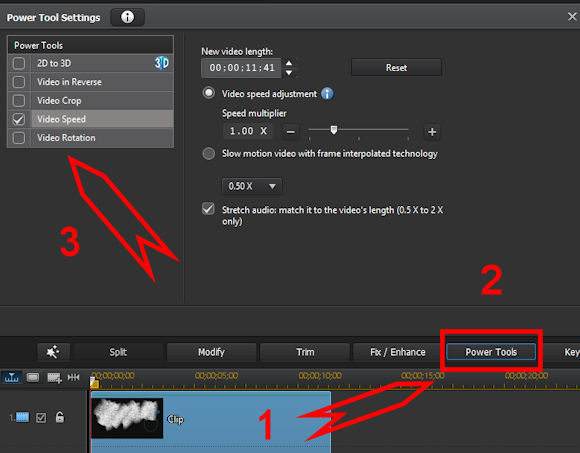
Rob
|
|
|
I did a quick check- working for me.
I would like a dedicated "Album" Category added to PD's SmartSound Quicktracks integration instead of just song tracks.
Have you tried Rebuilding the Smartsound database in the Smartsound prefs as well as clearing your the preview cache in the net tab?
Did you also try reinstalling your songs / albums?
I find it much faster to use SonicFire PRO to quickly find what I want. I then either save and export it to PD in .wav format or else take a note of the song name and find it in the PD Smartsound Quicktracks interface. (The PD quicktracks interface is pretty much useless for me since Album category narrows things down much faster. I have a lot of Albums and Quicktracks just does not cut it for sorting, finding the correct song track for the scene I am working on.)
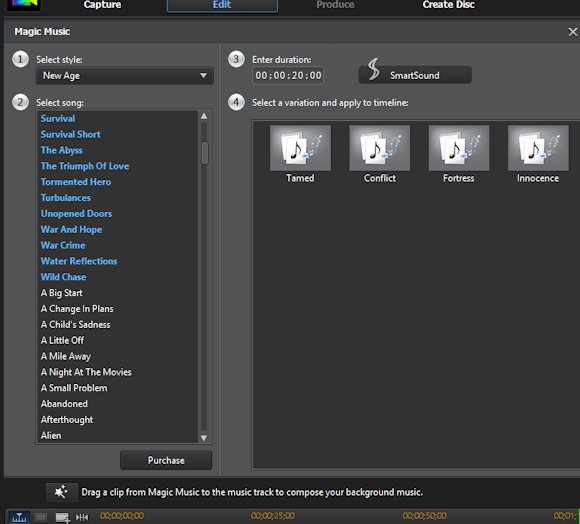
Rob
|
|
|
Did you try saving your project, clear your temp files in Preferences then shut down PD and restart it?
R
|
|
|
Here you go ... go crazy:
http://www.amazon.com/s/ref=nb_sb_ss_i_1_4?url=search-alias%3Daps&field-keywords=4k%20movies&sprefix=4k+m%2Caps%2C201
This is my personal pick:
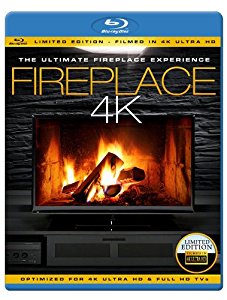

Rob
|
|
|
Well done !
I am in the middle of watching the Hitchcock movie collection and it's great to see the different titles, transitions and editing techniques that were being used from the 1920s to 1970s. I love old movies.
Rob
|
|
|
I actually like this new beta quick release structure.
It would be better to have beta testing done before final release of the main prgm- as James hinted at above, there are so many different systems and configurations that not everything will work correctly for everyone. This is the next best thing.
This is addressing and resolving multiple issues that users are experiencing in a quick manner; rather than seeming to be doing nothing in the background and ignoring them. A lot of tweaks, fixes and even some new features are being added which is a bonus. PD isn't perfect- but at least something is being done about it right now.
So everyone who has an issue- bring them up in the forums and most importantly *keep contacting tech support*, get those support tickets filed !! (Remember tech support do not use these forums, mostly regular users who volunteer their time to help others.)
The squeaky wheels are getting some much needed grease.
Rob
|
|
|
Yep, I would definitely ask Cyberlink Tech support about this one.
Let us know what they say, thanks.
Rob
|
|
|
Hi,
Good questions-
1. To keep things simple I'll say this- Video editing is heavily CPU dependent. When it comes to rendering a final video output, PD (Power Director) is dependent on the options you select when in the Produce screen and can now use the GPU (graphics card) to help with the video rendering.
See this Video Tutorial for more info concerning what Graphics cards does what & when: https://www.youtube.com/watch?v=AjPY6iY5Qxs
Click on the "About" then "Show More" under the video to see a text summary of the video.
2. & 3. are related- basically if you had more than one person or guests logging onto your computer you would have separate accounts other than your main Admin account in use. Since the Admin account is the master account you can do a lot of things that a guest limited account cannot do. Like change system settings that can really mess up your computer if you don't know what you are doing. (Which is the reason why you don't want kids or anyone else besides you using your Admin account- unless you trust they won't mess around in it.) You can set up another account and give it Admin type access- but I personally find this tedious since it's my computer and I am the only one on it.
I also personally don't limit any settings on my Admin account. All I do is password protect my login and have my anti-virus and firewall active. I do more elaborate security precautions if I am traveling with my laptop.
Rob
|
|
|
Micheal,
Very nice, I am liking the preview of the features.
When I get a chance I'll download and play around with it.
Rob
|
|
|
On your system for some reason there is a conflict with PD when trying to run it under a different profile from the Admin one. (I personally run everything under Admin to avoid these crazy issues. Some people prefer using another profile for security reasons, but I have never had an issue because I make sure my anti-virus, firewalls and system is locked down.)
The Intel 4000 is a built in GPU that comes with your i5 Core CPU.
Go to lower left of screen, right click mouse button
Select Device Manager
Click open Display adapters
You should see two adapters- Your Intel 4000 & the Nvidia GT 630M
here is mine as an example:
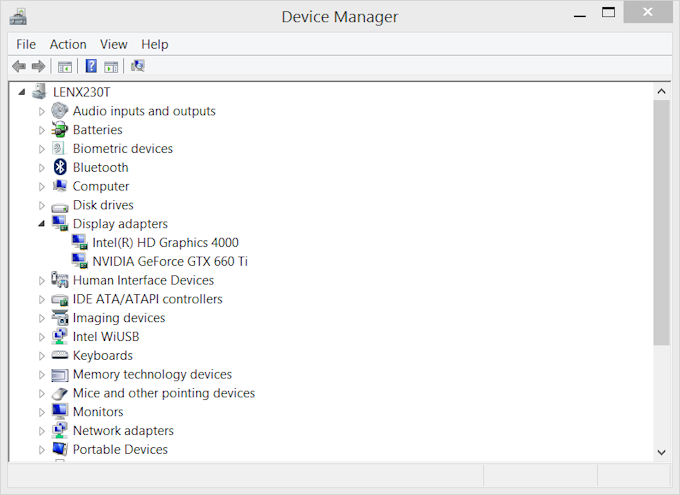
Rob
|
|
|
As mentioned- roll back to Nvidia driver 331.58
Shadowplay is a separate module that is loaded when you install the Nvidia GeForce Experience software. See here: http://www.geforce.com/geforce-experience
Only the later graphics cards can take advantage of this built in GPU based screen capture feature. (Yours, obviously is quite capable since you have already done so.) This software can be automatically installed every time you do an update to your graphics driver. It gives you an option to do so. It scans your games and can auto optimize to the best playable settings depend on your specific computer setup. (You of course have the option of manually doing this yourself.) It also advises you if there is a graphics card driver update available for download.
The race between AMD and Nvidia in terms of updating their drivers to make certain games play more efficiently and faster is causing issues with PD and other prgms. Wait until they have another update beyond 331.65 that does not break PD before installing it.
331.58 works perfectly fine. Unless you like to squeeze out every single ounce of game performance and sit there running endless benchmarks then updating to the latest graphics drivers is sometimes (in this case) not the best thing to do.
Rob
|