|
|
Hey Ken,
You certainly have more than enough horse power to do such a simple task.
Have you tried manually clearing out your cache location Preference>General>Manually Delete.
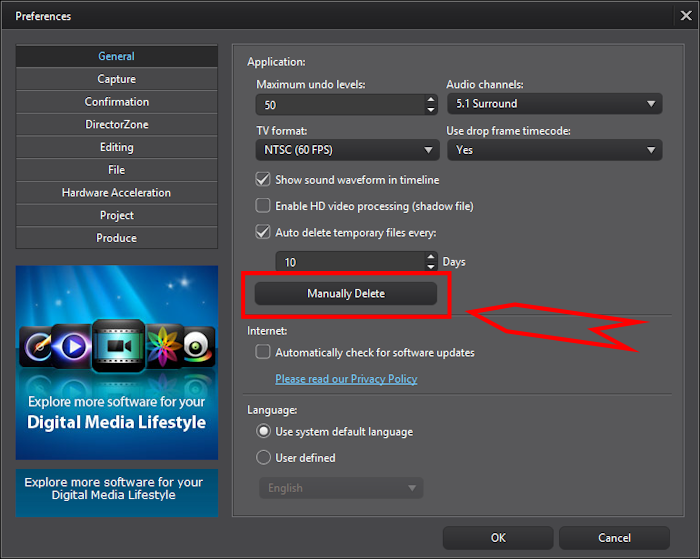
Also deleting the Project files stored in your Export folder, mine is set up to go my D: drive into a folder I created called .. "Project Files"
location Preferences>File>Export Folder

Rob
|
|
|
Well Alan,
That's kinda like sayin.. hey the sky is blue what's going on? 
So what have you heard that peaked your interest?
USB 3.1 is also around the corner too. (Yes I know it's getting crazy!)
For faster transfers, 4K video, two way connectivity etc. there are a lot of things that these newer technologies have to offer- along with extra expense. Not saying I know a lot about them- just what's being published and hardware tests. Professionals and early adopters, will get them as soon as they come out because it is worth it for them.
For the rest of us- we don't really need them until we have to do a hardware upgrade and the prices come down and things have been standardized a bit more.
Rob
|
|
|
Did you select "movie" under the main Preview window instead of "clip" ?
Also place your timeline scrubber before the transition then select "movie" and hit play.
Rob
|
|
|
Hi,
Yep- the trial version is knackered and does not work as well as the full blown version.
You have more than enough CPU / GPU to handle Power Director.
The full version has a 30 day money back guarantee so if you don't like it get a refund.
http://www.cyberlink.com/support/faq-content.do?id=2317
I am using PD 12 Ultimate Suite with a lowly laptop with an underpowered i7 3520 and I can do everything I want in PD 12 with the latest beta patch. I am also using Win 8.1 PRO x64.
Things of course are not going to be as fast, or as smooth as a full blown desktop system like what you have.
Rob
|
|
|
(Steve, at around the 1 min mark at the end it was switched to movie and it was still blank. It was brief- I almost missed it and had to watch a second time.)
Anyway- i just did a test myself with random pics in a time lapse doing the exact same thing you show and had no issues in my PD 12.
Have you already tried the following:
1.) Do you have your Preview quality set to "High Preview" or lower Resolution? (anything higher like Full HD Preview has always been weird and can give you blank stuttering.) I use High Preview always to get the best results.
2.) Have you tried selecting all pics in the timeline and clicking on the "Slideshow" tab above the pics?
Select "Timelapse" then "Customize" under the preview window that pops up, enter 10 -20 frames or so depending on how fast you want the pictures to switch.
Does that work? Because this is strange that you are getting that blank screen.
Rob
|
|
|
|
Quote:
How do I remove a split in Powerdirector 11?
....
Sometimes during editing I need to move the location of a chapter, hence I need to move a split mark, or remove one and place a new one. I can’t undo the split without undoing all actions I made after I placed the split, which I don’t want to do. How can I simply remove the split, or merge two adjacent portions of a video, separated by a split, back into one piece – without deleting all other portions, producing the two I want merged as one video, and then importing the merged clip back into the original? That seems like an inordinate amount of work for something that should be simple and it loses the raw data contained in the original segments.
Ok- if I understand correctly here is the way I usually do this- I use splits instead of markers also. I can fine tune the fade in / out and timing better this way when doing cuts. (I just recently uninstalled my PD 11 and am now using PD 12 exclusively.)
But can you select two recently split clips that are still side by side then >Right click either one and then select "Combine" ?
(Don't remember if this is a PD 12 only feature.) Once you move a clip out of its order or change the timing by trimming it, then you can no longer do a Combine again however.
For other splits that you have moved around- in PD 12 you can highlight a selection of clips and click on "Produce Range" to output a merged video and then import that back into your work edit.
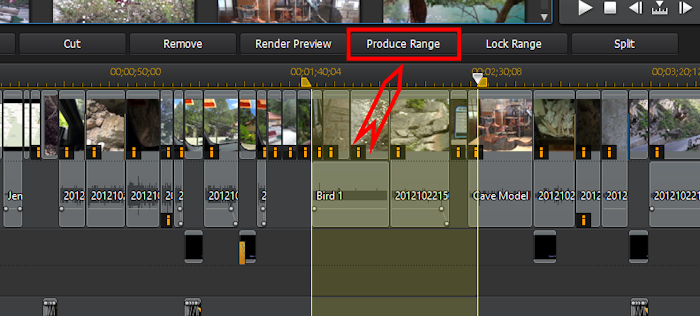
Rob.
|
|
|
|
Quote:
I shot a scene with two actors. Each actor is shot in their own close up. Now I want to edit the video going back and forth between the actors. Can this be done with Power Director 11? How can it be done? I dont see any tutorials on this subject.
Thanks!!
So I take it you had two cameras set up, one filming each actor? Two different film streams?
Have you tried downloading the trial version of PD 12?
PD 12 has a new feature called "Multicam Designer" see link: https://www.youtube.com/watch?v=XOupBf7EL68
See if that suites your needs.
|
|
|
Yep I can also confirm this pain in the rear bug.
Everyone needs to file a Tech support ticket to CL outlining the above to get them to fix this.
I am copying pasting Tony's excellent summation and sending that it. Thanks Tony 
Rob
|
|
|
Hmm- yeah I see nothing in the DXdiag that would cause this.
I do see an older graphics driver from 2013.
There is a newer Nvidai update v332.21: http://www.geforce.com/drivers/results/71704
But that shouldn't be the cause of your issue.
Just a shot in the dark here- go to your Task Manager and see what it says when you try to run Audio Director by itself.
I see an exe file "CLVSTWnd.exe" in addition to the Audio Director file that is running. Do you see this file started and running in your machine?
As soon as I start AD it wants to connect to CL servers. Both the Ad exe and this CLVSWnd.exe
Do you have any other audio issues on your system? Sound plays fine?
Have you tried disabling any virus checker / firewall and such then running Audio Director?
I am using PD 12 Ultimate Suite btw. so just guessing at the above.
Rob
|
|
|
Interesting- I am also missing these "extra" menus.
I have PD 12 Ultimate Suite that came with 12 install files.
I tried to do a quicky re-install and this is what came up- see attached pic:
Just left a message for CL Tech support asking for the Premium Content Pack. Will see if I can install a single file instead of uninstalling and reinstalling as I have already done several times in the past to fix quirky things from my old PD 11 install.
Rob
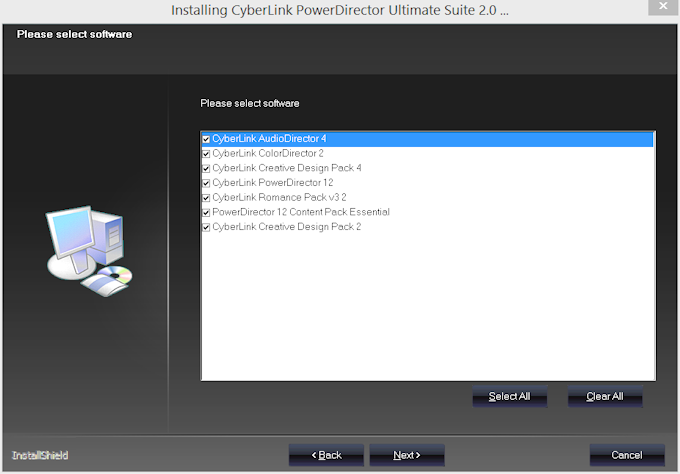
|
|
|
Hi Keith,
I am not familiar with those prgms- but I am a firm believer that the less things I use to get to the end product is the less headaches I get.
In other words have you tried to use PD alone to edit and generate your movie file?
Or else just go ahead and export the Avid file to PD and use PD for final editing / output?
(Or conversely edit with PD and if possible, use your other prgms to export to file- whatever works for you.)
Also just an FYI- talking about other prgms other than Cyberlink software such as Power Director is a no no in the forums, so just be aware.
Rob
|
|
|
Kyle,
Had a look at your Director Zone playtime video.
Very nice ! I like the creative use of transitions and effects.
Just a bit of a constructive note- can you hold the pics on screen a big longer- they really flash by too fast to take them all in at once.
Are you a diver? My wife is. I bought her a little Contour 1080p POV bullet camcorder with water proof housing and it worked really well for her when she dove the Great Barrier, Tahiti and Bora Bora.
Rob
|
|
|
Also everyone should be aware:
NewBlue Essentials 1,2,3 already comes with
Director Suite 2,
PD Ultimate Suite &
PD Ultimate
http://www.cyberlink.com/products/powerdirector-ultimate-suite/compare_en_US.html
So if you do get that coupon only NB Essentials 4,5,6 will be new.
But this still a really good deal right now since I paid $99.99 a few months ago for NB 4,5,6 !
Rob
|
|
|
Hang on a sec Playsound- I would not mark this as "resolved" since the issue is not fixed.
I use a faster 0.7 Transition timing and it happens with the Crossfade transition.
I have never used 1.8 or 1.9 transition timing.
Having to use the default 2.0 Transition timing as a work around is way too slow.
Like watching paint dry.
Rob
|
|
|
Try rendering or burning the m2ts file to a re-writable disc first.
Then ripping the disc back to your HD in ISO format.
ISO files are generated when you copy or rip a CD or DVD from your CD/DVD drive to your computer Hard drive.
Not sure if there is a quicker way since I am not familiar with the copy protection software you are using.
Rob
|
|
|
Your dxdiag shows an older video driver v8.94 from 2012
Have you since upgraded to a newer driver?
Some of the AMD threads show only certain drivers are happy playing with PD 11 - others cause issues. So beware.
I have auto-defrag, superfetch & indexing turned off. I find them pointless. (Especially since I am also using an SSD)
|
|
|
PD looks like it is choking with all the effects and such you are using for whatever reason.
Try breaking your project into 10 or 20 min chunks.
Produce those individually, then add them back together on the timeline in a new project and do a full final Produce video.
Rob
|
|
|
Move your mouse to the left pane, Click the line between the video and audio and drag it down to expand it vertically and resize it.
or
Right click anywhere on that pane or a blank spot on the the timeline and select > Adjust Track Height > Large.
Rob
|
|
|
Hi,
What video format is your video camera files?
What transitions are you using between the clips when you put them on the timeline?
What is your transition timing? How fast does it switch between clips.
Can you upload a pic of your timeline with the transitions and everything that is causing your audio sync issue?
Also attaching a 5 - 10 second clip of your video for us to try and duplicate the results would help.
Rob
|
|
|
Have you tried clearing out your cache files?
Go to Preferences (little gear icon on top) > General > Manually Delete
Now close PD and restart it then load your project.
Rob
|
|
|
Gene,
My favourite HD backup / clone is ToDo Backup by EaseUS: http://www.todo-backup.com/products/home/free-backup-software.htm
And it's free! Very easy to use and powerful. It will clone the hidden main partition of the main drive as well as the Main C: partition sector by sector. (In other words it makes a perfect clone.)
Give er a shot and see.
Rob
|