|
|
Hello again,
To reset the Windows 10 is one of the worst I've been doing on my PC. 
The only positive thing that has come out of it is that I have been able to update the nvidia driver.
Although I run jubilee update the driver has not been rolled back like Tony said in another thread that his had been.
I'm still working to get installed my required applications. Hard work.
And ( swear words swear words   ) it has not solved the PDR performance issues. ) it has not solved the PDR performance issues.
It still takes several seconds to delete the part of a splitted video clip and it still takes several seconds of waiting when I change the duration of one or more images.
I wonder if it might be due to the project size or some of the editing stuff I've already made - although it seems unlikely because I have already had major projects with much more editing without it has caused problems.
The project has 606 files of which only 9 are video clips. The video clips have a total duration of 11 minutes.
At present there has been no heavy editing - there is added fade transition in less of a third of the project, added text boxes some of them made with NewBlue and added 15 photos in lower/higher track.
All video clips have been edited and produced in another project before being imported into this project.
Until now I only used Magic Motion on 23 images.
I owe to mention that I created a new project with all the 606 files included in the troubled project (I did no editing as MM, text and additional tracks) - here there is no performance problems by simply duration change and delete.
As usual, I enclose Dxdiag, which I do not understand much of. But maybe there is one of you can see if problems are caused by something other than PDR.
ha, ha   while I write this, I went into the project to find out the name of text plugin (NewBlue) ... and now Text room shows thumbnail images from the project or nothing. To shut down and restart PDR got the right thumbnails back. while I write this, I went into the project to find out the name of text plugin (NewBlue) ... and now Text room shows thumbnail images from the project or nothing. To shut down and restart PDR got the right thumbnails back.
What on earth is happening here?
Cheers, Anja
|
|
|
Hi tomasc,
Thanks for your reply and the links.
I tried to run repair Windows a couple of times and still I cant instal the Nvidia driver and still have the issues with PDR.
Therefore, I too think I must reset win 10 - then think of a lot of bad / ugly words ... quite many programs that have to be installed again.
At least it's only some PDR files at the C-drive that I will have to backup e.g the ini-files from PDR13+14 - Am I right?
or will there be others I need to back up?
I only use the C-drive (a SSD) for Windows and programs that can't be installed on other drives.
I have mapped / linked / changed the placement for the windows floders Images, Documents, Music and Videoes to the E-drive o I think I don't have to backup of these folders?
Well it's bedtime here - god night!
Anja
|
|
|
Hi Dafydd,
Exept from the PDR edit issue mentioned I find my computer is running ok.
I havn't used PDR since win7 - This was the first time I tried to make video / slide show editing after upgrade to win10.
Though, I had a Windows issue after an win update, 2016-08-10, after the update the Windows wouldn't start (a BSOD someone called it) - black screen. An Insider guy at Microsoft Community helped me to generate a Windows Media on a USB. When started I went back to the oldest restore point.
I just tried to updat the Nvidia driver but I got the message: There was a problem when Windows installed the driver software for your device.
So, yes even if I think my computer is running ok - You might be rigt in saying: "you need to have someone give you "hands on" tech support and look at your computer."
Thanks anyway Dafydd - have a nice day
Anja
|
|
|
After the upgrade to win10 I experience performance issues when I'm in edit mode.
E.g, if I select 5 images and choose to change the duration from 5 to 4 sec it takes up to several seconds before I can proceed - or if I'm in a video clip select 'split the selected clip' and click delete on the the part that is not to be used, it takes a very, very long time before the deletion is complete and I can continue the project.
Also, when returning to edit mode after produce it happens that the screen isn't updated compleatly immediately - have to scroll up and down a couple of times.
I'm sure it can't be caused by the build 2820 it was installed already 2016-05-16.
I don't have the GeForce Experience installed.
I hope one of you tecnical smart guys can help me out af this situation because it's not funny / happy editing.
Regards, Anja
|
|
|
Thanks all,
I didn't know there were two entries and one only works in the library.
Seem to be a great tool - works ok.
Thanks again, Anja
|
|
|
Hi,
I just read the post 'reverse filming' where Tony mentioned Action Camera Center and I watched the tutorial.
Therefore I wanted to try these options - I started a new project and imported the sampleclips, but when I click 'Plug-ins' the 'Action Camera Center' is grey.
How do I get the Action Camera Center plugin?
Im using Win 10 + PDR 14 Ultimate 14.0.2820.0
Cheers, Anja
|
|
|
If it's an older TV it doesn't support mp4.
Look in the TV userguide to find out witch format is supported.
Older TV normely support mp2 ond wmv.
|
|
|
Hi Dan,
All what have been said of PlaySound and BarryTheCrab are correct .... but be aware to keep the version of PDR with witch you created the project.
There is no guarantee that coming versions will be able to recreate the project in the same way as when you packed it even if all files are present.
I had to start over with animated titles, PiP and Particles with an older project created and packed with PDR11 - which I wanted to finish it with PDR14 - containing animated titles, PiP and Particles. All files were present - also all the .png's for the animation - but it didn't show in the project. The struckture of packing had changed.
Cheers, Anja
|
|
|
Hi again Sweman,
Yoy can download the userguide from *here* and read about the menu designer.
Also, search this forum with the keyword menu / menu designer.
Further, go to PDTOOTS chanal at YouTube here You'll find a lot tutorials also some dealing with menus.
e.g. * this * is one of them - and * here * an other.
Or just search YouTube with "powerdirector create menu"
Hope this helps a bit.
I myself very seldom make DVDs - I normaly just make short m2s (some times wmv) videos to place at my NAS or YuoTube.
Cheers, Anja
|
|
|
Hi Sweman,
Welcome to this forum.
There is ofcause some limitations in the trial verison, please look here.
There may be more limitations. Must admit I don't know how the limitted template pack has effect on the DVD menu designer, sorry.
Some of the wise guys might know and give you a propper answer.
Have a nice day 
Cheers, Anja
|
|
|
Thanks Jeff.
One day Dafydd will check the direct link before writing it in the post  
|
|
|
Hi Joe,
Good luck.
Hope it will be good for you.
All best wishes from here.
|
|
|
Thank you Berry 
|
|
|
Hi Richmond Dan,
when I want to ajust the volume to exact db level I just right click on the videoclip on the timeline and from the menu choose:
Edit Clip Keyframe, and then
Volume
* the menu *
then I make the changes in the Keyframe Settings workspace
* Keyframe settings workspace/window *
cheers, Anja
|
|
|
Hi NIMRODofArnor,
I'm sure CL works hard to finish a new patch. And as far as I remember Dafydd made a post telling CL have withdrawn Patch 2527.
If you made a restore point before installing Patch 2527 - just go backt to there.
Else - uninstall PDR14 and reinstall PDR14 with the patches up to where it worked for you.
Then wait for a new update.
Cheers, Anja
|
|
|
Thanks tomasc!
Regards, Anja
|
|
|
Hi PDuser97031B,
Perhaps the problem is that your SSD is pretty crowded.
I don't have a solution to change PDR code but I install most programs, if possible, on an external/internal disk (F:\) including PDR14 and then I redirect folders to another disk (E:\)
Unfortunately not all folders can be redirected.
AppData and the folders in there are some of those you can't redirect e.g. system folders and hidden folders.
To get some more free space on your SSD
You can clear C:\Users\YOUR_PC_NAME\AppData\Roaming\CyberLink\MediaCache before you start a new project.
To get some more free space on your SSD there are selvral folders you can redirect e.g.
the libraries: pictures, documents, music and videos etc.
You can see if a folder can be redirected by opening the folder's properties. If the Tab Location is shown you can redirect the folder - else you can't.
In PDR14 Properties I Autodelete temporary files every 2 days and AutoSave plus file location for export is an external drive.
Hope you can use this.
Cheers, Anja
|
|
|
Please, give us the FB link :
The YT seems very fine! Nice job!
|
|
|
Hi Goofballfilms
It's not quite right what tomasc say ... If you just open the old project and cloce it again without saving no harm is done.
When I open old projects I do a "Save as" a new name to ensure the original project still can be used with the older PDR.
But of course to be on the save side make a copy of the project before open it in PDR14.
Be aware that neither the PD13 and PD14 are backward compatible when it comes to packed projects containing animated titles (titles without animation is ok), PiP and Particles. see: http://forum.cyberlink.com/forum/posts/list/46294.page
Therefore Keep your old PDR on your PC.
Cheers, Anja
|
|
|
Hi Akey,
As long as you don't purshase what they call a 'live' version you don't have to renew anything and you will get access to the cloud for one year for free.
I would use this site:
http://www.cyberlink.com/products/powerdirector-ultra/features_en_US.html
Internet Connection
Internet connection is required for activating some import/export formats, including AVCHD, Blu-ray Disc, DVD, H.264, & MPEG-2.
Internet connection also required for initial software activation.
cheers, Anja
|
|
|
Hi Baz,
The procedure is the same in PDR14 - first insert video tracks - track manager opens when you right click on left side.
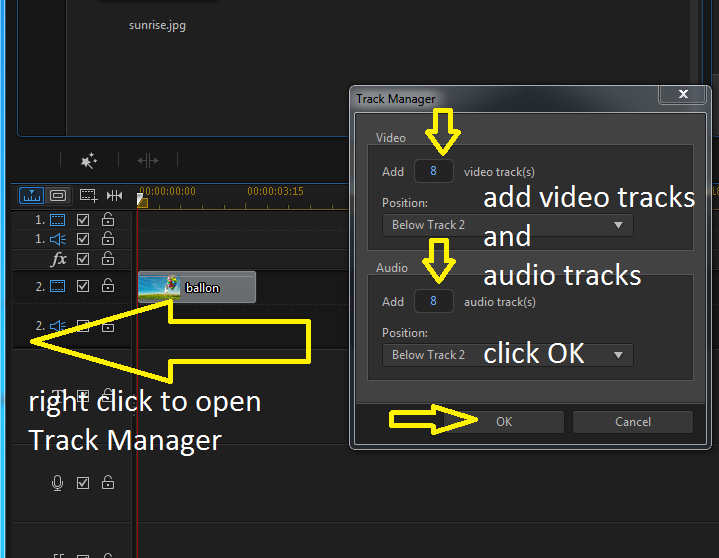
then
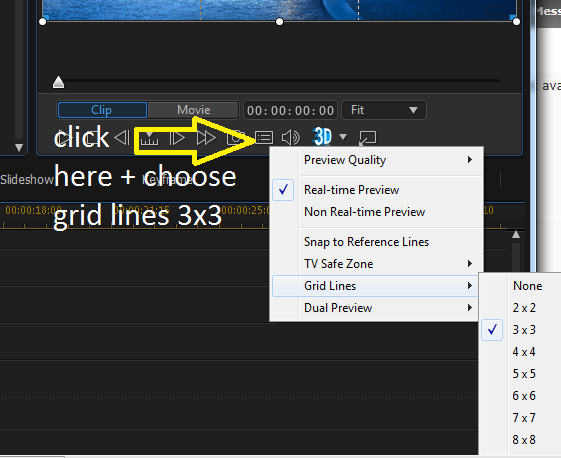
then just follow PD toots video ajusting size of the clips
Hope this helps you 
cheers, Anja
|