|
|
Hi Baz,
The procedure is the same in PDR14 - first insert video tracks - track manager opens when you right click on left side.
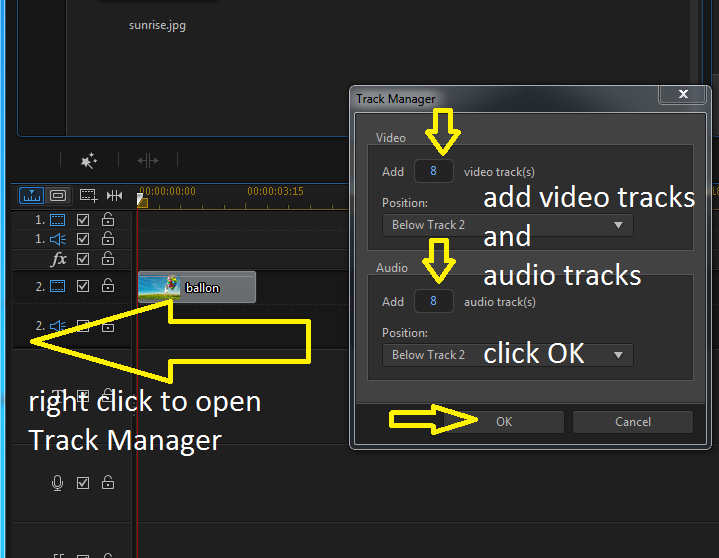
then
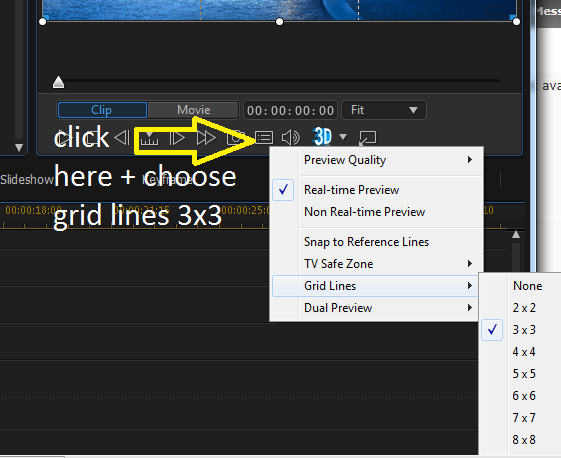
then just follow PD toots video ajusting size of the clips
Hope this helps you 
cheers, Anja
|
|
|
You can resize the color board as any picture.
When placed at the time lilne you'll see white dots - these are handles for changing size and or placements, see attached
If you want an othe shape - use a mask on the colorboard, see attached
Hope this help you.
cheers, Anja
|
|
|
HI,
I just imported 60 images to the PDR Library (don't know if you find that multiple photos, but that was all I had in that folder )
then
Ctrl-A to mark all photos
clicked the button 'Click here ...', see attached
all photos was placed at the time line and were all highlighted, so just
clicked button 'Slideshow'
Choosed the slideshow layout
produced
no problems at all 
Cheers
|
|
|
hi jeditum,
The trial version have many limitations.
The trial is meant to let you try some (read a lot) functions in a smaler scale than a purchased version and let you browse around the program to get an impression of what posibilities is offered.
If You search the forum with keyword 'trial' there are many posts where people runs into trial limitations.
If you go to *download site for trial version* and click at Product Information tab You will se some of the limitations.
Hope this helps you.
Cheers, Anja
|
|
|
Hi Dafydd,
It seems you used the same direct link as for 'PowerDirector 14 beta patch (v2423)' - the one with a dot too much
Cheers, Anja
|
|
|
Hi,
I don't know why you ask about VBR vs CBR.
Constant bit rate (CBR) - Variable bit rate (VBR)
If you use MediaInfo it will show a lot info about your video clip.
I'm not sure if PDR14 can handle Variable Frame Rate (VFR) earlier versions could not. If your videoclip was VFR you had to convert it to Constant Frame Rate e.g. by using Handbrake.
Sorry can't give you answer about SVRT (Smart Video Rendering Technology) but I'm sure Jeff or PepsiMan wil be able.
The attachments shows the diference of shown file information using properties within PDR14 and MediaInfo.
|
|
|
agree with JL_JL
using the trial version your options are limeted.
unfortumaly one does not now which limitation before running into problems,
|
|
|
yes CS2014, it is.
but one can also trim by right clikking the clip and choose 'Edit Using Content Aware Editing'
I myself find this a very useful tool
|
|
|
Hi Graeme,
You can use one of the scorlling texts from Text Room and edit it or you can ues any text uoy like - modify it - and clivk at Effect tab - then choose Schroll Up.
Cheers, Anja
|
|
|
Hi Rabby,
the trim button is only showed when you click on the video clip on the time line.
cheers & happy newyear
|
|
|
Hi dafydd, there is a dot too much in the direct link. should be:
http://download.cyberlink.com/ftpdload/cs/patch/PDR14/PowerDirector_2423_GM4_Patch_Patch_VDE151204-02.exe
cheers, Anja
|
|
|
Hi again,
this is the first time I hear of the live suite.
As far that I can see you have been member for quite some years.
When you purchased PDR13 you got an invoice - on this you are able to see which product you bought.
Do you have installed PDR13 after the system restore?
If so then
uninstall PDR13
then install everything again until before the the patch that cauces problem.
else
try to install everything again until before the the patch that cauces problen and see how it runs.
OR wait until you have got your new - if it is one of these days.
|
|
|
Hi Eileen,
I think the wise senior contributers will like to know which patch you installed to be able to help you.
You will find that by clicking at 'PowerDirector' at top at the right side. In th box that open you will se: PowerDirector followed by a number starting with 13.
This number tell which update you have.
As far as I can se there has not been an update patch since 2015-11-29 named Updates PowerDirector 13 to build 3516 .
You can find all updates at: *updates overview*
Also please see *guidelines for providing information*
Cheers
|
|
|
Thanks optodata,
I don't understand why the recovery must be at the SSD - today, the recovery for Win7 is on another disk, the E-drive.
I think there should be a way to force the installation to make the recovery partition on an other disk.
While waiting for Seagate - Merry Christmas.
|
|
|
Hello optodata,
I am very happy that you will help.
I'm almost ready to win 10 although I am very happy with win7.
I've been busy making backups etc.
I still need an answer from Seagate about how to relate with respect to my NAS and NAS discovery (management application) and BlackAmor Backup. When I look in the folder with the installation files - Windows Driver folder, there are only drivers for Vista and Win7. It will not be nice if I can not manage the NAS or recover my backup's.
I have already updated my Acer laptop with Win 10 - it was an easy choice because it was purchased with Win 8.1 which I found absolutely terrible.
In this update I answered 'yes' to something about keeping something as it was - This was the best choice for not loosing any of the programs that came with labtop. - and the startup screen is the desktop as before.
When I update/upgrade the PC it must be a clean installation even if I have to install programs again - That way I'll get rid of CollorDirector and both PhotoDirector 3 and 7, Plus other thing I don't need. - And I'll have a nice clean system.
Is it possible to choose keeping something and not other things?
e.g. the network configuration and the wireless printer.
Is it possible to choose where the recovery partition must be located? - it will be bad if the space is taken from the SSD disk.
For now, Cheers
|
|
|
December is a busy month.
However, I have found out that the nVidia update that causes the audio to disappear on PC comes with Windows updates.
It's called:
nVidia - Graphics Adapter WDDM1.1, Graphics Adapter WDDM1.2, Graphics Adapter WDDM1.3, Graphics Adapter WDDM2.0, Other hardware - NVIDIA GeForce GTX 970.
I have tried this update several times with the same result.
|
|
|
OK, thanks both,
always the hard way 
If it wasn't for all the windows update I would prefet to start from scratch with a cleen windows 
|
|
|
|
OK - thanks
|
|
|
Hi Pix,
If you whatch the PhD thread you'll se I already downloades Revo and used it.
Hi optodata, nice to see you in this forum too!
Revo don't see ColorDirector in Windows Uninstall/Change thats one of the problems.
I just purchased PDR14 Ultimate
(a side remark that I'll post at PDR forum later - I found out that it is the update:
nVidia - Graphics Adapter WDDM1.1, Graphics Adapter WDDM1.2, Graphics Adapter WDDM1.3, Graphics Adapter WDDM2.0, Other hardware - NVIDIA GeForce GTX 970
which comes with windows update that causes the audio issue)
OK tomorrow (it's late night here) I'll try downloading the trial version - install it - and then uninstall
will let yoy know if ti helps.
good night to both of you
|
|
|
Hi,
When I purchased PRD14 I also got Color Director - I just was not aware it was a trial version with limited duration.
The other day I thought it was time to find out what this program could offer.
but I got this message:

OK, I thought, so I simply uninstall the program.
BUT
It isn't to be found in Windows manager
When i search the filesystem there are a lot of hits - see attachment
What do I do now?
Cheers, Anja
|
|
|
Hi again pix,
I installed Revo - and yes it found lots of file to delete but now I'm confued

How to decide which of those to delete?
Som could be conected to PhotoDirector7 ... so?
|