and how to fit to time line. Thanks.....Baz Bunkerbaz
![[Post New]](/forum/templates/default/images/doc.gif) Jan 10, 2016 05:01
Jan 10, 2016 05:01
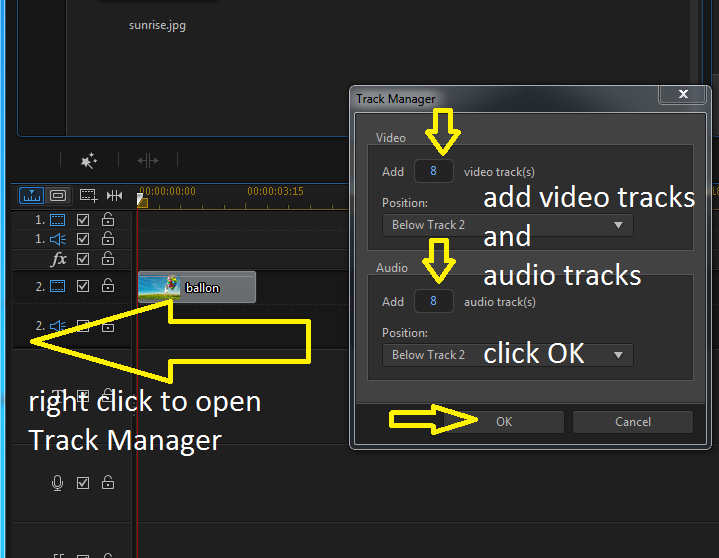
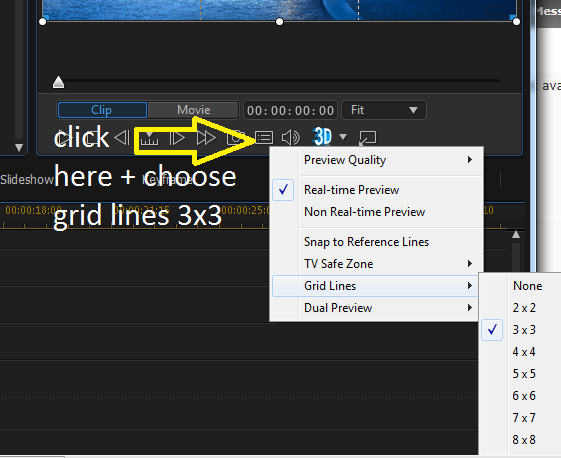
|
|
||
| Filename | video_wall_2b.png |
|
| Description | ||
| Filesize |
45 Kbytes
|
|
| Downloaded: | 128 time(s) |
|
|
|
||
| Filename | video_wall_1a.png |
|
| Description | ||
| Filesize |
47 Kbytes
|
|
| Downloaded: | 114 time(s) |
|
![[Post New]](/forum/templates/default/images/doc.gif) Jan 10, 2016 08:25
Jan 10, 2016 08:25
![[Post New]](/forum/templates/default/images/doc.gif) Jan 10, 2016 17:32
Jan 10, 2016 17:32
![[Post New]](/forum/templates/default/images/doc.gif) Jan 11, 2016 03:39
Jan 11, 2016 03:39
| Powered by JForum 2.1.8 © JForum Team |