|
|
Right Clik on one video clip.
Select, Set Clip Attributes / Set Aspect Ratio.
See image.
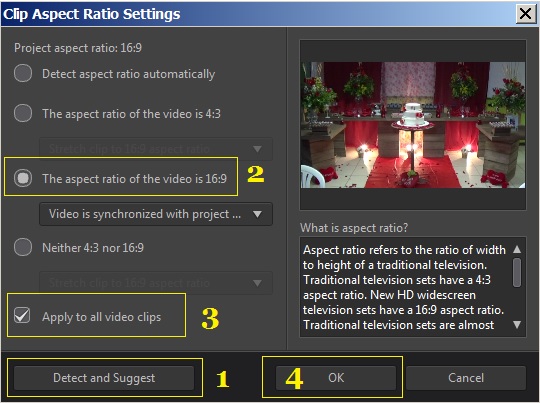
At the end of your project, save and reopen.
Then save to video file.
This procedure has corrected errors for me.
Maybe for you too.
Only my susgestão no guarantee it will work for you.
|
|
|
|
Quote:
Folks...
Here's my dumb question for the day. I have a source video that is poorly framed. I would like to do what in image processing would be called "Crop+Resize". That is, I want to take the entire clip & crop it (maintaining aspect ratio) so the subject is properly placed, then re-inflate it to fill the original dimensions.
I see about keyframes and video crop, but all my efforts to-date produce a transition, and, to be frank, I don't understand how to make such an effect instant and permanent. I don't want a transition, I want an instantaneous and permanent edit to the video.
How should I proceed?
Thanks!
GeePawHill
You can resize an image directly in the preview window, in this case will be the effect is applied to the entire clip.
If you want to work with keyframes, then use the Keyframe button opens the box with all controls.
Click the clip to select, preview image on is marked with white balls on each side, click the Secure ball and drag to the desired size.
If you need to reposition the image, click in the middle, safe and drag to the new position.
---
With the open window keyframe, you can make changes over time image, if any, every change made in the preview image, should mark their controls, menu, Clip Attributes.
There are other ways of doing, for me this is easy.
|
|
|
Not need to uninstall PD9.
Once installed PD13, checks PD9 still works.
Here I had PD12 and PD13 on the same PC for a while without problems.
However PD10 stopped working, so I have doubts as to PD9.
|
|
|
|
Quote:
So, I'm new to video editing. I just recently started using PD Ultimate V12 and the program won't let me edit anything under "Edit Video/Image". Everything is grayed out. It's the same for Clip Keyframe and Clip Attributes. Anyone else having these issues?
After I edited my first video (all I could do was cut out segments) and produced it I noticed that a long dark pink light appeared at the very bottom. Is this normal? Do I just crop it out or something?
Thanks!
-Phoenix
Note that the file does not accept edition, shows audio and video separately, if so, you have 2 options to solve.
1 - Add the same clip to override what is in error.
2 - Select the clip in error, right click and select, Unlink video and audio.
With this procedure you can continue editing.
Note: This error occurs after saving and reopening project.
See this topic may be related to your problem.
http://forum.cyberlink.com/forum/posts/list/29997.page#169481
|
|
|
|
Quote:
I have a series of video clips and I also have voice over. If I time the video to the voice over it looks fine but then when I add a transition, it seems to reduce the length of the video so that my timings with the voice over are out.
I am using a fade transition that covers end and start of two video segments.
Any help greatly appreciated.
Steve
Add transitions in first and then add the voice audio.
Or use transition CROSS does not displace the video, but the video has audio will add fade Out / In the junction of clips.
If want to remove only the audio transition, need only lock the video track during removal.
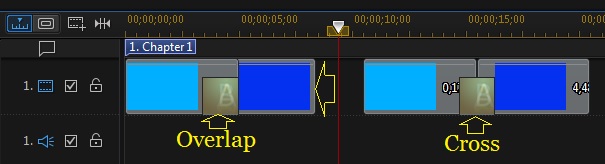
|
|
|
In PD is common to add the original video, do the editing and in the end save video file according to what will create, DVD-Video (MPEG2), BluRay (AVC HD).
Youtube to MP4 is most commonly used, but may be another.
To me what makes the heaviest issue is the image size, also the highest bitrate.
Example: Edit video FullHD 1080 is heavier than 720 HD.
There is the rare case that you must convert your video to be edited in PD, this should be avoided because every conversion deteriorates image quality, even if it is little.
|
|
|
|
Quote:
Where can I find the details on how to install a patch.
The way I do, download the update I select another folder to receive download (folder with Cyberlink products).
Downloaded file, right click in the "PowerDirector_2528_GM5_Patch_Patch_VDE141231-01.exe"
select extract to PowerDirector_2528_GM5_Patch_Patch_VDE141231-01.exe
A folder is created with the same name, within this all PD13 installation files.
2 click on the Setup.exe file installs PD13.
After installation, you can delete this temporary folder.
|
|
|
I edited the clip to fix.
This clip shows a comparison of PD13 rendering. MPEG2 (DVD compatible).
Used bitrate 9 kbps. for video quality SD (i = Interlace / P = Progressive)
I think PD13 make deinterlace automatically when convert FullHD (i) to SD (P).
Sample, http://youtu.be/-cLg5zi6JzE
Thanks
|
|
|
|
Quote:
I've been trying to design a few short text introductions to movies and I've got to say that the variety of fonts available by default are somewhat limited. They all look so similar! There are a few exceptions, but for the most part it's hard to really tell any of them apart. I'd like to import some new font styles that I can use in the programme, but I'm unsure as to how I can do this, or even if it's possible.
Thanks in advance for any help/tips offered!
Text fonts are Windows, you can add new, automatically will be available in PD.
Download Font file, extract the ZIP file, giving 2-click on the file "nome".ttf / Install.
one suggestion http://www.1001freefonts.com/new-fonts-4.php
But there is much more on the web
|
|
|
Have cases that does not work even SVRT.
Also has cases that works but Intelligent SVRT not recognize.
I have some profiles here that connects SVRT but is not recognized by the program.
I know this asset by SVRT light on
|
|
|
|
Quote:
Thanks for your suggestion. If I have to take that approach, there is actually an easier way. Audacity has an inverter that will do the job quicker and easier. Do you know of a plugin for WaveDirector that will invert one of the channels?
I do not know tool, audio Reverse phase in PD, WE and AudioEditor.
If you have your project saved in a video file the process is faster if the video will link SVRT, will only render the audio.
|
|
|
|
Quote:
I have a Canon G30 and it records MP4s using H.264 AVC 1920 x 1080, 59.94 frame rate at 35 Mbps. SVRT does not recognize a standard PowerDirector profile for these recordings and suggests a few custom profiles. What's strange is that the recommended custom profiles all show a workload reduction of 0% which I think means that all of the scenes need to be rendered. Shouldn't selecting a profile that matches the original recording reduce the amount of rendering required?
Robert
Choose a profile exhibited by SVRT whatever but like the original video.
Click the (+) button in the table opens tab Video / Average bitrate.
Increase 35000 kbps or approximate, if not connect SVRT make other adjustments.
Maybe you get a profile that works SVRT.
|
|
|
|
Quote:
No, there was no sound from the Boats.wmv. It just seems PD13 just stopped playing sound for anything...
Note the box next to the speaker to this unchecked, and also the line and wave audio is in place.
see image.
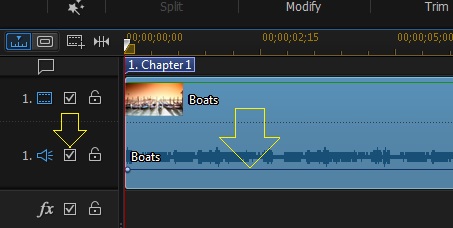
|
|
|
|
Quote:
I have a peculiar situation wherein I create an MP4 to upload to Vimeo. When someone tries to watch the video on Vimeo using their cell phone, the video plays fine, but no audio. I have traced the problem to my original AVCHD file. It has a stereo track, (actually a two track mono) but the tracks are out of phase. When played back on a stereo device, no problem. When played back on a mono device, no sound. I know I could invert one of the tracks in an audio editor, but that would be time consuming as the video ofter runs almost 2 hours. My question is, when I produce the mp4 in PowerDirector 13, is there anyway I can solve the phase cancellation problem?
Strange, the audio is out of phase.
My suggestion for your case, open the audio in WaveEditor, copy a channel to the other, so will the two identical channels.
View this clip how to do this http://youtu.be/WLpQGbKcrM8
|
|
|
|
Quote:
I need a single frame of pure white to simulate a flash photo shot. I suppose I could drag out the camera and shoot a few seconds of white, but is there a way to generate a frame of color within the PowerDirector editor?
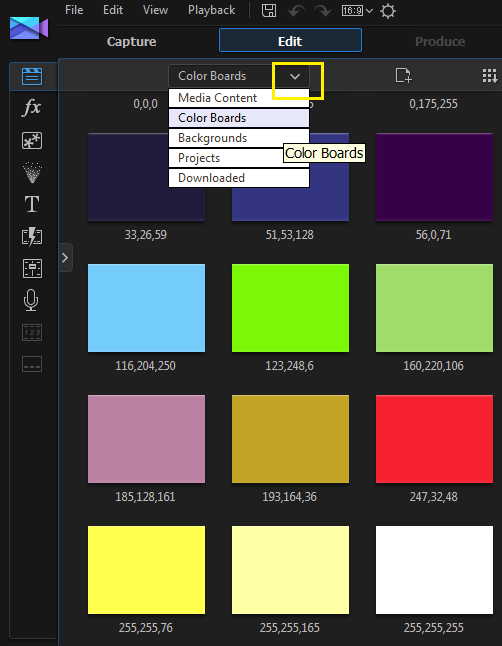
|
|
|
This clip shows a comparison of PD13 rendering. MPEG2 (DVD compatible) on my PC, I can not say that any other PC will do the same.
It would be good if other members make similar test and give your opinion or suggestion how to improve.
http://youtu.be/-cLg5zi6JzE
Thanks
|
|
|
|
Quote:
I still have PD12 on my computer. Is there any reason to keep both? Or, should I keep it for redundancy?
In my opinion PD13 with the latest update this better than PD12, has more features etc ..
I uninstalled PD12, but if necessary I reinstall again.
|
|
|
|
Quote:
Hi,
1. We tried to reinstall "PowerDirector 13 Ultimate",
We wanted to type the product key code .
At the "Manage My Products" section, it is written that my Power Director 13 is Trial,
altough we purchased it.
hence we can't get its product key.
Please update its status to "purchased",
so we will can get its product key.
2. We tried to reinstall the product because whenever we tried to load a VOB file, it was without sound, when the original file was with sound, please tell me what to do, to fix this problem.
The product's Order details is attached, from date 12.12.2014, Order No. 211960679.
Thanks
Ilan Marom
When you made the purchase received some files, Cyberlink Power Director and effects packages.
This has received, will ask the Product Key, when you start the installation.
If not that should make contact co support here, http://www.cyberlink.com/support/contact-support.jsp
|
|
|
|
Quote:
PlaySound, the DVD-Video standard is an interlaced-only MPEG2 format.
Some DVD players will reproduce a non-interlaced video. That has to be stored with 23.976 fps and Film Flag set.
I have based on the DVD-Video that I produce, and never had a complaint.
According to the Media Info, the DVD VOB files I make some are Interlace and Progressive other on the same DVD.
In PD13 only makes DVD Interlaced.
The other piece of software which bequeaths use the Smart Encoder (SVRT) for both Progressive or interlaced files in separate titles.
Use standard NTSC, DVD-video
|
|
|
|
Quote:
Hi everyone
I've been outputting my first DVDs (single layer) created in PD13 with a 2 hour AVI capture of standard camcorder footage.
I have had to output using the 'smart' setting as it needed to be shrunk down to fit into a single layer DVD.
I should note I have achieved this many times before in Adobe Encore (had some problems with it so moved to PD13), and in that software the recodes have been absolutely fine.
In PD13 they are shockingly bad, really awful! The colours are almost smeary at times and most importantly I can see compression artifacts in big squares in areas of similar colour and pixellated lines where there should be smooth lines.
I can't believe how poor it is and I'm tempted to take advantage of the 30 day money back guarantee, but, this software has had very good reviews and I do want to make it work.
What can have gone wrong to produce such a file or is that considered 'normal'?
Thank you in advance for any replies.
I understand your disappointment with the DVD quality created in PD.
I have made several requests for Cyberlink implement the default Progressive in DVD creation.
PD, works best in progressive mode, but no use to create a MPEG2 file (Progressive) and then create the DVD in PD, it converts to Interlaced.
In order to have better quality on DVD-Video.
Whenever possible use SVRT (keeps the quality of the original SD video) is necessary to render videos use progressively, in general MPEG2 HD first and then MPEG2 (compatible with DVD)
"My PC works better and faster with HD 1280x720 video, I think to do with the video card."
I use another piece of software which works with Progressive and Interlaced video to mount DVD with menu.
|
|
|
|
Quote:
Thanks so much. Together with the tutorial video post on PiP this should get me started. Will there be any problem with the differing frame rates for the two videos? If not, should I set the preferences to the slower or faster frame rate?
In PD. Frame rate no matter when this editing, when you save your project, in video file (Produce) there you will choose the output profile, has many ready profiles and can also create custom profile.
|