|
|
Have you used a process explorer to see what your system is doing when rendering? Is the CPU doing all the work and not taxing the GPU?
My thinking is that just because a program such as Handbrake uses a feature of your hardware it does not automatically fall to reason that a different program, in this case, PD can do the same if there are issues going on.
Here is the relevant information from that link I was referring to:
-----------------------------------------------------------------------------------------
*Not all video clips and formats can use the Fast Video Rendering Technology !*
It also depends on your installed Graphics Card in your computer see below:
-----------------------------------------------------------------------------------------
For Intel the following is currently supported:
MPEG-2
AVC H.264
MPEG-4
MKV
So you just verified you can select all these and render / Produce but see no speed increase.
Unless anyone else has any insights you might want to contact Cyberlink Tech support and ask about this.
Rob
|
|
|
Lee,
Are you using a trial version of PD 11 or a full license version?
I also see you created another thread which is a good possibility at this point that this issue might also be causing your Produce error. (Are you trying to Produce a MOV file?)
In other words, creating more than one thread until this one is resolved confuses the issue. Let's deal with one thing at a time.
Okay- do you see this file "CLQTKernelClient32.exe" on your system?
It should be located in the C:\Program Files\CyberLink\PowerDirector11\runtime\encoderPack\
This file needs to be there and not corrupted in order for your Quicktime dependent files to run.
After you re-install the latest version Quicktime make sure to restart your computer.
If this still does not work then as a last resort use System Restore to roll back your system to the last known instance where Power Director was working and you did not get this error.
Rob
|
|
|
It really depends on what version of PD you get. http://www.cyberlink.com/products/powerdirector-ultimate-suite/compare_en_CA.html
Is this the Earthquake effect you were talking about?
This is in my PD 11 Ultimate Suite NewBlue Motion directory
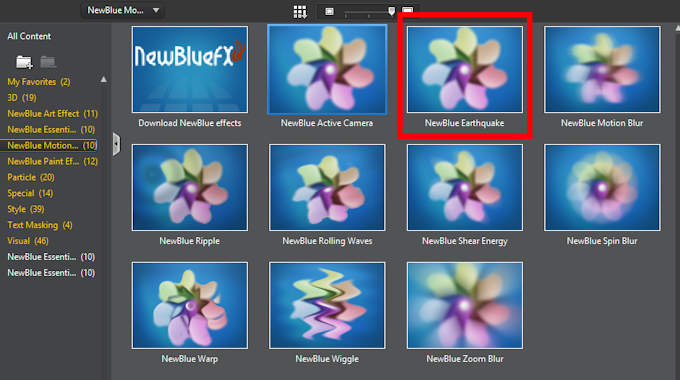
R
|
|
|
Try updating your Nvidia graphics card driver and see:
http://www.geforce.com/drivers/results/66702
Rob
|
|
|
|
Quote:
[...]
I don't know of any way of isolating the un-install of NB Art Effects. ThE only thing I can find is in C:\Program Files (x86)\CyberLink\Shared files\Plugin\NewBlue - there's an uninstaller for VideoEssentialsBundle for PDR12. That looks like it's take out the works!
There's something wrong in any case Neil. 2 (only) Art Effects - there should be 11.
[...]
Cheers - Tony
Also check the 64 bit install directory (the one Tony posted above is for 32 bit x86.)
C:\Program Files\CyberLink\Shared files\Plugin\NewBlue
All the Newblue Art Effects, Motion and Paint Effects are in this directory and should be ready to be used by your new PD 12 installation. (As long as you did not uninstall them along with PD 11. This is the theory I am working with- I am still using PD 11 Ultimate Suite.)
Rob
|
|
|
wh7262,
I and others usually ignore that message. I turn that error message off in the Preferences. In my opinion- Conflicts of this sort is meaningless since when you Produce you are rendering to a set output frame rate that you choose.
So re-encoding with another prgm to match what's on the timeline is double work for no gain.
I mix n Match different frame rates all the time and I don't see any degradation after I Produce.
Rob
|
|
|
Check this link if you have not already seen it, regarding SVRT and what cards support what format. (This is for PD 11, but should be similar to PD 12.)
http://forum.cyberlink.com/forum/posts/list/29236.page
Have you already tried a different output format such as MPEG-4 or MKV to test the Intel Quicksync output results?
Also you are comparing apples to oranges- Handbrake is a video trans-coding /conversion / compression program. So if you are having issues with Power Director it could be something entirely different with your install etc. No relevance to the workings of another program.
There is no way to know until you do other tests to narrow things down.
R
|
|
|
Oops, excuse the momentary dyslexia.
The best thing to do is to start another thread with that error message. This one is getting cluttered with different ones.
Also create a support ticket to Cyberlink tech. Support.
To be honest- from what I can see from other user experience, PD does not have the most reliable disc burning feature.
Others use a separate third party disc burning software. (But forum rules- no discussing competing software. Yeah I know...)
Rob
|
|
|
|
Quote:
I have a problem with PowerDirector 12 running under Windows 8. I followed the thread "PDR12.EXE Has Stopped Working Error" and posted my problem with the application crashing. I downloaded the patch and installed it. The program runs but still crashes very annoyingly after burning one disk. I am getting, "Burning unsuccessful. Error code: eEB19178D"
The only resolution is to reboot, and restart the disk mastering process. I need to burn a half dozen disks of 8 different videos and this isn't working.
Anyone know what the error code translates to?
Windows 8, 64bit, PowerDirector Ultimate 12.0.2109.0, Intel I7 processor, 16gb ram, 1 month old HP ENVY laptop with blue ray burner.
Tim
Tim- see this link for an explanation of that error code: http://www.cyberlink.com/support/product-faq-content.do?id=14960&prodId=4
Rob
|
|
|
Have you tried rendering to another format besides MPEG2 that supports the Intel Quicksync hardware acceleration ?
Do you see any speed increases when enabled or disabled using that same 10 min clip?
(It might just be that your video clip does has no need for hardware acceleration so you won't see any speed increase with Intel Quicksync.)
Rob
|
|
|
That's interesting.
Does you final Produce mp4 video look okay? Any pixelation?
Can you attach a 5 second clip from both Cam 1 & Cam 2 for others to test out?
Rob
|
|
|
Garrett- welcome,
What version are you using? If it is the Deluxe (32 bit) or Ultra (64 bit) then there won't be a lot of "extra" stuff such as content packs and premium extras installed with PD 11.
Version comparison: http://www.cyberlink.com/products/powerdirector-ultimate/compare_en_CA.html
Since you have PD 12 installed and working successfully (there is a new PD 12 update / patch build 2109. Make sure to install that if you haven't already done so: http://www.cyberlink.com/support/powerdirector-ultra/patches_en_CA.html,) then I think you can safely go ahead and uninstall PD 11.
Oh and when you say "delete" you do mean un-install first and then delete the left over remnants? 
If you upgraded from PD 11 to PD 12 I would suggest you hang onto the older PD 11 install files as a backup and save your activation keys for both versions just in case.
Rob
|
|
|
The latest versions of Photo Director has definitely evolved into a cool picture editing prgm.
I am already invested in a couple different different mid & pro paint / picture prgms otherwise I would definitely switch.
The ability to just click over from PD, do picture edits then back to PD is a neat integration.
(The same reason I like the integration of PD with Audio Director & Color Director in the Ultimate Suite package.)
Rob
|
|
|
Nice one Bill.
Looks really good.
Ideas coming to life using a little ingenuity.
Rob
|
|
|
Aha... okay was funny.
Rob
|
|
|
|
Quote:
I am a bit confused... perhaps by the idiosyncracies of the PDR12 installer... perhaps because I wasn't watching the installer...
Please note - I did not uninstall PD11. It's still installed (along with all its friends).
BUT - I did notice when I first installed PD12 that previously installed NewBlue FX packs had been uninstalled. With PD11 Ultimate, Art , Motion, Paint Effects were installed. VideoEssentials I, II & III were installed separately and are still available.
NOW - Motion & Paint Effects are gone & Art Effects has been replaced by a file with the same naming issues that afflicted some of the Video Essentials packs. Xerox resolved that by editing the .xml files.
Aww nutz ... I thought this would have been fixed by now.
Yes, I definitely agree- I also want Cyberlink and NewBlue to get their acts together and fix this nonsense.
They are both blaming each other for these issues whenever you get a hold of them.
Rob
|
|
|
I am adding Bandicam to this mix: http://www.bandicam.com/
I have tried a lot and they bog down the CPU when recording things on screen. Bandicam was a lot less CPU hungry. (Look out for this with any prgms you try.) Bandicam has various video output, supports nVidia & Intel graphics card h.264 encoder acceleration, has FPS (frames per second) screen overlay, image capture to png etc. around $40 license. Free to try.
Good luck with the search.
Rob
|
|
|
Thanks for the round up of PD 12 Tutorials- bookmarked for future reference.
Now all I need is an Ultimate Suite link that includes Color Director 2 & Audio Director 4 Tutorials.
Call it the "PD 12 Ultimate Suite" roundup 
Rob
|
|
|
Maliek,
Very Nice preview / mini review of features.
Rob
|
|
|
Padido,
You are wondering why the SVRT & Hardware acceleration are not selectable when using output format WMV to Produce?
Check here: http://forum.cyberlink.com/forum/posts/list/29236.page
Not all formats allow you to use the SVRT & Hardware acceleration settings.
(It looks like PD 12, like PD 11- still does not support the Hardware acceleration while using WMV with an nVidia graphics card.)
Rob
|
|
|
It's just a patch / update.
It will install over the existing without you having to do anything except click the install button.
*Note it is a good habit to always create a System Restore point before installing any updates- this way if you have any issues you can restore you system back to the previous state before the new install.
Rob
|