|
|
|
Quote:
You can see what I mean here, the images fade in on their own.
Cant seem to do it again.
I pretended project similar to your Youtube video, PD13 worked normal for me.
Your PD13 have the latest update, v3130 ?
|
|
|
|
MartiWNC
In Produce choose one of the options, H.264 AVC / MP4, HD or FullHD (P) and will have better quality
see image

|
|
|
JohnTS
Is there a way to up load a text file or video to this thread.
|
See picture
|
|
|
|
Quote:
how come every time i upload avideo to youtube i get a split / double screen & whan i upload to facebook it normally? pl help
I'm not sure if I understood right.
It seems you have the video posted on Youtube Dual screen image side by side.
If so clear the box Share the 3D video, in Produce.
|
|
|
|
Removed
|
|
|
|
This camcorder has Wifi tries tranferir by this, and save the files in a folder on your PC
|
|
|
It means the lack of video file, but as the audio is present, it is difficult to understand.
Add a clip again to see what happens.
|
|
|
Do you have picture when playing back directly from the library?
Already tried to restart the PC and reopen the project?
|
|
|
I agree with what you said, PD does this but is perceived to MPEG2 (SD)
What I do is minimize mara whenever possible to produce in HD or FullHD progressive first.
I made a clip to show this effect to Cyberlink, see if it's the same as you have.
http://directorzone.cyberlink.com/video/13812694?utm_source=profile-video-upload&utm_medium=video-detail&utm_campaign=4322169
|
|
|
If I understand right.
You want to cut, (Split) the long video file.
On the timeline, select yellow cursor with a portion of the video, Produce Range button will save only the selected portion of the video.
To split the project:
On the timeline with yellow cursor to select part of the project that wants to separate, Copy button.
Go to File, New Project, Paste button.
See in the image as select with yellow.
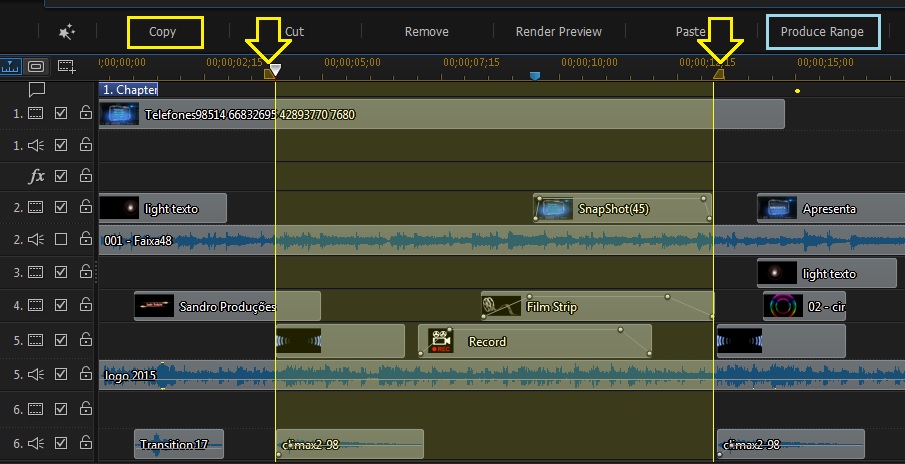
|
|
|
|
Quote:
I recently lost my HDD's and had to rebuild. I imported my project from the cloud but the project files are not in the same directory where I was storing them. Does PD have a log file where all files are stored or do I have to manually choose the new location for each files from the popup when the project is trying to locate them?
As far as I know, PD asks whether to search for the missing file.
Search by name, automatically finding PD loads the other files in the same folder, repeat if you have files in other folders.
|
|
|
Hi, jaymay22it
It's definitely the titles. I have a pre-produced clip of all the slides including Their transitions and music etc, all in one clip. I excluded the titles. Without the titles it plays perfectly.
Turn off the track titles, produce the video without the titles first.Drag the video produced for the timeline.Enable the track titles, producing again.
Another option
Is producing in AVCHD 50i, try AVCHD 50P or 25P
Note: I avoid the overlap effect or title with transition especially if'll save in interlaced mode, (i).
One way to help but need is to post a project here.
Example: save, File, Pack Project Materials, zipping the folder and post here
|
|
|
Salan8h
I suppose you do not have the file "amd-catalyst-omega-14:12 ..."
In support AMD is difficult to find this version.
If you can not find it.
You can try google search, type "amd-catalyst-omega-14:12 download" checks is for your OS.
|
|
|
This issue of AMD is discussed here
The solution for the moment is to return to the previous Catalyst.
|
|
|
After edited audio in WaveEditor a file has been created, it has no way to restore the original audio.
Drag the original audio up the edited audio in the timeline, select the Replace option, the original audio fits neatly in place the edited audio. (with cuts)
|
|
|
In Pip Designer, clear box, Maitain Aspect Ratio.
see image
|
|
|
Você precisa desinstalar amd-catalisador-15.7.1 e só então instalar amd-catalisador omega-14:. 12
em outro post que você tem mais informações de como fazer
Install, amd-catalyst-omega-14:12, the process is normal, but it does not remove the amd-catalyst-15.7.1
You need to use the old version of the Uninstall option.
|
|
|
Este assunto já foi discutido aqui, http://forum.cyberlink.com/forum/posts/list/44494.page#230526
I think Cyberlink need to do update to support the new Catalyst.
On the site AMD had option to download Catalyst previous version, now sought and not found.
|
|
|
The Shadowman showed the natural way to try to resolve your case.
To simplify more, select the audio on the timeline click the button Edit Audio / WaveEditor, make any edits, can be a Boster 1 db.
Click the X to close, save Yes.
The audio on the timeline has been renovated and most of the time fixed the problem.
Note: If you will only use the audio of a video.
Right-click on the video, select Unlik Video and audio, then just delete the video.
Or clear the Enable / Disable this track box to the left of the video.
|
|
|
Did tests exactly as you describe, items 5.6 and 10 all worked well.
Interestingly, H.265 took 3:45 minutes equanto that H.264 took 1:05 for the same process, LVH on or OFF, item 4.
H.265 Hardware Encoder not active video here, Signature PC Video ATI.
If the event reminded me that another post here and that has not been resolved.
|
|
|
If I understand right, you want to paralyze the video image.
Right click on the position and select, Edit Video / Image, Freeze frame.
Or take snapshot and add the position.
|