|
|
Watch with details here
https://www.youtube.com/watch?v=32Pr5PGpnT0
Tutorial title, Creating a Video Wall
more tutorials
http://directorzone.cyberlink.com/tutorial/pdr/
https://www.youtube.com/user/PDtoots/videos
|
|
|
Quote:
Hi Marious, PlaySound, Thackery et al -
Thanks for the "pd-doing" video. It contains a step I'd try to avoid if resolution is critical - when you resized the ,png at about the 20 - 30 second mark.
Here's exactly what I did - https://youtu.be/2yzV98dyT8I - at no time is your original "mac-address" .png file resized.
Cheers - Tony
Thanks for the clarification, very good.
Make compatible things this resolved.
|
|
|
|
Quote:
That is not working.
Any other suggestions would be appreciated
I forgot one detail, when PD carried the project, (missing files in this case).
To try to create new project, PD asks whether to save the current project, answer not proceed.
To delete, temporarrios files and autosave projects, tomasc showed.
|
|
|
When opening PD, if return to autosave project, just ignore the requests.
After loading the entire project, PD question want to save current project, answer no, go to menu File / New Project.
|
|
|
Yes I saved snapshot in PNG but I saw no difference in this case in this case.
Windows 7-64 this updated video card as well.
I am puzzled why can not the same quality obtained by ynotfish.
It would be good that other members also verify that you have the same problem, download and run the project I posted is fast.
|
|
|
I did test again today and did as before in PD13.
After rotate in windows viewer, no more problem, even returning to what it was before.
But seeing the vimalaraj posting, shows landscape as I downloaded here, something out of the ordinary.
|
|
|
|
Quote:
That's very strange, because both pictures display normally in PD12 and PD13 here. I don't need to rotate either one, and they display normally in the library and on the timeline.
His image shows the rotated image, as here, see the original image is in landscape add PD12 or 13 is portrait.
Normal I view photos in full screen using Windows image viewer.
Rotate photos and delete bad picturesIn this case, I would not have noticed what happened
|
|
|
PD in the volume of audio video to have to adjust at the beginning and end of the clip.
Otherwise, unlink audio and video, cursor at the beginning of the clip, key value in the DB box and Enter.
The volume rises evenly.
Link audio and video case will continue editing the same.
|
|
|
|
Quote:
PlaySound, is pd13.jpg the one you produced using PD13? What is mac.jpg pls?
Once I created the video similar to yours, I used the 2 mac-address.png pictures on white background..
I added this video and your hd-mac.mp4 in the timeline.
Extracts one picture of each, (pd13.jpg) rendering here (mac.jpg) your video.
Note: Now did the way the test you have shown in the video and got better results almost the same as HD-mac.mp4 video.
That's why I always ask to post the project here.
As I am doing now as an example.
It seems to me that photo extracted by MPClassic is better than extracted by PD13 here, but still sees little difference between MAC and PD.
|
|
|
I did tests here all quality slightly inferior to HD video Mac.
My doubts whether the image "mac-address.png" posted is not exactly what you used.
I think you create, Banner greater than 470x229, can give slightly better results.
2 snapshot extracted video, mac and pd13 for comparison.
Could save, Pack Project Materials .. zip folder post here.
Facilitates, we do exactly as you did.
|
|
|
Quote:
I only included the raw video for curious individuals, I have no need to modify it in any way. It does play ok in Videolan (vlc).
I think I figured out how to do what I need to do. Here's a quick video I made to test it. https://youtu.be/k8VNsUwjq14
- Create a new mp4 publish profile from 1920 x 1080. Then edit profile.ini to change it to 1920 x 960 and frame rate to 15
- Restart powerdirector and add my video clips.
- Add my video clips to the timeline, then change the attributes of each video clip to 16:9 aspect ratio
- Add titles, transitions, etc.
- Publish the video using my modified profile
- Use the youtube metadata app to add metadata to the new video
- Upload the video to youtube.
I might not have needed to put the video into 1920 x 960 format because youtube doesn't actually seem to require it. My big issue was black bars top and bottom. So setting the clip attributes to 16:9 is the real magic to uploading the videos to youtube without black dots (bars) top and bottom.
Thank you for clarification.
|
|
|
I did tests with their raw video (original) seems to PD13 not support the video 360, and format 2: 1 (not sure)
Here also will not play properly in MPlayer, MPClassic, QuickTime Player also downloaded to YouTube video
Other more experienced members can clarify this issue
|
|
|
hi vimalaraj
Here the picture 3832.JPG here also rotates when add in PD13.
Is there a topic that talks about this issue, but I have not found now.
The solution immediately, after adding the image in the timeline, select a photo directly rotate and resize the image in the preview;
If you have many images, Right click on the rotated image, select Copy Keyframe Attributes.
Select other photos that will rotate, Right click / Paste Keyframe Attributes.
|
|
|
|
Removed
|
|
|
In PD any image size will always fit the screen size while maintaining the image aspect ratio.
I think talves quality preview this low leading to a misinterpretation of what you see.
I was unable to download your image if you can post here Attachments button
|
|
|
I do not understand why Pip image is blurry.
Should be good as the original and look better by being compressed to a smaller size on the screen, it sure is not what this deteriorating Pip image.
There's no way to keep the image resolution Pip because after it is rendered part of the complete picture, but this takes the resolution selected in Produce.
To facilitate the preview add the grid, thereby automatically adjusts the PIP picture vertical and horizontal lines.
see picture
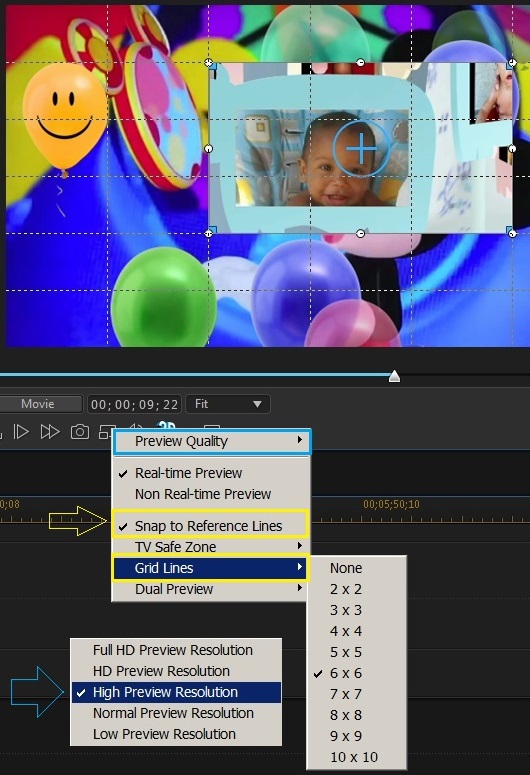
|
|
|
The PIP image will have corresponding size area that will occupy on the screen, regardless of the original size.
To resize the video on track 2, select this, will appear in the preview white balls on the edge of the image, click on it and drag hold to reduce the size, click on the middle of the image hold and drag to the desired position.
The quality follows the same video as a whole, which is chosen produce.
Even the PIP video with low quality presented in smaller size should be good.
|
|
|
|
Quote:
I am trying to create a simple fade transition from one text segment to the next. I'm placing the fade on the text segment of the timeline and it's not having any effect of the text.
The default apply fade transition or other effect is applied directly into the Title Designer.
But can be applied Transition fade, directly in the text block, in many situations.
Also the time of the fade is not being saved, in other words if I go in and change the duration of the fade from default 2 seconds to 1 or 3 seconds it remains at 2 seconds.
Any suggestions?
2 sec. is the default time can be changed in Preferences / Editing / Transitions.
You can adjust directly one by one, select the transition, Duratinon button or stretch / shrink the transition block.
|
|
|
Can happen DZT file is corrupted.
Check with the other downloaded file DirectorZone.
If you want to DirectorZone, Right Click on Style copy link address, post here, there we can check.
|
|
|
Quote:
Hi, I'm anything but an expert with PDR13, if fact have used it very little, last time was last year. 
Many thanks
Produce in use Intelligent SVRT, if it results an option that the Work ... 100%, this may be the best option, click Apply to use this output.
Option, select a profile similar to that video editing.
If you do not know the timeline Riht Click on the video select, see View Properties.
|
|
|
|
Quote:
You can see what I mean here, the images fade in on their own.
Cant seem to do it again.
I pretended project similar to your Youtube video, PD13 worked normal for me.
Your PD13 have the latest update, v3130 ?
|