|
|
|
Quote:
I think you miss my point. I double click. Then, instead of getting a successfully imported message, NOTHING happens. However, if I'm importing something else (like a title or a DVD menu), then it works!
Any thoughts?
Installing alpha transition DZTR and in the same way as for other purposes.
If this with PD already open in the corresponding room is shown the effect immediately.
As I said has rare cases, the effect has error should discard it.
|
|
|
|
Quote:
When I try to double-click on a ".dztr" file I downloaded from the director zone, nothing happens. If I do the same with DVD menu files or title files, it DOES work (I get a message telling me it imported, and it appears). Any suggestions?
I'm new to PowerDirector. I have Power Director 13 ultimate with Windows 7 pro 64 bit.
Give 2 click the downloaded file DirectorZone, there is a message that was installed with success.
Open PD13 and seek correspondete room to effect downloaded.
Transition, will show in Transition Roon [F8] / Downloaded.
Menu will appear on stage Create Disc.
Note:
It can happen an effect, be corrupted or error.
|
|
|
|
[
Is it possible to combine two videos in such a way that one video will be at the left side and
Surely you can put 2 or more videos on the screen, in this case only need to use two tracks, PD13 contains 100 tracks.
http://www.cyberlink.com/products/powerdirector-ultra/features_en_US.html?&r=1
|
|
|
Veja se ele pode fazer o que quiser.
Deve agir nos retângulos azuis. tem um para cada canto da imagem. Se você quer mover, use o Keyframe / Clip Atributos botão abre o editor com todas as ferramentas.
|
|
|
|
Quote:
I know in PIP I can change the Scale and the location on the screen and the X axis and the Y axis......But how can I change the Z axis? Is there another place in Power Director 13 to change the Z axis?
As far as I know PD13, has Z axis only Title Designer, 3D mode.
|
|
|
[Quote = Rlumpy] Sim, Rápido Rápido Rápido Rápido rápido Você PODE importar o Arquivo de vídeo Pará o Audacity, ELE IRA extrair automáticamente Como Trilhas de vídeo. Entao Você faz SUA filtragem, Normalização, denoising, QUALQUÉR Que seja, e Como Exportar Informação Indisponível de áudio. Abrir Power Director, importar o vídeo. Entao Rápido Rápido Rápido Rápido rápido Você tem that importar Uma nova Faixa em Poder Director, alinhá-lo com o Início, e silenciar a Trilha sonora original, Associada com o vídeo. Espero Que ISSO Faz SENTIDO. [/ Quote]
Somando hum ISSO borgus1 mostrou. Rápido Rápido Rápido Rápido rápido Você Só PODE selecionar o clipe that Rápido Rápido Rápido Rápido rápido você deseja salvar Apenas o áudio. Selecione com cursor amarelo Apenas o clipe, Produzir Botão Range, selecione a Opção Salvar Produzir Botão de Arquivo de áudio, ESCOLHA o encoder e Qualidade.
[img= alt="veja a imagem de casal" width="498" height="613" ]posts/downloadAttach/17539.page[/img]
[youtube]https://www.youtube.com/embed/eDmdHszCrak[/youtube]
|
|
|
|
Removing a chapter
The way to get rid of shows chapter in the timeline.
Right click on the chapter track, clear option Show Chapter Track.
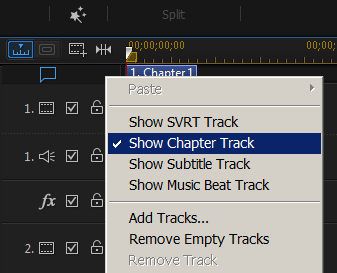
|
|
|
|
Quote:
OH btw, question, in the pic below; 3 things are shown
1. One separate clip, no sound
2. one clip, video & sound there
3. music wav. file (at the bottom of pic)
How can I make all that one clip inside power director?????
In his photo shows the same as I realized on your 1st post.
2 videos in track 1, and 1 audio in another.
Theoretically the audio should play perfectly independent counsel video have a failure when in the preview.
As I had already recommended, just save the audio may sound silly, but this leaves the audio better supported by PD, thus the fault should disappear after save the video file.
This error happens a lot here especially when use SVRT to save video file to produce.
Save audio file, can be in WaveEditor, Audiodirector.
Takes place at Produce Audio file, need to add the new audio manually in the timeline.
|
|
|
I do not know if I understood right.
Use the opacity line to mix images see image

|
|
|
I PD13 little use to create DVD-Video.
I've been researching here and found that video to the format of 4x3 him more options more time on disk.
For the 16x9 format only have HQ (1 hour DVD 4.7)
SmartFit that reconverted the video to fit the disc size.
My suggestion, produce a MPEG2 file compatible with DVD, use a lower bit rate.
Example: In Produce, create a profile from the [MPEG2 HQ]
Reducing the bit rate to about 5 Kbps. it must fit about 2 hours to DVD 4.7 Gb. (check the size file should be near and 4.3 Gb. consider free space for menu.
Create DVD from this file in the Smart Fit option, PD not should use SVRT and therefore will not render the video.
then it will not increase the file size.
Note: PD does not show up when you will connect SVRT DVD, we have to observe the time spent if SVRT works the process is fast, the delay is due to the disk recording.
|
|
|
|
The music clip is just a wav. File, I can provide that other info definitely, are you thinking my computer needs some kinda driver or something to fix this issue?
I`m just hoping there IS a solution, I gotta finish this video by the 27th so this situation is killing me lol.
I understood that you added a full music thus has no gap, which I recommended to save the audio separates the usually solves for me in this case.
I consider a stumble that of the video that affects the audio (type a quick break, usually only in the preview.
Have you ever tried to open the Wave Editor in music making any adjustments, so that when closing WE update the audio file, it can correct in many cases.
|
|
|
|
Eu fiz uma captura de tela rápida veja aqui, http://youtu.be/PqoolzzeFOg
|
|
|
The way I do here, only produce the audio first, add this new audio to overlap the previous one.
Produce video, solve for me.
Note: In the timeline may still have hiccups after rendering this good.
I Produce audio WMA or MPEG-4, it works best for me.
|
|
|
|
I just tried it again with two different projects and it works just fine. I select the segment, go to the audio mixing room, push the slider up and down and the volume level line changes from the beginning to the end of the clip.
Here PD12, not possible at least in some video formats, adjust the volume of audio evenly.
Maybe a problem with audio card.
For music works normal
One way of easy adjustment and precise audio volume
Select the music to STOP, and add the value DB and Enter, in the DB box, the volume control, the line rises or falls evenly to all the music, to lower volume enter negative value.
I did see a screenshot here, http://youtu.be/PqoolzzeFOg
|
|
|
|
Quote:
I have a movie with lots of crossfades between clips. If I decide to edit one of the clips in the middle, or add a new clip in there, I can't find a way to move the target clip to crossfade with the clip before it, and move all the following clips (with crossfades) with it. When I select the target clip and all the following clips as one unit, and then try to move the clips to the left to crossfade, there is no "crossfade" option. So I would have to RE-crossfade all the follow-on clips!
Did that make sense?
If I understand your question right.
When adding or remover clip on the timeline between clip's and asked if you want to move all to the right, confirm.
For this new clip add the Fade transition thus will not dishevel your project.
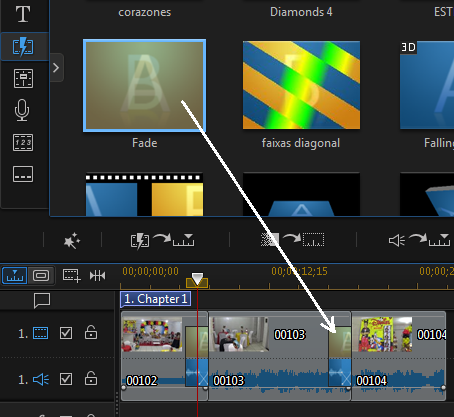
|
|
|
As far as I know PD12 does not have the ability to adjust the volume of audio as a whole, have to set the beginning and end of the video clip.
Note:
Does this only for music.
For video you need to unlink video from audio.
This does not facilitate are many clik's.
but can be done
|
|
|
PD13. here Preferences / File, the box [Use original video size the snapshot image ..].
On, the extracted image will be the same size the the video.
I do not have a 4K video here, then I converted to sample Boats.wmv to M2TS / 4K, this I got 4K snapshot.
|
|
|
|
Quote:
When importing 4k files and taking snapshots, the resultant files are at only half the resolution of the original 4k data.
The only way I have found to get round this is to take snapshots within the camera itself, but that means sitting for
long periods with the small camera screen and it would obviously be easier to do it within Power Director. Does anyone have a solution? Thanks!
PD13. here Preferences / File, the box [Use original video size the snapshot image ..].
On, the extracted image will be the same size as the video.
Off, the extracted image is, 1920 x 1080 for any video size, I think.
|
|
|
|
Quote:
This question may seem ridiculous, but I do not know how close the project.
I looked for but didn't find a way to make it.
I don't want to load memory and CPU additionally.
I don't like to close all Powerdiector and run the program again for making new project.
How to close the project without closing the entire program?
If I understand, you start that new project without closing PD.
Salvar o projeto atual, Menu File / Save Projeto As
Menu File / New Workspace, it clears the timeline, will be asked whether to keep material in the media library
Note:
Save project file, audio / video, button, Produce ...
|
|
|
Menu, File / Save Project As ...
Save new Project
Menu, File / Save Project
Updates Current Project
PD13 memorizes current directory to be changed.
Preferences .. / File / Import Folder:
Temporarily assumes the folder that was imported files to the library, Media Room (F3).
Produce / Output Folder.
If not selected, a folder to save the file.
PD directs save file to the folder configured in Preferences / File / Export Folder:
I always choose Output Folder and direct it to my event folder (project).
The selected folder in Output Folder is stored until you close PD13.
When you open PD. Output Folder folder, this set in Preferences ... / File / Export Folder. (Default)
|
|
|
I do not remember having problems with save video image (snapshot).
Your problem is with any photo extracted from the video or only one?
My setup is in Preferences File .JPG
Box Use original video size... OFF
|