|
|
I do not remember having problems with save video image (snapshot).
Your problem is with any photo extracted from the video or only one?
My setup is in Preferences File .JPG
Box Use original video size... OFF
|
|
|
Yes, I did it here recently, talves you will miss some templante in libraries.
My opinion.
|
|
|
|
Quote:
Oh thanks for this !
Can i specify a numeric value for this option ?
Yes when you click and hold the contrôle button displays a box with value.
|
|
|
|
Quote:
Hi !
Everytime i wan't to change the sound volume of a track (let's say +10 for the whole track) I always have to do it on the keyframes (so twice or more for each track).
How can i change this faster than that ? This can be VERY tedious when i have many tracks on my videos.
Thanks !
In PD. has 2 volume controls, vertical volume clip, horizontal volume track.
Image and PD13, PD12 is the same for.
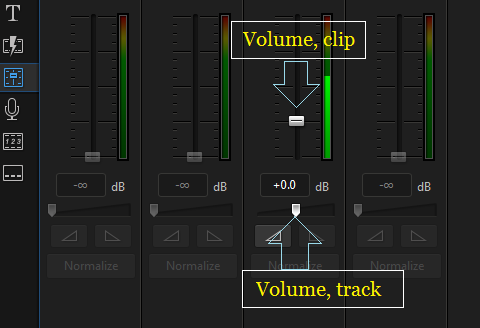
|
|
|
|
Quote:
Hi,
I record left and right channels separately. I'd like to merge them together. How do I do this?
A very simple option, use 2 tracks in PD.
For 2 videos, which is not to turn off, leaving only the audio.
Or add the main video in low track
I'm considering that video 1, has audio on the left, video 2, right side and you want to keep the 2 audios mixed.
|
|
|
It depends on the final destination for your video.
I use HD 720P to create the temporary video, then convert back to DVD 480P (I use other sofware to create DVD) PD only makes interlaced DVD.
When sending it to Youtube, use FullHD 1080P or 720P
I posted a video about this issue here.
http://youtu.be/-cLg5zi6JzE
---
Note:
I reduced the size of high resolution photos 16 Mpx. for close to 2 Mpx. has less vibration when rendered in PD.
It would be nice to others confirm, if it proceeds.
|
|
|
|
Use a profile HD or FullHD Progressive will have less vibration in the image.
|
|
|
|
Quote:
I just purchased Media Suite 12 Ultimate which came with power director 12. I tried to use the the keyframe feature but it will not let me it tell me that i need to upgrade. but the upgrade option is power director 9?.......is that right, do need to downgrade or my version just does not come with it?.....any help will be much appreciated.
Thanks
After installing PD12 v.3403 if you need to update look at this link, http://www.cyberlink.com/support/powerdirector-ultra/patches_en_US.html
Updates PowerDirector 12 to build 3403
|
|
|
|
Use Intelligent SVRT it should select the profile but suitable for your video, if it is connected, it takes only renders the video where needed, most of the video is kept original.
|
|
|
|
Quote:
Okay. Thanks! However, I am still without a solution to my two issues. I can add text (titles) to the storyline using the second storyline for videos. But, I can't add the fade transition to all of them at once. I still have to add them by dragging and dropping one transition at a time. Seems like there should be a better way. And, I still don't know if I can have one of the titles (text blocks) scroll down like for the credits at the end of a movie. Any thoughts on additing all of the fade transitions at once or scrolling?
Fade In / Out you must establish within the text block "Title designer".
Whether to use it for many times, save as a template for the text library, and then adding this will modify the text where appropriate.
Effect credits down, look for the effect name Sroll Down.
Open "Title designer".
2 click in the text block, or selecioen text block and click button "Modify"
see this tutorial https://www.youtube.com/watch?v=H_cvklJFDcw
there are others if you put your doubts will find this link.
https://www.google.com.br/?gws_rd=ssl
|
|
|
|
Quote:
After unlinking the video and audio tracks, and removing the video track, Is there a way to save the remaining audio track into it's own file to be used in other projects or Audio Director (5.0)?
Thank you
Yes you can save only the audio.
Next to Produce select the icon Audio file, and one of the options. WMA, MP4 or WAV
No need to unlink audio / video, in this case.
Another option:
In the media library, right click, choose "Extract Audio" only saved in WAV.
Option 2:
Add the video in AudioDirector and save in Produce / Produce Audio.
Saved in optios: WAV, WMA, MP3 and M4A
|
|
|
"Pack project Materials"
Means Package with all materials (videos, photos, music, effects) and also the project file, all stored in a folder.
this is done eveltualmente to carry your project to another PC or store.
See these tutorials
https://www.youtube.com/watch?v=FAOnn8g0C_o
https://www.youtube.com/watch?v=D2CYLYIynB0
|
|
|
My suggestion umilde, save your video in HD 1280x720 can be MP4 or MPEG2 bitrate 20kbps. I use here.
If the result is good in HD, it is possible to get good also on DVD.
Create a DVD-Video from the HD files.
In PD will have to use the best quality DVD HQ.
This only fits about 1 hour in, DVD 4.7 Gb.
|
|
|
You can add text to any video track, I always do, these can add fade transition, in PD12.
Sometimes I add a text under, another seamlessly.
|
|
|
"Pack Project Materials ..."
It contains everything that is in your project, what is the timeline of PD13.
Everything is saved in a folder that you determine, all original material, videos, music etc ...
This feature is great to save your project to work in the future or to take other PC etc ...
"This is optional"
Video files that are saved, MPEG2 save to folder that you determine.
|
|
|
|
Quote:
I guess I am not even concerned about retrieving the missing media, just want to get it removed from the project so I don't get the errors on startup anymore.
Any way to do that?
thanks for your response
As already spoken, just choose the option Ignore / OK, when the message is displayed.
Your project opens, save the project and this solved.
If not this of us more details.
|
|
|
|
Quote:
Thanks for your reply. However, I'm not having trouble adding transitions to the photos and video clips on the timeline. It's the text in the "title" portion of the timeline that I'm trying to add "fade" transitions to. In an earlier DVD that I made I could drag and drop the "fade" transitions to each end of the text but this time I can't even drag and drop. But, My main interest was to determine if there was a way to add "fade" transitions to each end of the text in on the "T" line of the timeline. Does that make sense? Thanks again for your help. Jim
I use fad in / out within the text, even because I can set for each row [text box] at different times.
Hey checked here but do I transition to the text block normally by the track "T"
Note: Sorry I tested in PD13, PD12 has not remember if this capacity in T. track
For subtitles (F12) I think not adding fade
|
|
|
|
Quote:
I created a project, came back to it a number of months later and between time I must have deleted several media files that were in that project media folder but not in the movie itself. Now, everytime I open the project it tells me PowerDirector cannot open this media file because it was moved or is missing.
Is there a way to remove the item from the project so I don't get this error?
At the same time I created a custom menu and when I try to edit or modify it I get blown out of the program completely and think this may have something to do with it.
This is only a possibility.
If you created temporary files when did your project may be missing now because PD delete these after 30 days.
Temporary files, can be extracted photo video, audio corrected WaveEditor, which was added to the project.
If this is the case there is no way to recover.
The way I do in this case, I know the file does not exist.
ignore the PD message, or search for the original file in case of music, after loading the project redo what is missing.
|
|
|
|
Quote:
Working on a project in PowerDirector 12 with about 100 clips and 25 still pictures. Somehow, I have black bars on all four sides of all 25 of the pictures and also around all four sides of about 15 videos. How do I increase the size of the videos and pictures to fill up the complete screen? The videos were shot in 4x3 and I thought I uploaded them all the same, but some have black bars and some do not. I'm completely stumped.
Thanks
You can enlarge the videos and photos to fill the screen.
Click on a video or photo to select.
Appear in the Preview image of white balls on each side of the image.
Click on the ball, hold and drag out for apliar the image.
Click on the image, hold and drag to the position (center)
There are other ways to do the same, I think this easy.
Note:
If you have several clip's the same size, you need to adjust your screen.
Set the first clip.
Right click choose "Copy keyframe Attributes".
Select all other clips that need to adjust.
Right click, "Paste keyframe Attributes".
Note: I assumed that all videos and photos have been added correctly and its size has not changed.
|
|
|
|
Quote:
First is there a way to add transitions (like cross fade) to all of the titles on the timeline at one time rather than doing each title separately? Second, is there a way to make a single title scroll down on the timeline (like at the end of movies)? Any help will be appreciated. Thanks!
Yes you can add transition to all clip on the timeline at once.
Select the Transition room [F8], or any transition.
It is shown on the timeline left side three, buttons, 2nd and 3rd transition applies to all video clip's, photos, if they are united.
|
|
|
See this recent post, http://forum.cyberlink.com/forum/posts/list/42648.page
If this is not the case, for us more information, if possible one "print screen" showing your work in PD.
|