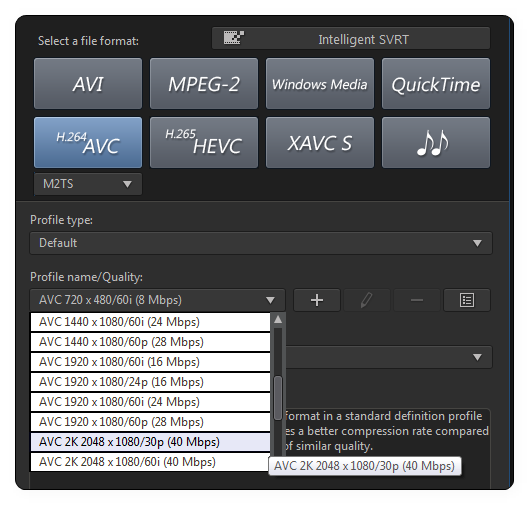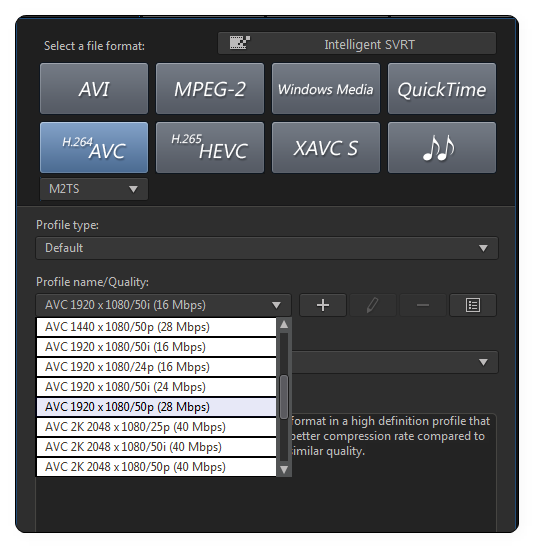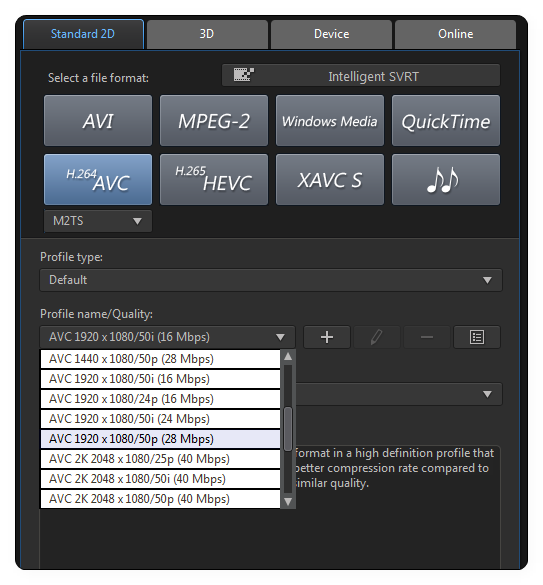The original video is located here on dropbox and is about 1gb in size.
For some reason when I produce the video in PowerDirector the detail seems to have gone away in the output file
Specifically if you look at the waves in the attached 20 second clip (which is the first 20 seconds of the original) the waves are not as detailed as they were in the original
I have tried different outputs in the produce tab but can't seem to find one that gives me the same detail as the original
What am I doing wrong?
Thanks
| Filename | Produce.mov |
|
| Description | 20 second sample showing lost of details in waves |
|
| Filesize |
39051 Kbytes
|
|
| Downloaded: | 124 time(s) |

![[Post New]](/forum/templates/default/images/doc.gif)