|
|
Are you using "Blur" or "Gaussian Blur"?
Gaussian Blur will give you much smoother transition than (regular) Blur, which seems to step its way through rather than glide.
Cheers - Tony
|
|
|
Oh dear 
I don't think re-importing the clips from the folder on your PC will resolve it, but that's what you'll need to do.
It may be a case of doing that, then starting over.
I don't recall a circumstance where PDR has not offered the Browse option... but then, I've never imported stuff from the SD card then formatted the card. Does it give you any options at all???
Cheers - Tony
|
|
|
Hi Lemarch_18 -
If the clips from your SD card have now been transferred to a folder on your PC, it should be OK.
When you open the previously saved project, PDR should invite you to Browse to locate the clip listed. If you do that. it should be put right.
Cheers - Tony
|
|
|
Hi Maddog Hutty -
Because your video is recorded in 4:3 (1440x1080), it has black bars in YouTube's 16:9 player. To elimnate the black bars in the video portions, just right click on the video > Set Clip Attributes > Set Aspect Ratio > Use CLVP to stretch to 16:9. This will result in a bit of distortion (see attached) but the black bars will be gone. Alternatively, if possible, record in 16:9.
Another suggestion I'd make with your transitions is not to have, say the page turn transition go to black. Make it go straight to the next image or clip. I'm assuming you may have applied the transition as "postix" rather than straddle the two clips. Example attached.
Cheers - Tony
|
|
|
Hi John -
Like you & others, I can't see why your chapter timings aren't playing back correctly on disc.
If you can eliminate the disc brand as a possible cause, there are other ways of going about it...
One would be burning to folder rather than straight to disc - then create you actual disc with dedicated burn software. That'd be the first thing I'd try.
Another approach would be to forget about chapters altogethr (since there are only two). Use titles instead.
- Produce from 00:00:00:00 to 00:01:28:00 as Video 1 & from 00:01:28:00 as Video 2.
- Import the two videos directly into Create Disc (as titles)
- Make menu & playback selections
- Burn disc.
Cheers - Tony
|
|
|
Hi EOCYT -
I was trying to help you isolate the problem by asking those questions, but you haven't given any further information. I don't doubt that you're getting distortion, but no one here knows what your workflow is...
MP4 uses AAC audio, which is lossy & compressed. That may be a factor with your issue... or it may be something else!
Cheers - Tony
|
|
|
Hi -
You'd be better off using your VIRB Edit to add your data overlays, export that file, then import into PDR for further editing.
PDR isn't equipped to do what the VIRB app does (& vice versa), especially as they're not just "subtitles" but graphics/guages etc.
Cheers - Tony
|
|
|
Hi nikkolaus -
It's a good question.
If you use 10x10 grid lines in the Crop window, that'll give you an idea (with a bit of calculation)
If you start with a 1920x1080 & crop to a bit less than half the screen space, you're at about 1280x720.
The attached overlays might help you out.
Cheers - Tony
|
|
|
Hi EOCYT -
What's the source of those 808 bass samples? Are they like the ones here?
What did you use to process them?
Do the original downloaded samples have any distortion built in? e.g. many of those found in the link above do.
Is there unwanted distortion in the produced file? or only once it's processed by YouTube?
What format/profile did you use for production?
Here, there a distinct difference between the original .wav files & the audio in a produced MP4 (AAC) beside an m2ts produced file (LPCM)... but, if anything, the distortion is killed off quite a bit.
For comparison: 5 samples produced as .WAV, produced files - MP4 & M2TS
Cheers - Tony
|
|
|
Looks good. You'd probably get smoother motion by avoiding the motion tracker and setting motion keyframes in Title Designer, but it looks good anyway.
I agree - 3D text would be much better, but that would take a different kind of software methinks. The tricky part is getting a different perspective when you're "flying over". Before posting those title templates, I tried to do something with graphic files of 3D text but bombed out pretty badly. 
Cheers - Tony
|
|
|
There are, as far as I know, not many Gear360 users on this forum... & even fewer would be streaming live. It's, therefore, unlikely that you'll come across anyone having the same issue.
I fit both categories. No Gear360 camera & no live streaming. I do, however have Gear360 ActionDirector installed for testing purposes. Unfortunately, because of the lack of camera, when I opened up Gear360 Live I was unable to get in & check out preferences and options available. Screenshot of opening screen attached, which doesn't appear to offer audio source options.
Anyway, I know that's of no use to you. Sorry.
Cheers - Tony
|
|
|
Hi Robert -
I should have been clearer. True - the gap doesn't interfere with prefix & postfix transitions, as shown in your screenshot - only ones where you want the transition (either cross or overlap type) to straddle the two clips.
The NO GO symbol would not pop up if you inserted the transition as prefix or postfix.
I'm pretty sure "straddle" isn't a video-editing term, but...
Cheers - Tony
|
|
|
Not only, but also (as well as what tomasc & The Shadowman have posted)...
The NO GO symbol usually pops up if there's a gap (even 1 frame) between the clips.
- Can't insert transition?
- Expand timeline
- Remove gap
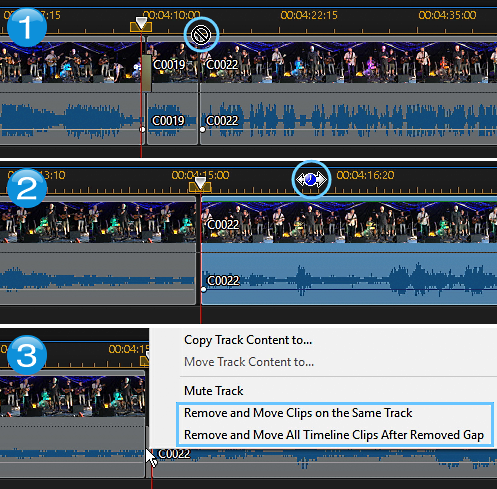
Cheers - Tony
|
|
|
Are any of these close to what you're after? My thinking was trying create the view of the text from the drone's point of view.
https://directorzone.cyberlink.com/detail/176469444
https://directorzone.cyberlink.com/detail/176469445
https://directorzone.cyberlink.com/detail/176469446
No effects were used - just keyframed position, scale & rotation.
Cheers - Tony
|
|
|
I've actually got myself quite confused about the different versions of Gear360 ActionDirector, but

Cheers - Tony
|
|
|
It took more time to locate those two templates on DZ, than it did to modify them.
https://directorzone.cyberlink.com/detail/160870866 (the film reel background cleverly named !!//Mes/new/17/06/) was installed at C:\Users\Public\CyberLink\Downloaded Effects\Frame Effects\pipxxx
https://directorzone.cyberlink.com/detail/162871295 (TAEYEON) was installed at C:\Users\Public\CyberLink\Downloaded Effects\Emotion Effects\pipxxx
The first one could barely be described as a template at all. It's just a static image. No motion. No nothing. So - the best thing you can do is ignore it and import your own image.
The TAEYEON template has motion and you can easily "replicate" if you have an image that has the same dimensions/aspect ratio. The image used is 1080x1349. You can do it two ways:
- Make sure your own image is resized/re-proportioned to match the original
- Rename it to IMG_2404
- Replace the image in the template folder
or use the method shown in this short screen capture. Attached is the template made during the capture, packed with Godfrey's Template Packer.
Cheers - Tony
|
|
|
Hi Mongo -
To my knowledge, no version of PDR has ever been able to apply LUTs. As you say, ColorDirector can.
If you have CDR, & you wish to apply the LUT to multiple clips, you can apply it to one (via PDR > CDR round tripping), save it as a preset, the apply it to the other clips back in PDR.
If you don't have CDR, then you need to apply the LUT some other way because PDR cannot do it alone. 
Cheers - Tony
|
|
|
G'day jjay51 -
Do you want the text to appear to be flying? or do you want an image of a drone to flythrough the text? or are you trying to make the text track the motion of the drone?
I'm having trouble understanding exactly what you're after.
Cheers - Tony
|
|
|
Hi betanc1496 -
That depends on which particular template you'd like to modify. In some cases, like full animations, it's not possible. In others it's pretty easy.
For some templates, it can be a simple as importing your image and copying & pasting keyframe attributes from the template to the image (if they're the same aspect ratio).
Which particular motion object do you have in mind? or is it a more general question?
Cheers - Tony
|
|
|
Hi Arrell -
Thanks for uploading the unstitched clip. Unfortunately, it gives me something like you showed in your original post. See attached screenshots.
BTW, I take no credit for the 360 clip I used before. It's not "mine". I grabbed it from here. That guy noted the clip was directly from the camera.
Comparing your clip with the one I downloaded, I notice yours is 4096x2048 24fps & the downloaded clip is 3840x1920 29.97fps. Both 2:1 but different frame rate. MediaInfo attached.
I'm struggling to come up with any possible cause of the issue.
Cheers - Tony
|
|
|
Hi Arrell -
I don't have a Gear360 camera, but I do have Cyberlink Gear360 ActionDirector installed on my PC (2423 update patch).

Using this unstitched sample clip straight off the SD card, it imported & stitched correctly then produced without issue to both H.265 & H.264. Here's the produced file.
What result do you get using the same clip?
Would it be possible to upload your clip(s) to a shared file site for testing?
Cheers - Tony
|