|
|
|
Quote:
I've read back in the past forum messages regarding crossfading, and did not see this mentioned.
Sometimes I can crossfade images, sometimes not.
I normally use Alt-Drop to crossfade two adjacent images on the same track. Works fine. Sometimes. Then later in the same Project, I try to crossfade other images, but I cannot. The images simply do not crossfade. I've tried to determine what is the difference, but don't see it.
One possible cause that prevents the transition to apply.
There is a gap between two clips, can be minimal and needs to expand the timeline to view.
Solution, eliminating the gap.
Make sure the clip shows how disconnected Video audio.
If yes is a bug that PD was corrigdo but still insists on appearing, it disables derramentas editing.
I can not confirm now as my PD13, open 10 projects and shows everything perfect.
WartHawg75
Para PD, eu tenho que mover clips para fora do caminho, para que o clipe eu quero inserir ter espaço suficiente para ser lançada sobre a linha do tempo, sem interferências. Então, eu posso crossfade-lo para o clipe do lado esquerdo, e então eu posso começar a mover os clipes do lado direito sobre a serem crossfaded. Isso me deixa doida. Eu sinto que eu tenho que estar faltando alguma coisa também.
For this case use the Fade transition that does the same and you can choose between Cross or Overlap
|
|
|
Quote:
Well, so I'm using PDR 12 & have been working on a number of projects. Early on, the authoring process would last maybe a max of 2 hours & the burning would only take maybe 10 minutes max. Well, in the last two weeks, my authoring times are insane. Bear in mind, I'm burning direct to DVD although I did try burning to a folder instead & the excessive authoring times are the same.
Hoping this all makes sense lol. Thanks in advance for tackling my problem ![]()
My suggestion, save your project video file in Produce choose a compatible profile with the DVD you will create.
Add this MPEG2 file saved in the timeline, run the SVRT analysis, should show green for the profile that will create DVD, this should ensure that there will be no re-rendering to create DVD.
This method of creating the first MPEG2 file, which allows you to monitor occurring problem, if any, so you can fix the modify what is causing the delay.
If it is established that the problem is in the DVD creation, may be the disc, the recorder or PD12.
|
|
|
|
Quote:
This may be simple, but I've not been able to discover whether it's possible, or if it is, how it is done.
When I Video Crop a clip, I am presented with handles on the clip. Drag the handles, and the visible regions expands or contracts, but always proportionally. When I think of cropping, I have always thought of selecting an arbitrary rectangle around some portion, and then hit the Crop button (as in most picture/photo editing software). That's what I want to do, but I can't see how to accomplish it.
While I'm on the subject, most of the time (90%), if I crop something, I'd prefer it to stay cropped. Instead, PD crops at the point I tell it, but then "moves" the cropping over the remaining time in the video. The only way I know to apply the crop to the whole clip is go to the end and Duplicate Previous Crop. That just seems way too arbitrary a behavior, and the opposite of what the default should be. If a person CROPS, the crop by default should apply to the whole clip. If you want some sort of "movement", then add your target cropping.
So... to what page in the manual should I refer? Or just go ahead and give this poor fool the secret knowledge.
Tnx!
To select a specific area of a video while maintaining the aspect ratio is simple.
Select the video in the timeline, click the button "Power Tools / Video Crop / Crop Video" select size and the position / OK
If to cut the video in free format, I would use masks with the disabled aspect ratio, this method of more work.
Note: There may be another method that I still do not know.
|
|
|
|
Quote:
PowerDirector apparently cannot save batch produce list to project file? Closing the Batch Produce popup window causes the list to be erased. I want save the list.
I do not use this tool, then gave a look here and see no way to save a list for later use if that's what you want.
The way I see is to add some projects, click the button, Lapis select folder to store video files, also select the profile etc ... / Ok / Start
|
|
|
|
Quote:
Putting finishing touches on a video to be aired Monday. Want to fade in and out some clips, add transitions. Suddenly some of the clips no longer have such options as modify, trim, etc., available, and others do.
Have no idea what happened.
Any suggestions?????
Make sure the clip shows separate video audio.
if so, click with the right and select Unlink video and audio.
"This bug has been fixed in recent updates", still happens sometimes even in PD13, I am using now.
|
|
|
|
Quote:
Cuartetto/PlaySound...Thanks for the tips. I'm using Windows Explorer to sort by date taken. It does provide the exact display I'm looking for. Unfortunately, when I import into PD12, the sort is NOT retained and apparently PD12 doesn't provide a way to "rearrange" pics to retain that sort. Hope I'm missing something as I can't believe this product doesn't provide such capabilities.
One suggestion you have the photos organized in your explorer.
Then create New Tag. (Folder) in PD12 library, drag the group of photos for a new tag.
Repeat this process for other groups of photos.
So you have groups of photos that will add the timeline to your liking.
Another option is to make a video for each group of photos and end gather all videos.
See image how to create new tag.
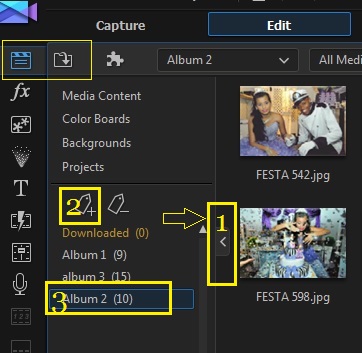
|
|
|
Adding to that cuartetto showed.
In Windows Explorer, the folder with the photos clicks right in the empty area, opens a menu has two options Group by. and Sort By.
If serve, will organize your photos first, then import to PD.
Another option in PD:
In the library room, Create New Tag to group photos.
so we separate groups of photos, facilitates the work.
|
|
|
|
Quote:
I'm trying to SIMPLIFY my editing by reducing the number of clips on the timeline.
Chapters will only be worth when you create a DVD or BluRay.
If this saved your project video file the chapters are not considered.
|
|
|
|
Quote:
Importing my photos from my PC Folder causes them to take on a new sort routine. I looked for a resort by date taken but don't see one. Anyone offer any help on either maintaiing import sort by date taken or resorting by date taken capability?
In PD. in the library room, see picture, is PD13, PD12 should be the same.
|
|
|
|
Quote:
I found out how to zoom in, and I found out how to center the image, but the problem is, I can't zoom and center the image without the image actually going down and showing black space around it. Is there any way of creating a PIP motion to where it will zoom and move the image at the same time or at least have an edit of the effects to zoom in on the corners or something?
This is really aggravating me, cause everything I try doing, it doesn't work according to plan.
never mind. I found out that making a new project with the image and making it move, render it into a video, and then adding it to the first project that your working on, and make it zoom will help zoom and center out.
View this tutor can help http://youtu.be/T1pvHUK7rNQ
This list also has more http://forum.cyberlink.com/forum/posts/list/30026.page
|
|
|
|
Quote:
PlaySound: SVRT takes less than 2 minutes to analyze a 1-hour video when I click on the Show SVRT Track. The % indicator goes up in multiples of 9 (9%, 18%, etc.). I don't often use that so I don't know if that's a long time or not.
I have made many edits to the volume levels of individual clips and have opened and closed PD13 many times with the new beta, but I have not seen any changes in the volume levels. My clips are DD on my 30p clips and LPCM on my 60p ones.
After closing PD13 by Ctrl + Alt + Del When reopening PD13 did restore the project and to my surprise the audio is right now.
The problem with SVRT is only to project that has many segments, 50 or more.
|
|
|
SVRT Information or Intelligent SVRT, very slow for projects with many segments (clip's).
Allied to this case, the Produce room, select Profile, this slow to open the check boxes, quality etc ...
This problem came here PD13, PD12 worked well.
Project with 172 clip's SVRT spent 10 minutes to make 13%.
Not found or does not have a Cancel button, you must use keys (Ctrl + Alt + Del)
Screenshot shows only 50 clip's on the timeline spent 3:99 minutes.
|
|
|
|
Quote:
I have 9 music clips on the time line and I have added subtitles to each one. Is there a way for me to produse them individually, one at a time? Or, perhaps you have a better suggestion. See attached timeline.
Yes, you can save only seleted clip.
Select the clip, position the cursor at the beginning of the clip, clicking on the yellow part of the cursor appears one triangle, hold and drag to shade the entire clip, yellow.
Click the button Produce Range and follow to save the selected clip.
Repeat for other clips.
See this clip http://youtu.be/eDmdHszCrak
|
|
|
|
Quote:
See this topic http://forum.cyberlink.com/forum/posts/list/41191.page#213137
|
|
|
Yes I use without problems in PD13 v2521
I have a shortcut on the desktop background to the executable, to activate 2 click PDSpeed.exe.
|
|
|
|
Hi ynotfish
I do not know if I understand your problem.
I did just a quick test here, I opened AudioDirector5, it shows the wave in real time while recording.
Added sample, Boats.wma in library and dragged to the timeline.
In AudioDirector5 Press REC, in PD13 Play Boats.wma in library.
After Play Boats.wma on the timeline, noting the wave cooledit was very similar and also for my ears very little difference.
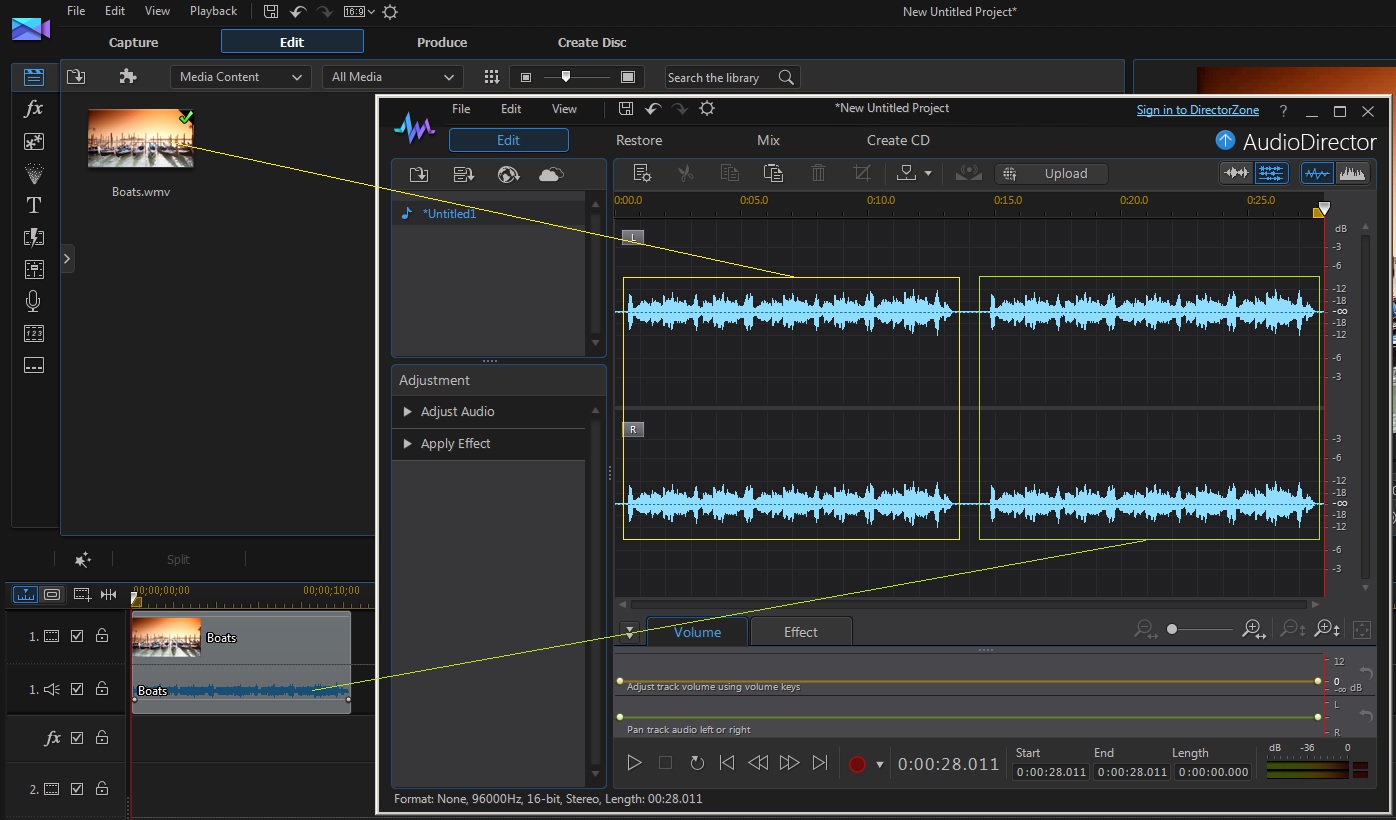
|
|
|
|
Quote:
thank you but i have a problem power dierctor spend a lot oc cpu usage.every timis is stack,freeze,i dont know what can i do.is a solution fro better rendering?.i ahve win 8.1pro x64
Have you ever tried to run the original video on your HDTV some tv's accepts this pattern, I think. MKV, MP4 and M2TS this the same category in Produce. see picture.
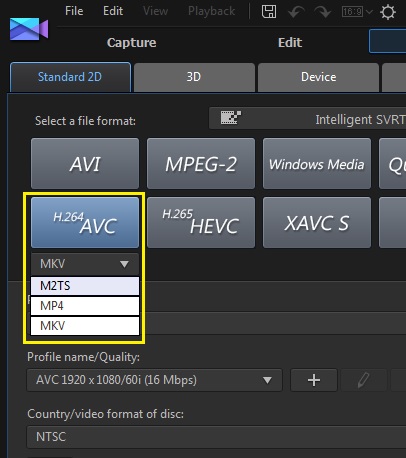
|
|
|
|
Quote:
When two or more clips are grouped together in "group objects" the cursor does not go to the beginning of the first clip in the group when one selects "stop" button. Instead it goes all the way back to the beginning of the project ! Very annoying.
Happened to me, just like you showed.
Also for a project with VOB file on a DVD created in PD13.
I had to redo because it was in PAL standard needed to convert to NTSC.
By dividing the VOB in various clip's to select a clip and give STOP cursor back to the beginning of the project and not the beginning of the clip.
|
|
|
I am no expert on this subject.
What I can suggest and that has worked well for me.
Whenever I add audio on the timeline, any format, I select this and open in AudioEditor or WavEditor any adjustment to ensure that the file will be renewed.
Also in the timeline to adjust the volume position in which the yellow wave peaks almost disappear.
|
|
|
Me yesterday something happened that seems to be your case.
I had on the timeline a PAL video, and then only images with music.
I made many cuts in the video stop removing small talk.
Intelligent SVRT used, created a PAL profile.
When producing chose a profile MPEG2 (NTSC) for DVD.
PD insisted save the video to PAL profile.
The way it worked was to delete the profile created by SVRT.
I think PD should use the profile I choose.
Another mistake, I divide the video into several clip's when would select one clip and gave STOP the cursor back to the beginning of the project and not to the beginning of the clip.
It was only this case for a VOB video of another DVD created in own PD13.
If it happens more times I'll contact support Cyberlink.
|
|
|
|
Quote:
how can i reduce the VERTICAL DISTANCE two sentences?and change the align ?
If you are talking about titles.
In Title Designer see image.
|