|
|
A picture might help ![]()
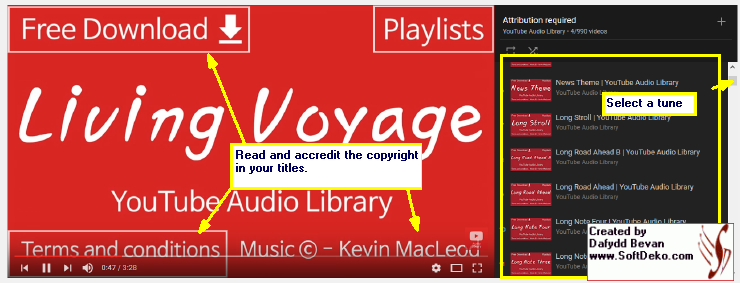
|
|
|
Hi JL_JL,
I have passed the data onto CyberLink. I'll post any feedback.
Dafydd
|
|
|
Maybe the following will help. There are other providers of music.
https://www.youtube.com/user/AudioLibraryEN remember to add to the end Titles in your video giving full accreditation for the music and also read the Creative Commons License.
Dafydd
|
|
|
Hi booger182,
There's a diagnostic listed in the thread: http://forum.cyberlink.com/forum/posts/list/49492.page#260260 is that for your current computer?
If I recall correctly you've had problems with your laptop gpu selections in the past, correct?
Please have a read of the guide and provide additional information, PDR version details and a screenshot (capturing the drop down information/option for your Preview selections.
Link: http://forum.cyberlink.com/forum/posts/list/49533.page
Dafydd
|
|
|
Hi Barry,
From what I understand, you have been contacted by support and the issue has been fixed with a download. Please let me know if it isn't.
Dafydd
|
|
|
Hi Bhajje,
Thank you for the image. I have forwarded the info to CyberLink, we'll have to wait and see what happens next.
Dafydd
|
|
|
Hi Barry,
I'm chasing this up, I'll let the forum know the response when I have one.
Dafydd
|
|
|
Hi,
As this latest post/issue appears resolved, I'll close the thread. Any new enquiries on the same subject, please start a new topic and link back to this thread. See guides.
Dafydd
|
|
|
An Operating System Error message.
Google the error and read up on what the causes are.
Google
Example
YouTube
The above links are given as examples, they are not intended or to infer to be a fix or a solution.
Dafydd
|
|
|
Hi Bhajje,
I did a quick report to CyberLink on your issue, after reading your thread, could you do the following please?
1. Send in to CyberLink the Crash report - adding your email address..
2. Send me a PM with the email address you gave with the crash report.
I'll pass the email onto CyberLink for them to track down the crash report and see if they can assist you.
Dafydd
|
|
|
Hi Barry,
Here's the report I have after making enquiries following your initial post.
Summarized: For the licensing pop up message issue, it should happen for Director Suite Live users only. Please check your email. There should be an email, sent on 14th Sept to provide the download link of PDR15 VitaScene. If you can't find it you'll then need to contact CyberLink Support (which you have).
Let me know if you're still having issues please Barry, so I can chase up.
Dafydd
|
|
|
Hi lorenzotbl1,
You could attach the pds file here (select "post reply" icon/button) and let members have a look at the pds.
Dafydd
|
|
|
Hi lorenzotbl1,
A pds project file you saved while using PDR15 can not later be opened by the earlier PowerDirector 14.
Any project created by (the pds file) by PowerDirector 14 can still be opened by 14.
Any project created by 15 or 14, can not be opened in 13 or 12.
Dafydd
|
|
|
Hi chikawaka,
Your issue appears more related to your computer* than to the software.
*Looking through the diagnostic.
1. You have numerous windows error messages at the bottom of the diagnostic that you need to resolve/sort out with a tech perhaps.
2. Your layout of small segmented HDD should be curtailed in my view, you lack functional spare capacity with drives down to 10's of GBs.
3. I'm not familiar with your AMD/Intel GPU configuration, make sure PDR is allocated to the AMD GPU.
4. The error message you tagged into the zip, "Application Hang", can be caused where the data transfer rate within your PC is slow - back to the HDD set up issue.
The above are just guesses.
I suggest you contact a tech help individual in your local area and get your computer set up sorted.
Dafydd
|
|
|
How come it works on my computer and other computers, are we doing something "wrong"? Give your diagnostic please.
Dafydd
|
|
|
Degradation in Production = got to have more info please.
1. Screenshot of the project insitu.
2. MediaInfo on the original footage.
3. Selection in Produce, what are you selecting as the output?
Still need the diagnostic data.
See Part A, B, E,F and J in the guide.
My guess is in what you're original video is and in what you're selecting as the output. Degradation can occur when one compressed format is then re-compressed into a different format/codec. For example mp4 to mp4 with the same compatible profile (even using SVRT) is likely to be ok. if you try to compress from wmv with a low bitrate to an mts you might see issue (just given as a difference and not as an actual issue problem).
Info is the key to you getting help here. ![]()
Dafydd
|
|
|
Hi chikawaka,
Minimum spec is not one I would follow. Please provide a diagnostic of your computer so members can assist you in having a better editing experience.
http://forum.cyberlink.com/forum/posts/list/45453.page Part B
Dafydd
|
|
|
Hi nathanpinard,
1. Preview player resolution settings, check to see what it is set to, see the icon under the player.
2. Are you generating Shadow Files? These are low resolution mpeg2 replacement video to make editing easier for those with low powered computers (or necessary for 4K editing)
3. Is your computer spec and importantly your graphics card, up to sufficient spec to be able to display the software and the video from the tracks. Provide your diagnostic data, see Part B in the guide.
Appears to me this isn't an actual program issue in as much as there are options to make changes in the program, to alter the visual display or where the cause is one where dumbing down the resolution is to assist your computer. The diagnostic will show us more and let members guide you to a "better" solution.
Dafydd
Edit: http://forum.cyberlink.com/forum/posts/list/45453.page
|
|
|
Hi Jeff,
Feedback from CyberLink's development team: "The reason we removed the 2 profiles is because there is no consumer camcorder (which) can record 4K 60p video so we remove it from default profiles to make UI clear."
A 60p custom template is the suggested route if the profile is needed.
Dafydd
|
|
|
Hi Neil,
Copy and Paste but I think that'll be a hassle* to locate all the custom folders (from different versions) etc. I have passed on the bug info to CyberLink, so hopefully we'll have a fix soon.
*If there is a fix, it'll likely restore the situation and any copied titles will end up duplicated. Just copy the one or two you need immediately perhaps.
Dafydd
|
|
|
Bug! Not in mine either.
Dafydd
|