|
|
Bug! Not in mine either.
Dafydd
|
|
|
Hi jeremy,
Thank you for the PM and the posted information - brilliant, well laid out ![]()
I couldn't see much.
The following are just guesses and suggestions that may or may not work.
Change the m4a's to wav,
Change the mov's to mpeg4, either by a simple extension change or run them via video converter (like Handbrake). Either way you might muck up your current project.
Mov's have caused problems in the past for some editors.
Dafydd
|
|
|
CyberLink information post
*******************************
How to import your 360° video from a Samsung Gear 360, Ricoh Theta S/Theta M15, Kodak SP360, LG 360.
CyberLink have prepared some video tutorials for 360 video editing.
Tutorials:
*******************************
|
|
|
Yep, it is. I did sort of point the issue/bug you found out to them, ha ha. http://forum.cyberlink.com/forum/posts/list/49592.page#260857
![]()
Dafydd
|
|
|
Hi Klavertje,
The following information has been provided by CyberLink.
CyberLink will release a fix in the next patch. If there are users who need the hotfix, please follow the steps below.
1. Downloads for the hotfix:
64bit: http://download.cyberlink.com/ftpdload/cs/temp/VDE162026-0053/x64/common.dll
32bit: http://download.cyberlink.com/ftpdload/cs/temp/VDE162026-0053/x86/common.dll
2. Browse to the folder C:\Program Files\CyberLink\PowerDirector15 and locate "common.dll"
3. Rename the file "common.dll" in the folder as the backup, example commonXXX.dll.
4. Copy the hotfix/replacement common.dll to the folder, C:\Program Files\CyberLink\PowerDirector15.
5. Now launch PowerDirector 15 and delete all shadow files (Check the previous location manually as well, just to be sure.) to have the shadow files generated to the new path. The path is the one you have in Preferences/File/Export folder:
Dafydd
|
|
|
I suggest you make a custom profile in PDR15 first before pasting in the text data of the PDR14 profiles.
I have found in the past (in a previous PDR) simply pasting the PDR14 Profile.ini file into 15 might not work so well.
The Profile.ini is auto generated when you create a new custom profile.
I have also had issues when moving profiles across (using copy & paste) that worked fine in previous PowerDirectors (created for forum editors) but when moved to the newer PowerDirector, caused PDR to crash.
Just make sure the profile works ok and be prepared to deal with anything unusual.
Dafydd
Edit, minor change.
|
|
|
There have been quite a number of posts in the last few days from editors struggling with how to handle 360 media, all appear not to be "stitching" first before importing into PowerDirector 15. Perhaps, as CLD has pointed out, this is the case here to.
Dafydd
|
|
|
Hi,
If we could assist you, we'd need to have some additional info. Please read: http://forum.cyberlink.com/forum/posts/list/49533.page
Dafydd
|
|
|
My name Dafydd is pronounced Da-Vith and is from the Jewish name David, which is I believe pronounced Da-Veed. My name is not unique or unusual for my little country, so it's not a big deal.
As this is "off-topic" and I'm wandering around aimlessly, I'll add a bit more to the thread and then tell my "alter-ego" off!
************
DAFYDD, it is actually pronounced Da-Vith. In the Welsh language the letter "F" has a "V" sound while two "ff" have a single "f" sound. - such as the English word "of" and off". Now to confuse you even further the "y" has two distinct sounds, one of which is the "i"/"eye" sound. Now as to the two "dd" they have a "th" sound.
**************
Now if you need to add a name as part of the end titles in PowerDirector 15 or any other video editor, (or adding a forum member's name to a post) make sure you spell the contributors or individual names correctly. I've got it wrong once or twice, not something I readily try to repeat. ![]() ![]()
Dafydd
|
|
|
Hi,
Just a quick note, the discussion here has been passed onto CyberLink, maybe something will be done by the development team.
Dafydd
|
|
|
Hi JL_JL,
Just a quick note, your initial post has been passed onto CyberLink, maybe something will be done/corrected by the development team.
Dafydd
|
|
|
Hi,
Just an update. CyberLink will run 3 PDR forums. Current Version, Previous version and one for the legacy (older previous PDR's).
Dafydd
|
|
|
Hi Klavertje,
Just a quick note, your initial post has been passed onto CyberLink, maybe something will be done/corrected by the development team.
Dafydd
|
|
|
Hi,
This thread is in the PowerDirector 15 forum and if you have a point to raise about PDR15, please start a new topic with a subject heading that relates to the contents of your post.
Thread closed.
Dafydd
|
|
|
Hi,
Please provide a screenshot of your observation. Use Print Screen SysRq keyboard button to capture all the information. See Guide Parts E & F. https://forum.cyberlink.com/forum/posts/list/49531.page
I have attached a couple of images to show the difference between a video clip and a still image, on my system.
Dafydd

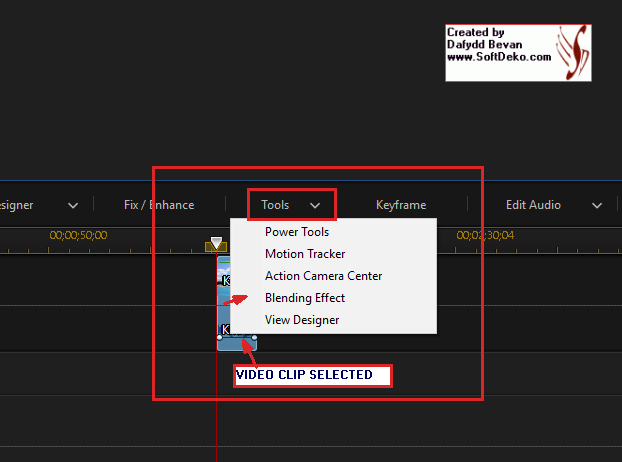
|
|
|
Hi,
Just a quick note. I have passed on the concerns/suggestions to CyberLink, as it's their call on when and if to amalgamate forums.
Dafydd
|
|
|
Hi,
Firstly we need to see what you're looking at, so a screenshot of the Edit workspace with your project insitu.
Here's a list of what to give us, as info.
1. A diagnostic. Part B
2. A screenshot. Parts E & F
3. Info on the media. Part J
4. Version of PDR. Part A
See the guide: http://forum.cyberlink.com/forum/posts/list/45453.page
5. Give us lots of images to show us what you're doing.
To apply a slow mo, split your clip to apply the effect to a specific portion. I wonder if you've tried to correct camera shake in some form and that does zoom in or you've zoomed into the video to crop it. The images requested should show us what you're up to.
Dafydd
|
|
|
HI,
The "spec" is the diagnostic data, please read the guides and provide the following.
Guide: http://forum.cyberlink.com/forum/posts/list/45453.page
1. Version data, Part A.
2. Diagnostic info, Part B.
3. Screenshot of the Edit workspace with your project insitu, Parts E & F.
4. Information on the source material/media used. Part J in the guide.
My guess is you're editing when still generating Shadow Edit files. With more information, members can give you better assistance.
Dafydd
|
|
|
Please make a screen capture video of the event, so we can see and check the actions you are doing/showing us.
Please also provide diagostic data, see part A & B information in the guide http://forum.cyberlink.com/forum/posts/list/45453.page
Dafydd
|
|
|
Do the avi's play the audio in the Media Library but not in the timeline tracks? If so, try and extract the audio with a right click and then place that audio in the track - it'll be a .wav file.
My guess is the avi's (it's just a container) has an audio that is compressed to a format PDR doesn't like. If the avi is from a video screen capture - choose a different setting when you capture.
Please provide the MediaInfo see Part J in the guide at the top of the forum/sticky.
Dafydd
|
|
|
"Copy"?
Open/Start the computer with your projects that you want to "copy"
Open PowerDirector using the project's saved pds file.
You should now have the project displayed on screen and the Edit Workspace showing.
Top left of the screen and select File/Pack Project Materials. (PDR10 will be File/Export/Pack Project Materials).
"Pack" to a new folder.
The folder should/will contain all the media you have used to create the project. It is the folder with the newly created pds that you copy and move via a connected portable device.
The pds file is an xml script that lists the location (local address) of media used, it is useless* to copy and move unless you pack the material with it and in the manner indicated above.
*there are ways to circumvent the local address issue but explaining how is not for now.
Dafydd
|