|
|
|
Good to know it was dealt with
|
|
|
Hi new posters,
This thread was started in January 2016 and the OP's issue was resolved with information that related to GeForce Experience and to the driver he used at that time.
For those with a new different/similar issue, please start a new topic of your own. From my experience at answering issues and such, one should never assume your problem is the same as someone elses, starting a new topic ensures members give your issue the fullest attention. Start a New Topic today please.
Dafydd
|
|
|
Quote
I have simple mpg video files that I want to shorten or clip segments from and save them - a common task.
I can't seem to get PDR (using v15 now) to use ISVRT for this -- it always rerenders the file. The operations I have tried are simple clipping of the original file into subsets, or shortening start/end of the file. If I write out the entire fire (i.e. no edits), then ISVRT does select a profile to use and avoids re-rendering (the DVD HQ profile in this case).
My other video editor (VS) does this task easily, is there something I must do to make PDR also perform this simple operation without re-rendering? I would prefer to focus my time & resources on a single program and PDR seems a better overall fit for my workflows.
If it helps, when I make the "clips" and go to product tab, the SVRT box is greyed out as well.
Again the only thing I am doing to the original file is cutting it (segments are > 5min, I did read that rerendering around cuts is required).
thanks in advance
Your issue looks similar to what has been reported here: http://forum.cyberlink.com/forum/posts/list/49766.page
There not a lot more any of us can do at the moment.
Dafydd
|
|
|
Quote
A user with the forum name "Anthony Umeria" is sending P.M.'s which are a blatant scam. I'm sure that all our usersare sufficiently well informed not to respond but just in case....
Looks like CL Admin has already taken action and banned the individual but the scam PM's that have been sent are likely to still to be in many members In boxes. ![]()
|
|
|
The new forum will be released tomorrow at:
11 AM Taipei Time
4 AM UK Time
8 PM USA Pacific Time
|
|
|
The new forum will be released tomorrow at:
11 AM Taipei Time
4 AM UK Time
8 PM USA Pacific Time
|
|
|
The new forum will be released tomorrow at:
11 AM Taipei Time
4 AM UK Time
8 PM USA Pacific Time
|
|
|
Thanks Jeff, I missed the additional "." in the hyperlink. ![]()
|
|
|
Hi Jarredduq,
Thanks for the diagnostic.
You have a number of error messages at the bottom of the diagnostic, none relate to PowerDirector but you do need to address them.
1. Please take a screenshot of the PDR error message and attach it to your reply/post.
2. DxDiag info: Driver Date/Size: 11/8/2015 5:00:00 PM, 15839200 bytes. Update your Nvidia driver, the Geforce Experience issue has been fixed I believe.
3. Ensure in your Nvidia Control Panel you have PowerDirector selected.
Dafydd
|
|
|
CyberLink Information release.
***************************************
[Beta Patch] PowerDirector 15 v 2212
Downloader link: http://update.cyberlink.com/Retail/Patch/PowerDirector/DL/TR161012-018/CyberLink_PowerDirector_Downloader.exe
Direct download link: http://download.cyberlink.com/ftpdload/cs/patch/PDR15/PowerDirector_2212_GM3_Patch_Patch_VDE160930-08.exe
Release note:
- Adds ability to apply My Favorite transition to all videos.
- Adds mask type options for the mosaic effect in the Motion Tracker.
- Adds 9:16 project support from PowerDirector Android.
- Adds saving timeline scale with project.
- Adds recording custom area from the secondary monitor in Screen Recorder.
- Fixes the issue that shadow files are not generated to the defined export folder.
- Fixes the issue that thumbnails are incorrect after detecting 9:16 video in Scene Detection.
- Fixes the issue that parts of waveforms disappear from the timeline after applying transitions.
- Fixes the issue that custom templates saved in previous versions of PowerDirector cannot be found.
- Fixes the UI truncation issue in DV capture windows when DPI is set to 125%.
- Improves 360 video compatibility.
- Improves LPCM audio compatibility.
- Improves program stability and user experience.
***********************************************
Post feedback below.
|
|
|
Hi Amadauss,
Following the above discussion on how you displayed your image, the issue you had with PowerTools not displaying when your track clip was selected, still hasn't been resolved. Please can you use a video screen capture and record the actions you do, basically click your track video and let us see what does and does not appear? I'm still interested in having the (mov) MediaInfo on the video please. All the information here has been passed to CyberLink and they are keen for the further data to resolve the problem.
Dafydd
|
|
|
Quote:
Hi Amadauss -
One thing I don't get about your "Without Power Tools" screenshot is that one clip appears to be selected in the media library and another in the timeline... probably explains the lack of tools buttons.

I can't do that - it's either one or the other?
Jeff - that didn't even register with me! Weird bug. With the project frame rate set at 30/50/60fps, transition duration matches preferences, but if preferences are set at 1 sec and frame rate is:
24fps - transition = 00:00:00:20
25fps - transition = 00:00:01:05
Cheers - Tony
Quote:
Hi Amadauss,
........ Ok, I have to re-look at the image you gave as the cursor I suspect was highlighting a clip in the Media Library.....
Hi ynotfish, You might not have seen/read how I had to take a second look to at Amadauss' image. I have attached a quickie to show how to produce the same effect.
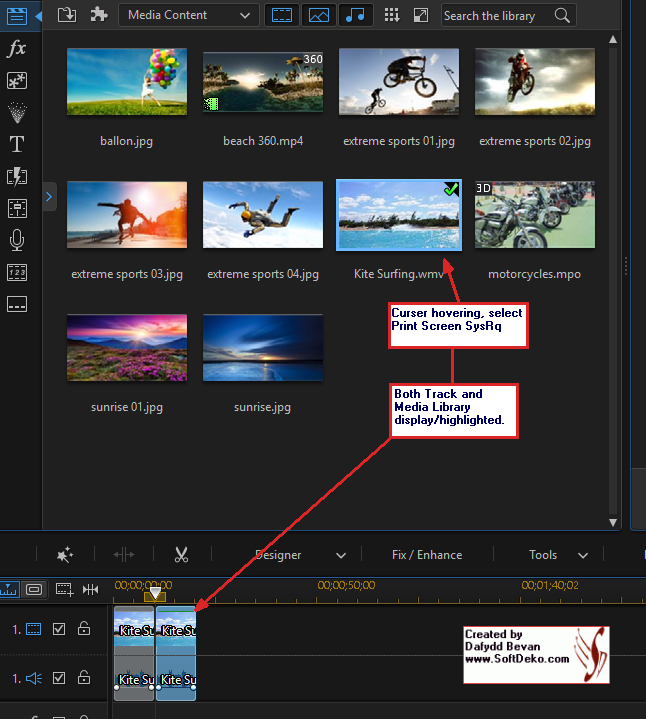
|
|
|
Hi Amadauss,
Thank you for the images ![]()
With/without powertool image comparison. Ok, I have to re-look at the image you gave as the cursor I suspect was highlighting a clip in the Media Library. A video in the Media Library will not have the Power Tools icons, only when you select a clip in the Tracks will the Power Tools options display. Looks like a strange one this. Does it only happen with the MOV files? Could you provide the MediaInfo on a clip where the info does not display and one that it does display in please?
H265 message.
1. Contact Support - might be the quickest option.
2. In the link I gave, the information requests for you to inform us of what version of PowerDirector 15 you have. If that info had been provided we might have been able to advise you further.
I think the transition possible bug and workaround has been addressed. I'll pass that onto CyberLink.
Dafydd
|
|
|
Hi Amadauss,
An image or two (or three) would really help here, highlight a clip, show us what you're looking at. Video clips being used? If you have different formats/extensions or using stills we need to know what the composition of the contents in the tracks is please?
Please read the post/guide: http://forum.cyberlink.com/forum/posts/list/49533.page
Dafydd
|
|
|
|
Check out Bandwidth Usage
|
|
|
Hi Neil,
Welcome back.
After reading your post I thought I'd just add a little bit more info. I have used/known of Kevin MacLeod's music for many years (a long time before YT hosted his work). I was always pleased with the choices available. I've downloaded a lot. Yep Neil, bandwidth useage has to be considered, choose a good ISP package.
Back to music for videos. Editors should look up Creative Commons licensing .
CC-licensed music isn't free for all uses, only some — so make sure to check out the terms (you can find these by clicking on each song's license icon)
Search for Creative Commons License Free Music.
I hope the extra info helps everyone.
Dafydd
|
|
|
Hi Barry,
To take this further/up with CyberLink, I would need to have "more ammo", please provide,
1. PDR15 version (I think you're using PDR15 Live),
2. a screenshot of the timeline showing the blanked area,
3. Info on the slideshow selection.
4. Info on the workaround you had to use to recover the situation, (which I see you selected to "Edit", but a pic gets the message across a lot better ![]() ). ).
Dafydd
|
|
|
Take a look: http://forum.cyberlink.com/forum/posts/list/49778.page
Coming very soon.
|
|
|
Take a look: http://forum.cyberlink.com/forum/posts/list/49778.page
Coming very soon.
|
|
|
Take a look: http://forum.cyberlink.com/forum/posts/list/49778.page
Coming very soon.
|
|
|
A picture might help ![]()
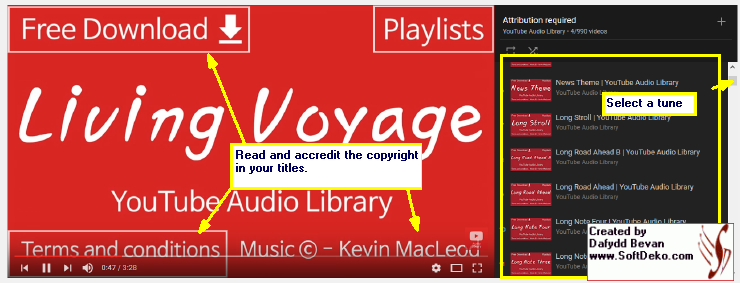
|