|
|
Hi Eugen157,
I'll try and find out what is going on.
Dafydd
|
|
|
Please provide a sceenshot of the Enu folder's content. Make sure you've named the prx file correctly.
If you have deleted from the correct location and did so with PowerDirector closed you should then reopen PowerDirector and see the wmv profiles
|
|
|
Hi fremitus,
Members have answered this sort of issue previously (I have done so many times). The issue generally boils down to:
1. Underpowered graphics card
2. High bitrate video
Resolved by:
Using a bigger better computer with a
bigger better graphics card,
Updating drivers.
For members to give you a better answer we'd need to have four bits of information from you, to start with.
See Guide: http://forum.cyberlink.com/forum/posts/list/45453.page
1. Version build info. Part A,
2. Diagnostic. Part B,
3. MediaInfo of the video in the tracks. Part J.
4. Screenshot of the Edit workspace with your project insitu. Part E & F.
Dafydd
|
|
|
|
Quote:
Thanks for that Carl, but I was trying to understand how a PRX file is created in the first place.
J
Why?
A PRX file is just a profile, a template an instruction to carry out an action - to create a wmv video from the media you have placed in PDR's tracks.
PRX (wmv profile template) files can be edited (and saved to a new file name etc) in an xml editor, that's the way I now create them if I need to, I don't bother installing the encoder software.
Dafydd
|
|
|
Menu Designer is an easy to use tool allowing a competent editor to "play" and create a unique menu design to be proud of.
Dafydd
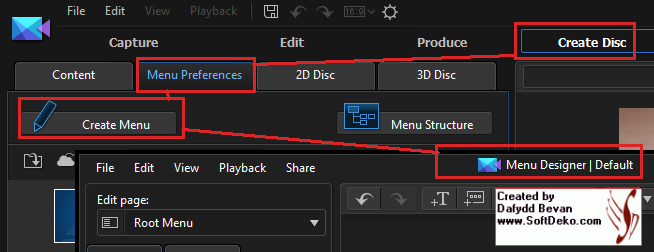
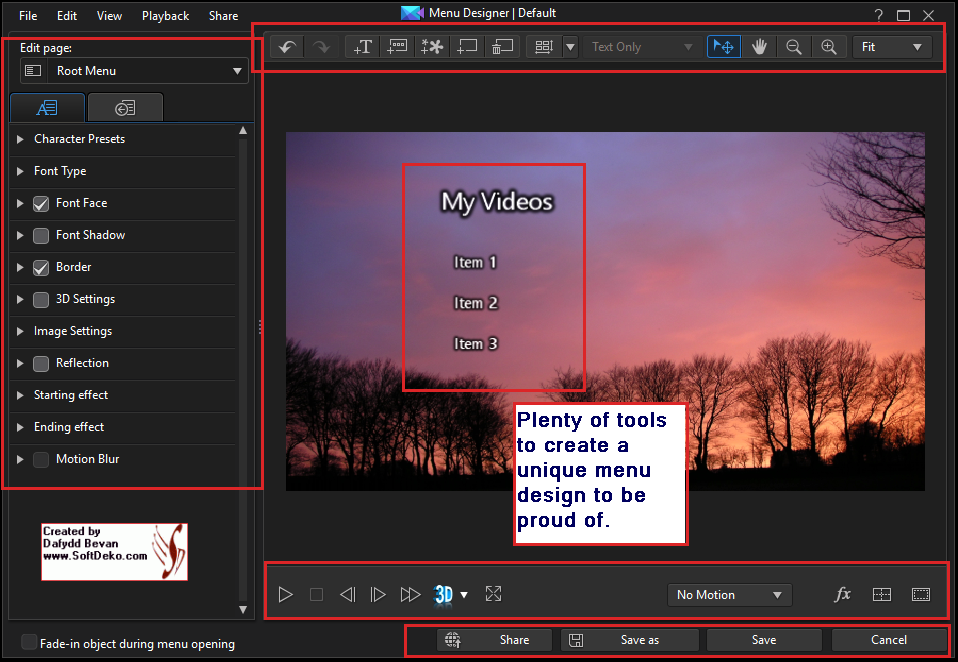
|
|
|
Hi Kimsie,
The downside for me with a tablet was the screen resolution/monitor size/screen size v the tablet drawing area being smaller and the stencil movements having to be significantly less than the mouse movement. It wasn't the fact the stencil gave finite movement, it was the difference in size of the two areas.
There were probably adjustments in the software to allow for these differences, I just didn't find any.
Dafydd
|
|
|
Hi NomadicBroos,
You've had a lesson in what not to do where you should have taken a different action. Next time I'm sure you'll opt to back up your project files or decide to create a selection of produced files with and without subtitles.
A lesson learned.
Dafydd
|
|
|
Hi,
Check your purchase email. You will find the program download and Content packs links. You may already have downloaded and so all you need do is, install the Content pack(s) which came with your purchased version of PowerDirector.
Contact online support if you failed to download the Content pack and provide proof of purchase (date/order number). They may offer you a link.
Dafydd
|
|
|
Posts have been removed that had little to do with Darp1's issue. Members please stay focused on helping Darp1. Thank you.
Dafydd
Edit: "ed" added
|
|
|
Hi Naisu,
What template are you selecting/producing to, extension, frame rate, frame size? Editors would be keen to assist and experiment. You have to give the info, they can then play/tweak a template profile and report back here to you.
Dafydd
|
|
|
Hi Darp1,
Shadow Edit Files, if you have no use of the older temp mpeg files, delete them, keep the most recent as you're using those.
If we can have the diagnostic etc, that would help us a great deal. I prefer not to use Shadow edit files, your options would depend upon the spec of your PC (diagnostic please).
Dafydd
|
|
|
10 second video sample of the mp4 please.
Video source?
Dafydd
|
|
|
Hi Darp1,
BarryTheCrab's guidance on project management has been sound (sorry for the pun).
Let's get back to some basics please. I'd like to see some simple info.
1. A diagnostic of your PC, Part B in the guide.
2. A screenshot of the Edit workspace with your project insitu, Part E & F.
3. Data on the video (and audio files) being edited, MediaInfo, Part J.
4. Version details as per Part A.
Guide: http://forum.cyberlink.com/forum/posts/list/40225.page
Dafydd
|
|
|
HI Ethan,
Please start your own new topic. See guides at the start of the forum. The thread is 4.5 years old.
Thread closed.
Dafydd
|
|
|
Hi evrard,
Please provide some additional information.
1. A screenshot of the Edit worksppace with your project insitu.
2. Information on the video you're editing, a 5 second sample may help.
See guides Part A, Part E,F and J. Link: https://forum.cyberlink.com/forum/posts/list/45453.page
Please check to see if you have muted the audio track - check/uncheck, look to the left of the track.
See image attached.
Dafydd
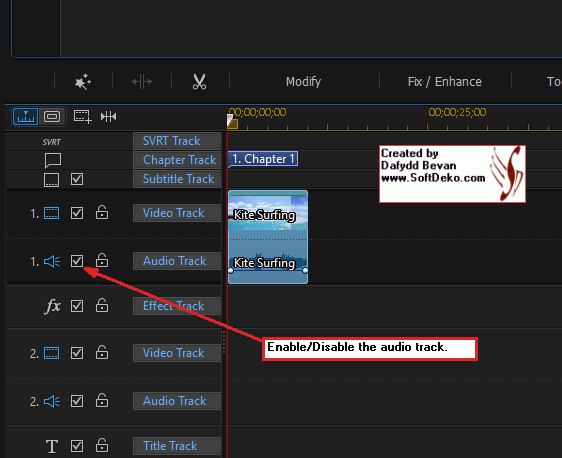
|
|
|
Hi Darp1,
Close PowerDirector 13,
Go to C:\Users\Your PC Name here\AppData\Roaming\CyberLink\PowerDirector\13.0\WaveForms
Delete the text files.
These are the wave forms that appear in your projects.
Go to Preferences/General, uncheck Shadow Edit File.
Open your project in PowerDirector and new wave forms will be produces, perhaps more accurate than the first time. Remember to wait until they are before starting to edit.
Perhaps the issue is a combination of Shadow file use and poor generation or just poor generation - doing both actions will help.
Without having your PC's diagnostic I'm assuming you're able to edit files without using Shadow Edit File generation/your PC is powerful enough.
Dafydd
|
|
|
Hi,
OK 
Dafydd
|
|
|
Hi MattC,
More to add a suggestion. 
Dafydd
|
|
|
Hi,
Your right, your answers had slipped by me.
Diagnostic reveals your GPU's drivers need updating.
Driver Date/Size: 12/3/2012 16:47:14, 18045968 bytes
Preview in non-real time (no audio) - your GPU might need help previewing.
Your audio drivers need updating:Date and Size: 11/20/2012 12:13:10, 4213904 bytes.
Your partitioned drives - why?
Editing source material off a USB drive? You might need to ping the external to stay active. Source material should not in my view be on external drive - I have used them where I ping the drive to stay active.
Let me know how you get on.
Dafydd
|
|
|
Neil.F.1955,
Take a look at the date of the posts you are referencing. My last post was dated 26/01/2015 = this is an old thread and the "issue" has been answered to the satisfaction of the OP. The thanks comment made by nikolo ended the thread whereas Hannah's both revived the thread but at the same time was a closure comment. There was no need for your input Neil.
I'm locking this thread.
Dafydd
|
|
|
Hi Onica,
You've not exactly provided the requested information, the screenshot of the Edit workspace was a start and thank you for that bit of info. If you look at the guides I have directed you to, please see how and what info needs to be presented to us.
Observations so far:
1. No video attachment.
2. Information on the image noted, editor has Shadow Edit files active, possibly user has a low powered computer! Diagnostic is important, Part B please. If a user has a powerful enough computer with a more than decent GPU, there would be no need for Shadow Edit files (to be generated) and possibly eliminate some of the background issue with poor resolution in Preview and background file generation hassle Shadow files cause.
3. Unable to check what build version of PDR14 being used - see Part A.
4. No information on the MOV, see Part J in the guide.
5. No info on purpose and why 120p selected as the output.
Onica, I realise you're new to this forum and what I'm asking for may appear daunting, just take your time and work through the guides and see how to give the data.
Dafydd
|