|
|
Quote
If you select a new Boris FX effect then you should get a download link.
Thanks for your reply.
I have found it in (3D Party), it download it when I clicked.
|
|
|
Hi
I am a subscriber to PD365.
How I can download Boris FX from cyberlink website ?
Regards
|
|
|
2. The default transition behaviour is overlap, so this is not a bug.
https://youtu.be/ayy-BjxrobI " target="_new" rel="nofollow">https://youtu.be/ayy-BjxrobI
It is not a bug, you don't have to double click every time you want to have a cross transition between 2 clips, you can do it once from PowerDirector 365 settings > Editing .. Timeline: Set default transition behavior default is (Overlap) so change it to (Cross) if you like.
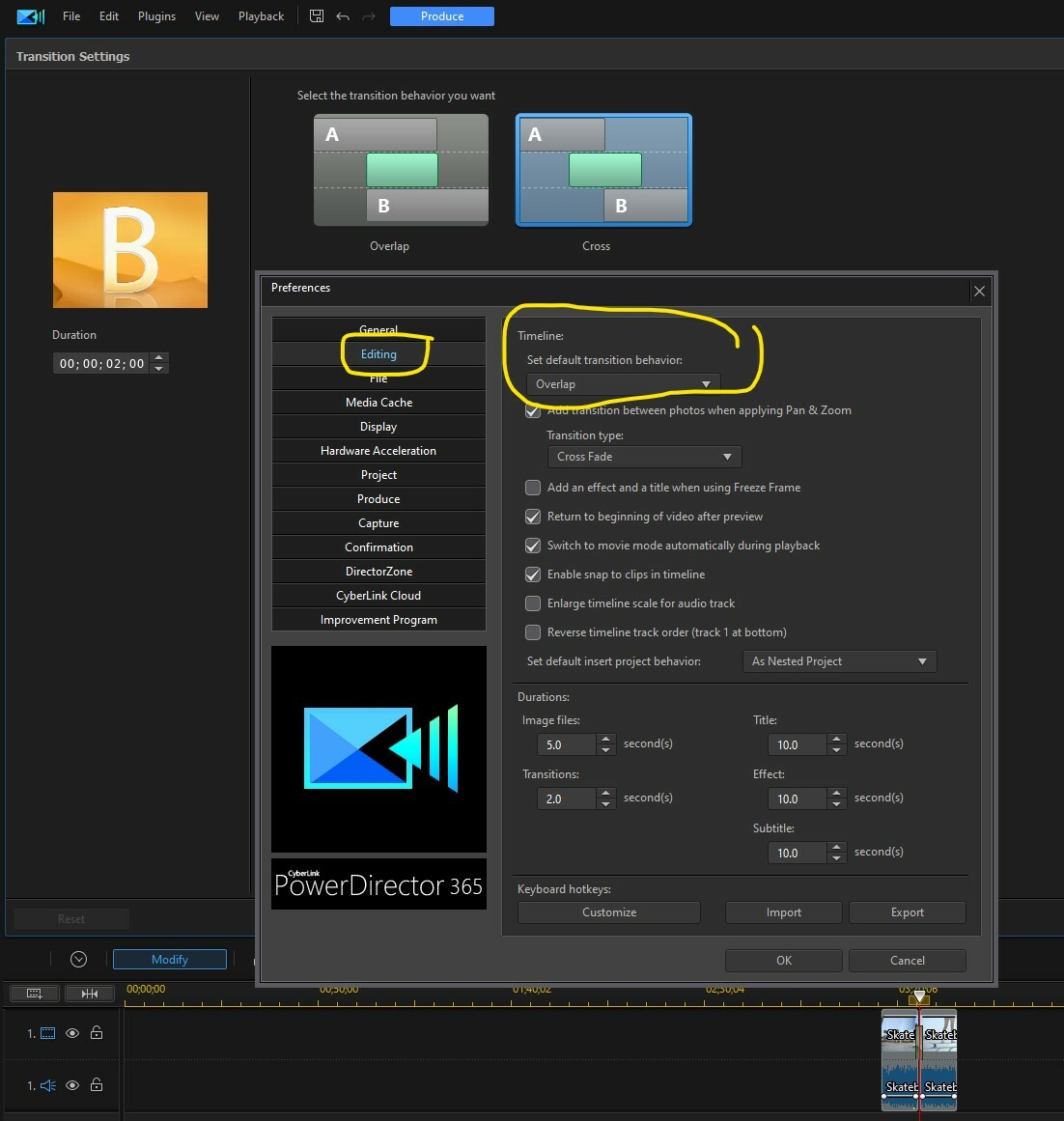
|
|
|
Quote
Thanks for the reply.
unfortunately, it doesn't work for subtitles.
Hi
Can you attach a picture of the subtitle ?
|
|
|
PowerDirector is supporting Arabic language and RTL languages if the title object has (Select a title track to edit) and doesn't support Arabic if the title object has ( Selected object ) in the Title Designer.
Enjoy 
Supporting Arabic language

Not supporting Arabic language

|
|
|
|
More than 30 views, but nobody answered !
|
|
|
Hello
Recently, I have reformat my SSD and lost PD 365 with all effect packs installed, so I re-install them again through CAM which tackes alot of time.
How to backup my new installation of PowerDirector with all effect packs or effect packs only ?
Regards
|
|
|
|
Thanks
|
|
|
|
When is the release date of PowerDirector 20 ?
|
|
|
Quote
Hi Yousefz -
If you want to add your own custom Blend Effects, I think the simplest thing to do is drop them in your Downloaded BlendEffects folder found at C:\Users\Public\Cyberlink\Downloaded BlendEffects
That way, they won't be trashed with possible uninstall/reinstalls.
Edit: Oh - forgot to mention - the containing folders need to be renamed to "BlendEffectxxx", xxx being the folder number... 001, 002, 003 etc.
Cheers - Tony
Thanks
Done
|
|
|
Quote
Thanks
How to add my own effects to the exist Blending Effects, I used to add my own through .xml and .mp4 files, I couldn't find these files in PD19 for the exist blending effects.
Where they are located ?
Hello,
Any answer to my question please ?
|
|
|
Thanks
How to add my own effects to the exist Blending Effects, I used to add my own through .xml and .mp4 files, I couldn't find these files in PD19 for the exist blending effects.
Where they are located ?
|
|
|
Can't find the Blending Effect Designer in PD 19 ?
Can any body guide me ?
|
|
|
Nice job done
How to change the text in the theme ?
|
|
|
The Fraunhofer Heinrich Hertz Institute on Tuesday announced the H.266 Versatile Video Coding codec, which will power more data-efficient video capture and transmission on future iPhones.
Apple adopted the predecessor to the new codec, H.265/HEVC, in iOS 11. The updated video codec, which was developed after years of research and standardization, will bring a number of tangible benefits to future iPhone users.
In its announcement, the Fraunhofer HHI said that H.266 will reduce data requirements by around 50% thanks to improved compression. With the previous HEVC codec, it took about 10GB of data to transmit a 90-minute ultra-high definition (UHD) video. H.266 can do that with 5GB.
Will Cyberlink integrate this new technology into the next version of PowerDirector?
|
|
|
I have just published 4 New Transitions (Flashing Dots) 4 PD on Director Zone
You can DOWNLOAD them from here https://bit.ly/2Rjb1ic

|
|
|
Quote
As a 365 subscriber, I just downloded a free "Motion Graphics Titles." I confused as to where this goes. When I go to the Title Room I don't see anything listed with that name. And I cannot find the file/folder location. Are the new titles simply mixed in with what I already have? Or are they somewhere listed separately? Thanks.
To find the Motion Graphics Titles, click on the title room or F7
You can see the Motion Graphics category (see the attached image.
|
|
|
|
This is what I have done, and it is a good sulotion buy the user, I wish if there is a better way in the Video Collage Designer it self in the future version.
|
|
|
Hi
Thank you StevenG for your your reply.
I know that I have to use the Video Collage Designer, but I need to loop my multi images in the Video Collage Designer .
|
|
|
|
How to create a collage video with multi still images & video ?
|