|
|
|
How to create a collage video with multi still images & video ?
|
|
|
Thanks to all of you.
What I suggest is as what oluja has mentioned that Cyberlink has to improve the title designer.
|
|
|
|
You can copy and paste the fonts in c:\windows\fonts folder so you will be able to use them in any application
|
|
|
As I have mentioned there is no keyframe in Title Designer for images
I want to create a title bar as dzs file to publish it in DZ
|
|
|
I want to create a customized title, I have imported an image (title bar) in the Title Designer, and I want to position it on the left side of the screen then scroll it to the right & place a text on it, but I couldn't find the keyframe to do this task. either the Effect and Motion tabs it doesn't support for images in Title Designer.
This task is available in PiP Designer but not possible to add a text to the image!
|
|
|
Quote
It is good that PD news is available, we can easily download it.
Now I am able to download it.
Thank you,
|
|
|
Here is 10 more Transitions for PD , can be download from DZ
https://goo.gl/RQjiQJ
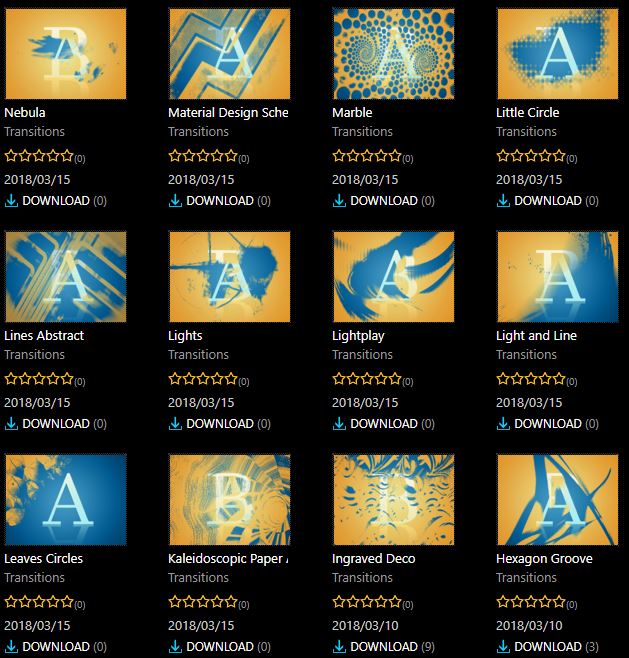
|
|
|
Hi
Issue 8 of PDNews is not available, I have received this message !?
The requested file could not be found. It probably was deleted. Click here to go back to the topic.
|
|
|
Hi
The short URL ( https://goo.gl/RQjiQJ ) I made to forward the original link at DZ .
Here is the original link:
https://directorzone.cyberlink.com/profile/effect/127460372/upload
Don't worry, it is safe URL ,
Regards
Yousef
|
|
|
Hi
Today, I have uploaded into DZ 15 new transitions.
They are available at this link
https://goo.gl/RQjiQJ
Here are the samples:
Enjoy ...
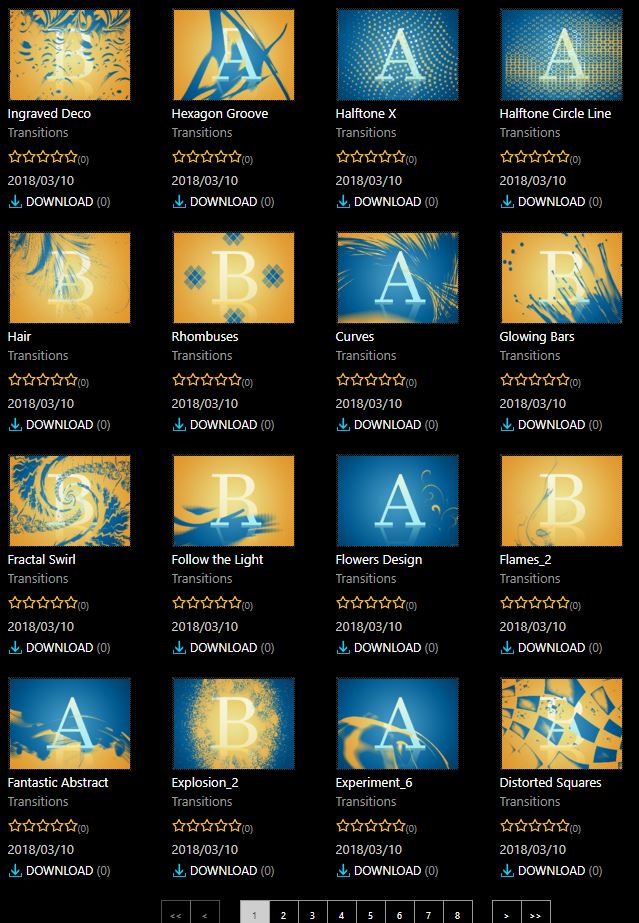
|
|
|
Hello
I have added 15 more new Transitions as following:
• Creative suite 3 style
• Crumpled-abstract
• Cubes-1
• Curve-2
• Curve-3
• Cubes-4
• Curve-Lines
• Deco Flowers
• Deco
• Delaunay_Triangulation
• Dots
• DreamAbstract
• DVNO_Noise
• Easy Flow
• Experiment_2

You can download them from here
https://goo.gl/WFF9us
Regards
Yousef
|
|
|
Hi
This week I have uploaded into DZ a bulk number of transitions.
They are available at this link
https://goo.gl/WFF9us
Here are some samples:

Enjoy
|
|
|
Thanks ynotfish for your reply.
I did it and succeeded.
Is there any way to share these projects with others on director zone ?
Regards
|
|
|
Hello,
Thanks for your replies.
I went through a PD news for BlendEffect .
In the following path I have found an xml file which contains a TEMPLATEKEY, each key is different than others in several folders, how to get the TEMPLATEKEY ?
C:\Program Files (x86)\CyberLink\templates\PowerDirector Content Pack Premium 2\BlendEffect
Regards
|
|
|
Hi
- Is there a way to create or customize the Blending Effects in PD16 ?
2. Is there a third party of Blending Effects for PD16 ?
Regards
|
|
|
Hello,
I am wondering why other parties like NewBlue does not support PowerDirector in there products such as the picture attached ?!
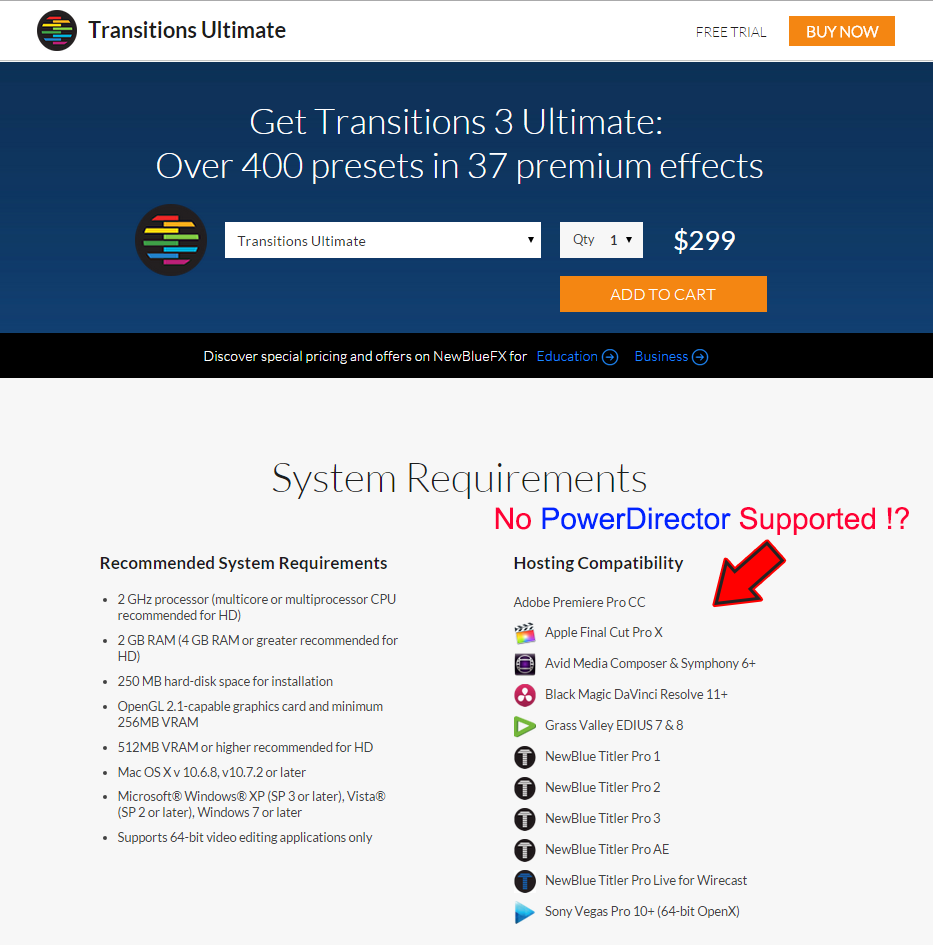
Regards
|
|
|
Yes, I got it.
Its working now because of non real time preview
Thanks tomasc & Dafydd B
|
|
|
Hi tomasc
WHere I can find non real time preview ?
|
|
|
Hello Dafydd B
Kindly, find attached the snapshop of audio icon & diagnostic file.
|
|
|
I suffer from the problem of concealment of the audio in PD14 suddenly as the sound works when the file is in the Media Content and disappears when placed on the Time Line.
I have re-installed the PD14, but still the soynd is mutted and no avail.
Please Help
|
|
|
Thanks for all your replies.
I wish CyberLink or some comes up with one.
|