Can any body guide me ?
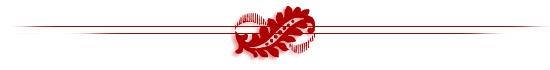

![[Post New]](/forum/templates/default/images/doc.gif) Sep 24, 2020 16:22
Sep 24, 2020 16:22
![[Post New]](/forum/templates/default/images/doc.gif) Sep 27, 2020 13:17
Sep 27, 2020 13:17
This message was edited 1 time. Last update was at Sep 27. 2020 13:18
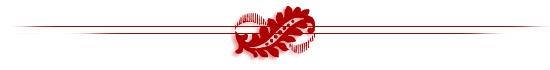

![[Post New]](/forum/templates/default/images/doc.gif) Oct 04, 2020 11:06
Oct 04, 2020 11:06
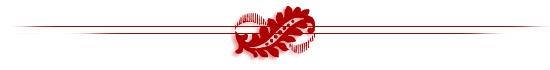

![[Post New]](/forum/templates/default/images/doc.gif) Oct 09, 2020 12:44
Oct 09, 2020 12:44
This message was edited 1 time. Last update was at Oct 09. 2020 13:00
![[Post New]](/forum/templates/default/images/doc.gif) Oct 13, 2020 12:30
Oct 13, 2020 12:30
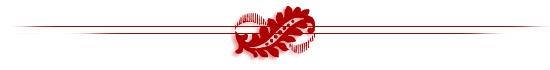

| Powered by JForum 2.1.8 © JForum Team |