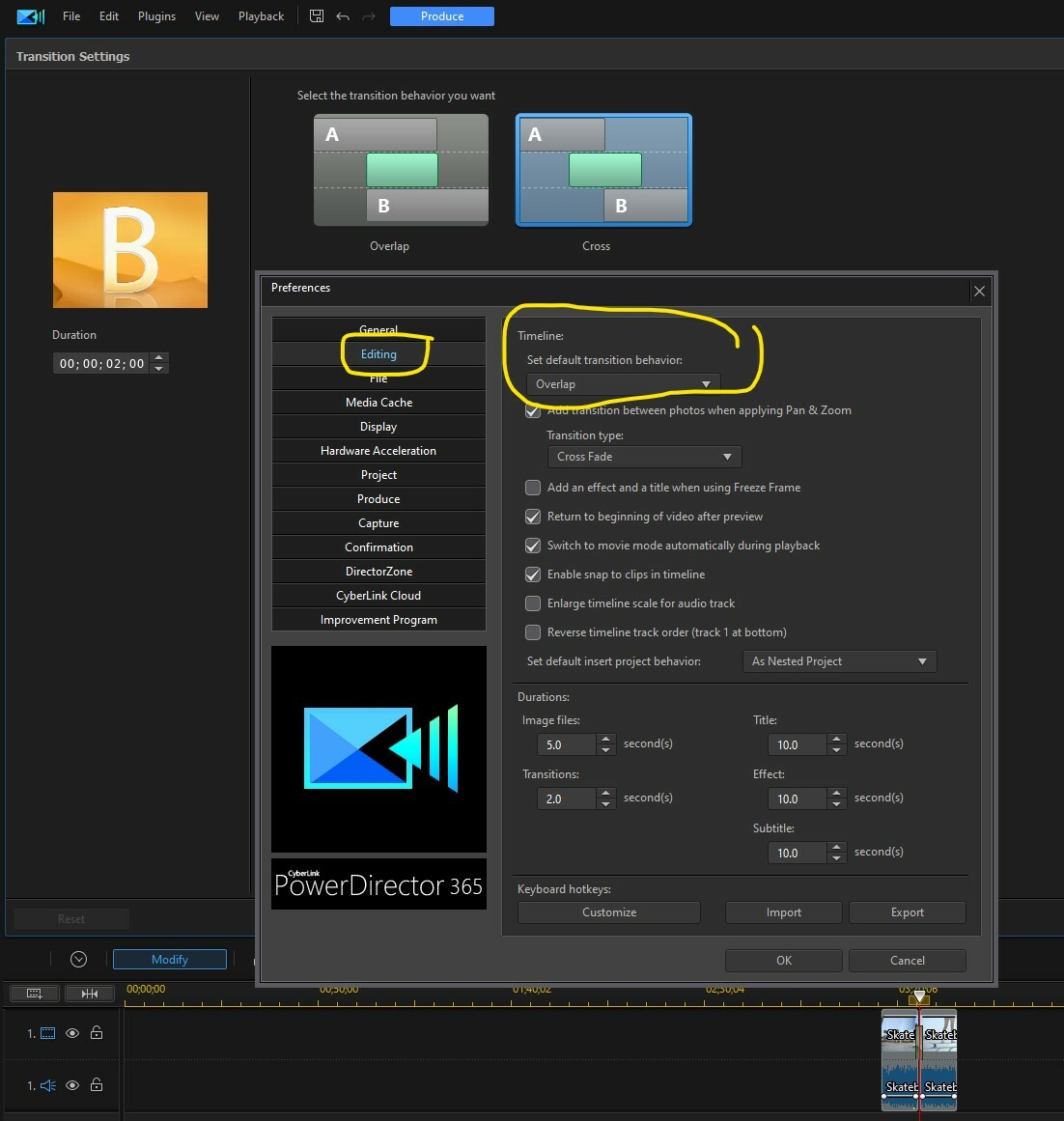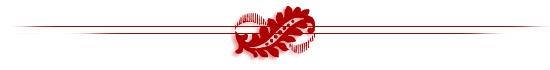Hello Marc,
Thanks you for your effort. I went through all the videos and have some notes for you:
1.
https://youtu.be/KBp7-x8uz9k - Change folder name that contains video files in project. Not a bug.
2.
https://youtu.be/ayy-BjxrobI - Default transition behavour is overlap not cross. Not a bug.
3.
https://youtu.be/_azR4EPO6_Y - Might be a bug, but not sure how your audio got cut on the ends of the file like that.
4.
https://youtu.be/M50xLq5IIAw - Grouped object does not move in sync with overlap transition.
5.
https://youtu.be/m__ramnap2E - Advanced replace, i.e. does not trim clips during replace
6.
https://youtu.be/PQMfEoOHu-w - No audio in Crop window
7.
https://youtu.be/Ip1jp8YL_Rs - Particle Designer particle parameters are auto reset on reopen.
8.
https://youtu.be/DSisCq7kDCo - Page curl and Page Roll transition settings don't change result
1. As mentioned previously, this is not a bug. When editing, PowerDirector keeps a log of all the edits you want to make to each video clip for when you produce the file. If you move a video clip or change the path to the file, PDR will have trouble finding it. Best to alter the way you work to avoid this. If you have an example from another software that finds a way around this, you can share it here.
2. The default transition behaviour is overlap, so this is not a bug.
3., 6., I think this is a useability issue. You are recording the audio with a separate device, i.e. a mic? The unlink/link audio feature is for the video's audio. It is not designed for separately recorded audio. For the best results, I suggest that before creating your project, you bring in the separate video and audio files, sync them on the timeline, and then use SVRT to produce a new video. You will get more consistent results this way, with little or no quality loss.
4. This is unique behaviour and might be a good suggestion. Please submit to CS at the following link as a feature suggestion:
https://www.cyberlink.com/support/index.html
5. I find this suggestion interesting. Please submit to CS at the following link as a feature suggestion:
https://www.cyberlink.com/support/index.html
7. I see the same result. Please submit to techincal support as a possible bug:
https://membership.cyberlink.com/support/service/technical-support.do
8. I tried to duplicate this on my Macbook Pro and it worked as expected. It is very strange that it is different for you.
Cheers
PowerDirector Moderator
For customer support related issues, please contact:
- Customer service: https://membership.cyberlink.com/support/customer-services.do
- Technical support: https://membership.cyberlink.com/support/service/technical-support.do

![[Post New]](/forum/templates/default/images/doc.gif)