|
|
Interesting summation.
Editing narrative dialog vs. vacation videos.
|
|
|
A fairly easy test is to download the latest trial version of PowerDVD and see what happens. You get a working version for 30 days and it should play your newer discs.
If the trial version works it would answer a few questions.
|
|
|
If memory serves me correctly I believe that older versions of Power DVD did shut down the aero mode. Later versions of PowerDVD allowed you the option to disable that in a setting option.
And I am not sure about what happened when I installed power DVD 10 regarding default player for audio files. Cell phone here and I don't recall if you somebody else on the forum does.
On a sidenote the full version of power DVD ultra is great software and definitely worth the purchase if you play lots of Blu-rays.I have ripped all my Blu-ray and DVD collection to a hard drive and PowerDVD allows you to play directly from the hard drive. No disks to fumble with or find, just click and play.
Best of luck,
Kevin
|
|
|
I am pretty sure that versions of Power DVD that come bundled with hardware that you purchase are just a stripped down version of the software. The bundled version will generally play DVD's, but won't play Blu-Ray.
Its a way to see if you like the software and how it works. If you like it, then you would have to upgrade to the version that playes Blu-Ray, which is typically the "Ultra" version of Cyberlink software.
To verify what version of PowerDVD 10 you have, take a look at the chart I attached.
I could be wrong. But this chart gives you the instructions of determining what version is installed on your PC. If you have the "Deluxe" version, then this wont play Blu-Ray. What do you have?
Kevin
|
|
|
Hopefully I posted the correct link Playsound.
A great example of "Less is More".
There were some other excellent videos that entered the contest too.
|
|
|
I think this is the link:
http://directorzone.cyberlink.com/video/13329903?utm_source=feed&utm_medium=videoPlayed&utm_campaign=13329903
For me the video is excellent. Very well done and kept my attention, toe tapping to the music the whole video journey. A winner!!!
Who knows why the editor chose to use the multiple video tracks, I counted 4 video tracks and one dedicated music audio track. Maybe it was a logistical choice that made sense to the editor. Maybe each track was from a different camera. Or maybe ???.... who knows....maybe the editor visits this forum and can shed some light on his method of arranging his timeline.
What I thought made this video special was besides the opening title....not a single distracting graphic or superfluous transition was used. just great and inventive camera work cutting from one scene to the next in quick succession. telling an interesting story.
Excellent music choice....excellent camera shots....great use of time lapse where it made an impact.....a true winner.
I Loved it!!!
|
|
|
I think some help is on the way.....
Thank you Cyberlink for your help.
|
|
|
|
What are you saying Barry? Obama scare isn't working???
|
|
|
|
New patch released specifically addresses this problem and is now corrected.
|
|
|
|
The new update for PD11 has corrected the continuous shooting effect when open CL is selected. Now works on my system.
|
|
|
|
Quote:
Well, I have good news for a change about this issue.
I installed the latest WHQL AMD drivers (13.9) and... drumroll... the artifacts are gone.
Looks like AMD finally fixed that problem, and that those who enjoy Star Wars blu-rays can finally update their driver again.
Thanks for staying on this Korrigan. I'll install 13.9.
Kevin
|
|
|
|
Quote:
I bought the Deluxe version because I was upgragding all the way from PD8 so I figured Deluxe was enough. But now I wish I had gotten Ultra for the multi-cam plugin. When I click upgrade in the store it assumes I am upgrading from version 11 or older and it is $65. I already paid $70 for Deluxe. By itself, the full version of Ultra is $99. So I guess I wonder if there is a way to pay about $30 to get ultra. Does that make sense? The website suggests going to the forum for info so here I am. I'm just curious if this might be an option and if so how to do it.
thanks,
Nicky
As far as I know...if your purchase of the Deluxe version was within the past 30 days(this is the time limit of the refund policy)...
Then....
You need to contact customer service and request a refund for Power Director 12 Deluxe. If you want to have the Ultra version then you need to purchase it separately. As far as I know they only give refunds. There isn't a way to pay the additional $30 to get the ultra version. But who knows....maybe things have changed.
Kevin
|
|
|
|
Quote:
Hi!
I have installed PD12 Ultimate Suite and I used to have a video/tv wall effect where it would start off as one image and then divide up into many of the same image. Does anyone know if I can get this back as I cannot seem to find it in any of the effects in PD12.
Any help will be much appreciated!
Regards,
Alan
Hi Alan,
Just making sure that you checked for the Video Wall here. Is it not in this location?
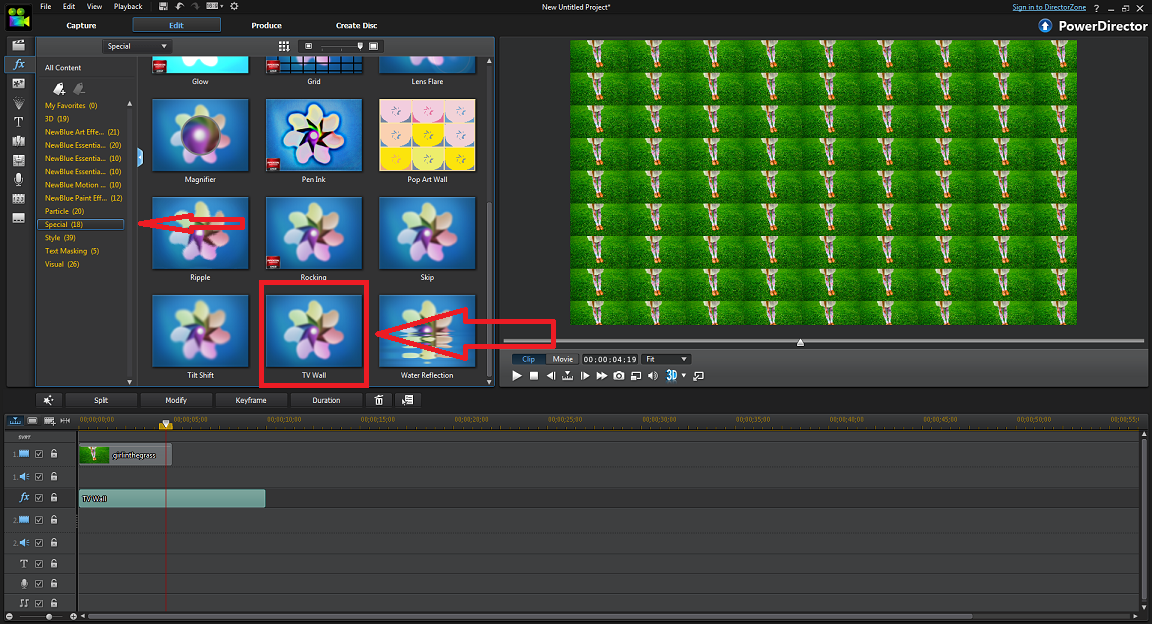
|
|
|
Wow!!! Some really positive changes in the PIP designer!!
VERY IMPRESSED!
Defaulting to a full screen! Yea!!
http://youtube.com/watch?v=y6r90MvX66w
Fantastic!!
So how does this create a positive impact for a video editor? I think I have an idea, but would appreciate a bit more explanation if anyone could elaborate.
Thanks for your help..
Kevin
|
|
|
Cranston,
Thank you for sharing the official Cyberlink video tutorials with the Cyberlink forum members. Very helpful!
Kevin
|
|
|
Cranston,
Very thorough and interesting video tutorial.
Thank you for sharing the official Cyberlink video tutorials with the Cyberlink forum members.
|
|
|
|
Quote:
JL_JL, the wizard of "wow".
Ain't that the truth! Wow!!
And that controversial topic you linked to Jeff..... I must have missed reading that one as it developed. That was a first time read for me, but your write up was a great read. Sorry I missed it. But it sure was a doozy!!!
|
|
|
Quote:
Quote:
I NEVER present the old 100GB as hard fact anymore, as I think Adrian disproved it to some degree,
Quote:
I agree with you Barry, it was Adrian I believe.
I feel you are probably referring to the controversial thread posted here http://forum.cyberlink.com/forum/posts/list/21635.page If so I feel obligated to reply to this post to relieve any criticism that may come Adrian's way, surely he wouldn't deserve it.
Concerning these statements:
Quote:
After communicating with the Power Director product manager, I wanted to know "where" the 100 gig free hard disc recommendation came from.
Quote:
1. Shadow files enabled in preferences. These files will end up on your SSD drive as you have no alternate choice, but are of no concern since you have now disabled this preference. The shadow files could "potentially" FILL your SSD drive during a project, but that depends entirely on the scope/duration of how many HD video files are imported into the media room. And that is completely under a users control. Since your PC is powerful enough to not need the use of Shadow Edit files this won't be an issue for you in the future.
Please correct my misunderstanding in item 1. One can easily modify the location of the shadow files created by PD11, I believe the user does have total choice over where to put them. PD11 creates the ShadowEditFiles hidden folder and associated files in the user defined Export location specified in preferences. See pic Shawdow_BS showing PD11 created shadow files and the location of such files as reported by PD11. PD11 created shadow files for CL file Tram.wmv as well as a user file 00004.MTS in D:\ location. My system is C:\ as shown in the pic.
Concerning this statement:
Quote:
2. Creating Discs....the only concern for you would be if you attempted to burn to a disc a project that had a capacity greater then your available free 39 Gigs of SSD space. In this case a temporary file is created on your SSD drive prior to the actual burning to the disc. This temporary file will be placed on your SSD drive "before" it is burned to the disc and as far as I know its location can't be changed. You could burn to a single layer Blu-Ray disc (25 Gigs), which is less than your current free SSD space with no problem. If the duration of your project exceeded 39 gigs when produced as a temporary file during disc creation, you wouldn't be able to create a Dual Layer Blu-Ray disc(50 Gigs), Triple Layer Blu-Ray(100 Gig) of Quadruple Layer Blu-Ray(128 gig) because the temporary file would exceed your current SSD hard drive space.
Please correct my misunderstanding in item 2 as well. One can easily modify the location of these temporary files created when burning a large capacity BD. I believe the PD11 process for authoring and burning is: (process summarized in pics 100GB_BS and 100GB_BS2.
1) PD creates a folder with the current PD11 session PID in the user defined Export location specified in preferences
2) Inside this PID hidden folder, PD holds the menu items which get created in the first ~20% of the "Authoring progress" phase
3) PD11 also creates a hidden PP.TWOPASS folder which contains the entire BD folder structure to be burned to disc when the authoring phase is complete. This folder again is created in the user defined Export location specified in preferences.
4) At ~99% authoring stage, PD11 moves the create menu structure from the PID created folder to the appropriate PP.TWOPASS folder structure and empties the contents of this PID folder.
5) PD11 then burns the PP.TWOPASS contents to the BD during the "Burning progress" stage
6) When the burn is successful, PD11 removes all the contents of the hidden folders but leaves the basic hidden folder structure, even when you exit out of PD11. Yes you can have these folders scattered all over for every change of the Export folder location in preferences.
7) I believe the two pics clearly show all large pertinent files required for the BD burning were created in the folder D:\100G_BS.
The above nearly at capacity 50GB BD burn was created with a mere ~10GB on my SSD C:\ just to prove the point. I'm pretty perplexed if these two items came from direct communication with a PD Product Manager, or maybe that explains it all! Please take the opportunity to correct my misunderstanding for the benefit of all.
As I stated previously, I'm not in any way advocating that people have systems with no space on C:\, that's a Windows OS issue and best discussed in other forums. As far as PD11, for shadow files and disc burning, having 100GB free on C:\ for the creation of “scratch files” is not required as these files can be located at any location the user defines. Having adequate space somewhere to create a BD DL, the 100GB or 128GB BDXL discs definitely is a requirement and that somewhere is at the discretion of the user. If the user specifies C:\xxx as Export folder preference in PD11, then yes, space is required on C:\ be it a SSD drive or an HD spindle.
Jeff
Thanks Jeff. I love all the knowledge you have. Thanks for sharing it. I knew if I wrote enough you would come out from where ever you were and add some great information. Where have you been? I hope you are well.
Again just sharing information as it was communicated to me as I understood it.
Kevin
|
|
|
Quote:
I think I have hours of entertainment, enlightenment, and perplexity awaiting me in the PD Toots link 
Paul
Music to my ears!
Also,
Glad to hear that you do indeed have the crop tool in Power Tools......
Kevin
|
|
|
Robert2 S wrote:
Always learning.
Well said Robert....
And with deepest respect and admiration.
We will miss you Robert and the way you flew in the sky. Rest in peace my friend.
Kevin
|