|
|
Hi Dafydd Bevan - SoftDeko
Thank you for your help
Note, in my understanding are two different things, 1nd case, the Fade Out is about the same duration of effect, in my case.
2nd case, the images (balloons) that appears suddenly from beginning to end the presentation of the effect.
2nd case, Resolved unchecked the box (Enable fade-in) in Particle Designer.
1nd case,Resolved, Modify Templante, Save.
Added the effect on the timeline, now he has the standard time here 5 sec. adjusted to 1:24, open Particle Designer, now have control over Enable Fade-out, works perfectly for me.
Note: These short-term effects, were made in PD12 and PD13 presented this problem, now already know what to do, it's okay.
|
|
|
Problem with particle effect continues.
More details in this post.
http://forum.cyberlink.com/forum/posts/list/42011.page#216445
(Resolved)
|
|
|
|
Quote:
Finally took the leap and upgraded to PD 13. In the past when going through MPEG 2 and avc I got the message that I must activate. I got no such message this time. Are codecs now quitely actiavted in the background? I don't wamt to get bit in the behind when everything quits working in 30 days.
In my view, codec activation is only done when installing PD for the first time on the PC.
If you upgraded to PD13 on the same PC that had or has previous version of PD, will not be asked to activate Codec.
It was like that with me.
Is uninstalled and removed 100% previous PD, will need to activate again.
By adding a MPEG2 file opens a window to confirm activation, the same for AVCHD.
|
|
|
|
Quote:
I just upgraded from PowerDirector 10 to 13. I noticed some of my transitions are no longer there, such as the various wipe left and wipe rights. Is there a way I can get these back? Thanks for any info.
All transitions is present in PD13, now you need to give more clik to get the transition you want.
Some transitions were grouped, then you add one in the timeline, then Modify button to select the type
Example: Add GRID transition Modify button opens 6 options (types)
|
|
|
I have particle effects lasting 2 sec. or less.
Case 1: Works perfectly in PD12.
In PD13 think, Cyberlink fixed a long time to Fad / Out.
I have no control over this minimum set fad.
So my short Particle effects begins with fad / out.
I doubt if it's a problem with my PC or PD13
case 2: In PD13 balloon appears abruptly
Hey did a clip to show better.
Does anyone have a suggestion
http://youtu.be/SN0ke7-xyHg
Resolved, Modify Templante, Save.
Added the effect on the timeline, now he has the standard time here 5 sec. adjusted to 1:24, open Particle Designer, now have control over Enable Fade-out, works perfectly for me.
Note: These short-term effects, were made in PD12 and PD13 presented this problem, now already know what to do, it's okay.
|
|
|
Adding to that Borgus1 showed.
The way I do pair nivelao audio by track.
In the audio control room click the Normalize button.
All clips will to match the volume.
If the volume is below normal, adjust the volume track, climb up to appear yellow peaks in the wave audio.
In my view volume is ideal position.
|
|
|
|
Quote:
Today downloaded and installed again the Beta v2403, checked the 3 mistakes that affected me.
1 - Erro snapshot block the PD.
2 - After deleted and removed video also showed the video deleted in that position and not the current video.
3 - The split a video and leave a gap of the left side did not show the picture, only after joining the same or other video.
I tested using the same project that had errors 2 and 3, MPEG2 video, SD, Sony camcorder. 2:45 duration.
Now I'm happy everything works normal until now.
Dafydd Bevan - SoftDeko
Thank you for your help
2 projects did yesterday, PD13 v2403, normal work.
Today returned error 1, and even worse because [Ctrl + Alt + Del] PD13 does not close, you need to Log Off, as shown in the image.
Reinicieo PC, reinstalled the update without success.

|
|
|
Write name in search of effects ignores some letters.
[ I have used writing in notepad, copy / paste in the search. ]
I have this error in PD13, also to name custom folders.
Note: It happened several times but not always.
The error for personal folder created, it disappears in a short time continues.
2 very good tools but that does not work as it should.
Is it just me ?
|
|
|
Sorry it wrong.
|
|
|
Today downloaded and installed again the Beta v2403, checked the 3 mistakes that affected me.
1 - Erro snapshot block the PD.
2 - After deleted and removed video also showed the video deleted in that position and not the current video.
3 - The split a video and leave a gap of the left side did not show the picture, only after joining the same or other video.
I tested using the same project that had errors 2 and 3, MPEG2 video, SD, Sony camcorder. 2:45 duration.
Now I'm happy everything works normal until now.
Dafydd Bevan - SoftDeko
Thank you for your help
|
|
|
I have this error the same or similar, I delete parts of a video by removing the gap, I'm still seeing the video that was deleted in the same position on the timeline.
The solution for me was to save and reopen the project, can not remember if all times, the last time with yes.
|
|
|
|
Quote:
The words at the beginning of the title are farther apart at the beginning of the sentence. As you read to the right they become smaller and closer together. It's set to Standard 2D preview. Is there some other setting I should be looking for?
Thanks.
This happens to me when I change the 16x9 aspect ratio of a project to 4x3 or vice versa, in the same project.
Nomal think if I do not have an appropriate title in the corresponding model library I make adjustments on this title.
|
|
|
|
Quote:
I am trying to create a transition from a title page to my video. I created a title in the Title Room and put it on a lower layer, and added a color board to an upper layer (why a color board, which is a background color, sits above the title I don't know but that's the only way I could get the color I wanted under the title).
I added a soft wipe transition on the layer that has the Color Board and video between those two items, right clicked on it and selected Modify Transition, from there I selected Cross. This didn't transition the Title (on the lower layer), so I added a soft wipe to the end of the Title.
However if I select and right click on this transition Modify Transition is not an option. The end result is my transitions aren't in sync.
What can I do to sync them?
Thank you.
I think you added a color plate between 2 clip at each junction added a cross fade.
Just below the color plate added a title.
In Title Designer, use Fade in / out.
Select the text block on the timeline, Modify button
Title Designer / Motion / Starting Efect / fade (fade in) - Ending Efect / fade (Fade out)
In the range 1.T , will be shown the position for time adjustment if required to do.
|
|
|
|
Quote:
2 issues, same outcome.
1 - my timeline comprises titles, videos and JPEG pics and audio. Seemingly random JPEG pics "switch off" in as much as I can still see them in the library,
See this thread, if the error is related that you have, I think your case is resolved in this beta update, v. 2403.
http://forum.cyberlink.com/forum/posts/list/41669.page
|
|
|
|
I think PD does not fade in / out for subtitles.
|
|
|
I do not go into detail on this subject.
But I have a hunch about quality of the final video.
I whenever possible use the progressive HD or FullHD mode, and also the video for text background.
I have the impression that PD works best in progressive mode.
Note: This difference may have to do with my video card I'm not sure.
|
|
|
|
Quote:
Solved, color board on track above title, daft.
What could be easier, but I can't see how to do it. I've read about adding color boards, but they just show up before or after the title. I can control the color of the font, why can't changing the background be just as easy?
Thanks.
I think you would like within the Title Designer had the option to change background color, PD does not have this option, you must add an image in the upper range that will work as the title background.
Option, add a background image directly in the Title Designer, this is the best case will save title to the library for later use.
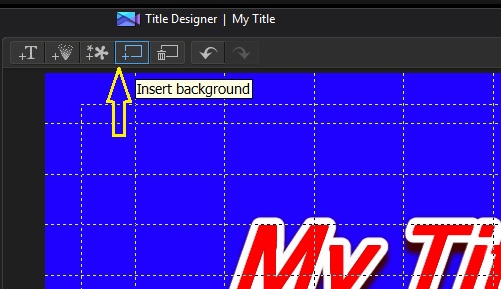
|
|
|
Adding image with more detail than 18tillidie wrote

For greater precision, select the audio click, button, Edit Audio / WaveEditor ...
|
|
|
|
Quote:
Is there a way to control it, indeed? If yes, can someone tell me how to do it?
Thanks in advance
Panagiotis
The way I use is to stretch (increase time) the text block on the timeline
|
|
|
|
Quote:
So I'm editing a video with several layers of video and a plain white jpg image. However I'm also trying to add additional jpg images on top of the video. I have placed several on the timeline on the bottom most layer and I see an outline of where that image should be showing up in the Preview Panel but the image itself does not show up. I've tried going from the bottom most to the topmost but I still don't see the still images. I also tried restarting and reimporting the images.
Any ideas on what I should try?
See this thread, if the error is related that you have, I think your case is resolved in this update, v. 2403.
http://forum.cyberlink.com/forum/posts/list/41669.page
|
|
|
This update fixed this, Fixes the issue que color clip board or Become black in timeline previews.
But now I have another worse, whenever I try to make a Snapshot, PD13 lock in 100% only go out with Ctrl + Alt + Del.
I went back to see 2326 works normal, back to 2403 V continues the error here.
Anyone else noticed this?
|