|
|
This update fixed this, Fixes the issue que color clip board or Become black in timeline previews.
But now I have another worse, whenever I try to make a Snapshot, PD13 lock in 100% only go out with Ctrl + Alt + Del.
I went back to see 2326 works normal, back to 2403 V continues the error here.
Anyone else noticed this?
|
|
|
|
Quote:
This means that I have to close & re-open the PD to update the photo, but this is not logic & not worth, my request is to update the photo during my working on the PD & not to re-open.
Can CyberLink solve this matter in upcoming version ?
Regards,
Yousef
I think PD. may add this feature in the future for use with PhotoDirector, as already makes WaveEditor.
|
|
|
|
Quote:
Hello,
I have imported the abc.jpg file to the PD13 media room, an dropped it on the timeline, later I have modified the abc.jpg file from the source folder by photoshop or any other app.
Q: How to update this photo on the timeline without re-import it ?
Regards
Yousef
Save the edited photo with the same name.
need to rename the original photo in this case.
option:
Photo saved with with another file name extension.
renames the original photo.
When you open the project in PD. will be asked to check the photo, point to the edited photo.
|
|
|
I saw part of your tutorial, it looks good.
I think that the warnings you receive may be from Youtube and your security policy.
If you want and can post the message here we could have a better understanding of his case.
|
|
|
|
Quote:
Thanks. Great looking program! Couple of questions: (1) Have you tried it in PD13?
Yes I am using in PD13.
(2) Does it eliminate the use of all other hotkeys, or just add these to them?
I have not tested all keys, (S) (D) Works here
|
|
|
|
Quote:
There are times when I would like to select a clip on the timeline without the cursor jumping to that clip. How do I do that? In other programs I've used, I could hold down shift key when I selected a different clip & the cursor would stay put. Also, is there a one key operation whereby I can split a clip & remove what's left of the clip to the left of the cursor; and vice versa, split a clip & remove what's left to right of cursor? Thanks
While PD has not this tool, you can use this I use a long time already, "PDSpeed" there topic about it, if not find, I have a link, http://www.4shared.com/zip/-sLYdFbO
Run the application that adds keyboard shortcuts to PD. ("S" - split,) ("D" - Split and cuts left) has other shortcuts, I use only these two.
Nota: Note: Run the application, will be active until you turn off the PC.
|
|
|
|
Quote:
Hi. I'm new to using PD13 and relatively new to using PIP and some of the new particles supplied with PD13. On two projects now I have found that on production to an AVI, my fades have come out as lines (a bit like an 'old TV' Fx). I have ticked the boxes on the particles saying 'allow fade in/out'. Any help please?
See if the error is same as I reported in this post, it has a link to the demo video.
http://forum.cyberlink.com/forum/posts/list/40577.page#210259
If this is the case, the solution is not overrides the (Fade - Overlap) with particle effect, or use another transition.
|
|
|
|
Quote:
Can anyone tell me if PD12 Ultimate supports an AMD FX8350 and if it does would it give me anymore advantage over a AMD PhenomII 945?
Thanks, Jerry
Yes, the new CPU reduces to less than half the time of rendering video and audio, but not everything improves as we would like, the question of the slow process with editing on the timeline improved little in my opinion.
Consider that the new CPU requires new Motherboard
|
|
|
|
Quote:
Hi there, does anybody know where I can download PD12 Ultra trial? I lost my CD but still have the key. Thanks.
PD12 trial has 30 days to evaluate, so the time has expired.
You can download PD13 here, http://www.cyberlink.com/downloads/trials/powerdirector-ultra/download_en_US.html?affid=2581_1123_290_12411_0_ENU_powerdirector-ultra
|
|
|
|
Quote:
My apologies,
The first attachment is the final electronic movie file with the shimmering line. The second attachment is the produced movie which looks fine. (I downloaded them in the reverse order and assumed they were in the same order on this page.)
PlaySound,
It looks like no matter how you burned/created the movie everything turns out fine. Great - it is possible!
But no matter what settings I use on the final burn step, the movie has a shimmering line.
You asked that I post an image of the shimmering line. I tried to stop the movie and take a screen shot, but when I stopped the movie there is no line - it is perfectly clear.
I played the DVD on three different computers and the line appears on each one.
I have attached two more files from the DVD which will hopefully show the shimmering line.
I just downloaded the first attachment and unfortunately the picture is small. If you look at the grandstands at the far right towards the end of the video you will see a faint shimmering horizontal line.
The video has horizontal flickering effect in the middle of the screen, that's common in PD, for interlaced video.
There is not much to do, the original video is progressive, PD only makes DVD interlaced mode.
If you have BluRay player make a BluRay or AVCHD (DVD).
option:
Save your video in FullHD or HD format that your TV supports. Copy to USB flash drive and direct play on TV (USB), with great image quality.
|
|
|
|
Quote:
Has anyone experienced any issues with 'round trip editing' (between PD13 & Photodirector) having tried it on a project today it was so painfully slow that not worth doing!
Went to make a basic adjustment to a photo which was on the timeline; imported into Photodirector; made one minor adjustment (straightened photo) then went to return to PD13; got to 100% import then appeared to hang; (progress box went grey) Left it for a few minutes and then saved the project which appeared to clear the greyed out box, then carried on.
My understanding was that re-importing should be almost instant; equivalent to bringing in a photo into the media library?
Currently using PD13 v 2319
I use PhotoDirector 3 to cut or improve photo, without closing PD13, add edited photos in PD13 have no problems.
|
|
|
|
Quote:
Is there an easy method to do a 'long pan' across a panorama photo which is considerably wider than the visible screen?
Whilst keeping the image 'full screen' height
Or am I missing something simple!?
Example attached
Any help appreciated
Sorry if I did not understand right what you want.
If I want to present an image like this I use Magic Motion or keyframe, to give movement.
Project Annex, moving picture, from left to right.
|
|
|
|
SMRacer99999999999999999
PD 12 Movie from a Go Pro 3 Camera has a Shimmering Horizontal Line
I saw your MP4 clip and produce MP4 files 1920x1080 30 fps, 24 fps, PAL, NTSC.
MPEG 2 60i PAL, NTSC. (DVD)
Created DVD-Video and BluRay save in folder in HD.
Everything perfect play in Media Player and MPClassic
Note: 1st file posted refers to DVD PAL (INF).
You could add an image showing the line.
|
|
|
|
Quote:
I downloaded PD 13 Ultra this week and notice that I am missing several titles, effects, etc..
I installed all of the components in sequence (took 2 times), but it appears as though the software if working as designed, sans the numerous special effect files.
Suggestions?
The Essential and Premium packages, installs almost all the effects that came with PD13.
Other Packages, Download and Custom effects, PD adds automatically.
|
|
|
|
Quote:
I'm editing videos of a sport (rowing) where I want to keep the first several seconds and then slow down the motion for several frames and then resume the video at normal speed.
I am using Ultra and so far, after selecting video speed and making the desired adjustment, the entire video changes and not where I selected for the change to start.
Any suggestions, or is this editing feature not available? Or, is there a specific "trick" I need to learn
If not available, is it available in Ultimate?
Thanks
Need to Split the video at the beginning and end of the part that will apply the effect
|
|
|
Here from the render preview the music has a reverberation that goes all the way.
Even deleted all files in the folder (Preview Cache Files) "Hide Folder."
Use "Produce Range" is the same as "Preview Render" and we can save file in the chosen profile.
|
|
|
|
Quote:
I uploaded a Dishanywhere sling two days ago, and when I resumed working with PD13 there was no sound. I checked each source clip in their storage files and they work. But there is no sound in the application.
Open project has no audio to listen or not is the wave of the audio file on the timeline?
|
|
|
|
Quote:
@PlaySound: I must be missing something as I cannot get the individual "dots" on the audio track like in your example. Adjusting the volume adjusts the volume for the whole video.
Sorry for being such a noob.
Greg
1) One click on the audio line, appear white ball, hold and drag.
OR
2) One click on volume butoon sliding control on the Audio Mixing Room. appear white ball, hold and drag.
I edited the photo 1st response
|
|
|
|
Quote:
Hi... Just purchased PD 13 and am wondering why when I add a video clip to the timeline and then trim it... it causes a gap or "skip" in the song I added to the timeline. Please tell me how I can fix this or avoid this from happening. Thanks!
I think your problem is not with the audio, some cut in the video, effect mainly applied scrool text can give stumbling in the audio when this monitoring in the timeline preview.
Even my PC that makes it very robust.
After the rendering is all right, do test to make sure of it.
|
|
|
|
Quote:
Hi all,
I have a video clip that I would like to remove sections of audio from the clip, or mute the volume for those sections. Is this possible and if so how?
TIA
Greg
Adjust the volume on audio mixing room (F9).
Or directly on the wave in the timeline, click to mark position audio line and drag down to reduce the volume, see image.
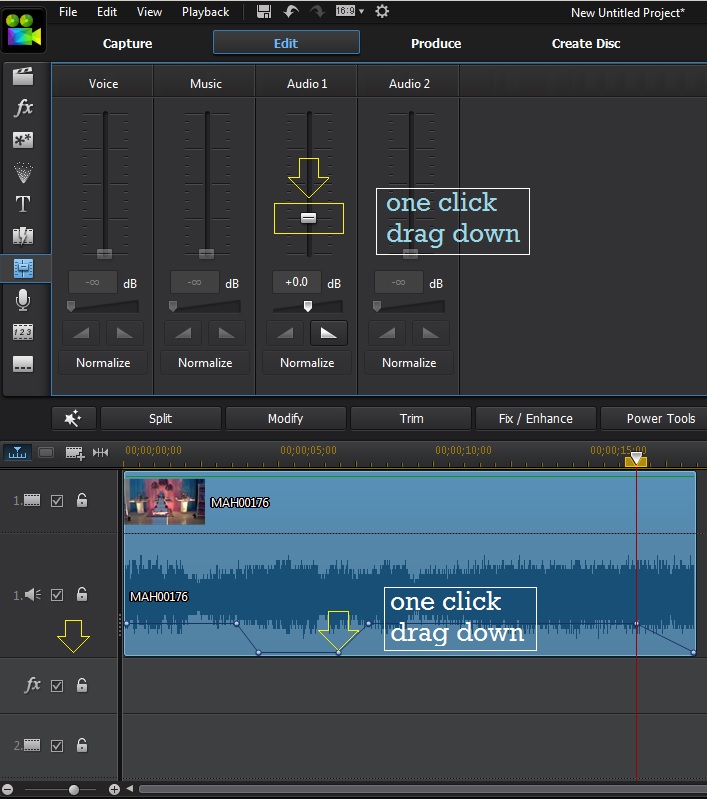
|
|
|
|
Quote:
13 Essential is 4.43 GB while 12 Essential is 2.84 GB
13 Premium is 466 MB while 12 Premium is 2.22 GB
Appears to be much more premium in 12 vice 13. Keep old premium and delete old essential??
From my understanding if you will abandon PD12, you can uninstall the 2 packages (PD12).
If will keep PD12, should also keep the two packages.
PD12, does not recognize 2 packages, PD13.
|