|
|
Quote
Do you like the camera in general? How is the resulting video?
How many cameras are/will you using? 1, 4, 7?
I'm considering getting 360º of our next show.
Don't have the camera yet - but my research for the last couple of weeks shows that the yi 360 vr camera is the best for the price.
Yi also makes a Halo 360 camera for $17,000 - not ready for that yet.
Alan
|
|
|
Quote
Hello,
Most 360 video cameras come with software for stiching the video. This must be performed first before importing into any editing program, such as PowerDirector
This camera software should be able to output it in the required equirectangular format MP4 (H.264).
David
Thanks for your input. This camera does stitch the vdeo and the output is mp4/h.264. I assume PD 16 ult can edit this software and produce it in the HD format.
The 360 editing output to view is not good (to a 360 video). And that is because of the volume of data in the file.
The great 360 cameras go from $17,000 to $98,000. That is a bit much for playing with it and testing how to do 360 processing.
Looks like I may have to learn the difference between 360 and 3D. In my head I understand but processing may be a whole different ballgame.
Thanks again,
Alan
|
|
|
I am ready to bite the bullet and try 360 video.
After several weeks of researching I have found that the Yi 360 VR camera is the best out there ($399).
Questions:
Will the editing software handle the 5.7 format?
Will the editing software handle stitching?
Looks lik stabization and other tools has b en added to the PD 16 ULT version.
Awsome forum.
Regards,
Alan
|
|
|
Quote
It is not bad, tested good, but I expected a better quality of the resulting videos. Or I want too much...
PowerDirector 16 can edit 360° videos, but it is not able to stich them.
Hatti
Good to know about the stitchig. Not all cameras do the stitching.
It's looking like the GoPro Fusion might be a good choice although, my ressearch shows that GoPro is having difficulties and may no be a round long.
Garmin Vrib 360 may be another choice.
kave to keep checking.
There was one 360 setup I liked. Out of my league. It was $98,000.
Hard to know.
Thanks for you input.
Alan
|
|
|
Hello,
I just upgraded to the Cyberlink Suite 6 - basically to get the editing software for 360 captures.
In reviewing the software and looking where the 360 software is in the PD16 softare I found in the help menu, many features not available in the PD 16 program.
They say it depends on what version you have. Well I have the PD 16 Ultimate version and expected to get a full suite of 360 editing tools. Any clues on this one?
Anyone have 360 experience and advice on the 360 cameras?
Thanks,
Alan
|
|
|
Quote
Quote
I qam considering moving into 360 photo/videos. Learning about how it all works.
My research shows that the Ricoh Camera V appears to be one of the better 360 cameras.
Does anyone have experience with the 360 technologhy in relation to the PD 360 editng?
Not sure what thed format is coming from the 360 camera is but will start learning the correlation with the camera and PD 16 ULT.
Alan
Hi Allen,
There was a very good webinar on 360 video during the last Cyberlink Webinar. Perhaps watching it will answer some of your questions. It is here.
I have the Samsung Gear 360 camcorder 1st version. I understand that the second version is much better. I like mine but it does have some flaws.
By the way, if you have questions concerning PowerDirector 16 , post in that forum; you may have inadvertantly posted in PowerDVD - the video/audio/image player.
Thanks SteveK,
I thought I was in the PD 15 spot in the forum. But then, when you get older you think you are in a lot places your not.
I will check the webinar thanks again.
Alan
|
|
|
I qam considering moving into 360 photo/videos. Learning about how it all works.
My research shows that the Ricoh Camera V appears to be one of the better 360 cameras.
Does anyone have experience with the 360 technologhy in relation to the PD 360 editng?
Not sure what thed format is coming from the 360 camera is but will start learning the correlation with the camera and PD 16 ULT.
Alan
|
|
|
Quote
I find that whichever 'room' you're in it is easiest to select the "downloaded" heading for such items. Then it's more obvious as you are only looking at the ones that have been downloaded.
Yep they are in the rooms. I was looking for them in 'create disk/menu preferences'.
Now have to re-remember how to apply the template to the menu- a little confused at this point. Back to the manual.
So much to learn so little time especially once you are retired.
Alan
|
|
|
Is it worth it to go from PD15 Ultimate to PD16 Ultimate?
How about Photo Director 7 to Photo director 9?
Thanks gang
Alan
|
|
|
Trying to download some templates from Director Zone. Software says it has succeffully been added to library but they are not there.
Any help?
|
|
|
Quote
OK - I asked 3 questions but I didn't phrase the questions very well, perhaps that's why you didn't answer. There are 3 common scenarios in which you might think there is a fault with your audio. 1) Non real time preview has been selected. 2) The audio has been muted. 3) The audio timeline has been unticked. Have you checked all three and discounted them?
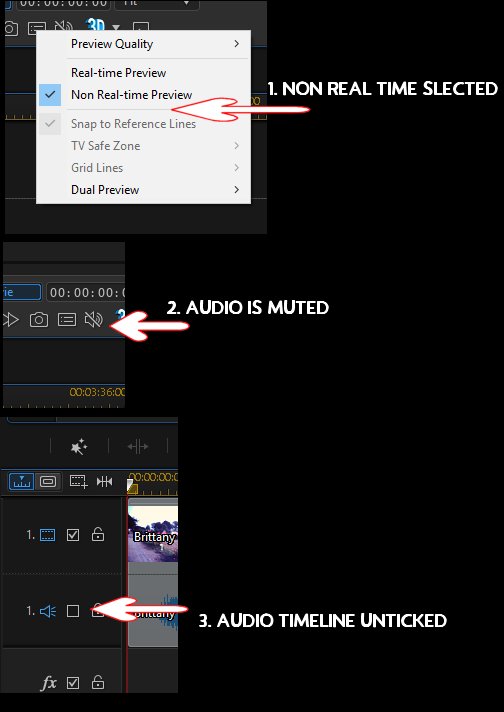
I appreciate you effort and patience.
All 3 of the selections you have indicated are fine.
I have produced hundreds of PD15 videos but none in this format.
I may try changing thed format of the audio.
I will you know of any changes after I convert the audio to another format.
Thanks again
Alan
I owe the forum a big fat apology.
After exaustive searching and trying every thing else I took a close look at the speaker icon (down right hand corner of PC). And it had a very little x over the speaker that I did not see which meant it was muted of course.
This was pretty blatant on my part and I don't remember making a mistake of this magnitude before.
Must be my macular degeneration kicking in.
Sorry again.
You guys/Gals have the greatest forum of all of them.
Thanks,
Alan
|
|
|
Quote
"At this point there is a sound track but no sound is there."
The audio is probably muted are you using "Non real time" preview? Is the audio timeline unticked? Is the loudspeaker icon underneath the preview window crossed through?
Aucio file on timeline is fine. As mentioned after loading the video/audio to the timeline I started up audio director and the audio played just fine. I still think that PD15 does not want to handle the 9:16 format properly.
And as mentioned, I doubled clicked on the .MP4 file outside of PD15 and a movie/video player played it just fine. Both audio and video.
|
|
|
Quote
Hi,
I'm not sure of exactly your issue(s) here.
A 9:16 aspect ratio project is supported by PDR15, but it is not a valid format for a DVD and so cannot be used to burn a DVD.
You should be able to use a 9:16 video in a 4:3, or in a 16:9, aspect ratio project, however it will have black bars down the sides.
Both a 16:9 project and a 4:3 project can be used to burn a DVD.
You appear to have another issue, related to audio when your 9:16 footage is produced in a 4:3 format, however you have not provided any information as to the source file analysis nor to the produced file selection so it is impossible for members to give specific help.
You also appear to have a speed issue when your 9:16 footage is used in a 16:9 project. Again, without knowledge of the file types, system specifications etc involved, members will not be able to help specifically. Basically, the aspect ratio is unlikely to have an impact on video speed in a produced project, although the preview might be affected on a low power system perhaps.
If you can give as much detail as possible, it would help your fellow members help you.
Cheers
PowerDirector Moderator.
I appreciate all your help.
Here is the poop.
The video was taken on a Google Cell phone in the portrait mode not the landscape mode. It produced an ,MP4 format, which I off loaded to my computer. It included audio and video.
Whe I double click on the .MP4 file movie/videos software comes up and plays it just fine as an .MP4 file.
However when I bring the .MP4 file into PD15 (either as a 9:16 format or 4:3 format) At this point there is a sound track but no sound is there.
I would like to produce it as a .MOV file for Blu-ray burning.
Interesting dilemma.
One adsded piece of information:
When I bring the .MP4 file into PD15 and load it to the track, I unlinked the audio from the video. I then started up Audio Director and looked at the audio. It was fine and played properly in Audio Director. Somehow PD15 is mis-handling the 9:16 .MP4 format and not getting them multiplexed on input.
Alan
|
|
|
Quote
Quote
Quote
9:16 aspect ratio is not a DVD format. This WIKI gives information on the valid resolutions.
Obviously you can create a video file in that format.
p.s. - Using the video in a 16:9 project should not have any effect on the playback speed, that would be a separate issue and perhaps that best starting with that would be to post the "Mediainfo" details from the original video.
Yes you can create a file with the 9:16 aspect ration but you cannot burn it to a DVD.
And it does speed up the video when you tell the computer it is 16:9 when it really is 9:16 and that would be reasonable.
You can not create a 9:16 aspect ratio video on a DVD format because there is no 9:16 specification for DVD Video.
You can create a 4:3 Aspect ratio DVD and put a 9:16 Video, the 9:16 will have black bars on each side, and the video will look small.
Produicing the 9:16 format into the 4:3 format. The video comes through - but in doing so, the audio is completely lost. Great idea and support.
Alan
|
|
|
Quote
9:16 aspect ratio is not a DVD format. This WIKI gives information on the valid resolutions.
Obviously you can create a video file in that format.
p.s. - Using the video in a 16:9 project should not have any effect on the playback speed, that would be a separate issue and perhaps that best starting with that would be to post the "Mediainfo" details from the original video.
Yes you can create a file with the 9:16 aspect ration but you cannot burn it to a DVD.
And it does speed up the video when you tell the computer it is 16:9 when it really is 9:16 and that would be reasonable.
|
|
|
Sister-in-law recorded on her cell phone in the 9:16 format. It does not appear that PD15 can deal with the aspect ratio when trying to burn DVD.
During editing if you tell the software it is 16:9, the speed is not correct.
Don't kno if this can be done.
Any Help?
|
|
|
Technical support has never been any use to me.
They do not know the product and you cannot understand them.
That is why I use the forum.
I can work it out.
Thanks,
Alan
Quote
Hi acg,
Have you already contacted the technical support?
Greetings,
Hicham
|
|
|
On my computer:
When I play back a commercial DVD, the fast forward and the slider buttons work. However when I play back the same movie after copying it and burning it with Cyberlink Software (not an encryption problem) the fast forward and slider buttons do not work. The movie plays ok but the buttons are not active.
Any ideas?
Thanks,
Alan
|
|
|
Quote
Quote
As a CIO I guess I missed some if the internal workings. Farmed it off to my tech's. Tried to learn as much as I could.
I go back to the hollerith card.
Always more to learn, no one exempt. I've got plenty of racks of IBM cards from the days, some decks 1000's of cards still in correct order, however, they don't help me much with PD.
Just for completeness, attached is a similar graph as previous but with a 4 proc i7 CPU. Three back to back CPU encode runs of the same timeline with 3 output qualities. As you can see, each of the 4 procs well above 90% load and the total (red line) shows PD doing a pretty good job of effectively using the full CPU at hand for encoding with the common H.264 encoder in several quality settings.
Jeff
Yeah - Don't even make Christmas wreaths out of the cards anymore. Can you imagine an 80/90 column card was our only input to very small programs which were read on board wired accounting machines - etc . . .
Thanks for all your help.
I am now a more knowledgable about some of the technology going on behind the scenes..
Alan
|
|
|
Quote
1), no need to as it's simply a serial encode process limited by CPU encode algorithm capability, so no, your RAM will not be filled as a read buffer and large volumes of data do not need to reside in RAM. An no, using a RAM disk won't do anything either as nothing is IO limited.
2) Yes, PD can keep all procs loaded during encoding as was shown in my chart with 90+% CPU load for 12 procs, the same is true for a 4proc CPU.
Jeff
As a CIO I guess I missed some if the internal workings. Farmed it off to my tech's. Tried to learn as much as I could.
I go back to the hollerith card.
Thanks for your input - I am enlightened.
Had a vacation home in Tucson, while we RV'd around the country. Sold it and our CA property then settled in here in Iowa. Still RV.
Thanks again,
Alan
|
|
|
Quote
Quote:
4 1TB ssd inside computer storage
Generally, I/O not a bottleneck with any compressed video (h.264, h.265) and PD editing. Face it, for most consumer type cameras one has 20-60Mbps source so one's only talking 7.5MB/sec read and similar write for same quality and 1X encode speed. Even multiple video tracks and CPU/GPU hardware capable of 2X encode speeds will still be easily handled by any current HDD as most have 200+MB/sec read/write capability. Currently only time a SSD beneficial for PD editing is for source destination when one uses an intermediate codec as there you have 10X the read rate for editing in PD. Several video tracks of intermediate codec source can become a read issue without proper hardware. Of course, many WIN benefits for OS SSD drive.
Quote:
Now I want to do rendering of my video files utelizing all the processors, memory, and ram available.
Not sure of your distinction between memory and ram, they are the same. PD will only use the RAM needed for the transient timeline conditions, having more does nothing for PD. So highly unlikely you'll come close to needing 32GB unless you've got many tracks of high quality source video.
Quote:
I don't think it is using all resources for the rendering. I have other computers on the network with their own path to the router trrough the alternater switch.
Simply monitor with any of many utilities and see what resources are being used. PD15 will do a pretty good job utilizing the CPU at hand when the system is properly configured. Chart attached shows CPU total load and PD able to maintain 90+% CPU load on 12 procs. That's pretty reasonable, no real bottlenecks. Results for 3 different produce profiles are shown in the chart.
Obviously, your network plays absolutely no roll unless you do I/O to a NAS, then why would one invest in 4 local SSD's in the edit platform, so unlikely you’re doing that.
Quote:
I have the NVIDIA quadro K20000 video processing.
I'd assume you mean K2000, not really a wise choice for video editing with PD, it’s a Kepler based GPU with features to focus on CAD apps. There is a pretty detailed thread of SoNic67 and myself discussing the merits with lots of practical PD performance trades, http://forum.cyberlink.com/forum/posts/list/47937.page#post_box_251070 PD14 but just the same. If you want Nvidia GPU encoding to unload the I7, then any 900 or 10 series Geforce a better/cheaper option than Quadro unless you need the CAD/CAM benefits. If CPU encoding the GPU offers no significant additional advantage for most timeline contents so no major impact.
Jeff
\
Hello,
I do understad the idifference between ram and memory. Sometimes I use the terms intechangebly. 40 years in IT, as CIO I did learn a few things (of course they are obsolete now). I built my configuration from scratch, rebuild computers, and do upscale video transfers and productions.
- I believe with 32GB ram, it would allow single thread processin faster because it could fill the RAM and not have to go out and continually get data from drives.
2. My main thrust was on the 4 processors on the Intel I7 quad Processor . Does PowerDirector 15 use all the processors when rendering? Other rendering programs I have used indicate while rendering that they are using all the processiors, PowwerDirector 15 doesn't seem to do that do that. So just wondering.
|