|
|
One suggestion, select the MP3 audio, button Edit Audio / Wave Editor, make any edits to guarantee creating new audio file.
Close to the WE, in PD13 has added new audio and should show the wave.
Select this new audio as well as video audio, Audio by Sync, button.
PD13 should synchronize 2 audios, disable the audio you do not.
|
|
|
|
See the image where to set mask blur in PD13
|
|
|
|
Here continues the error, edit in Pip Designer, change aspect ratio (photo) when we apply some effect, even only a fade in / out
|
|
|
|
Quote:
May pleasse have the steps you took to make it work (especially the transparent background)?
I have a couple more gifs to work with.
Janis
In pip Designer, using Chroma Key on the white area of Gif, gave good result for me in this case ..
|
|
|
Beyond what showed ynotfish
You can copy the contents of Mytrans of PD13 folder, for Mytrans folder inside the folder PD14.
If there is not, Mytrans folder, create a Alfa transition, this will create Mytrans folder.
I think I did well here.
|
|
|
check in system configuration if RickVideo this active
Path, Start menu, type the search box, msconfig, press Enter.
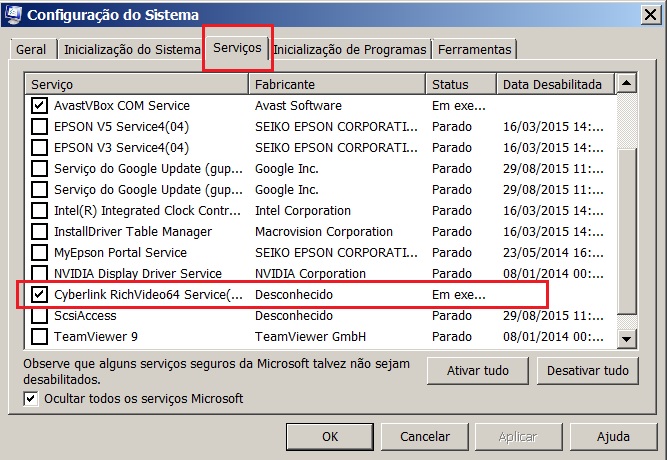
|
|
|
|
In PD14 trial, looking at the timeline I do not know when this audio muted, as he did in previous versions.
|
|
|
Add the video on the timeline, Trim button to cut the video, OK.
Produce button / Intelligent SVRT / Output Folder / Name / Save /Start.
Will create new video file.
There is some sofwares making it directly in the original file.
I do not remember now, a search on google can find help.
|
|
|
In my opinion and the practice in PD13, and using AMD HD 6750 card and now R9 270x amd-catalyst-omega-14.12, works seamlessly with HA (on or off)
For the last amd-catalyst-15.7.1, we work but we do not have HA in PD13.
Cyberlink hope that the update addressing this issue.
PD14 (HA) works well, with amd-catalyst-15.7.1
In my case I'm using amd-catalyst-15.7.1 because HA is slower than the CPU (8 core) when the video rendering.
This PC, the signature.
|
|
|
Quote:
Hi PlaySound,
After reading your post here I did a bit of checking with CyberLink to find out what the "Mirror" was all about. I didn't have the file or the inclusion in Device Manager as JL_JL has also pointed out.
The mirror driver is for "Enable High performance mode" feature of PDR14 screen recorder.
Only Win7 and Vista needs the virtual driver to enable the feature. Win8 above doesn't need it.
You're on Win7 OS, right? 
I hope the info helps.
Dafydd
Thank you for your interest and information.
It confirms what I imagined.
optodata, Thanks for trying to help
|
|
|
Does anyone have an explanation of Cyberlink Mirror Driver.
This was installed here as video adapter after PD14 trial installed on my PC, see picture.
|
|
|
Make sure the video in the timeline is shown detached from the audio.
If yes, is a PD error, the editing tools, disappears.
to recover from the error, right clik on the clip and select unlink audio and video.
You can also rotate the video directly in the preview image
PD13 update to the latest version 3130
|
|
|
Use the menu option, File / Batch Produce ...

|
|
|
PD14 trial installed, CyberLink Screen Recorder, worked well here.
http://www.cyberlink.com/downloads/trials/powerdirector-ultra/download_en_US.html?affid=2581_1199_290_12411_0_ENU_powerdirector-ultra
|
|
|
One suggestion that I use sometimes for credits, Scroll Up
select to part with credits and produce only in this HD MP4.
go back to edit and replace the part with the created video.
Avoid another save video in AVI, PD is not good for this format when in Produce, in my opinion.
To save part of a video project:
Highlight the part with yellow cursor, Produce Range button, will produce only the selected part with yellow.
|
|
|
|
Quote:
Thanks both for such timely replies. PlaySound the folder approach was how I expected to resolve it but I can't see how to create folders in the content area. Can you advise?
In the picture, 1 Expand directory media room, 2 Create folder.
Select a folder, add a group of files, photos etc ...
option:
after created all folders, you can minimize directory media room, use the menu 3.
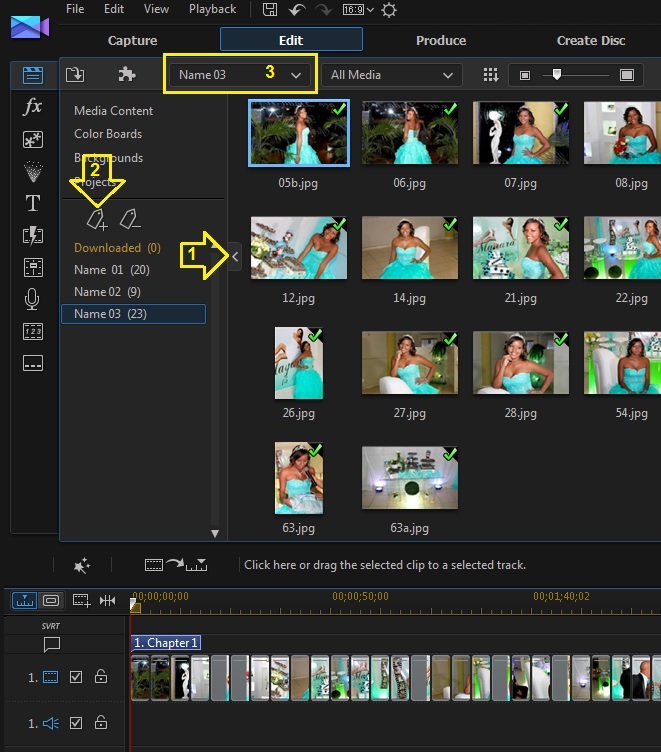
|
|
|
|
Quote:
I have a significant number of items in the media content area of my project. I see that the items I use are marked with a green tick. Is there a way of filerting this view so I can just see the items that currently aren't being used? It would make it much easier to assemble the project.
More options:
In the library room, you can create folders and add files group in each folder, so view content by folder.
Another way not recommended but can be done smoothly.
Drag a group of photos to the timeline long while this selected in the library, delete.
(in this case this only deleting the thumbnails in the library room)
|
|
|
If it were me, I try to make a new PD12 installation.
Install version with CD Key, update.
I have PD12 v3403, currently working with PD13
No guarantee that this will solve your case.
|
|
|
The project file size increases as advances in editing.
I do not know edit a project file.
Checks whether PD is still saving projects in the same folder.
This can be changed in the Preferences.
|
|
|
You say you worked two days, and no file project autosave.
That's odd, the default is to save every 10 minutes.
You know where to save files, autosave project?
|
|
|
Watch with details here
https://www.youtube.com/watch?v=32Pr5PGpnT0
Tutorial title, Creating a Video Wall
more tutorials
http://directorzone.cyberlink.com/tutorial/pdr/
https://www.youtube.com/user/PDtoots/videos
|