|
|
Hi noeld,
Thank you for the software info. Yes, please avoid the scenario, you've had a "once bitten, twice shy" event. 
Mp4, good choice. Watch out for mp3's, the higher the compression the more we've seen an issue happen.
Dafydd  
|
|
|
Hi noeld,
Thank you for the link, I'll pass it onto CyberLink. One more bit of information for me to pass on. What was the capture software you used?
Dafydd
|
|
|
Please show us the screen capture of the error code.
Suggestion. Go to File/Pack Project Materials and pack your PDr12 project to a new folder location.
Place the contents on a USB portable device (memory key).
Transfer the folder to your new computer's hard drive
Open the pds file in the pack project with PDR14.
The error code, I don't recognise, maybe you've copied it down incorrectly. Check the contents of your project - perhaps an audio file is the issue.... such as the compression rate of an mp3. Could even be a problem with the disc drive.
Suggestion:
Check the Write to Folder option in Create Disc as this will help you somewhat.
Just guessing
Dafydd
|
|
|
Hi Ferb7001,
Excellent, thanks for the update.  
Dafydd
|
|
|
Have you seen/read the "sticky" on 4K, worth doing so. http://forum.cyberlink.com/forum/posts/list/46177.page
Dafydd
|
|
|
Hi pcollins298,
Please provide a diagnostic file and follow the instructions as laid out in Part B of the guide. See also required information Part A, Part E & F, Part J. http://forum.cyberlink.com/forum/posts/list/45453.page
Please provide MediaInfo on all the video formats and any mp3's you have in the tracks.
I'd like you to provide a screenshot of the Edit workspace with your project insitu please.
To use mov file, you need to have QuickTime installed. Do you have QT installed? Yep, a very basic question 
Simple experiment to test/check your setup.
Pick a mov video (from your SLR) you have which is about 10 seconds long.
Open PDR14.
With the mov video in the Media Library drag the video 10x into the first 10 tracks so they're layered one on top of each other.
Now Preview, if they play without stuttering, fine, if not tell us.
Repeat the experiment by adding a further 10 tracks and adding to each a further 10 layered videos.
Re-test in Preview.
Ok the purpose of the test is to check at what point your computer falls over and struggles. You'll know the limitations of your computer to handle the video you're editing.
If at any time the computer struggles, reduce the number of tracks to the place where the Preview is ok. You might need to reduce below that "struggle point" a bit more to allow for edits etc.
The most likely cause of your problem will be the high bit rate video. It could also be a data transfer issue, the SSD route is one to consider. Just guessing.
Dafydd
|
|
|
Go back to a restore point on your computer.
Just a suggestion.
Dafydd
|
|
|
Hi noeld,
Thank you for the zip file. 
Following your audio observations I have a few suggestions.
1. Unlink the audio from the WMV and delete it from the track. I doubt this will work. I'm wondering if because the wmv you have, does not use wma audio, it's causing the problem. Please then test as before, pds etc.
2. Run the WMV file through a file converter, such as Handbrake and change the video to have wma audio. Then do a bit of testing with pds files etc. I believe this will work as a solution.
Could you attach a 5 second sample please? This has to be one you've specifically recorded using the same capture settings and not an edited (from a larger file) clip.
Basically I think you have a scenario where the clip is causing the issue. Members can test the sample you give and I can pass it onto CyberLink. Please advise us what the capture software is that you are using - and for us to avoid ha ha.  
Dafydd
|
|
|
Hi,
It is not clear what your issue is, what the file format the audio is.
Run the audio through a converter like Handbrake as you may just have a corrupt audio file.
Dafydd
|
|
|
Hi noeld,
Thank you for the images.
Here are my observations and questions.
I note the project's wmv does not show as being placed in the track, no check mark.
The thumbnail is still present in the Media Library.
Can you please right click on the thumbnail and select Properties? What is the local address for the wmv?
I'd like you to provide a diagnostic of your computer please, see Part B in the guide?
You have indicated the sample, Kite Surfing.wmv displays in a track ok and when the pds is re-opened, correct?
Please move the project's wmv to a new/different location such as your desktop and then place it in a new project, save the pds, close PDR and then re-open PDR using the saved pds file.
I'm wondering if my suggestion will change the situation.
Dafydd
|
|
|
Re-install windows media player
Re-install PowerDirector
Re-test.
Contact CyberLink online support.
Looks to me you've possibly corrupted the above or even the OS.
Please test using just the sample clip in the track. Kite Surfing.wmv
See Part E & F, create a screen video to show what you're experiencing.
http://forum.cyberlink.com/forum/posts/list/45453.page
Dafydd
|
|
|
Hi Bo40,
See the images I have added. these might help you. Messages crossed, I was still adding the images ha ha  
Dafydd
|
|
|
Hi Bo40.
Use 4 tracks, Place an image in each to the same length, or videos to the same length.
Select Grid Lines x 6.
Identify the back image, Track 1.
Click and drag the corners of each image and allow it to snap to the gridlines. You will need to re-position the middle image (I had to).
I hope the images provided helped.
Dafydd
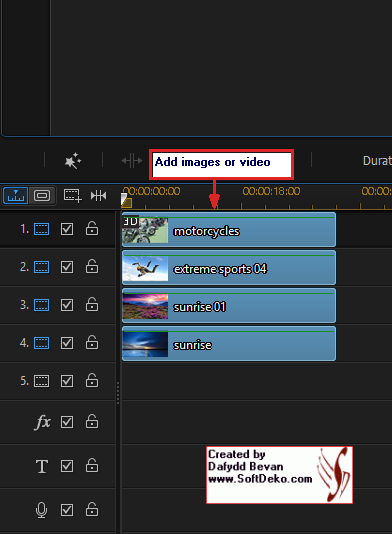
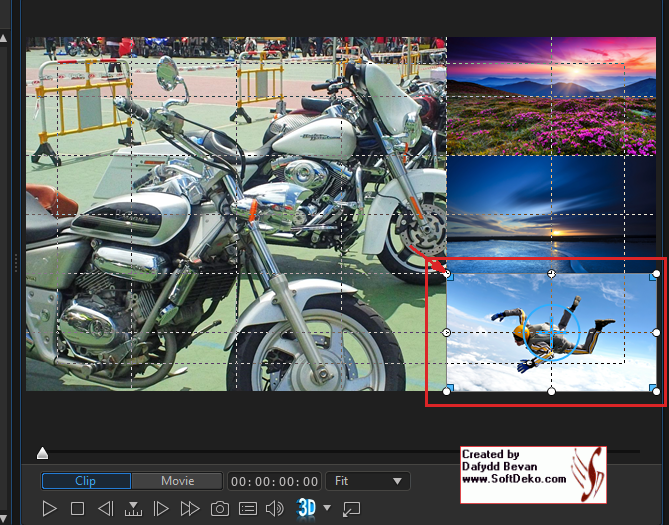
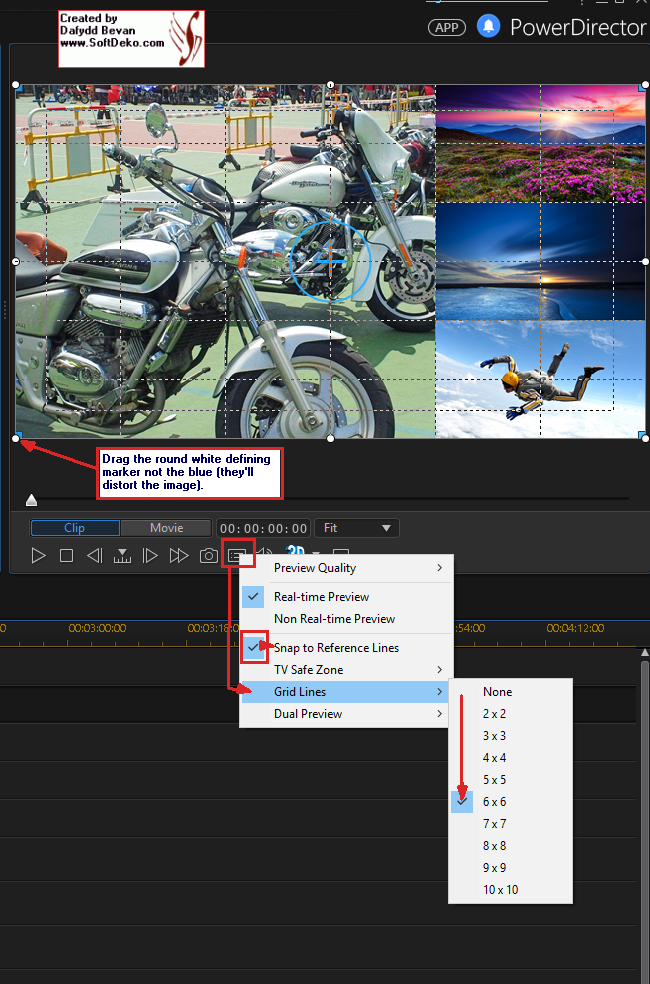
|
|
|
Show us with an image of the Edit workspace, we can then see what you're looking at.
See guides, Part E & F.
Some basic info that should also be provided, Part A & B.
Link: http://forum.cyberlink.com/forum/posts/list/45453.page
Kindly re-instate the data in your first post.
Dafydd
|
|
|
HI Bo40,
Check out the guides. Look at Part E & F for showing us what you're doing.
Link: http://forum.cyberlink.com/forum/posts/list/45453.page
Dafydd
|
|
|
Hi hotrodsniper,
Thank you for the data, excellent.
Here are my observations.
You don't need Shadow Edit files, uncheck the option in Preferences/General and in Preferences/Confirmation. I have see some weird issues caused when SEF's are active but have not been created fully*. You also have a powerful enough PC to video edt with, in my view. I do note that an SEF has been generated for your project, green icon. I would suggest you uncheck SEF options and retest.
*SEF's partially created, audio screwed up. From your image you are still attempting to create an SEF for one file and yet that file should have been created already if you've been re-testing the project multiple times (see what I mean).
OK, I note you have in my view low rendering space in your "C" hard drive. I work on the principle of having at least 3x the space of a project and some! You also have to consider where you're calling the media from, the way you have your spare space ... you need to shift some of the stuff in C, E and F into G. Just my opinion. I would suggest you get a larger drive for C and drop the OS into the new drive.
Disk & DVD/CD-ROM Drives
------------------------
Drive: C:
Free Space: 17.0 GB
Total Space: 113.9 GB
File System: NTFS
Model: INTEL SSDSC2BW120A4
Drive: E:
Free Space: 20.1 GB
Total Space: 953.9 GB
File System: NTFS
Model: WDC WD1003FZEX-00MK2A0
Drive: F:
Free Space: 34.5 GB
Total Space: 228.9 GB
File System: NTFS
Model: Crucial_CT240M500SSD1
Drive: G:
Free Space: 593.7 GB
Total Space: 1907.7 GB
File System: NTFS
Model: TOSHIBA DT01ACA200
Uncheck Hardware acceleration option in Produce, that may also help. We have seen, from forum reports, mp4's can be affected by HA.
I think this is a unique issue and not a widespread bug, we would all be suffering the same if it was a bug.
Just guessing.
Dafydd
|
|
|
Please provide a number of screenshots of the Edit workspace,
1. Full screen with all tracks and all of your project displayed.
2. expand the timeline and show us the start of the out of sync sequence around the 14 min mark please. See guides, Part E & F will help you.http://forum.cyberlink.com/forum/posts/list/45453.page
Please inform us as to what format the original clips are and what you're selecting in Produce.
There is a need to know some basic info to. Please provide the info asked for in the guides, Part A & B.
I want to check the timeline track content primarily to eliminate it as the cause. The render process might be related to choice and to audio content. Your render process maybe interferred with my another program running. How many times have you tried to Produce, if once only, you need to try again? Looks to be an external interferrence but I'm just guessing.
Dafydd
Lots of edits, added a bit more.
|
|
|
Hi T.J.,
Upscalling, as you've described your actions, is a pointless exercise in my view, you cant improve upon the original quality.
Use Intelligent SVRT and render the clips, no changes made, (additions) then no alteration in the original clips.
Are you using Shadow Edit files? Just wondered.
I'm all for messing around and seeking to find the best, upscalling isn't the best, likely to be a waste of effort.
Dafydd
|
|
|
Hi T.J.,
As I understand what you've written,
You have 30p fps original video, correct?
You segmented portions of that video and produced it to 120p fps, correct?
You now want to bring both sets of video back together and merge them but you consider the Produced output to be poor quality, correct?
May I ask why have you up-scalled the 30p fps video to 120p in the first place?
If your intention was to induce Video Speed (SloMo) then you should have chosen the Power Tool option and finally produced to 30p fps.
Video degradation depends upon what format you are choosing as the output and what actions you take. For example, if you had mp4's and chose wmv and then back to mp4, it is likely to be degraded somewhat.
Not sure I've helped a lot, as I don't see the point of the up-scalling to a frame rate 4x the original. I also wonder if you upscalled the bitrate by 4x to retain the frame quality, have you?
Dafydd
Edit: Adding a bit and correcting a little.
|
|
|
Perhaps you could adapt a workaround first provided for PowerDirector 9 users by Peter Ozpeter called PDSpeed.
Thread: http://forum.cyberlink.com/forum/posts/list/14452.page
DL = http://forum.cyberlink.com/forum/posts/downloadAttach/3082.page
Dafydd
|
|
|
Open PDR14,
Place KiteSurfing.wmv into Track 1
Select Modify
Pip Designer UI
Select Arrow Keys - direction movement. See the video position move.
Repeat action with Title Designer - create a Title.
use directional Arrow Keys to align.
There are limitations to what can and cant be changed. Adapt to what's available and see if going to
"Edit/Keyboard Hotkeys/Customize" helps.
Dafydd
|