|
|
|
Quote:
Just downloaded from the Directorzone/ Motion Objects/ Countdown.dzp (16x9 by Cyberlink Design) and installed it. The webpage preview show that the numbers countdown from 5 to 0. It shows as up as a static object 5 when applied to any video track on my PD9ultra.
Hi tomasc,
You are correct. To test I downloaded and installed that exact Countdown .dzp motion object.
http://directorzone.cyberlink.com/detail/119970378
Upon opening in PD9, there was no motion, and it just sat there as a static object.
I then tried opening it PD10, and again, no motion.
However, when I opened it in PD11, it did indeed work as motion object just as shown on the DirectorZone download page.
But what’s even more curious, is that when I opened it in PD12, it went back again to just being static. Very odd.
I did these tests on a 32bit XP and 64bit i7 platform.
I know this doesn’t help resolve your issue, but I can confirm that the Cyberklink created Countdown motion object, is indeed only a static object when attempting to use it in PD9.
Maybe you might want to contact Support to see if they have any thoughts on what may be happening here.
_________________________________________________________________________________
|
|
|
|
Quote:
Dafydd......how do we go about yelling loudly?
Hi HighRise955,
Or to perhaps put it another way.
When someone brings an issue to "you". How "motivated" are you to help, when being yelled at loudly? 
______________________________________________________________________________
|
|
|
Hi Dan,
There are few ways to do that. But perhaps the quickest/easiest way is to use the the Fade In/Out option in PIP Designer, and then add or set a gap at your desired duration.
Here’s a quick video example/tutorial that might help get you started.
http://www.youtube.com/watch?v=t4HwRCHCffA
______________________________________________________________________________
|
|
|
|
Quote:
Thanks for the summary
Thanks Jamie 
____________________________________________________________________________
|
|
|
Jump on in Michael and Alpine310, the water's fine.
Let us know if you also enjoy the new PD12 features!
|
|
|
Hi everyone,
I tried to post this as a reply to our forum moderator’s Theme Designer, PDR12 Image Guide thread, here on the Cyberlink Forum, by posting a link to Cyberlink’s official Theme Designer tutorial that is displayed by Cyberlink, on Cyberlink’s Youtube channel.
But evidently posting a link to Cyberlink’s own official Theme Designer Tutorial, which Cyberlink has posted on their own Cyberlink Youtube Channel, in a Cyberlink Forum thread, that’s titled Theme Designer, is considered to be an act of “high jacking” by Cyberlink’s moderator.
So sorry for my mistake everyone.
But I will try again with this new post.
http://www.youtube.com/watch?v=51TSh4t0TG0
_____________________________________________________________________________
|
|
|
Hi everyone,
I tried to post this as a reply to our forum moderator’s MultiCam Designer, PDR12 Image Guide thread, here on the Cyberlink Forum, by posting a link to Cyberlink’s official MultiCam Designer tutorial that is displayed by Cyberlink, on Cyberlink’s Youtube channel.
But evidently posting a link to Cyberlink’s own official MultiCam Designer Tutorial, which Cyberlink has posted on their own Cyberlink Youtube Channel, in a Cyberlink Forum thread, that’s titled Multicam Designer, is considered to be an act of “high jacking” by Cyberlink’s moderator.
So sorry for my mistake everyone.
But I will try again with this new post.
http://www.youtube.com/watch?v=XOupBf7EL68
______________________________________________________________________________
|
|
|
Hi Members,
For those of you who may be interested, here's a link to a quick video tour, primarily focusing on "some" of the new changes, features, and options available in the Editing and Produce modules, in the PowerDirector12.
http://www.youtube.com/watch?v=t-RbJRp4Tko
Note: This "TourTutorial" was created using PD12 Ultra (build 2013). Other versions/builds, may include additional features, variations, or further improvements.
_______________________________________________________________________________
|
|
|
Hi Helen 222,
I’m quite sure that this isn’t "exactly" what you are wanting.
But this animated Checkmark Motion Object template
[correctly re-sized and aligned to your project, layered on a higher numbered extra track(s)],
might suffice until you find a better solution.
http://directorzone.cyberlink.com/detail/148280
You can’t really judge it by the preview in the DirectorZone.
Downloading and installing takes mere seconds.
And if not useful, deleting it takes even less time.
It might work for you if you give it a try in your project.
If not, sending it to your Recycle Bin, is just a two click maneuver.
______________________________________________________________________________
|
|
|
Hi everyone,
Admittedly, I’m not a tech guy. And all of the points and perspectives given above, seem to me to be very legitimate thoughts and perspectives.
But even though it may be at my peril to chime in here to respectfully disagree with “some” of what has been imparted above, it is however my understanding (after some research and a some direct exchanges with some department heads at CL corporate in Taipei), that the supposed “For Non-Commercial -or- Private Use Only” issue, is really not necessarily related to any DVD templates, or DirectorZone downloads, or even really to the actual video content.
Those content issues are separate copyright issues, unrelated to the "Non-Commercial Use Only” reference in PD’s EULA (End User License Agreement).
The “For Non-Commercial Use” issue that was initial referenced when “XG-300” started this thread, is more related to the fact that “some” of the “codec licenses” in a video editing software, comes at different costs and fees.
A licensing fee, that CL pays, and which is ultimately passed on and is reflected in PD’s retail price.
It is my understanding that a codec’s (e.g. .mp4, .mp3, .wmv, H.264, etc.) patent holder, can and may charge one blanket licensing fee to a software or camera manufacturer, for a use that is intended as being for “Private Use Only” purposes. Then there’s another (presumably higher) licensing fee for “Commercial Use” intended purposes.
For instance, why is it that in PD’s Youtube uploader, that the .wmv format is the only available output format option? A CL department head informed that it’s because the .wmv format / codec is free on the Window / MS platform.
Now I’m sure that someone will jump in here to correct me, if I am way off here.
I am only passing on what I’ve been told, and what I’ve found, owing to a bit of research.
Here for instance, is a portion (albeit one of the older links) of one of the many entries that can be found on the subject of “codec patents and licensing”, via a Google search.
“That ultimately means products that come with an H.264 codec don't also come with a license to use the codec commercially. In order to distribute H.264 content in a way that makes money, the distributor has to pay for a separate license.
So products like Windows 7, Mac OS X, Final Cut Pro, Avid, and modern video cameras aren't licensed to distribute video for commercial use. They all have fine print somewhere that says they're for personal and non-commercial use only. It's language that feels incredibly aggressive and broad, especially since it apparently conflicts with the MPEG-LA's general position that only the final link in the chain, the party selling or distributing the video to the end user, has to pay royalties for using the H.264 encoder.”
Source: http://www.engadget.com/2010/05/04/know-your-rights-h-264-patent-licensing-and-you/
(But there are many others. Some of which seem to just muddy or contradict the other.)
So perhaps Cyberlink’s legal team, in order to cover all their bases, feels obligated to put a blanket “For Private Non-Commercial Use Only" statement in their EULA, to cover themselves as they have no way of knowing which codec a user may use for any production that a user may distribute commercially for compensation.
(Wedding photo / videographers for instance.)
But I would welcome having any of our more knowledgeable members chime in here and educate me and all of us, with regard to any errors or any inaccuracies that I may have proffered here, with regard to the EULA "Private Use" issue/statement being at it’s core, most likely a bulk Private Use codec licensing fee, versus a more expensive bulk Commercial Use codec licensing "fee issue".
______________________________________________________________________________
|
|
|
Steph0412,
Very kind of you to go to the effort of posting a comment/reply. 
_______________________________________________________________________________
|
|
|
Hi RedDog224466,
You indicate that you are new to PD? Perhaps this tutorial may help.
http://www.youtube.com/watch?v=FAOnn8g0C_o
At 00:28 into the tutorial, it addresses and offers an option on how to avoid future instances of...
Quote:
There are simply black slides where the video and pictures used to be.
_____________________________________________________________________________
|
|
|
Hi Firenoah13,
I don’t know if this will apply to your issue, as Cyberlink has stated that part of the problem is that Youtube is always changing it’s API without pre-notifying CL (though I don’t pretend know exactly what all that means.)
I have had the same issue in the past with PD’s uploader, as I also wanted to add my video to the DirectorZone Video Gallery
I entered my correct “User Name” and correct “Password”, and each time the upload failed.
Then on my fourth try, instead of entering my actual channel “user name”, this time I entered the full email address that my Youtube channel is tied to, into the “User Name” box, and then entered my password.
This time my video uploaded fine to Youtube, and an embed also showed up fine on my DirectorZone account.
Don’t know if this will work for you too. Just sharing what I’ve experienced a few times way back in the PD9 days.
|
|
|
Hi wh7262,
I haven’t ever really explored creating a rotating “Cylinder” (directly in PD), like the one you attached.
But I believe an animated GIF could be created. I know member ynotfish (Tony), did a rotating animated GIF Globe here...
http://www.youtube.com/watch?v=GQvhfhN3IPs
However, I did come up with a rotating image “Cube” directly in PD10 a while back.
Perhaps this tutorial below, will suit your needs for now, until someone comes up with a do-able rotating image “Cylinder” workaround.
http://www.youtube.com/watch?v=fjDToL23h3c
______________________________________________________________________________
|
|
|
Hi Primus2112,
Nice job on the tutorial!
_____________________________________________________________________________
|
|
|
Hi pcgpnw,
You should have these options available when doing general inserting/adding/removing of your media. Are they not showing in your PD11?
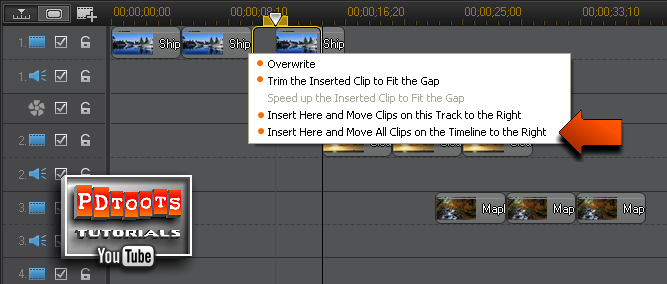
|
|
|
|
Quote:
Can I change the magic style's text; like the album magic style, can I change the text "love album" ???
Hi Nasseh,
The words Love Album are indeed part of the image in the Magic Styles template called “Modern Album”.
I customized that album cover image, to a version that’s just the album cover without the words “Love Album” written on it.
If you want it, you can download it here…
http://www.mediafire.com/imageview.php?quickkey=67fvius6k3mfwnr&thumb=6
It looks like this…
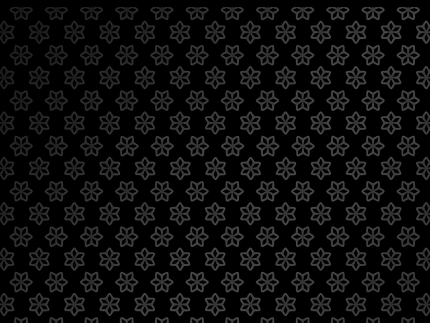
Once you’ve downloaded and saved this revised cover image, you can install it by going to…
In XP >
C:\Program Files\CyberLink\PowerDirector11\Styles\Album_Modern\W Pattern02
In Windows 7 (64bit) >
C:\Program Files(x86)\CyberLink\PowerDirector11\Styles\Album_Modern\W Pattern02
CAUTION!!! - Do The Following At Your Own Risk!
(Especially if you are not comfortable with replacing “stuff” in Program Folders.)
To install (with PowerDirector closed)…
- First find the existing “W Pattern02” image, and send a copy of it to say… My Pictures as a backup. (Do Not Skip This Step!)
- Now go back to the original image, and rename it by adding “(renamed)” to this existing file’s name. For example, the renamed file should look like this…
W Pattern02(renamed).
- Now import this modified image you downloaded, to this same Album_Modern folder.
You will now have a “W Pattern02(renamed)” and a “W Pattern02” image, in your Album_Modern folder.
That’s all there is to it.
When you now open your PD, and apply the Magic Style / Modern Album template, it will work just as it did before, except the words Love Album will not appear on the album cover.
You can also add your own text to the album cover by importing a copy of the modified cover to your PhotoShop (or whatever you use), and add your own text with your own fonts. Then use the procedure above to install it.
If you later decide that on second thought, you like the original “Love Album” words on there after all. Then just delete the modified image you added to the “Album_Modern” folder.
Then remove/delete the added “(renamed)” addition to the original file’s name. Everything will now go back to the way it originally was, with Love Album words appearing on the cover.
|
|
|
|
Quote:
I remember seeing mention of operating two or more Radeon 7700s connected together. . . This suggests that they auto detect each others presence in the system.
Hi iandh2010,
Did you see that mention on Cyberlink’s site? Don’t know if it has anything to do with your issue, but is this perhaps what you remember reading?
Notice the graphics combination of a separate onboard plus discrete card combo used in the Testing Platform.
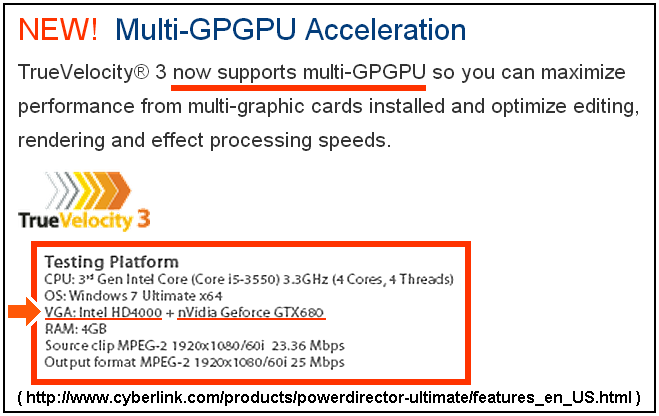
http://www.cyberlink.com/products/powerdirector-ultimate/features_en_US.html
(Scroll down to the Blazing Speed section)
|
|
|
Excellent job risey! 
____________________________________________________________________________
|
|
|
EDIT: Nevermind. ynotfish beat me. 
__________________________________________________________________________
|
|
|
|
Quote:
How do I effect the transfer? Can I copy the video from the packed project folder to a disc or memory stick?
Hi laurence1to3,
Yes simply copying or moving (the now portable) Packed Project Folder to a Thumb Drive/Memory Stick, is a fairly easy way to accomplish the transfer. Especially as USB Thumb Drives with large capacities, are so much cheaper these days than they once were.
I happen to use a STAPLES 18799 USB Peripheral Switch (linked here)...
http://www.staples.com/Staples-2x1-USB-Peripheral-Switch/product_837388
...that allows me to access a 2TB outboard Aux Storage Drive, from either my Laptop or Desktop. It’s a pretty efficient way to transfer files between 2 computers, without having to constantly keep plugging a USB Thumb Drive (or outboard drive), in and out of the 2 computers, to transfer files.
But there may be an even better file transferring option available, that other forum members may chime in with.
Quote:
Sorry to impose, but I'd be grateful for any further help you can give.
No imposition at all Laurence. That’s what this forum is here for. And there are usually many helpful members here, that are willing to help when they can.
_____________________________________________________________________________
|
|
|