|
|
"60 minutes full HD to DVD file takes almost 5 hours."
Wow, Barry, ...........
|
|
|
What is your output settings? Did you manually setup your video card to use the "enable hardware decoding" in preference? And also in "Produce"-Hardware video encoder?
I can process a 8:08 4K gaming video in 7:20 mins. But no 2 systems are the same.
You system should not be taking that long of a time to process. It could be as simple as adjusting your PD settings
|
|
|
|
Quote:
ENVY HP intel core i7 yes still in warranty. Is there a way to set the pd to automatically use the g card? Maybe it does already?
Yes, call HP and ask them:
"How do I disable my integrated video so I can use my Nvidia 940M for video editing"
@others, how are other laptop users enable their video card?
|
|
|
Quote:
KMJK, I need to know if you are off your rocker, because I will go off my rocker if I screw up my computer !!!  )) lol!! )) lol!!
And, because I need to know how to set preferences to use the g card instead of the 5500. Is it in the bios? thanks.  )) ))
I dont "think" I am off my rocker today 
My problem is that this is a software forum, and changes to the BIOS you need to know what you are doing. IF I give you the directions, I would hate to have this back fire due to messing up your BIOS. Then your system is screwed and you and I dont want that.
Let me search the internet for these instructions for your specific laptop. If you laptop is in warranty, contack HP is option. Can you give me your laptop model number?
|
|
|
|
Quote:
KMJK333, I already checked off the hardware video encoder in preferences. So, do I still have to check it off when I produce? I don't see an option for this when I produce. Thanks.
When you "produce", on the tabs (only the tab you use for this project)...2D, 3D etc, check off at the bottom "hardware video encoder"
what version of PD do you have? I checked, "hardware video encoder" is able to check off. If you have up to date PD14, then I think you have your integrated video taking over PD14. IF this is true, we could disable 5500 video in BIOS so that you only have your 940M running on your system. Maybe someone else reading this can tell me if I am off my rocker 
|
|
|
My spec are much higher than yours in all categories (nothing against your system) and I find Powerdirector 14 smooth as butter at encoding 4K gaming video's.
I did a lot of testing on my machine during the first 30 days and came to a very workable setting to compliment my hardware.
Since your hardware is very good, it may come down to your setting selections. But you really didn't provide any information other than this:
"It should be utilising at least 90% of CPU, GPU and RAM ability".
I don't want to have my system maxed out during encoding if you have the right selection of hardware. The more stress (at 90%) you have = potential of errors. Here is an example of my hardware, temps, speeds, settings and they work very nicely with my system.
edit: with improper settings, my RAM usage shot up to 10.5GB. The PD14 exe alone uses about 3GB RAM. Normally I use very close or at 7-8GB/ It it was me, 8GB is not enough RAM for big time encoding. I see you are at 8GB. RAM is very cheap today 
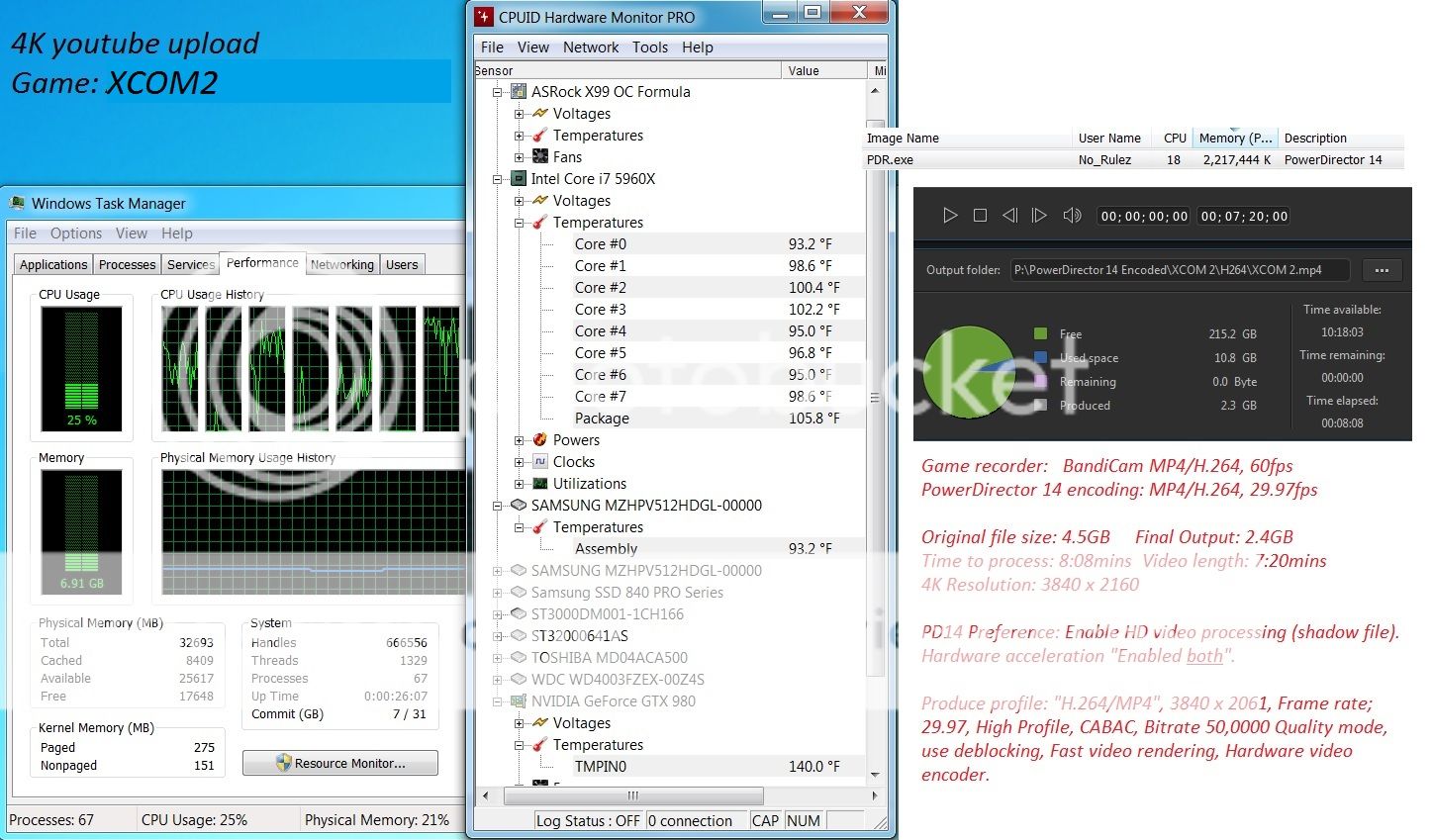
|
|
|
what are the "produce" settings you selecting?
Not all of those tabs will show the "hardware" info to check
|
|
|
When using PD14, turn off all the crap running in the background. Skype, instant messenger, web browsing, turn off your anti-virus (disable internet if turn off AV),
Firewalls off. Everything turn off that is running in the back ground that is not needed.
When you screen is slow, how much RAM is in use/ how much total RAM you have?
Run CCLeaner to clear out all temp file crap and unneeded files sitting on your hard drive taking up space.
If unsure of the above, ask before you select something "wrong' 
|
|
|
You should use your 940M
http://www.geforce.com/hardware/technology/cuda/supported-gpus
open PD14, select "set user preference" go to "hardware acceleration" check off the 2 options on the right. click ok.
When you "produce", on the tabs (only the tab you use for this project)...2D, 3D etc, check off at the bottom "hardware video encoder"
Now your crash message I am guessing since you didn't at the time know where to turn on your 940M that PD14 selected your integrated graphic with your CPU chip. So I think your error is directed to the hd5500.
See if the above works, if not, your conflict maybe the 2 sources of graphics (940M/5500). IF this is the case, you would need to disable your 5500 graphics and only use the 940M for everything.
OR, in the NVidia settings, enable 940M. But we can get to this discussion if all the above does not work 
|
|
|
I use bandicam and PD14 with 4K gaming video's.
My first game video I used avi in PD14 settings. My video was 2X speed and the sound was normal. When I selected in PD14 "produce" settings of h.264/MP4, then everything worked perfectly.
Since I also use bandicam, PD14 works flawlessly with gaming video's for me personally. What is your output video settings when you record with Bandicam??
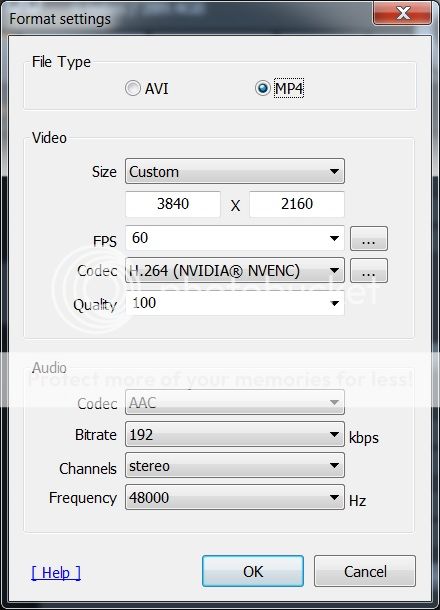
|
|
|
|
what is the model number of your video card?
|
|
|
Quote:
Quote:
AlanThisIsI,
I have your Blu-ray burner and use the same blu -ray disk. Tried to burn to Blu-ray and get "disk not supported" as a test.
I am not looking for an answer, but with same hardware, I get an error.
I also didn't make any preference settings change to try and figure it out 
edit, tested a different verbatim disk for kicks...
"this disk type not supported" --> Verbatim BD-R DL 50GB 
Your warning is rather dfferent than the OP error code. Yours usually occurs by poor user defined media selection and can usually be overcome with proper settings. Probably be best to post a pic of your "Create Disc" selections in a proper thread to help identify anomaly.
Jeff
thanks
it was just a test since we both had same burner and disk's. And if I wanted to dive into this, yes, poor user settings since I didnt touch anything  Not looking to resolve for me personally at this time. Not looking to resolve for me personally at this time.
|
|
|
I use ConvertXtoHD and don't have any issues with 25GB or 50GB verbatim Blu-ray disk. They have 25% off discounts just by asking.
I don't recall ever having more than 2 bad disk's out of 100's 
http://www.vso-software.fr/products/convert-x-to-hd
|
|
|
I might add if this will help in hardware selection of editing and encoding 4K video. The is from my 4K game video recording, edited and encoded with PD14, then uploaded to youtube.
I did some testing of my hardware when I first purchased PD14 and I am still very happy with this software.
1-RAM usage 7GB. Another test with the wrong settings, RAM was up to 10.5GB's  16GB RAM I would say is the minimum. 16GB RAM I would say is the minimum.
2-Let your GPU do all the work for your project. Selection of a high grade video card will make your projects go very smooth. I believe GPU is much more important than the CPU, but both will tax your system.
3-The software file "PDR.exe" can use over 3GB or RAM when producing 4K video.
4-Hardrive temps, normal, no worries. (example M.2)
5-CPU temp, all normal
6-GPU temps, in my specific video card a EVGA 980, the highest temp was 140F/60C. Again, this is all normal temps. When I am gaming, my temps are 130-135F/57C. These high end video cards fan speed will kick in at 160F/71C
7-Hard drive. I found no difference in speeds or final output with a M.2 drive, SSD, or standard hard drive. The process time didn't change with any hard drive setup.
Again, high end CPU and GPU are key hardware parts to consider with 4K video. RAM today, is just plain cheap to upgrade to larger quanity. (16GB)
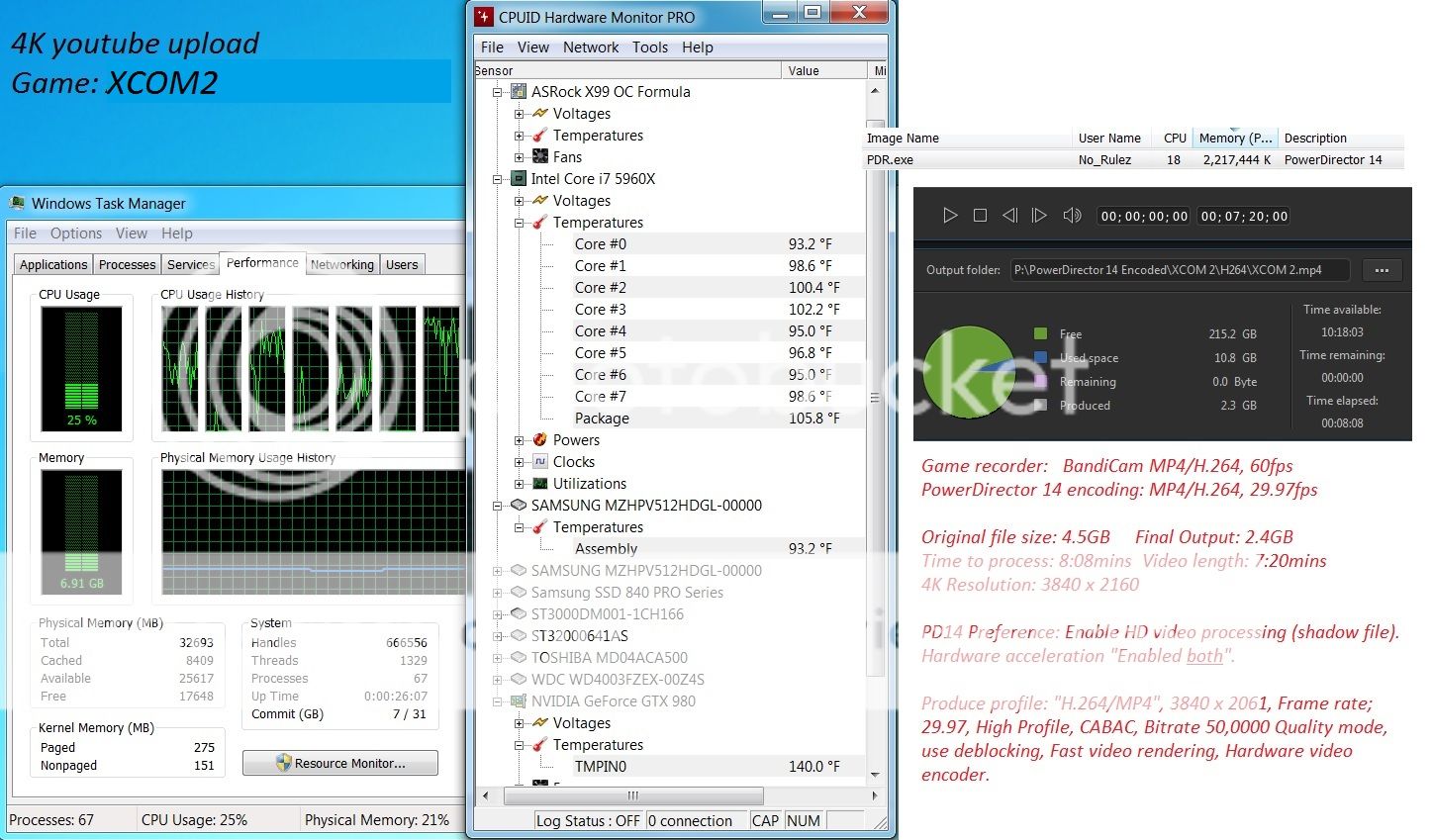
|
|
|
|
When I mix 4K with 1080, I "produce" in 4K
|
|
|
AlanThisIsI,
I have your Blu-ray burner and use the same blu -ray disk. Tried to burn to Blu-ray and get "disk not supported" as a test.
I am not looking for an answer, but with same hardware, I get an error.
I also didn't make any preference settings change to try and figure it out 
edit, tested a different verbatim disk for kicks...
"this disk type not supported" --> Verbatim BD-R DL 50GB 
|
|
|
"Fade transitions at the beginning of a clip will play backwards"
I don't have your issue in PD14. Sounds weird to me 
|
|
|
Click here -->> CyberLink PowerDirector 14 Ultimate
$129.99 with WITH PROMO CODEEMCETFJ57 = $69.99 @Newegg.com
Click here for PROMO CODE
Click here Cyberlink product information PD14 Ultimate
|
|
|
|
First, what software are you using? Second, what are your settings for this video
|
|
|
|
Quote:
I have a 50 minute video that I created as an H264 codec mp4. Apparently Samsung TVs don't support this. Do I simply try another codec like h265 or how do I know what to use?
My of my videos are 4K but this one happens to be 1080. Thanks
What is your model number for this samsung? Your owners manual will tell you the file type that will work.
1-is it a smart tv
2-wifi able
3-usb plug
4-how are you playing the video ?
Usually the issue it not the format but the "file type". Like .avi wont play in my vizio tv, but .mkv and .mp4 will. Both DVD player and ubs plug works with the right "file type"
|
|
|
Quote:
Hello, kmjk333!
Be extremely cautious here! The product might not be genuine. If they're flogging it off at such a low price it might be a copied version and you may experience difficulties when installing it as PD14 requires the internet to finish the activation process, as well, the CDKey may be duplicated from the original. What looks too good to be true, usually is too good to be true!. Best to trust reputable dealerships when it comes to video editing software or any other product.
Cheers!
Neil.
yes, it is a unheard of price $29!! I had to look twice.
Newegg is probably the largest retailer for computer related parts. They could outsell amazon, but #2 for sure. I have bought from newegg for years and build several complete system part by part. Excellant customer service.
They are legit, and one hell of a price. = more forum members!!
|