|
|
|
Quote:
HI,
So I have a computer: Intel i7 6700K, 16GB of RAM and video graphics GTX 960, when I have to edit 4K video image is stuck, what are the system requirements for 4K? Video length 10 minutes.
what kind of 4k video and your settings?
|
|
|
when you are using your 970M, did you disable the CPU integrated video in your BIOS??
Sometimes, when both are running, troubles.
|
|
|
|
Quote:
I have PowerDirector 14 and due to installing many times (formatting etc) I have used up my activations. I contacted support to simply reactivate my code. Simple enough.
24 hours later I received a reply wanting to know what errors I am receiving and details of my PC to determine the problem etc?
Do support not read "support emails"? I clearly told them I had used my activations, there is nothing wrong with my PC.
My Ticket ID CS001643717. Could someone look into this please as I am locked out of editing videos this weekend because support can't read.
Thanks in advance.
I feel your pain. Cyberlink seems to read my support ticket second time around also 
|
|
|
Call of Duty Black Ops 3 @4K I do this:
record 4K at 60 FPS
edit and produce with PD14 30FPS/H.264/mP.4
I dont see any difference with 264 and 265
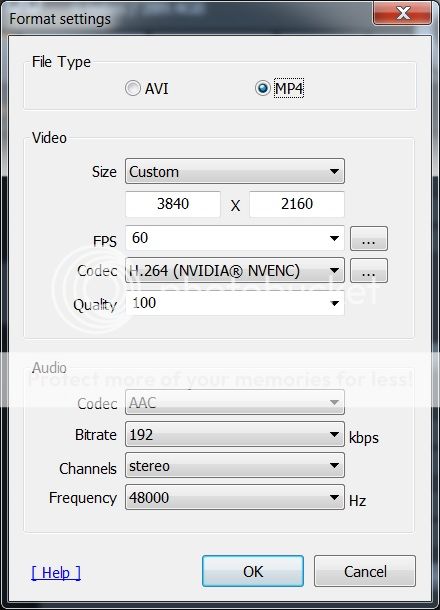
|
|
|
or........
downloaded EXE. "right click" "RUN AS ADMIN" to launch
|
|
|
|
Quote:
I have a video card. AMD Radeon
You posted the integrated graphics of your CPU
Which was stated:
Radeon HD 7660D is an embedded GPU on the high-end Trinity CPUs A10-5700 and A10-5800K.
What is integrated graphics mean? <---click here
But you might was well dust off everything else 
|
|
|
Gaming video's you should select MP4 over AVI.
Smaller file, I had issues with AVI sound also. MP4 no issues at all
found this for reading
https://www.reddit.com/r/letsplay/comments/2y2ffy/mp4_vs_wmv_what_would_give_me_the_best_quality/
|
|
|
|
Quote:
Thank you for your reply. I did figure it out. My external hard drive had changed its letter (after I'd plugged someone else's media into my computer). Once I was able to change the letter back to the original (so from D drive to F drive), the path was corrected and the pds file opened again. Whew!
Thanks for posting back your success and you figured it out on your own 
|
|
|
[quote=Novice101User]Thank you so much for replying! I really appreciate it!
Also, I am a tech writer and have used camtasia. Is PowerDirector going to be much of a hassle to use. Im getting worried after seeing all of these posts in this forum.[/quote]
Camtasia Studio 8...........I left Camtasia in February mainly because they were not up to speed with 4K video's. It did not exist.
Camtasia project of 1080 video took 1 to 2/12 hours to complete the processing. PD14 at 4K takes 8:08mins for a 7:20min 4K video! [b]I dont know what to do with all my free time!!![/b]
All I can say, is PD14 is crazy fast at high resolutions.
About the posts........Features of PD14 = more posts, a good thing. I am still learning.
|
|
|
|
Quote:
I've been saving my project in the same place in the same way 100 times/day for weeks and now suddenly I've gotten this: "Cyberlink Power Director cannot open this media file because it was moved or is missing. Check that it's available and try again."
All my media is still there. But I cannot open my project no matter if I click ignore, ignore all, or browse. When I click browse, the name of the file that comes up is NOT the name of my pds file I'm trying to open.
Help! I have no clue what happened, but I just lost my entire project into vaper.
I get the same message when I move a video file, jpeg, from the "working folder". See if all your files for this project is accounted for.
If it is not the same name pds file, did you do a search on your hard drive?
Another option is pull up one of your saves in your "Temp" folder
|
|
|
Quote:
Hi kmjk333 -
Quote:
Loading 4K video into the time line is a long process with huge files. Does Magic change this? Other than preview quality, does it affect the final output?
Magic+PD is not a CyberLink product - true... but it will certainly help if your PC is struggling with 4K/high bitrate files. It's simply a form a file conversion that decreases the load on your PC.
No - the final output is not affected.
Cheers - Tony
ok, Thank yOU! I was scratching my head "why do I need this"? PD14 is very good at 4k on my system
|
|
|
Thanks, for the responses, but will pass as not a cyberlink product. Nothing against the member's time and efforts. 
|
|
|
Thanks AlS, appreciated.
This is not a "Cyberlink" product, but a user created application?
|
|
|
Quote:
I been using the demo version. I was wonder if someone could answer a few question who own the retail version.
- When Using H.264 with mkv container, Is their more audio option in the retail version like AAC? Demo only has AC3. I find a bit odd that AAC is not included with all H.264 containers.
When you go into the Produce stage, AAC is available
- I know theirs no 2-pass encoding (atlease not yet). Is output still top quality compared to 2-pas encoding software?
I dont know of any 2 pass, no
- The one video I did output, When I went to watch it video was slow, like it was moving in slow motion. How Would I go about fixing that?
Dont know any info about our video, what are you trying to accomplish with what settings?[/quote]
|
|
|
"Magic+PD"
I have PD14, is this Magic program a pay for add-on?
have a link to Magic? I don't see on Cyberlink web page.
Loading 4K video into the time line is a long process with huge files. Does Magic change this? Other than preview quality, does it affect the final output?
Guess I am not up to speed on this discussion, thanks
|
|
|
It could be as simple as a setting in your "Preferences".
Click on Preferences, go to "Display". First listing is "preview quality" and "Preview mode". Play around with those 2 settings.
It could also be that your video is still loading up in your time line. I create 4K video's and I know from personal experience, that any very large video file +30-48GB's (example) will take 20-30mins or more to complete the load in the timeline. If I dropped this large video in my timeline and click on to preview immediately.......It would be a mess, just as you described.
But, everytime my preview is not perfect, when I process the video it ends up perfect.
What are your settings? Is your selection best for want you want to create?
I would suggest after you looked at the 3 things above to go ahead and "produce" your project and see if it is without stutter.
Yes it is frustrating, but need more specific details from you 
I do only have 8GB of ram (overclocked)
Why?
|
|
|
|
Quote:
https://www.youtube.com/watch?v=Aoy05tYYwPs
processed took 2.18 hours with hardware accelerator off
look at 2.08 on the clip to see black lines and shudder effect
how do I get a dxdiag file,
These are mp4 files from my drone.
Are you saying to download a H264 AVC file to a USB stick then upload to you tube or vimeo
How do I get a print screen into the reply box
Amazing video with drones  Nice house. First time I looked at your video I didnt see any black lines. I played it back around 2:07 and just saw a couple of flashes, but not noticable to me at least. Nice house. First time I looked at your video I didnt see any black lines. I played it back around 2:07 and just saw a couple of flashes, but not noticable to me at least.
Does your drone record at 1080? Youtube at 720
|
|
|
This weekend, I had the pleasure of all my current and past video's the hardware rendering greyed out from a PD14 lockup and system shutdown. I was just going to add my comment/experience to GS's link as that was also my solution. This really should not happen with this product. I was so frustrated, I deleted my current project that I spend 6 hours on just to start over. I read the fix, it worked, but I deleted my project....BUT.....I have the pd file in my "Temp" folder, loaded that up and back to work. Temp file was a life saver!!
I made the image below in case someone needs to go into their registry like I did.
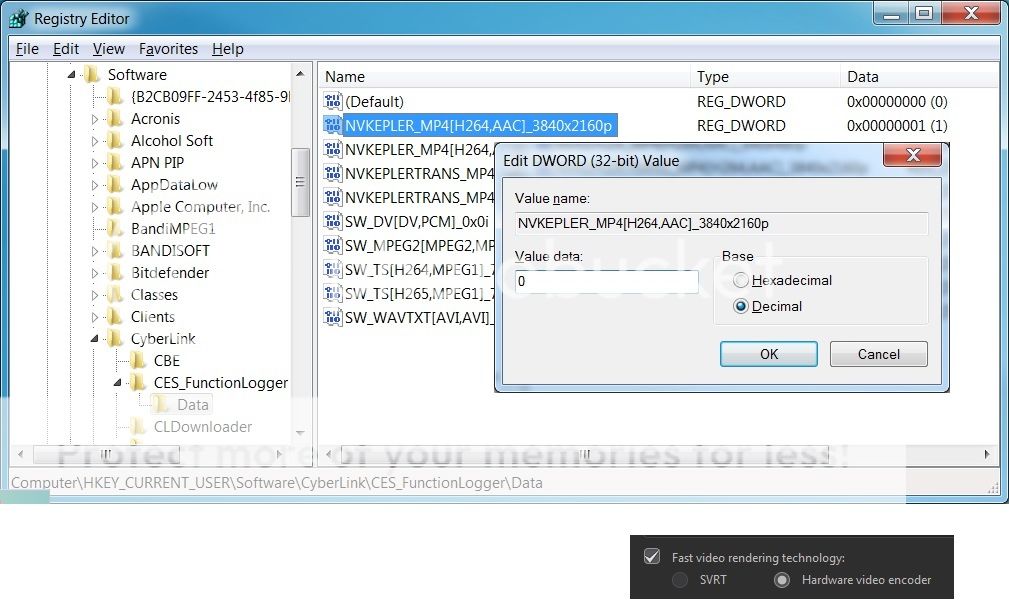
IF you have a "1" in your DATA column, you are not totally screwed  That Data column for me is all 0's now. Fast rendering no longer greyed out by changing the 1 to "0". This was a result of a hard crash of PD14 and system lockup. That Data column for me is all 0's now. Fast rendering no longer greyed out by changing the 1 to "0". This was a result of a hard crash of PD14 and system lockup.
|
|
|
This is very vague for your motherboard "Motherboard
Intel® H87"? No brand or specs for motherboard. Found this, is this correct?
"The H87 chipset is very similar to Z87, but lacks a few important features including CPU overclocking."
If so, don't get a overclockable CPU "K"
https://www.pugetsystems.com/labs/articles/Z87-H87-H81-Q87-Q85-B85---What-is-the-difference-473/
|
|
|
Quote:
Quote:
Since you are on a tight budget and know what you want to do, why don't you download a free trial of Cyberlink Power Producer. They have 2 versions. This is a very simplified version of PowerDirector.
Thank you for the response and the suggestion. I will try it out (although it SEEMS like it is geared toward creating DVDs / blueRay, and my projects will end up on the web - motly hosted by youtube or vimeo).
Thanks again.
PD works very well with video's posted on youtube. At this point, that is all I do is 4K game video's on youtube.
|