I only work in 4K, so I will relate my experiences as I see them.
PowerDirector will produce 4K material with no problems whatsoever (usually). So the production stage is nothing to worry about. However, editing 4K material is another, not insurmountable, story. I have said many times on this forum, and to date, nobody has really put up a case to say I am wrong, that the program has great difficulty editing 4K clips on the timeline, and this is due, in the main, to the very high bit rates that 4K creates.
I can quote a forum member that had spent thousands of dollars trying to achieve the goal of a machine that could edit 4K, and at the same time be able to use the "Power Tools" such as rotation, video speed, video in reverse, etc. It became apparent that the goal was pretty much unachievable due to the CODEC used by PD.
In an half hearted effort to get around the problem, PD allows you to use shadow files. Shadow files are lower resolution copies of your original material that can be edited easilly, but at a price. The price is speed. Each of your clips need to be generated and, in the case of 4K, this can take several hours and you have to wait until all the clips in the project are complete before you can edit, or odd things begin to happen.
This post is not suggesting that PD is a bad program, on the contrary, it's a great little editing program that's easy to use and produces some wonderful results, it's just not quite ready for raw 4k work.
There are three ways in which to circumnavigate the 4K shortfalls. I have already mentioned shadow files, which I believe are a disaster for 4K users.
Secondly, another quicker method can be seen here:
http://forum.cyberlink.com/forum/posts/list/46616.page.
This third method was created with these problems in mind. It uses a special lossless CODEC to create AVI copies of your clips. These clips can be edited in PD to almost any level without skips and jumps on the timeline. You then just produce the project to your required need, such as 3840x2160 MP4, and when complete you just delete the disk hungry AVIs. I have carried out comparison tests and can say that this method is about 8 time faster than shadow files.
Have a read here if you are interested in working 4K in PD. I will say this, you will not be disappointed in the lossless results.
http://forum.cyberlink.com/forum/posts/list/46177.page
So far as a machine is concerned, try for an absolute minimum of 16GB RAM, the eqivalent of at least an i5 processor - i7 is better. And in my experience, 4k seems to work better with an SSD.
In conclusion I would say that if you are prepared to take these extra steps 4K and PD will be best mates.
I hope that I haven't frightened you off, I just wanted to say how it really is. I don't think any other NLE would, in reality, be any better.
I do hope this helps you. Remember, I work 4K and I wouldn't move from PD for anything.
Robert
This message was edited 2 times. Last update was at Apr 26. 2016 07:56
Panny TM10, GH2, GH4,
![[Post New]](/forum/templates/default/images/doc.gif) Apr 22, 2016 11:26
Apr 22, 2016 11:26
![[Post New]](/forum/templates/default/images/doc.gif) Apr 22, 2016 13:39
Apr 22, 2016 13:39
![[Post New]](/forum/templates/default/images/doc.gif) Apr 22, 2016 14:04
Apr 22, 2016 14:04
![[Post New]](/forum/templates/default/images/doc.gif) Apr 22, 2016 14:32
Apr 22, 2016 14:32
![[Post New]](/forum/templates/default/images/doc.gif) Apr 22, 2016 14:59
Apr 22, 2016 14:59
![[Post New]](/forum/templates/default/images/doc.gif) Apr 22, 2016 17:21
Apr 22, 2016 17:21
![[Post New]](/forum/templates/default/images/doc.gif) Apr 22, 2016 17:48
Apr 22, 2016 17:48
![[Post New]](/forum/templates/default/images/doc.gif) Apr 22, 2016 22:10
Apr 22, 2016 22:10
![[Post New]](/forum/templates/default/images/doc.gif) Apr 23, 2016 12:09
Apr 23, 2016 12:09
![[Post New]](/forum/templates/default/images/doc.gif) Apr 23, 2016 19:06
Apr 23, 2016 19:06
![[Post New]](/forum/templates/default/images/doc.gif) Apr 24, 2016 18:29
Apr 24, 2016 18:29
![[Post New]](/forum/templates/default/images/doc.gif) Apr 26, 2016 03:11
Apr 26, 2016 03:11
 16GB RAM I would say is the minimum.
16GB RAM I would say is the minimum.
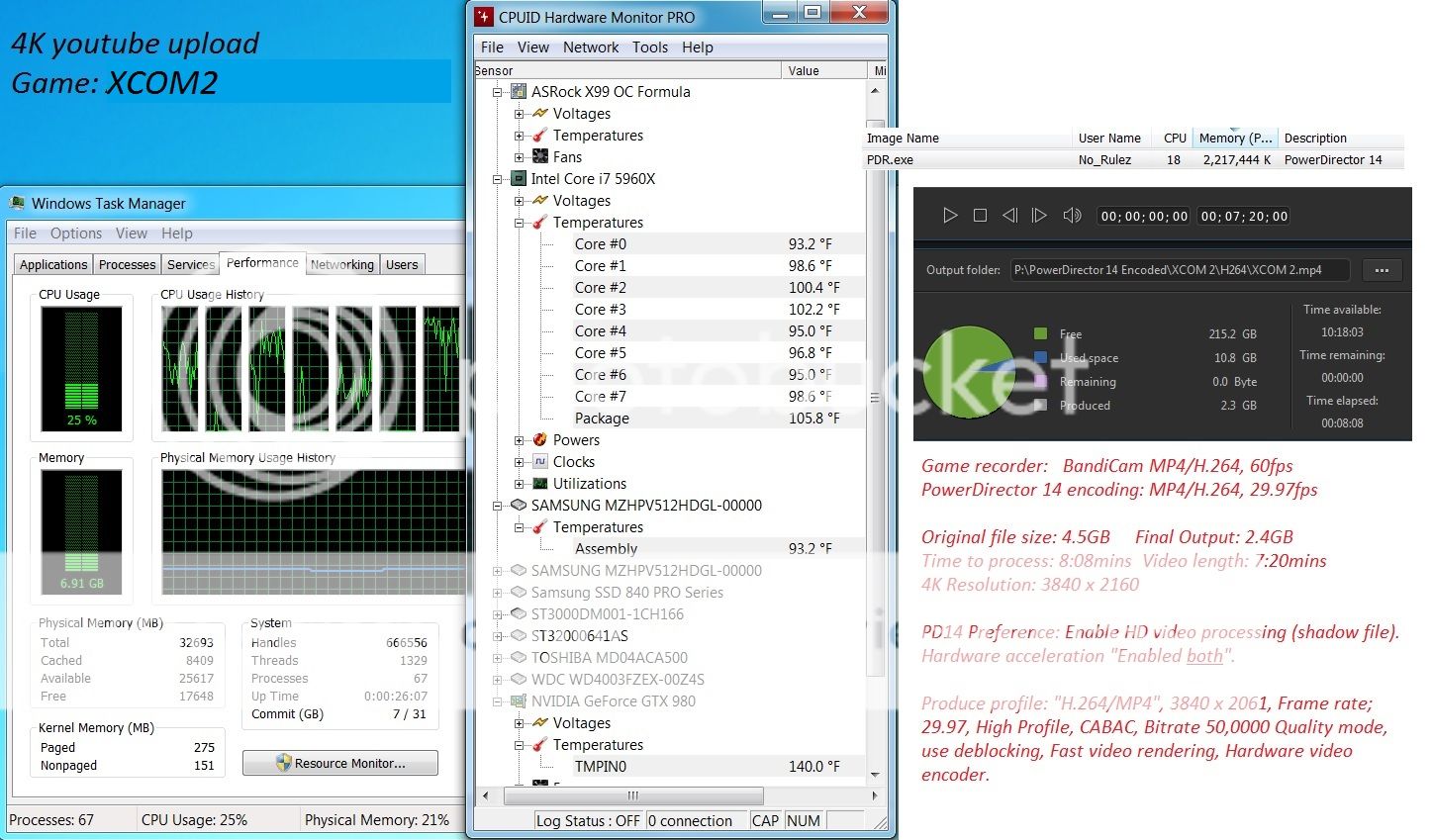
![[Post New]](/forum/templates/default/images/doc.gif) Apr 26, 2016 06:45
Apr 26, 2016 06:45

![[Post New]](/forum/templates/default/images/doc.gif) Apr 26, 2016 09:32
Apr 26, 2016 09:32
![[Post New]](/forum/templates/default/images/doc.gif) May 03, 2016 09:18
May 03, 2016 09:18
![[Post New]](/forum/templates/default/images/doc.gif) May 05, 2016 15:51
May 05, 2016 15:51
![[Post New]](/forum/templates/default/images/doc.gif) May 05, 2016 18:15
May 05, 2016 18:15