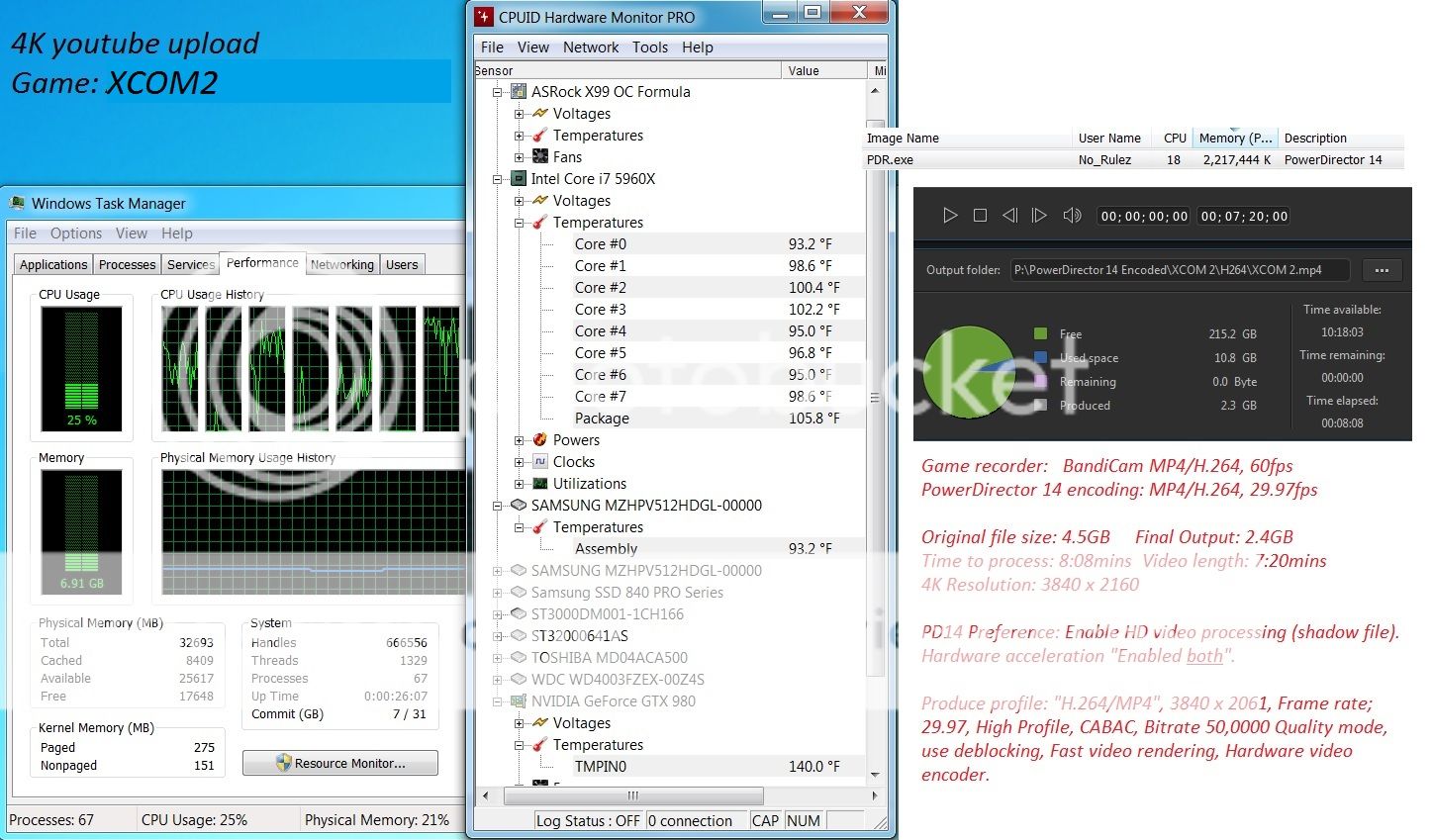So, after a lot of checking and double-checking, it's clear that the developers of Power Director have optimised the software for low-end hardware. Those of us with decent PC's are being bottlenecked, big time.
I have relatively powerful hardware specs (specs in my sig), and I'm having to wait several seconds in between making moderately complex edits and title modifications. And, after thoroughly testing for any bottlenecks via Task Manager, it's clear that it's Power Director itself that is the bottleneck. And yes, all of my drivers etc are utterly up-to-date. And, I regularly maintain my system. In fact, I kinda have OCD when it comes to keeping things updated and so on and so forth.
Now, we all give a lot of money to Cyberlink, and I for one have been loyal to them, and I will continue to be so. But the fact I'm being bottlenecked by my editing software whilst I have plenty of hardware power to utilise is very, very frustrating. And it's starting to ruin my enjoyment of making videos.
I'm not a person who likes to complain. But, I just had to put this out there. Power Director really, really should not be optimised for low-end hardware only. It should be utilising at least 90% of CPU, GPU and RAM ability.
Thank you. FX 8350 Black Edition
R9 270X 4GB
Hyper X Fury, 8GB
Western Digital, 1T Caviar Blue, 2T Green

![[Post New]](/forum/templates/default/images/doc.gif)