Quote:
Hi !
Everytime i wan't to change the sound volume of a track (let's say +10 for the whole track) I always have to do it on the keyframes (so twice or more for each track).
How can i change this faster than that ? This can be VERY tedious when i have many tracks on my videos.
Thanks !
In PD. has 2 volume controls, vertical volume clip, horizontal volume track.
Image and PD13, PD12 is the same for.
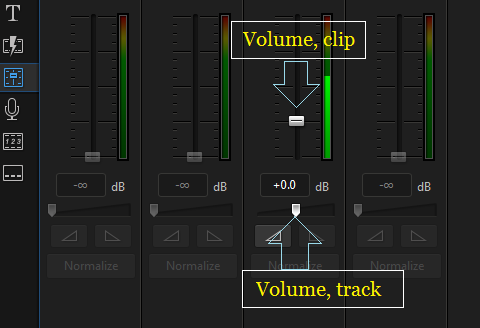
![[Thumb - volume.png]](https://forum.cyberlink.com/forum/upload/2015/3/3/07328c15b1a99a45d4dd3b446e632146_118411.png__thumb)
|
| Filename |
volume.png |
|
| Description |
|
| Filesize |
16 Kbytes
|
| Downloaded: |
99 time(s) |
This message was edited 1 time. Last update was at Mar 03. 2015 11:27
AMD-FX 8350 / 8GB DDR3
SSD SUV400S37240G / 2-HD WD 1TB
AMD Radeon R9 270 / AOC M2470SWD
Windows 7-64 / PD16 Ultimate

![[Post New]](/forum/templates/default/images/doc.gif)