|
|
I see two ways.
1 - Copy (Ctrl+C) / Paste (Ctrl+V) the effect and change the color for this.
2 - Add particle (star) in the same effect with another color.
|
|
|
I made 1st test here had exactly the same mistake as his.
Intrigued made 4 more tests and was normal.
Today new test was normal.But was away, open the saved project without doing anything, I saved Package Design and stopped charging 27%
|
|
|
In my view the CPU usage is VARIABLE during editing, it is only reproducing video is low, as it passes by an effect, increases CPU usage.
When producing a video that has full video rendering CPU usage, up and be between 90-99%.
However using video card with Harware Encoder, and this enabled HE in PD13, CPU usage remains around 25-30%
|
|
|
You can use transition (Audio / Constant Gain) at the beginning and end of each audio.
I do not have SmartSound installed so it could not replicate your problem here.
Now ynotfish showed in detail how to solve your case.
To further optimize use Produce Range to save only the audio, Clear Vision - Willow, then add this on the original.
|
|
|
What I would do in your case.
Remove transition at the beginning of the clip if any.
Drag the original clip on the clip in the timeline.
Choose Replace, the original clip snaps into place.
Option 2:
Remove the clip on the timeline and leave gap.
Drag the original clip to the gap.
|
|
|
Clicking Undo button back to the point before opening WavEditor.
This works if you have not saved Project after using WavEditor.
|
|
|
|
Quote:
I just bought a new laptop and of course installed PD13. Now I can't find all those downloaded and custom titles and such on my old laptop to copy and move to my new one...Any help?
Thanks!
All material created (personal) go to C:\Users\Your PC\Documents\CyberLink\PowerDirector\13.0
All downloaded material DierctorZone go to C:\Users\Public\CyberLink
For your safety, make a copy first, the two original Cyberlink folder, if you have questions can return to the original folder.
Copy and Paste the folder CyberLink from one PC to another add all the stuff on the new PC.
|
|
|
|
Quote:
Thank you!
I have my voice over on the microphone track (above the music track). I have the music on the music track. Please explain why you have the tracks the way they are, ie. two # 1's, two #2's.
I am making a video demo, with voice over and music after the voice over ends.
Simple.
If you have audio files (music and voice) can add to any audio track.
Voice over music, use any track, an audio below the other.
Adjust the volume of music, voice or two to get the best result.
|
|
|
|
Quote:
I do not know how to expand the time line. When I see the two arrows and a clock....If I pull the clock to extend it (I think that is what will happen) the whole track moves.
What I want is the music to start at the end of the voice. I tried overlapping the music track and this cuts into the voice.
So, I need to know how to extend the time line.
To expand the timeline click on the ruler, hold and drag to the right or click the + sign of the slider.
To mix two audios, each audio on a track or overlaps the end of audio 1 with the beginning audio 2, in the menu select Crossfade.
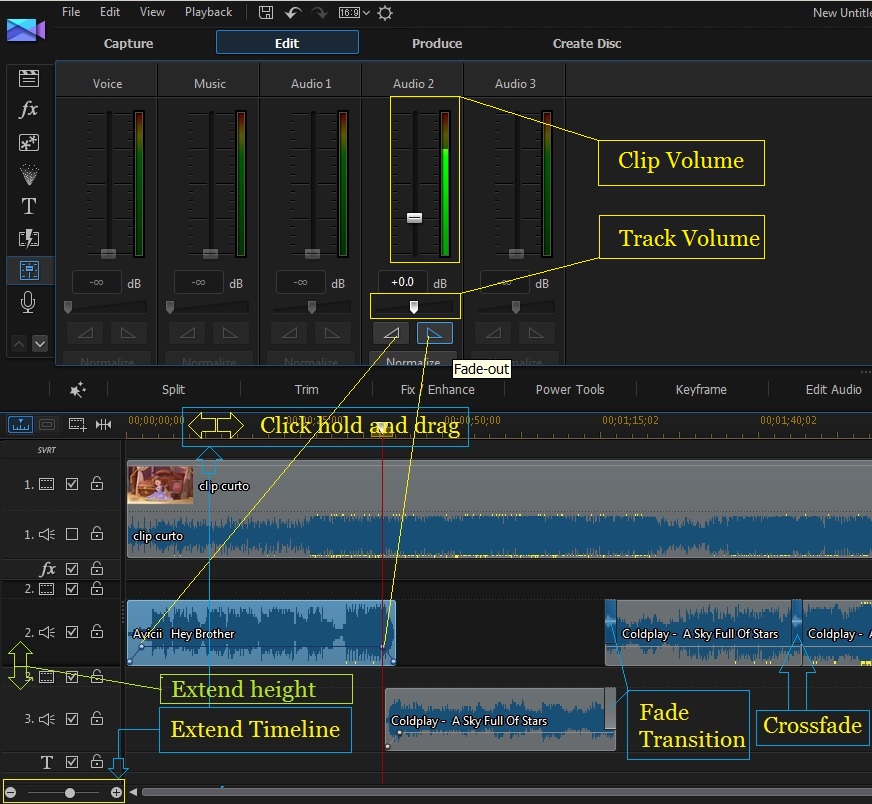
|
|
|
|
Quote:
The PD essentials has a Rain particle which is what I am after. However, the rain only falls vertically. I don't seem to be able to get it to go from left to right as though there is a strong wind blowing. I have been working on this since yesterday morning. Furthermore, any of the properties etc seem to have zero effect on the rain.
Can anyone help me please? Either with modifying the PD Rain particle or do you know where I can get such a particle.
Many thanks.
See in FX room effects (F4), Rain has little control of direction.
|
|
|
|
Is there a way to have the mask moves I zoom / crop (or use PiP motion / size tools, alternatively) que so the mask always sits on the edge of the video?
Yes the way ynotfish Showed in the first answer, uses Pip Designer, rectangular masks applied to the animated video, she keeps Following size and video movement, always on the edge.
sorry if I do not get it right.ht.
|
|
|
[Quote = Ruudjes]
If not use PD12, can uninstall Packages effects PD12 in Control Panel / Programs and Features.
If you happen to miss some effect can download it in DirectorZone / Cyberlink.
To add image here, Button Attachment, choose file, search your PC.
To display the image here.
Preview your message posted, right click on the icon Download, select Copy Link Address.
Click Button, Edit / Insert / edit image.
In line Source, right click and select Paste
|
|
|
You can modify or choose another effect.
see arrows image
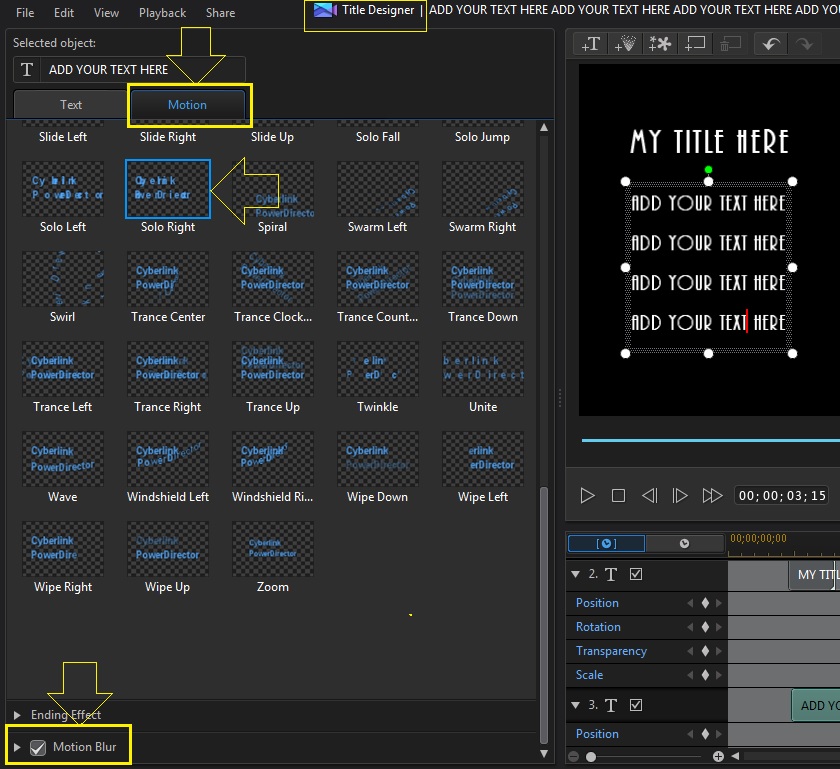
|
|
|
[Quote = theZeigs123] Any help is greatly Appreciated. [/ Quote]
ynotfish showed great option.
I also cut a video edge, a line around the image, thus eliminating any irregularities on the edge..
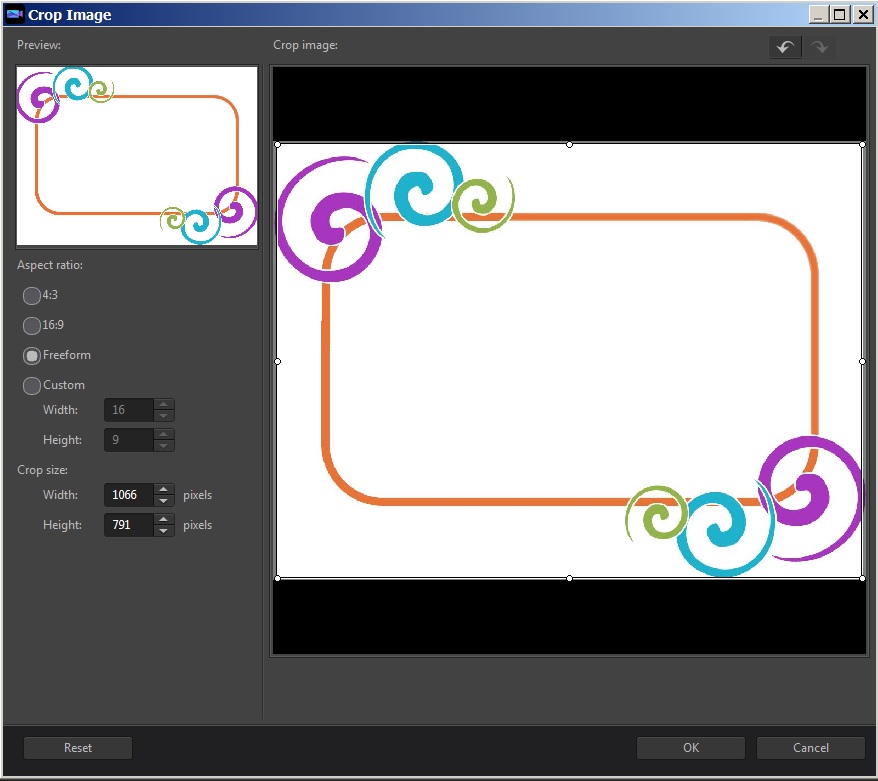
|
|
|
Some possible causes no audio in PD13 (check the settings)
see image
|
|
|
As far as I know PD13 does not do what you want.
The way I would in your case, I add all photos in the timeline, adjust one photo.
Copy Attributes, adjusted photo.
Paste Attributes all selected photos.
The photos must have the same aspect ratio.
Another option:
Select all or a group of photos on the timeline.
Button Magic Tools / Magic Motion.
Set at the beginning and end (can give movement if you like).
|
|
|
Short answer.
All material created (personal) go to C:\Users\Your PC\Documents\CyberLink\PowerDirector\13.0
All downloaded material DierctorZone go to C:\Users\Public\CyberLink Copy and Paste the folder CyberLink from one PC to another add all the stuff on the new PC.
Note: If the new PC already contains installed effects, there may be overlap to folders (files) with the same name.
Windows reports and asks what you want to do.
|
|
|
|
black screen with sound after render/produce
One suggestion, save and reopen your project.
This fixes the error in some cases.
Check the control Opacity
Select a photo, Keyframe button, Clip Attributes / Opacity
|
|
|
New AMD Catalyst 15.7.1 available (29/07/2015)
Fixed previous mistakes here.
Still no Harware Video Acceleration.
|
|
|
|
Quote:
>
The problem is if I decide to change the color settings, Apply to All will have no effect on the other clips. They retain the settings from the first adjustment.
Maybe your PC or PD has some error.
I always used Apply to All, without problems, as often as needed, even to clean it in some cases, clear the selected effects and Apply to All. Resets for all clips at once.
What we would like, I and others already asked for Cyberlink PD possibility only apply to all selected clip's.
Such a project has several clip's low light I would like to apply improvements only to the group not the track.
|
|
|
|
However, if a clip already has color adjustments, the "Apply to All" button does not change the existing settings.
I think that there is one misunderstanding here.
The Apply to All button, as the name says applies the adjustment made in the selected clip, for all the clip's video at the same track.
If you want to set for the selected clip just do not use the Apply to All button.
|