|
|
As the heading says, I'm building up a small(at first) library of videos under my heading of Video Edting Tricks & Tips. I've already posted links to two versions of Appear & Disappear Like A Ghost. Others I've produced are: Creating A Novel Closing Credit Sequence, Aspect Ratio Conversion(I also do a comparison between PD14 and the older PD8 and the way they convert aspect ratio with CLPV), Colour Breakthrough Intro and Closing Effects, and the first cab off the rank for me was Video In Reverse For Comic Effect.
I'm putting out a "feeler" here, If there's any interest, I can provide links via this thread. For me it's asimple matter of opening my Word Document list of uploaded clips to YouTube, copying the relevant link and pasting it here, no need to click on Insert/Edit Link, I've already tried this and it works like a charm! I won't use Insert/Edit Video as it's easer just to provide links.
Those links will take you to YouTube, if you're a member there you can log in and leave a comment there as well as here, if you're not a member of YouTube, you can still comment here.
I'll leave it with you!
|
|
|
Quote
Quote
Okay, now you've had a chance to see my first video on this subject(using transitions), here's the second video on the subject, I only needed to copy/paste the link into this panel so here it is:
https://www.youtube.com/watch?v=CffBfZ2Ik8M
This version uses keyframes to control the level of opacity of a still-frame, taken of the background before I make my appearance, and allows that background to show through me, just like a real ghost(if a ghost can be considered real).
Got to admit though, I have not yet applied this method to a video I've shot, but I'm saving it up for a future video I'll be shooting in the next month or so. Combining the two ideas, yeah, that's a possibility I'll have to try for a future edition of my VETT editions.
VETT = Video Editing Tricks & Tips
Neil it can be even more effective if you use two video clips. E.g. Set up the camera on a tripod take the shot of your ghost then take another shot without moving the camera but minus the ghost. The second shot is used in place of your still picture. The fact that there is movement behind the ghost makes it even more convincing.
Regards
nigel
Yeah, I've seen a couple of attempts by others on YouTube, following your described method. Basically I took a still-frame of the background from before I entered the shot(yes, that's me in the video, wonder I didn't crack the lens), then superimposed the still-frame over the video(setting the still-frame to the same length as the video), then, using keyframes, dropped the opacity to 50% for the duration of the "piece-to-camera", then at the end, keyframed the opacity to return to 100%. Fairly straight-forward, really. By the way, Collie, did you look at the other version using transitions?
Curious: When I used am emoticon, I couldn't post this because a problem with HTTL, without the emoticon, this posted just fine. What give?
|
|
|
Quote
Cans of worms are fine. We all learn from them.
Here's some interesting information on Myths & Misconceptions with music in YouTube videos. Check #4 - the sheet music may be out of copyright, but the recording is not.
Cheers - Tony
That's fairly close to what I said in a couple of my previous posts., basically, if a record has been made of a classic music piece(Beethoven's 9th Symphony, for instance), the physical recording is protected by "mechanical copyright" but if an individual sets out to play the same tune, reading off sheet music, the copyright on that sheet music has long since lapsed and the piece is now well and truly in the Public Domain for any competent, or even half-way competent musician to make their own home recording of the piece. Really, it ain't "rocket science"!
|
|
|
Quote
Mozart sorry ! He's been dead for 226 years ! RIP Wolfie
Hopefully I didnt open a can of worms for the original uploader of that clip. I am sure that person put it there with good intention.
Oddly FB warning asked me if I wanted to upload it anyway or delete the post. So I deleted it.
5 hours later it posted anyway ! HUH ? Its still there so I am leaving it until I hear from Mozarts people.
So if that type of classical music should be legal to use, anyone that "covers it" their cover should also be legal to use? As in my case?
I ususally research this stuff myself but the legal mumbo jumbo hurts my brain.
Thank you all again.
S
Ol' Wolfie Mozart & the rest of his cohorts are just lyin' around, pushin' up daisies! What do they care if some amateur Liberace-wannabe sits in front of a baby grand(without waiting for it to reach adulthood - ha-ha) and bangs away at the keys to play "Lied Zur Freud"(Ode To Joy). Doesn't matter how many times it's been recorded(even if you count the 1971 rock version by Apollo 100), the tune itself is still Public Domain and YouTube should really "get off the backs" of anyone competent enough to play their own version and drop it on the soundtrack of a YouTube video.
|
|
|
Quote
I can't even see Longedge's comment, the post is missing.
So, to sum this up, this is where I am...
- The iGPU is disabled in Device Manager
- The GTX960 is running both monitors using 378.66
- I have only 3 FX items with the Nvidia icon, all GPU labeled effects.
- I have CUDA in HA, though unsure if that is a false flag, or if am losing performance in some way.
- Things SEEM to be running smoothly, and I can alter menu backgrounds many times with no crashes.
- I am unsure of what is best, OCL or CUDA, so for the time I am just going to finish my projects.
- At some point, I will PROBABLY follow JL_JL's instructions and re-install my hardware and drivers.
I have attached a new dxdiag, and Nvidia report for those who find it of interest.
Thank you one and all for your assistance. I will field questions if they appear.
This Forum thread is totally messed up visually, formatting is bungled bigly.
Keep plugging away at it, Barry, you'll eventually sort it out. As for Longedge's post, it was just a series of dots.
The thread posts are getting out of alignment on this thread - formatting problems, perhaps.
|
|
|
Quote
............................
Barry, your trials and tribulations have left poor ol' Longedge utterly speechless!
Had to re-post this - again! Sluggish internet! And this had only 14 words in it.... Sheesh!
|
|
|
Hi, Tony!
This situation is becoming farcical! Works by classical composers(Schubert, Beethoven, Mozart, Bach and co.) are deemed to be in the Public Domain, meaning any competent musician can play them and use them for YouTube and they, by rights should NOT be flagged. As far as "Whimsical Journey" by Abbass Premjee is concerned, my access to that tune came about after installing a third-party NLE video software on my computer(I'll PM you the details there). Triple Scoop Music tracks were part of the bundle on the installation disc, I copied them and plonked them onto my desktop for quick and easy access. I thought the music was intended for use with videos, your info seems to confirm this, as you wrote in italics:
These songs are provided by Triple Scoop Music for use within your personal (non-business) photo slideshows and videos. You may share and freely distribute your personal slideshows and videos containing TSM songs to others and post them on your personal Facebook or YouTube pages.
I'll reveal that the source was Pinniacle Studio 18, not Power Director 14. The italic wording, as you quoted it, pretty-much says it all, so why should YouTube tell me the track I chose is copyrighted? It's so damned confusing! The stuff I produce for YouTube is, in a way, personal. I edit stuff for myself and I also edit for a friend and put his video work on YouTube(he gets a buzz out of seeing his stuff on YT) but I've been extremely wary about using music - any music - owing to this situation.
|
|
|
Okay, now you've had a chance to see my first video on this subject(using transitions), here's the second video on the subject, I only needed to copy/paste the link into this panel so here it is:
https://www.youtube.com/watch?v=CffBfZ2Ik8M
This version uses keyframes to control the level of opacity of a still-frame, taken of the background before I make my appearance, and allows that background to show through me, just like a real ghost(if a ghost can be considered real).
Got to admit though, I have not yet applied this method to a video I've shot, but I'm saving it up for a future video I'll be shooting in the next month or so. Combining the two ideas, yeah, that's a possibility I'll have to try for a future edition of my VETT editions.
VETT = Video Editing Tricks & Tips
|
|
|
Some few years back I wrote a step-by-step guide to creating an effect of appearing and disappearing like a ghost. Well, I got busy and produced a how-to video on the subject. Actually I did two versions. One involved using transitions, the other used keyframes to adjust opacity where a still-frame of a background image fades to a degree as to make what's, or who's behind it appear with the background showing through him/her. The Keyframe version I'll provide a link to later but for now, I want to provide a link to the Transition version.
VETT - Appear & Disappear Like A Ghost If this link doesn't work, try this one: https://www.youtube.com/watch?v=cz1o_eo98LQ
You'll get an idea of how I created the effect, based on how I described it some years ago.
Okay, I just tried the first link and it works, as I expect the other link will work as well, so you have the option of either link.
|
|
|
|
Nice one, Andres! I see you used just about every PD feature in making this, including the map tracking. Interesting to see Cuba has access to Wi-Fi now. Great work!
|
|
|
In the Title Designer(click on the "T" to access this feature) you have a choice of a wide variety of fonts, Old English font might be fairly close to what you want. While in the Title Designer room, you also have a range of effects, listed alphabetically, and Glow is one of those effects. I didn't see a "burning" effect in the Title Designer effects but there is a "burning" effect in the Transitions room. Instead of dropping the title onto the "Title" track, drop it onto a video track(Video Track 2), set the wanted duration, then open the Transitions room and scroll down until you find the "burning" transition, drop it onto the beginnng and end of the title while it's on the Video Track. As far back as PD9(at a guess) or at least PD10, the extra video tracks, along with their normal use as PiP(Picture-in-Picture) tracks, could also be used as extra Title tracks, Such is Power Director's versatility to allow a track, normally used for one purpose, to be adapted for another.
I should state that I work with Power Director 14 Ultra, but you will find the same features in PD15(Delux, Ultra or Ultimate).
|
|
|
This is an ongoing problem and I've recently had first-hand experience of it through a YouTube upload I did a while back, now I see a poster who's come up against this same situation while uploading to Facebook(admittedly I avoid Facebook - too many "trolls").
My own experience was in using a music piece sourced from "Triple Scoop Music" one of a few outlets for licence-free music for the purpose of YouTube videos, yet on using the particular piece("A Whimsical Journey" by Abbass Premjee) and giving due acknowledgment in the closing credit sequence of my video, it still came up as being "copyrighted" Huh? I wasn't "pinged" for it by YouTube but up to this point I had avoided using music in my YouTube uploads, and now I'm made extremely wary about music content in any future uploads.
YouTube(and Facebook too) need to get their act together and understand that there ARE people out there who want to liven up their videos for YouTube, but want to do it the right way by utilising music that had been given "clearance" for just such purposes. If I'd used a track like "Sacha" by Hank Marvin(copyright 1969, EMI Ltd.), then I'd expect to be flagged, but for "A Whimsical Journey" by Abbass Premjee? YouTube(and Facebook) simply aren't playing fair!
|
|
|
Post content removed after discussions.
Despite repeated requests, the member could not explain how their post was contributing to a solution for the issue and, in the absence of such an explanation, it has been decided to remove the post.
It is an unfortunate event, but it is so important that all members can rely on constructive and positive advice, rather than less relevant opinion that brings no merit to the issue raised or benefit to the other members involved.
As the issue is being dealt with by Customer Services, the thread has now been locked.
Thank you.
PowerDirector Moderator.
|
|
|
Quote
Quote
Hello all,
In PD14 above subjects are missing for at least 70%. I tried to reinstall some packs from the HD but a window shows up during the process confirming corrupted files.... So, I contacted the "support" but NO answers to my question to be able to download these packs again.
How to remediate?
Any help appreciated.
Thanks.
Alain II
-------------------------------------------------------------------------------------------------
Situation back to normal, a missing pack has been downloaded again from the Cyberlink tech support link.
All fine again.
Alain II :
You've cured your problem yourself? Just add "Solved" to your post title.
|
|
|
Quote
Hi Brad,
I use moving titles sometimes and find the Plus/Minus (top right) symbols very useful so that I can take a title 'off screen' to make for instance a scrolling one from bottom to top.
Using the Layers function I can have titles appearing from different directions and crossing each other to assemble themselves in the right places.
Play with it for a bit you'll find it very easy.
Cheers - Jem
And I'll add this: You're not restricted to putting your title only on the Title Track, You can also use a Video track as a default title track, which then allows not only the effects from Title Designer, but also you can use the transitions for added effects, though I should advise that some transitions may affect your video image(black it out). You'll need to trial the transitions to find the one that works best. I've learned this through experimentation. PD14 is extremely versatile.
Had to make second attempt to post this... sluggish internet.
|
|
|
Quote
Quote
I've come to the (maybe too simplistic) conclusion that it can't be done in PDR. Dozens of customised profiles later, all I've managed to create are videos with various "cinema" aspect ratios stuck in a 16:9 frame.
When PepsiMan posted a different approach, I thought "AHA! This will do it." Following step-by-step to make sure I wasn't missing a thing, I put both PepsiMan's methods to the test. All I got was a distorted (stretched) image. Either I've messed up or it doesn't work.
I could have got this result much more simply!
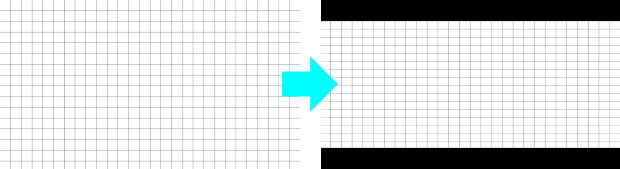
Using a 21:9 screen capture posted recently, I tried to produce to 3440x1440 after modifying Profile.ini. Yep - MediaInfo says it's 3440x1440, but it also says it's 16:9. When I play it back, it just looks like a 21:9 video in a 16:9 frame (black bars top & bottom). So - the actual image area might be 21:9 but the video is not.
Help - Tony
You are probably doing nothing wrong. Just did some research and experimentation on the 21:9 game capture you gave the link to. Powerdirector does not allow a 21:9 flag on anamorphic video. See my separate post on that. Mediainfo will report it as 16:9 as you have found. However the video can display and play properly on vlc as 21:9 and full screen with no black bars on a 21:9 monitor. FCP for the mac is the only software that you can set that flag that I found so far.
As I said earlier, 21:9 screens are just starting to appear in computer stores and consumer electrical/electronics shops. If you've managed to get one of these and hooked it up to your computer, methinks(and I AM guessing, here) the computer would "think" that it's still a 16:9 screen, resulting in any 21:9 content appearing with black bars at top & bottom and the image itself stretched out like Granny's elastic undies(underwear)! I'm guessing it's not just the software that needs to catch up with these new 21:9 screens, it's the computer harware that also needs reworking to match.
|
|
|
Ynotfish & Tomasc
Probably the Cinematic 21:9(I thought is was 20:9) aspect ratio capability may be for a future Power Director version, perhaps PD17 or PD18. I'm just now starting to see 21:9 aspect ratio computer monitors entering the market and cameras for the aspect ratio at consumer level? Editing and burning discs or uploading to YouTube may be still a little way off as yet(at my guess).
|
|
|
Quote
What you describe is exactly how you have the video and audio clip arranged on your timelime . Your video clip runs for approximately 35 seconds and your audio starts more or less at the point where your video ends. Click on the audio clip and then you can then drag it to the left to move it to the position on your timeline where you want it to start playing.
Pronably the old "clapper board" trick could help here! Verso79r, I'm assuming you're recording your audio and video on separate devices, failing actually having one of those old clapper boards, probably the best trick is to clap your hands loudly with the lens and mic close enough to both pick up the action. That will give you the video and audio cue to synchronise your audio and video. If the videocamera's own mic is picking up the same sound as what you're recording separately on another device(video camera mics always seem to pick up what's behind the camera better than what the lens is pointing at, so using a separate audio recording device is a good idea), with the camera's own mic, plus the mic of your audio device, you'll have an even better match-up. Then just mute the native audio from the camera.
|
|
|
Quote
G'day Neil -
Yes - that was done using an older version of Crazy Talk. It's such easy software to use, even I can do it! It's purpose-built for the task.
I made that video for my Dad's 80th birthday some years back. It went down well. Recorded the VO in one take! Glad you enjoyed it, anyway.
Back to PDR, as shown in the thread Robert linked, a similar sort of thing can be done with a masked video of someone actually speaking.
Cheers - Tony
Hey Tony, I really cracked up with that clip! And yeah, JimShoes12 and Robert, alias Shadowman, I think I might've figured out the method.... First you need your still image that you hope to animate the lips for, then you need to create a PNG file of this still image but you'll need to make the mouth area transparent. Then you'll need to record a sequence of yourself or someone(anyone) speaking the wanted line(s). To create the efect, you'll probably need three video tracks here, Video Track 1 can carry either black(or any other) colour board(in case the video, or the still, or both, do not fill the 16:9 screen), or any backdrop will do. Now we put the video of you(or whomever you had) speaking the lines, while this video is on thack 2 it can be easily positioned so the speaking mouth will appear where it needs to be, as the still of the image you want speaking your words(with the mouth area transparent) is laid on Video Track 3. The still can be of just about anything you can think of that you want to make look like its talking... the family pet(cat or dog) perhaps.
Actually, this has given me an idea. I've started producing a set of tutorials of my own called Video Editing Tricks & Tips., I want to get at least five done before I start uploading them, Producing one on this effect might be laborious and time-consuming but the result might be worth it!
|
|
|
Quote
The same facility that was available in earlier versions of PDR are available in PDR15. There was NEVER, in PDR, an instant way to animate mouths in a still image so they appeared to talk.
The methods discussed/demonstrated in the link Robert posted were:
- Overlaying/masking an actual mouth talking - video over a still image
- Using other software, e.g. Crazy Talk, to simulate a talking head using a still image... that's how I did this (as ho-hum as it is)
Not ever did PDR have any feature like the one shown in After Effects.
Cheers - Tony
Tony,
I looked at the video you created.... brilliant! A total crack-up! One of the best comic videos I've seen in quite some time. It's the sort of effect JimShoes12 would be trying to achieve, so how did you create it? Clearly you used other software(outside Power Director) I admit, for some things I'm doing lately I have to, at least partially, use outside software, but I think, for JimShoes12's benefit, the "nuts & bolts" of the process could be explained to him via PM.
|
|
|
Quote
Quote
Hello,
I'm experimenting and trying to make pictures talk.
So basically, what I want is a still image, but for me to be able to edit the mouth to move along to audio conversation that is being said in the back ground.
As an example of this, https://www.youtube.com/watch?v=hyrGOVzgRMo at about the 0:23 second mark is what I want, however this is in After effects.
Is it possible to do that in PD 15?
Hi Jim
This is old, PD10 if I remember correctly. http://forum.cyberlink.com/forum/posts/list/0/23808.page Although the animation is not human, you may be able to adapt it for your own project.
It'll give you something to think about anyway.
Robert
Our OP wants to create talking pictures - animated mouths supposedly speaking words uttered in the background....Hmmm. Shadowman, you suggest this was available back in PD10(your guess). If it was, then why hasn't Cyberlink brought this feature forward to PD14 or PD15? It would certainly give JimShoes12 or anyone else that extra bit of versatility to create some very comical, or at least unusual videos.
|
|
|