|
|
|
Quote:
13 Essential is 4.43 GB while 12 Essential is 2.84 GB
13 Premium is 466 MB while 12 Premium is 2.22 GB
Appears to be much more premium in 12 vice 13. Keep old premium and delete old essential??
From my understanding if you will abandon PD12, you can uninstall the 2 packages (PD12).
If will keep PD12, should also keep the two packages.
PD12, does not recognize 2 packages, PD13.
|
|
|
Transitions has all, now has to give more clik to select.
see image.
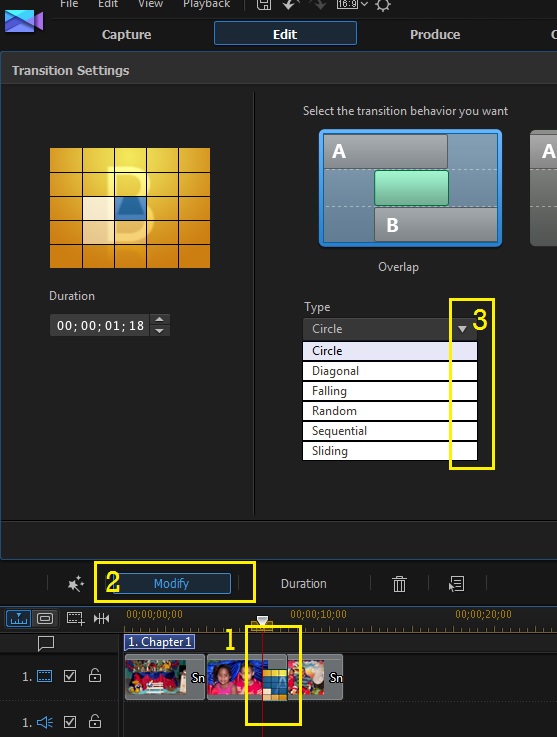
|
|
|
|
Quote:
Has anyone else "render previewed" a segment of their project and noticed that the volume keyframes on the audio track are ignored after that?
For example, my main audio track fades in from silent to -28db and stays that way for about twenty seconds. Then it transitions to 0db and remains that way for the rest of the track. Everything works fine with it until I do a "Render Preview". Then the audio track plays at a sound level of 0db the whole way through, even though the keyframes with the initial values still exist. This pretty much drowns out the dialogue track. Unfortunately, this also carries over when rendering the project.
Also, is there a simple way to remove the render preview?
Update PD13 beta v.2319.
http://forum.cyberlink.com/forum/posts/list/41393.page
I do not use render preview, if necessary I use Produce Range does the same but fast.
|
|
|
|
Quote:
I'm not using any colorboards, yet I need to do the FADE workaround over and over. Methinks Cyberlink R & D needs to do more R and D before releasing.
Once we know the error is not so bad.
Reopened project, add the first photo click Keyframe / Clip Attribute / Opacity, does the trick.
Update 2319 corrected several errors not this, perhaps in the next.
|
|
|
Quote:
Hi, I'm new to this forum and have come here hoping to get some help with a very persistent issue I've been having in PowerDirector.
I keep getting these little white lines appearing in random areas of my videos. They look very similar to closed captioning lines. This problem happens during the encoding process, so they are being added by PowerDirector and are not in my source videos. What's strange is that every time I re-encode a video, they appear in either the same areas, or in other new areas, they are very random.
My source videos are almost always Xvid AVI videos that I then edit in PowerDirector, and output the videos to an MPEG 2 video using custom settings.
I'm attaching several screen caps of the videos & I have circled the white line artifacts where they appear. As well as a snapshot of the output settings I use to encode the videos to. I'm also including a Dxdiag report.
Thanks in advance for any help anybody might be able to provide. If there is anything else you would need from me to help identify this problem, just let me know.
Cory ![]()
His case reminded me what happened to me recently, that video was copied from VHS tape for table recorder.
In PD12 on the issue see the preview I cut all the mistakes I see, shows perfect after rendering showed many mistakes that I have not seen.
My thought that the Player can improve and reduce small errors in rendering PD12 not corrected.
In my case I made new edition of the video rendered in PD10.
It was a specific case VHS tape was very bad.
If this is your case, you should consider that your error is so small that it will be difficult to correct view, especially in the small preview window.
|
|
|
I was reading this publication. http://www.pcmag.com/article2/0%2c2817%2c2424356%2c00.asp
I highlighted this passage.
CONS
Installer tries to sideload unwanted software. Storyboard view not very useful. In search within transitions or effects.
Did I get it wrong or he is referring to Search the library present in PD13, see picture.

|
|
|
|
Quote:
There's something totally ridiculous going on in PDR 13's preview render. Again & again, members have reported issues with timeline media appearing to be black/transparent without any user settings applied.
Just now it happened here with colour boards, and it's completely replicable.
Drop in a colour board - appears black (Henry Ford: Paint it any colour you like, as long as it's black) - repeat - repeat - repeat.
Until one of the colour boards is opened in Keyframe > Clip Attributes > Opacity, that's what happens. After that, newly inserted colour boards stand a good chance of looking like colour boards in the timeline.
It's great that we can import videos with alpha channel in PDR 13, but it would be more sensible if it didn't randomly interpret media as containing transparency!
Screen capture attached.
Cheers - Tony
You showed exactly what happens here, after reopened a small project with many effects.
When starting a new project it's okay.
|
|
|
|
tomasc
Thank you for quantity and quality of informções, is helping me decide what to do.
|
|
|
|
Quote:
I think that the best upgrade for your PC would be:
1. Upgrade the CPU to a supported Intel Core i7-8xx
2. Video card nVidia GTX 750i. It usually does not require an auxiliary power connector (except the overclocked ones).
I've been searching video cards, I still have doubts.
One that seems good cost benefit is here http://www.hwcompare.com/17360/geforce-gtx-750-ti-vs-radeon-hd-6750/
value + or - U $ 200.00 here.
What I liked is the exit to 4K monitor (TV).
I did not think regular monitor size 4K.
I still think the best is plate 256 bits or more, however the value and bending energy consumption.
PD13 will run the video in the preview speed, 4 or 8 X to fullHD videos?
|
|
|
|
Quote:
In your research check out NVidia 650 - 700 series cards. Good price points on Amazon, eBay, etc. and reasonable performance, if not high end.
I've been searching video cards, I still have doubts.
One that seems good cost benefit is here http://www.hwcompare.com/17360/geforce-gtx-750-ti-vs-radeon-hd-6750/
value + or - U $ 200.00 here.
What I liked is the exit to 4K monitor (TV).
I did not think regular monitor size 4K.
I still think the best is plate 256 bits or more, however the value and bending energy consumption.
The main course was not answered, PD13 will run in the video preview At Speed, 4 or 8 X to fullHD videos.
|
|
|
|
I have this same problem for images (pictures) when you open a project and add more photos.
Beyond the Fade button, which restores the opacity, the other button I used, keyframe / Clip Attribute / Opacity.
A click on the diamond side of the clock.
See if it works for your case.
Tell us if resolved, is a palliative.
Hopefully Cyberlink fix this bug soon.
To avoid having to activate Opacity to clip one by one.
I add a clip to enable Opacity, then add the others with no problem.
Note: Here are had this problem for reopened project (not all) new project is normal.
|
|
|
|
=Kevin M.]After I produce (render) my video, it automatically names it produce_.mp4. Can I safely rename that file (i.e.: "My Video")?
adding to that jcardana showed.
You can change the file name after closing PD.
I think better to name before breeding.
In the Ouput Folder box choose a folder and give name to file and Start.
It has several ways to copy file.
A safe well, clicks right on the file, select Copy.
Open the drive with card clicks right and select Paste.
|
|
|
|
Quote:
I have a project with 3 camera tracks and one audio-only track and they are all synced. It's a music performance. How can I create crossfade transitions between the different clips I pick from the cameras and still keep it in sync with the audio track? It seems that any way I cut to create a multi-cam video track takes the video out of sync from the audio track.
For your case the most appropriate in my view and use crossfade transition does not alter the position of the videos.
Set PD for Cross transition.
Menu Edit / Preferences / Editing / Set default transition behavior: Cross / OK
|
|
|
|
Quote:
Hi,
No luck with latest NVidia driver. And this freeze isn't bound to a particular "kind" of mp4 captured by my camera.
If I run PD13 using NVidia controller it will freeze during video decoding (PD12 did freeze as well).
I just tried the latest patch - the same freeze...
BR,
--
Anton
Some crashes solve problems disabling HA.
In PD, menu Edit / Preferences ... / Harware Aceleration.
Uncheck Enable Hardware Decoding also Enable Open CL..., either 1 or 2.
|
|
|
|
Quote:
I am working with pd 12 and I just put several photos together on the time line and then I went into save project as and put a title on the program. Then closed out power director then went back in to bring up the file. I clicked on open project under file section when it came up on the screen there was no pictures on the timeline they were all white vertical bars. No picture in the editing window either. The bar on the timeline was moving but you couldn't see no pictures. Why can't I bring up the program with all the pictures? I having a hard time finding the file too. Thanks for any help you can give me.
Likely need to expand (zoom) click the + button on the left corner of the timeline.
|
|
|
Quote:
Thanks Playsound.
I forgot abut that option ![]()
I have installed a couple of extra HDD's so will shift some files around a bit and hope all lines up OK. So if I want to open a particular file "further down the track", I just open from that packed project? But the video files will still be on the computer? The Pack Project Materials will only have reference to the location of the files on the HDD/HDD's, and won't store them as well. Am I correct in saying that?
The archived files will be stored on DVD/Bluray discs.
The Pack Project Materials Option ...
Makes a copy of all files in this timeline, audio, video, photo, effect, and also the project itself, everything.
Take a test and will understand better.
|
|
|
PD12 has a specific option to save your project and everything that is part of it.
Open the project in PD12, go Menu File / Pack Project Materials ...
To return to the project from the folder you created.
Open the folder and 2 click on the file with PDS extension ("name".pds)
Or Open PD / Menu File, Open Project, locate the project file within the folder.
|
|
|
|
Quote:
I am now 99.9% finished with my very first video that I created in PD13. It's taken about 70 hours over the past 4 weeks to create this 14-minute montage. And I have learned SO MUCH. I will be showing this video to 75 people at my wife's birthday party in only 4 more days! Yikes!
If I endendi you have two songs that have good volume.
Add these in another track and do nothing.
Or restore the volume (2 songs) after normalizing all.
The clips that I suppose are all in one track, apply Normalize only for this track.
If the result is not good, act in volume control for the same track.
see that after a certain point appears in the audio wave the yellow color means that level above normal, redusa volume disappear until the yellow is in good volume.
Note: nomalize of PD12 is just equal the volume between various videos and not to adjust the volume "normal.
See video screen capture, http://youtu.be/Q72YD0P1sWI
It seems that tried to post a picture?
|
|
|
|
Quote:
I use to have voice-over recording capability in PD12 by clicking on the Mic icon, but I somehow deleted the stereo mic icon option in the record tab window and lost my ability to do voice-over recording. The microphone ICON is no longer highlighted like the others.
How do I re-install the voice-over recording?
I do not have experience with voice recording.
My suggestion is to check installation of the sound card if there's something wrong, PD is not recognizing the sound card.
It's just a possibility there are many others.
|
|
|
I just settled Beta update in 2319, again Maintain Aspect Ratio box unchecked.
I think it was the update, can someone confirm this?
Not a problem, just to see if I'm failing here.
|
|
|
1 - Repaired to track volume error, posted here, http://forum.cyberlink.com/forum/posts/list/41199.page#212765
2 - I also think, the volume level the clip rises up evenly now.
(Only for audio)
3 - Repaired 1 error, with particle effect reported here, http://forum.cyberlink.com/forum/posts/list/40577.page#210259
4 - Repaired SVRT (MP4 "HD" of sansung and Sony) to case posted here, http://forum.cyberlink.com/forum/posts/list/40940.page#211948
|