|
|
I have also had this problem with PD14 crashing after updating to 7207.
However in my case I tracked the problem to being caused by some problem/conflict with Nvidia`s last couple of drivers
I kept getting the crash in PD14, tried everything like clean install, add more ram and still kept happening
So I took my video`s on to my other pc which is a very similar spec except for the Nvidia card and found that PD14 worked fine
So I then came back on to my main pc and tried again and still kept crashing, so I uninstalled all Nvidia software & drivers then ran PD14 and it ran perfect again
So after trying some different drivers, I found the last Nvidia driver that I could use without getting crashes was version 359.06
This may not help those of you with another brand of card, but for those with a Nvidia card, it maybe worth a try.
|
|
|
|
Thank you both for the replies, I will avoid using fast render for anything important
|
|
|
|
Hi all, Just wondering does enabling fast render technology, reduce the final output quality ?
|
|
|
It is only certain combinations of formats etc that support different FPS speeds.
You can get the full 240 FPS using h.264 with mp4
|
|
|
Ok seems to be some what better after updating to 2822 version.
My main system specs are i7 4770k stock, 8gb corsair vengence dual ch, gtx 650 2gb.
|
|
|
I just upgraded from pd12 to director suite 3 including pd13 and it is 10 times worse than pd12, when adding files it is slow & clunky, same when being dragged to the timeline.
Also the 2 new formats h.265 and xavcs are not even supported by youtube, so whats the point in them.
|
|
|
I noticed a problem with a video I recorded in mp4 format using open broadcaster software then edited and rendered in pd12 3403.
When rendered in H.264 there was a couple of glitchy jumps in the final video, most prominent when the video showed me click from 1 photo to another.
I tried using various settings like frame rate etc
However when I rendered the video in mp4 format there was no glitch
|
|
|
Thanks stevek, very much seems like h.264 is the best format currently and even more so for the future.
Will have to re-render a few of my video`s
|
|
|
It is really just to keep my video`s at the frame rate they were originally recorded in, i use a go pro usually set at either 50 or 60 fps, is there much difference between mp4 and h.264, i couldn't see much difference in video quality so i can just use h.264
|
|
|
Just a quick question about mpeg-4 format, is 25 fps the maximum possible using mpeg-4 format ?
I can get full 50-60 fps using h.264, but not with mp4.
|
|
|
Hi all
Has anyone else come across any problems with go pro recordings done in 17:9, then rendered in pd12 and uploaded to youtube ?
When I upload a 17:9 recording from my go pro camera to youtube in it`s original straight out the camera state, it uploads and displays normally.
However when I process the same file in cyberlink pd12 and then upload to youtube the video becomes a barely visible letterbox version.
|
|
|
|
Quote:
James I had used MPC for years but it was the missing codec that caused the problem.
K-Lite Codec Pack\Media Player Classic
The codec pack should do it. It will also improve 4K play back.
Just downloading the MPC player is not enough. It needs the additional codecs.
Eugene
HAHA well done Eugene, i was just installing mpc exe, installed via the mega codec pack and now get full thumbnails.
|
|
|
|
Quote:
I had the same problem early in the year.
installing
K-Lite Codec Pack\Media Player Classic
did the trick.
It appears to be a Window problem.
In fact, on my computer, the MPC is far better than the VLC player. Plays everything w/o stutter etc. and I like the price.
Eugene
Hi Eugene, I also tried mpc and had same problem, the videos play fine, but display no thumbnail, try some more renders tomorrow now that i have installed the beta patch.
|
|
|
|
Quote:
This might be something to forward to Cyberlink's technical support. They may have a solution right away, or they may need to fix PD to ensure that the thumbnails can be properly displayed.
As it stands right now, the problem seems to be with the way the metadata/thumbnails are created or managed when PD 12 produces a 50p (and likely 60p) video at 2k or 4k resolution. I think you've done an excellent job of documenting what you've found, and you should refer to this forum link when you contact tech support.
Yes optodata, I have downloaded the beta patch 2923, I will try some more renders on various settings and if problem still persists I will report it to cyberlink tech support.
Thanks for all the help
|
|
|
Quote:
James -
I switched my default player for MPEG-4 & M2TS to VLC Player and this is what I get. Note the 2 4K (50p) files in the middle.
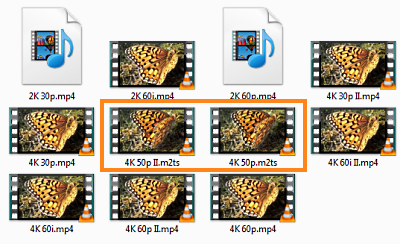
Try switching your default player to see if it makes a difference.
Another factor in this may be the third party codecs you have installed (or not), as my Win 7 (64-bit) is displaying the files differently.
Cheers - Tony
Thanks Tony, i tried switching default players and had the same result, your screenshot looks like you have a similar problem with 2k video that I am having with 4k.
|
|
|
Quote:
Thanks for the screenshot, and thanks Tony for your helpful input ![]() I haven't shot any 2k or 4k video, and I don't use thumbnails in W.E. as I prefer to see the "details" text-based view. I haven't shot any 2k or 4k video, and I don't use thumbnails in W.E. as I prefer to see the "details" text-based view.
I assume that you can see the clip details when inside PD (right-click, View Properties), and if that's the case it may be that PD isn't saving the details in a way that VLC can extract them. Do the clips play OK in VLC? Do you have the most recent version (2.1.3)?
Does it make a difference if you change the default program to Window Media Player? You can always change it back to VLC, but it would be helpful to determine if the missing thumbnail/meta data issue is caused by PD or VLC.
Inside pd the thumbnails and details are fine, but once saved is when in explorer there is no thumbnail.
As far as the metadata goes you maybe right about explorer just not being able to display it, i just used a program called mediainfo and it showed the correct metadata.
The version of vlc i am using is 2.1.4 rincewind 64 bit
|
|
|
Thanks optodata & ynotfish, yes the thumbnail is fine in pd library, it is in windows explorer there is no thumbnail.
Weather it is 2k or 4k the thumbnail is fine at 25p or 50i
It is only when i render in 50p the thumbnail does not display.
I use vlc media player on win 7 64 bit
I have attached screenshot of explorer view
|
|
|
I am having a small problem when rendering full HD video up to 4K resolution
No matter what format I use the same happens, If i render at 25p or 50i level the video produces fine and the file has thumbnail picture, but if i render at 50p level the video produces fine, but there is no thumbnail picture and the metadata like resolution is missing.
Anyone have any ideas ?
|