|
|
Hi ynotfish
I understood the process after I downloaded project you posted above.
I have to copy the link of the Download button, if I want to share files with other of my cloud.
Thank You.
|
|
|
Hi ynotfishI understood the process after I downloaded design you posted above.
I have to copy the link of the Download button if you want to share files with other of my cloud.
Thanks You.
|
|
|
|
what is a .dlp file?
DLP File is a download tool for cloud files.
|
|
|
I do not have a DLP file.
Downloading from PD13 not have this DLP file.
I downloaded the program file "name".pds.
==============================
2 clik on DLP file (Download Tool), choose a folder to save, the final choice:
"Open" opens project in PD13.
Done: Just save the project file "name".pds
|
|
|
In PD13 need to add background to text.
Can be within Title Designer, has a specific button.
Or directly on the timeline, add a background to the title in the upper range.
Solid color plates you pick up in Media Roon / down arrow in the Media Content box, choose Color Boarbs.
Select a color and drag to a track above the title.
|
|
|
I test with Cyberlink Cloud, worked well, I sent a small project, then downloaded downloaded in PD13 opened project perfectly.
PD13 / Menu / File / Download Project from Cyberlink Cloud ...
Shown is a list of this project in the Cloud.
Select, choose a folder on your PC to store.
When the download confirm Open, whether work the project now.
Note: You must register in the Cloud.
|
|
|
Here presented exactly what you described, using Enchanced stabilizer.
Disabling Enchanced stabilizer, has an unpleasant jelly effect.
Good news SVRT worked well for the stabilized clip.
|
|
|
If I understand correctly.
You want to cut part of the video (trim)
Cut Beginning:
Take the slider to the end of the part that will be removed, click Split button or "Ctrl + T".
Select the part to the left and press DEL or right clik / Remove.
Is shown possible options.
Cut end:
Position the slider until the correct end, Split button or "Ctrl + T".
Select the part to the right of the split and DEL or right clic / Remove.
Cut in the video:
Place the cursor exactly at the beginning of the party will remove, and click Split button or "Ctrl + T".
Scroll to the end of the part that will remove and click Split button or "Ctrl + T".
Select the part between the two splits and DEL or right clic / Remove.
Is shown possible options.
===========================
Using PDSpeed application is easy'mais.
Cut Beginning:
Position the slider on the correct start and press "["
Is shown possible options.
Cut end:
Position the slider on the correct end and press "]"
Cut in the video:
Press "S" at the beginning, "D" at the end of the part to remove.
Is shown possible options.
More about PDSpeed, http://forum.cyberlink.com/forum/posts/list/14452.page
|
|
|
|
So as of now see no way to download the cloud project or anything from the cloud with PD12. Is cloud just for PD13 up?
I think so because in PD12 has not shortcuts to cloud, yes in PD13.
There's more, PD12 "default" does not open project created in PD13.
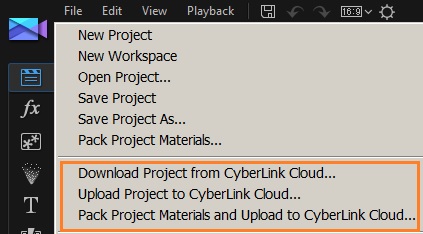
|
|
|
The way I work in PD13, dispenses use of Trim tool
Cut Beginning:
Take the slider to the end of the part that will be removed, click Split button or "Ctrl + T".
Select the part to the left and press DEL or right clik / Remove.
Cut end:
Position the slider until the correct end, Split button or "Ctrl + T".
Select the part to the right of the split and DEL or right clic / Remove.
Cut in the video:
Place the cursor exactly at the beginning of the party will remove, and click Split button or "Ctrl + T".
Scroll to the end of the part that will remove and click Split button or "Ctrl + T".
Select the part between the two splits and DEL or right clic / Remove.
===========================
Using PDSpeed application is more easy.
Cut Beginning:
Position the slider on the correct start and press "["
Cut end:
Position the slider on the correct end and press "]"
Cut in the video:
Press "S" at the beginning, "D" at the end of the part to remove.
Shown possible options.
More about PDSpeed, http://forum.cyberlink.com/forum/posts/list/14452.page
|
|
|
In Producer I leave SVRT choose an MP4 profile.
Below left corner I turn on "Enable preview During prodution".
it makes PD render all video.
This is a palliative, solves for me so far.
|
|
|
I do not know my case is similar to yours.
When I produce Video HD or FullHD / MP4 using SVRT the image and the sound continues until the end.
Below left corner I turn on "Enable preview During prodution"
It makes PD render all video.
This is a palliative, solves for me so far.
|
|
|
|
Quote:
btw ... one other thing you should be able to do whilst prep and editing is preview full screen movie
without going to produce I cant see how you can do that in edit mode... is there any way in edit mode???
If I understand right.
2 clicks on the preview to full screen.
Press Esc on the keyboard, or x (Close) to go back to editing
|
|
|
You must add each photo in a band, one under the other.
First select the range of the image lower down in the preview is shown white balls on each side of the image.
1 - Click, hold and drag to resize the image.
2 - Click the image, hold and drag into position.
Select the image just above, repeat the process 1 and 2.
To facilitate positioning, enable the grid lines.
The images automatically adjusts the lines.
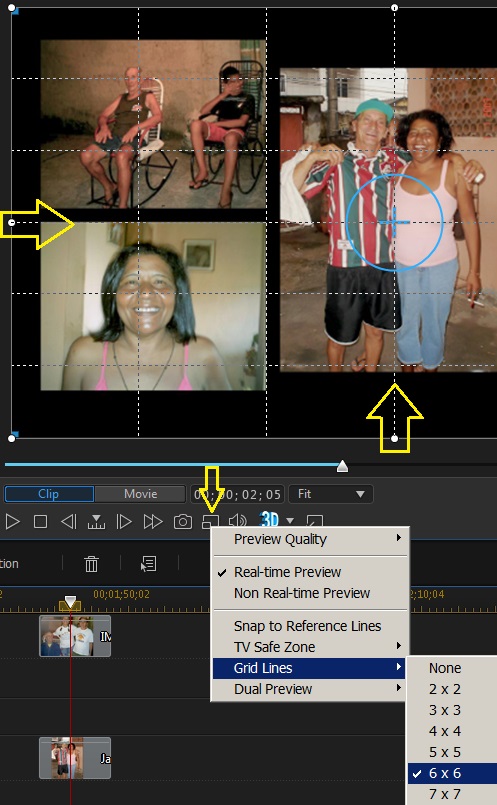
|
|
|
You installed ContentPack_Essential and ContentPack_Premium.
It is they that adds effects in PD13.
If you have other installed packages, PD13 should show as well.
|
|
|
|
Quote:
Should consider the project that was saved in error, will not fix with new beta patch.
Try to start new project and confirm that the problem continues.
|
|
|
|
Quote:
I recently nbought PD13 after using WMM. Even though I uninstalled WMM and it does not show anywhere in my files when I upload a video file it shows up in WMM instead of PD13. Anyone know how to fix this? Thanks. JL
You did not specify what type of file you want to open in PD13.
I suppose it is video files.
I have as standard open most video files with Media Player, others with Media Player Classic.
In PD13 I always use the Import Media button to add videos, photos and music.
Only project files (* .pds files) opens directly in PD.
|
|
|
|
= wildrice01
Running power director 12, Fix/Enhance edit has dissappeared from one clip to the next. How can I turn these features back on. Two screen captures are attached.
his is a program error.
The way around, right click on the video + audio, escollha unlink video and audio.
Click the video shows tools.
Another way to think more precise, add the same clip to replace what is in error in this case need to redo editing this clip.
Install the latest update PD12, promises to resolve this error.
|
|
|
3 - Possible no audio in PD13, see image.
The case shown in yellow, is happening here.
When I set the volume to the range to less than 50.
After saving and reopening the project, volume moved to zero.
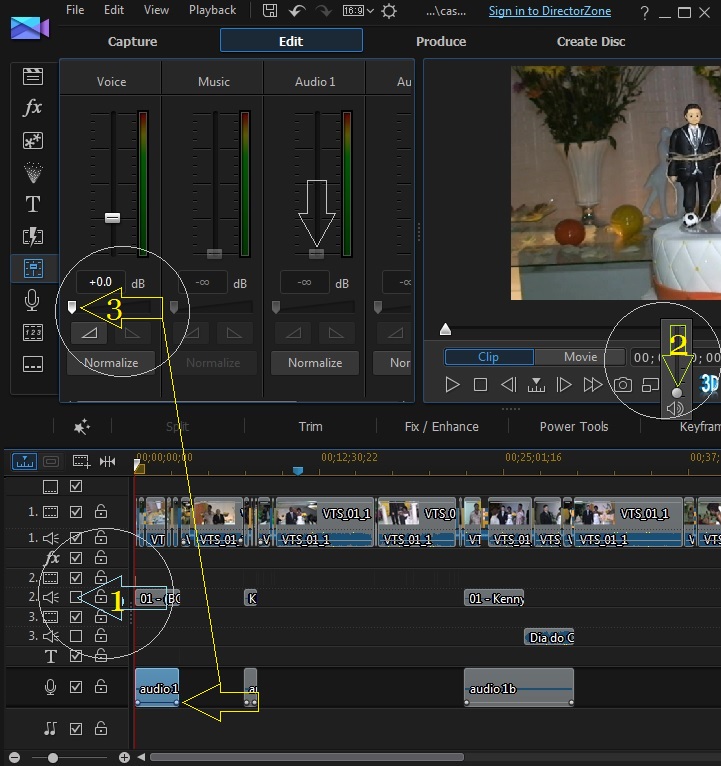
|
|
|
Change transition duration:
Menu, Edit / Preferences / Editing / Durations / Transition:
change the value / OK
PD12 already comes configured for 2 sec. duration.
In transitions room select the transition name, Fade, add the junction of 2 photos or video clip.
If you want to change the mode of transition between Croos or Overlap.
Select the transition and button Modify.
If not this, more details.
|
|
|
Are you saying even if I save it to my hard drive it will automatically be removed in about a month?
1 - Not exactly, some projects can be created, temporary files.
Example: Audio that was edited in WE, the extracted video picture that was added to the project.
Are deleted after 30 days, that this in PD configurations.
Is producing the project the only way to save it to my hard drive?
2 - Project is program that records everything that has been done on the timeline.
It will work in any time since the files that are part of it is present in the same location on your PC.
Even if relocate some files.
When I opened the PD project.
will show you which file and asks if you want to search or ignore.
Is there any downside with making all 5 sections of my video individual projects and then inserting them together?
3 - In projects with many files or many effects, it may be better to make for parties, I think.
And, if I pack the projects can I still do the above....inserting them together?
4 - Surely you can return to the projects whenever you want.
PD13, not change files used in the project, everything remains intact in its place (folders) in HD
[google translator]
|