Ugggggg!!! I am really getting stick of PD fast rendering issues. I had PD10 back in the day with my GTX460 and everything was great, then the fast rendering stopped working. I have sense then updated my graphics card to a GTX950 and I am using PD14. Earlier today I have been compiling a bunch of videos, everything was working great then poof.... that option is grayed out for H.264 AVC. So I am looking at it again and it just seems all screwed up. For H.264 AVC, with profile/quality MPEG-4 1280 x 720/30p (16 Mbps) the option is grayed out. Actually, fast rendering options for all 1280 x 720 variations are grayed out. Yet if I select any other resolution option, it becomes available again. I don't really want to make videos in 1080p and I prefer 720p.
The video source files are the same as ones I was using before so nothing new there.
I have uninstalled PD14 and reinstalled, no change.
I tried using H.265 HEVC with MPEG-4 1280 x 720/30p (7 Mbps) and it allowed for fast video rending, but when the file was completed (it wasn't fast BTW) I checked the details and it says it is 240fps..... I like this software when it works....but it just keeps having issues. Does anybody have any idea what is going on here?

![[Post New]](/forum/templates/default/images/doc.gif)


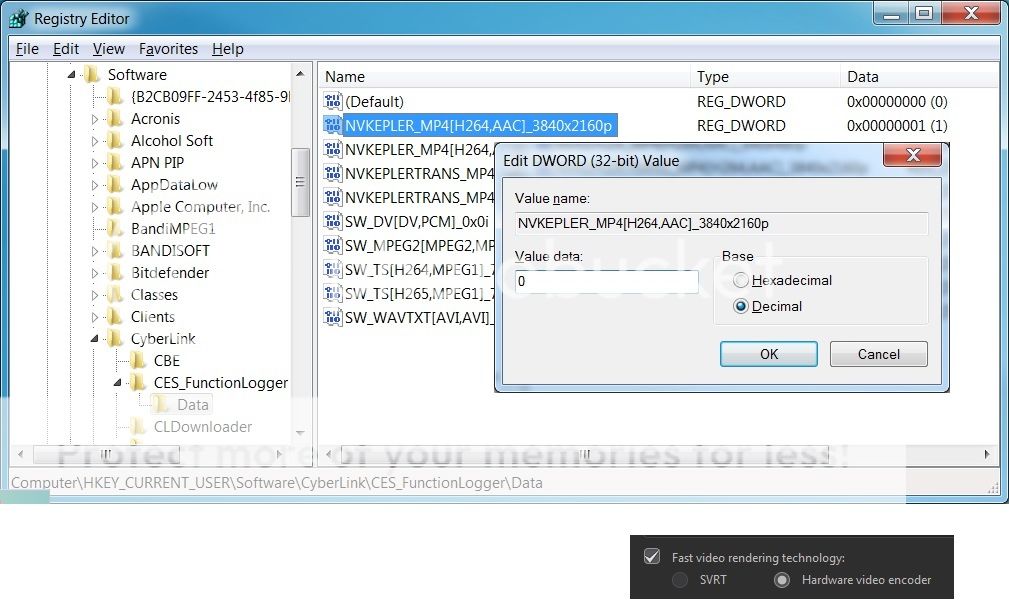
 That Data column for me is all 0's now. Fast rendering no longer greyed out by changing the 1 to "0". This was a result of a hard crash of PD14 and system lockup.
That Data column for me is all 0's now. Fast rendering no longer greyed out by changing the 1 to "0". This was a result of a hard crash of PD14 and system lockup.