|
|
Quote
Sorry, its difficult to understand your problem. To help you some more details on your sources and on how you want to process these sources may be helpful.
More than a year ago, with PD13, Produce occasionally produced black parts (holes) in the produced output file ("did not process some sources properly").
A closer look taught me that certain clips (trimmed sources), with certain effects applied, could not get properly rendered by hardware encoding. When I selected software encoding, all was fine.
I don't know if this will work for you.
Let's assume that my project have 4-5 timelines. Top two is a recorded gameplay, 2nd is a camera and rest is graphics. When rendering in PD 15 it very often skipped sources so that, for instance, the gameplay went black the final clip.
But it's no worries, PD15 had so many issues with memorydumps and couldn't load files that PD14 handles with ease so I asked for a refund and went back to the stable PD14.
|
|
|
Quote
I'm not currently using the audio in a commercial matter unless simply uploading to youtube is considered commercial even though it's currently unlisted?
Thank you
It should depend of if you have monetizion activated on your channel in this case but either way, YouTube sees that music as copyrighted music thus puts a claim on that clip. You should consider the music I linked above instead who have a Creative Commonsby attribution License.
|
|
|
Hey!
I usually have several sources in my timelines, 2 at a minimum but not seldom up to 5-6. A couple of versions back I had an issue with PD skipping sources when producing a video and I just bought PD 15 and it's worse than ever. Had a project of 10 clips and this is my 5th Batch Produce and PD only managed to include all sources in 4.
Hardly ever had this issue with that in PD14. As for now, I have to revert back since I've fallen way behind in my work. Might go back in the future if anyone have a sollution. I just hope my saves from PD15 works in 14 as there is two days of work...
|
|
|
Those songs seemed to lack some information. I would recommend you use http://incompetech.com/ instead. By all songs are details you should copy/paste in the information of your video-clip, such as:
"Rainbows" Kevin MacLeod (incompetech.com)Licensed under Creative Commons: By Attribution 3.0 License http://creativecommons.org/licenses/by/3.0/
That way your shouldn't get any problems with copyright on YouTube.
|
|
|
Hey! Thought I'd share a quick tutorial of how to get the best out of your gaming via Power Director since gaming really is a huge difference to normal clips and needs a really high quality.
Also, it seems that the more views a YouTuber have, the higher quality is given their clips by YouTube. (Not sure of this and YouTube haven't acknowleded it but it's something many noticed.) So max out the quality as YouTube lowers it quite a bit!
The combination of a good game-recorder and Power Director makes high quality clips who doesn't take forever to render out as PD is, without a doubt, the fastest product there is.
1. RECORDER
- There is a built in function for recording in PD but I'm afraid it's no good for gaming. Of all I have tried, I would recomend that you buy Bandicam or Mirillis Action but there is a free program called OBS Studio you can use too, or ShadowPlay if you use Nvida graphics. Guides for these are all over the internet. Don't use Fraps as that haven't been updated for many years and don't even have support for DX12. (All of these are just a short google-search away.)
- Personally I like Bandicam as it can save dual audio as seperate files as well as facecam, also as separate file. This way you can lower and raise the volumes as it fits and move around your facecam to where it isn't in the way for the actuall gameplay, or chromakey out the background of it.
- Always go for a high bitrate as YouTube always lower the quality a lot. You want as high quality as possible to work with. 1920x1080 and if possible, 60 FPS.
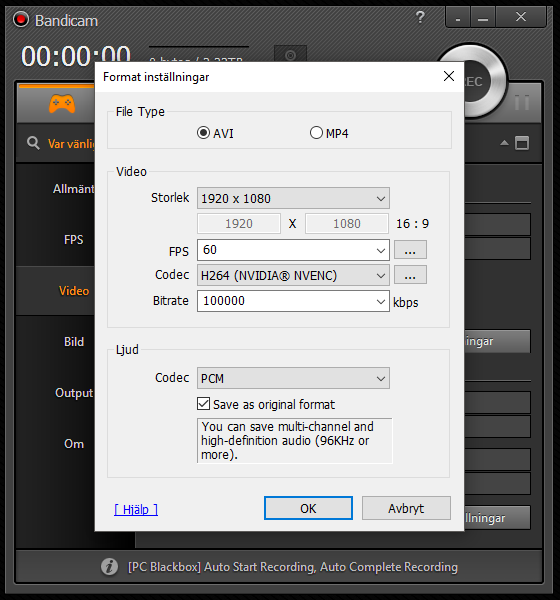
2. POWER DIRECTOR SETTINGS
- Make sure the Timeline Frame Rate matches your gameplay clip.
- When rendering, go for H.264 AVC and M2TS as normal MP4 only have support for AAC audio in Power Director and it seems PD have troubles creating good audio of that. Instead, use M2TS and go for Dolby.
- Change the resolution to 2048 x 1152 as YouTube sees that as "larger than 1080p" and processes it to a higher quality than it would a normal 1080p.
- Also, max out the bitrate. Files will be large but that is the only way to maintain some quality as YouTube lowers the quality quite a lot during processing.
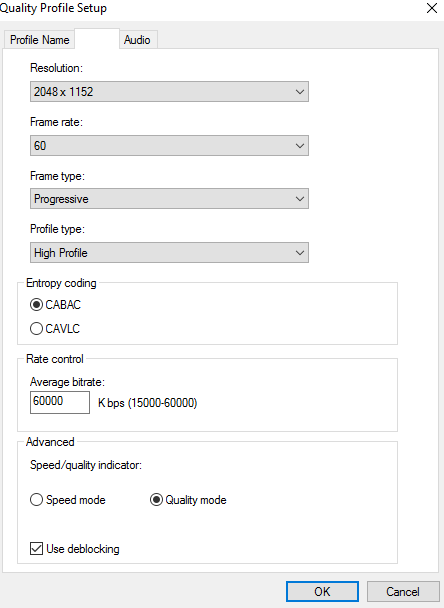
3. HAPPY GAMING
Have fun gaming! People don't wanna see some boring gameplay, they could play themselves instead then. They are there to see YOU play, to be entertained by YOU. So go crazy, use the game as a platform for your comedy, be all over the place, have tons of energy and have fun! 
Best of luck to you!
/Ducky
|
|
|
First: DON'T STEAL OTHER PEOPLES CLIPS! You're breaking every single copyright-law there is! And you're stealing other peoples work and their income. (Shame on other thread-comments for not sayng that!)
Also, YouTube lowers the quality av all uploaded clips to like 10% of the original. To download a clip from YouTube makes you download the low quality version.
Anyways, as for YouTube-gaming. I see you only have stolen clips (Google can actually ban you for that), let me help you to get started with making your own clips in high quality. Delete those and let's make new! 
- Software: OBS Studio is free to use but I'd rather go with Bandicam or Mirillis Action.
- Make sure you record 1080p clips and as high bitrate as possible.
- When rendering in Powerdirector for YouTube, make them 2048x1152. YouTube will see them as bigger than 1080p and give them a higher bitrate after they've proccesed it.
- HAVE FUN! Do live commentary and just be all over the place. People are there to see YOU, not the game.
|
|
|
Sorry, that function is not worth the trouble. It's great they wanna try but... No, just no. Compare it with standard game-recorders such as Mirillis Action or Bandicam. Nice try though. Still do all my editing in PD. 
|
|
|
Ok. Well, still. One might think that the common YouTube-standards would be in the program as YouTube is the most common source of videos today with over a billion users and 300 hours of video uploaded every minute. 
|
|
|
The original .avi-capture from recording games with Mirillis Action is 1987833 kbit/s so about a million. ^^
Best result would be to upload them directly but I need to edit the clips first. File size don't matter that much just as long as the quality on YouTube comes out good enough.
I'm tinkering a lot with profiles now. I've made a profile based on the 2048x1152 format (still 16:9) found in Resolution alternative on Profile Setup and changed the bitrate to 60MBps and the result is good enough. With a 2048x1152 format YouTube thinks it's "higher than 1080p" and process it thereafter, making normal 1080p result after YouTube processing get a bit higher quality than if my video were uploaded in 1920x1080. Or so I've read. 
Thanks a lot for all help, I have a lot to do now until the ultimate settings is found. 
|
|
|
So we have to add 2560x1440 ourselves as there is no optioin to put that size for the clip? I hope the PD Team realizes that's an issue and fixes it in the future as 16:9 is the most common format today. (I'm hoping for a YouTube-export function who don't uploads directly but let's us save the file localy.)
I gave your settings a go and then raised the bitate to 60,000 Kbps (since I do mostly gaming) and the finished result on YouTube came out a bit better. I'm still not quite satisfied though but it seems that the bitrate is really important for the quality on YouTube. How high bitrate can Power Director handle? If I, for instance, make a normal 1920x1080 clip but change in the Profile.ini to something like 100,000 Kbps, is that possible?
|
|
|
Hi!
I want to render my clips as 2K for YouTube, 2560x1440, but can't find it when viewing the profiles and I can't set up that size myself. There is 4K, 3840x2160, and a bunch of others but no 2k. When choosing 2k in the standard resolutions PowerDirector makes the video 2048x1080 instead and that size is not good for anything.
The thing is that even if most people view YouTube in quality lower than 2k, if clips gets uploaded in a bit higher resolution then YouTube uses that higher resolution to process, thus making normal 1920x1080 a bit higher quality compared to uploading directly as 1920x1080.
Anyone have the same faulty resolution?
|
|
|
Glad to hear that! 
|
|
|
Well, it's allways good to check the requierments online too. You'll find them at
http://www.cyberlink.com/products/powerdirector-ultra/spec_en_EU.html?&r=1
Might be that Windows 10 changed things around as those specs say that it should be compatible. Also, I just saw that it has some issues with some of the latest drivers for Nvidia. Let's hope they'll (PD or Nvidia) find a fix for it.
|
|
|
|
Do you have Nvida graphicscards on your systems? I'm using AMD myself and have no problems though I've heard several people complain about Nvidia's drivers on Windows 10.
|
|
|
|
Any ETA for when this patch goes live? The v2604 makes PD crash randomly for me at times when I drag a video from the library to the timeline.
|
|
|
I really do understand those who rather stick to other programs after they've tested the trial for Power Director. I just did a test where I first edited a movie in Power Director and then did the same one in another movie editor. *cough* vegas *cough*
Power Director is by far the fastest there is in rendering movies but the slow editing actually made the overall process take much longer. I think it's those darn "Content aware" and "Magic movie tools" that slow things down. I'm perfectly capable of editing my own movie, thanks.
Please, anyone, tell me they've fixed this in the next version! Without lying. 
|
|
|
I think I've gotten the most of them in my first post. Talked to a couple of other YouTube-gamers for an hour now and we feel we've covered most of it. Manual color correction is important too as many games at times need a bit of tinkering to look better after we've recordet them. I myself find that PD usually do a good job automatically already, it's just stupid YouTube who makes the image worse. Hahaha!
Many use Vegas today and when trying PD they find it really slow and laggy, and it's kinda true. Editing (and I have 16GB RAM) is way slower than many other programs. This is probably 'cause of the Wizards analyzing the clips everytime we click on them in the timeline. Streamlining PD for Gamers and removing those features to be a more straight-forward editing would rid of that problem. I've had PD for years and never once used any of those features.
It would be awesome if CL went for it since there's no other software who's made for gamingvideos today so they would be alone, not having to share the market with anyone. Following in the steps of PewDiePie (soon 7 million subscribers on YouTube and a crazy 1 464 923 811 views) and many other gamers, there's plenty of potential customers. 
|
|
|
Thanks D, you rock! Really great of you to keep me posted. 
I think someone told me that Cyberlink had a booth on one of the bigger gaming-conventions there is, PAX, last year so hopefully they feel that this is something worth looking into.
|
|
|
That is awesome Dafydd, thanks!
Now let's hope they at least consider the idea. 
|
|
|
|
No, it seems every time I try to contact them I get auto-replies only asking for stuff I often already answered earlier. I kinda hoped the forums would be a way to reach a real person on Cyberlink.
|