|
|
OK, thanks.
I havn't got any of those today.
|
|
|
here it comes
actually after the build 13-0-2907 I uninstalled and reinstalled with build 13-0-2907-1 so I din't see why to uninstall and reinstall again?
|
|
|
|
For me you suggestion is best choise. I do that myself it Means even if i change computer I can copy the catalog and open the project, and Work with it aon the new destination - so go for pack materials!
|
|
|
optodata
the first issue was vith build 2907-1
this issue is with build 3130
thanks for your offer I do have all the builds from 2604 to 3130 at my PC, even the 2907 with error
|
|
|
Have just opened a project and went to Title Room
Insteda of showing example of the text 4 of the Custom texts was shown at an image from one of my projects, see att.
deleting all files in C:\users\Ejer\AppData\Roaming\Cyberlink\MediaCache solved the problem.
Yesterday there was another strange thing that haven't happen before. I had been working on a project and needed to go to an other project so I first Saved then clilcked New Project and instead for clean screen there was a image left over on Preview screen, see att.
Closed and reopened PD then all OK.
Just short time ago 21/7 I had a issue with wrong thumbnail images in media libery
(http://forum.cyberlink.com/forum/posts/list/44486.page)
where deleting all files in C:\users\Ejer\AppData\Roaming\Cyberlink\MediaCache DID NOT solve the problem.
I wonder why this keeps on happening?
And find it 'not good' to have to delete MediaCache when Preference is set to 'Auto delete temporary files every: 2 days'
|
|
|
|
Thanks Dafydd!
|
|
|
Yes you are right Carl but I didn't Work on my former PC even if it vas too with win7.
And now I wonder why it takes 2 min 42 sec to pack on the NAS when it only takes 54 sec (4+50) to pack internal plus copy to NAS.
Doesn't seem right that it takes 3 times longer to pack the projct directly from PD to the NAS drive.
|
|
|
Hi,
I used to be pleased to get mail telling of new topic in this forum but what I'm getting now is ... 
When opening my mailbox
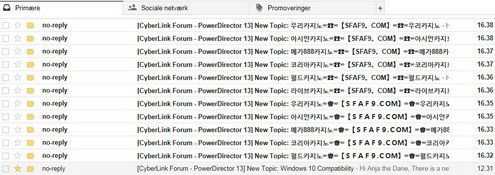
Opening the mail
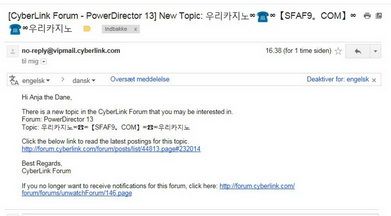
The post
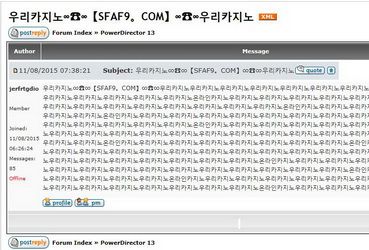
How can I avoid these mails in Asia?
I think Dafydd is the one that can help, I hope, please.
Cheers
|
|
|
Hi all,
Thanks for your replys.
I can copy to the NAS from Windows and from NAS to Windows - doing that every day.
My NAS is Seagate Business Storage 2-Bay 2 x 2TB. I'm using RAID 1.
I've got this PC 2 month ago and havn't assign the NAS drive letters on this PC - did that on the old PC (also running win7) without being able to pack PD projects. The way I assigned the drives were from the Seagate Nas Discovery program where I can map the shares. But I'll give it a try again - right now using a small test project [2:18:39] packed = 368 MB, 37 files.
Carl312 - this time IT WORKED with maped drives - but I think I'll go back to manually copy to the NAS
because:
Pack to an internal HD (E: )takes less than 3 sec.
Pack to an external USB2 HD (H: ) takes 12 sec.
Pack to the NAS mapped HD takes 2 min 42 sec.
I have a TP-LINK 802.11ac Network Adapter and the Router/Network connection is 5GHz
Copy the small test project with TeraCopy from either internal HD or external USB2 HD to the NAS HD takes between 50 and 62 sec.
I use TeraCopy because it allows putting multiple copy jobs started at the same time. This you can not do with Explorer.
BarryTheCrab, I'm not exactly PHD-level either - what is iscsl?
Cheers, Anja
|
|
|
When I try to pack my pprojects to my NAS I get the message that the drive is not supported.
This dosn't make sense because I can pack projects at Cyberlink Cloud - whitch, in my opinion, is a NAS drive too - or?
It's pretty annoying to first pack to internal drive and then move the project to NAS.
Some suggestions from the technical wise, please.
Cheers, Anja
|
|
|
If you go to preferences you will see that PAL Works with 25 and 50 fps.
If you use transitions or anything that moves it will be smoother/better quality with 50fps than 25fps.
Cheers :![]()
|
|
|
I'm I pal country too.
Use 50 fps it works fine.
|
|
|
Hi Bandit4,
I think you should put your suggestion on this thread instead:
http://forum.cyberlink.com/forum/posts/list/40351.page
Have a nice day!
|
|
|
Hi Kyle 40,
Thank you for your good and full explanation of A + B roll.
On your YT film it is clear to see that the transitions will be smoother.
To apply A + B roll editing (with gabs between images) is also likely to reduce the risk of video and audio coming out of sync when you change the duration of an image.
However, it must be quite time-consuming to change an image sequence on to become an A + B (+ eventual C) rolls.
Not to think about what challenges it can give to insert additional pictures in the middle of either A or B track.
It surely must be easiest to first insert the image sequence on a track, and then select (Ctrl-click) the images to be on the other track and so overall drag them to the new track?
Suppose, however, that it is just a matter of thinking differently both within and when you start a new project.
Also thanks for the links - It is very interesting to learn more about the film / video editing.
I will certainly use some of the new information you have added.
Thanks again - Cheers, Anja
|
|
|
Hi idic5powerdirector
As far I can see you can chhose 1920x1080p in 'Produce' 'AVC' under 'Profile type - Default' You'll find a lot of profiles - also 1920x1080/50p. see attached.
Cheers, Anja
|
|
|
I have now been made a video in which images and sound are ok.
It was hard work ie remove, insert and edit wrong pictures plus eliminate all sound from both the timeline and the project catalog, import audio files in the project again and place them on the timeline.
I still hope that one of you can tell what can suddenly get such errors to occur.
|
|
|
Kyle 40
Quote:
N.B. I've since found that by going back to the old idea of having an A roll and B roll for picture dissolves/fx, you get far smoother transitions, plus it's easier to adjust any durations of either video or fx.
I'm not sure I understand 
|
|
|
Tony,
stupid I couldn't see that ![]()
I manually deleted - only 15 files - original audio and m2ts - shadowfiles all in the WaweForms folder.
I didn't solve the problem.
Also, again I deleted ...\Roaming\CyberLink\MediaCache
I didn't solve the problem. I didn't think it would either because none of the images giving problems was to be seen there.
Now, In one of the projects the wrong image occurred 7 times?
So I deleted the image from the timeline and then insert the same image again then produced.
Now I got a new error in the produced video the sound don't play at the same time as on the timeline - hard to explain.
the first melody 'Greeting ...' should stop at 1:47:17 then there should be only the sound of the videoclip but it continues to approx 2:17:21. Then the videoclip sound start playing intil 2:46:09 then comes the tune 'Morth' but thus should start 2:22:09 acordin to the timeline etc.
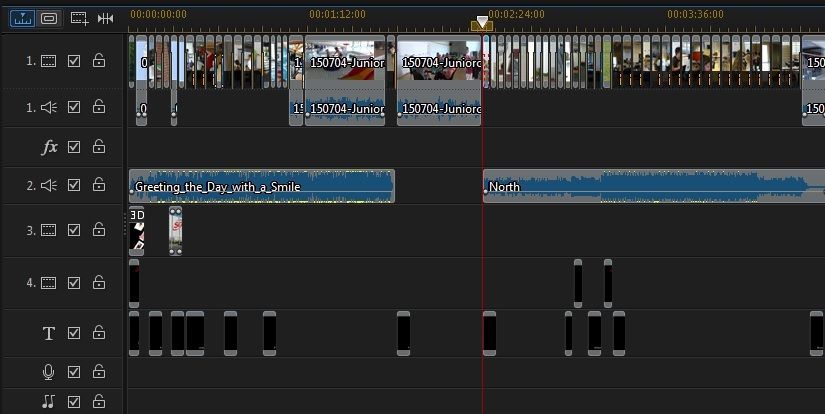
When playing in the project all audio is ok as shown in the timeline.
Cheers, Anja
|
|
|
Extra
maybee it wasn't the deletion that helped at one project because f I delete te image from the timeline and then insert the same image again then it will be ok - so I might already have done this with that one I mentioned as 'solved'.
|
|
|
HI Tony,
Deleting :\Users\UserName\AppData\Roaming\CyberLink\MediaCache seem to solve the problem for ONE project but not all :![]() I have several different versions of the project because I need people to agree the video to go public. I have several different versions of the project because I need people to agree the video to go public.
Also deleted everything in the 'auto save' folder.
Sory can'ty Work out what 'the temp files in Preferences' is? Can't find anything mention 'temp files' in preference. Maybee I need new glasses.
Hi The Shadowman,
If you look at tke screen cuts you gan see there isn't any image beneath - I myself thought that at first.
Cheers, Anja
|
|
|
Hi,
I find this very strange (+ True accident only to see it when the movie is on YT.):
1. Picture displayed in the preview and in the finished film does not match what is on track and in the library.
*wrong image*
2. Clicking on the image in the library are the right image in the preview.
*library preview image*
3. It's the same thumbnail image displayed in the library as in the timeline.
The image and its thumbnail is ok in Windows Explorer.
*Explore Thumb + image - ok*
The image to be displayed is called: 150705-Junior Camp 058.JPG
The image that displayes is called: 150705-Junior Camp 050.JPG
Why is this happening?
I have another project with a similar occurrence.
Earlier PD9 + 11 I have experienced the thumbnail image was wrong, but this is not the case here.
Is there anyone who can give an explanation?
Cheers, Anja
|