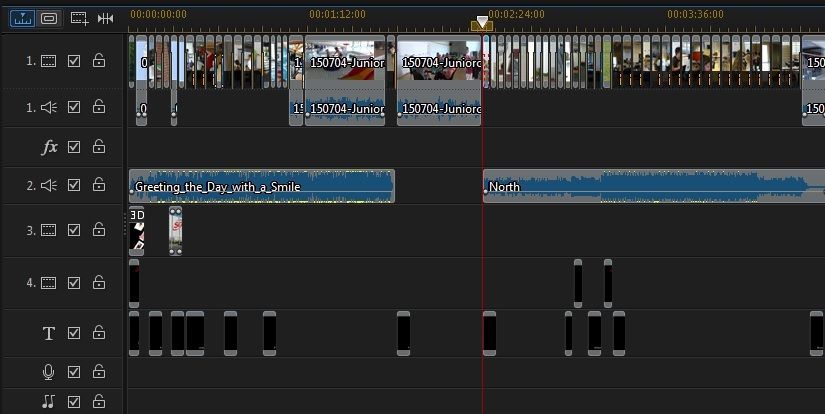Quote:
Kyle 40
Quote:
N.B. I've since found that by going back to the old idea of having an A roll and B roll for picture dissolves/fx, you get far smoother transitions, plus it's easier to adjust any durations of either video or fx.
I'm not sure I understand 
Hi Anja the Dane]
Sorry it's taken me awhile to reply to your question, I'm pleased to say that I've been rather busy at work.
 A + B
A + B roll editing was used when transitions were required, while editing with film long before everything moved to video.
I believe there are still a few who like to use this method even with PC non-linear edit suites.
What I've found while using transitional FX in my set up, is to apply the FX ONLY onto the A roll and using the B roll just for the images. The reason for doing this is mainly down to 2 reasons
- The transitional FX runs smoother, plus NO spurious frames appearing during the FX!
- It is easier to make any changes in duration to the clips without causing too much change in the duration of the sequence!
It does work well on my PC as I now know that it's too underpowered to run PD13 smoothly even with an NVidia GFX card.
I used this method to edit a short, fast turnaround video using only stills. Some of the picture dissolves included images that weren't even in the sequence! That’s when I found out about zooming into the timeline to clear that particular problem.
Trying to make the dissolves run smoothly caused another headache ( I had the same problem in some of my previous edits) until I discovered using the 3 video tracks with transitional FX on the bottom track only.
Here is a link for a short video
Keswick Society Of Art (
Director Zone ) that uses this A + B roll editing (A+B+C Roll, there are 3 video tracks!) This video is MUTE as it had to run on a very big screen all day, a group of musicians were also going to play in the same hall! I'm pleased to say that it worked beautifully, thanks to the LOOP function in the Create Disk in PD13 Here is a link that describes it in more detail
A + B roll editing You must remember that in PD13, the
A roll is actually
Track 2 NOT Track 1 as in the enclosed link.

![[Thumb - A+B roll 1.png]](https://forum.cyberlink.com/forum/upload/2015/7/26/41c513c4cac23ea9913e9802a857f4b4_233338.png__thumb)
|
| Filename |
A+B roll 1.png |
|
| Description |
|
| Filesize |
381 Kbytes
|
| Downloaded: |
191 time(s) |
This message was edited 8 times. Last update was at Jul 26. 2015 10:11
I just want to edit and make pictures, walk my dog and go fishing.

![[Post New]](/forum/templates/default/images/doc.gif)